
Automating file sorting involves using software or scripts to move documents to designated folders without manual effort. This differs from traditional methods by applying predefined rules—such as file names, types, or creation dates—to organize content systematically. Tools like batch scripts, operating system utilities (e.g., macOS Automator), or specialized software handle this process, monitoring specified directories for new files and relocating them instantly based on criteria you set.
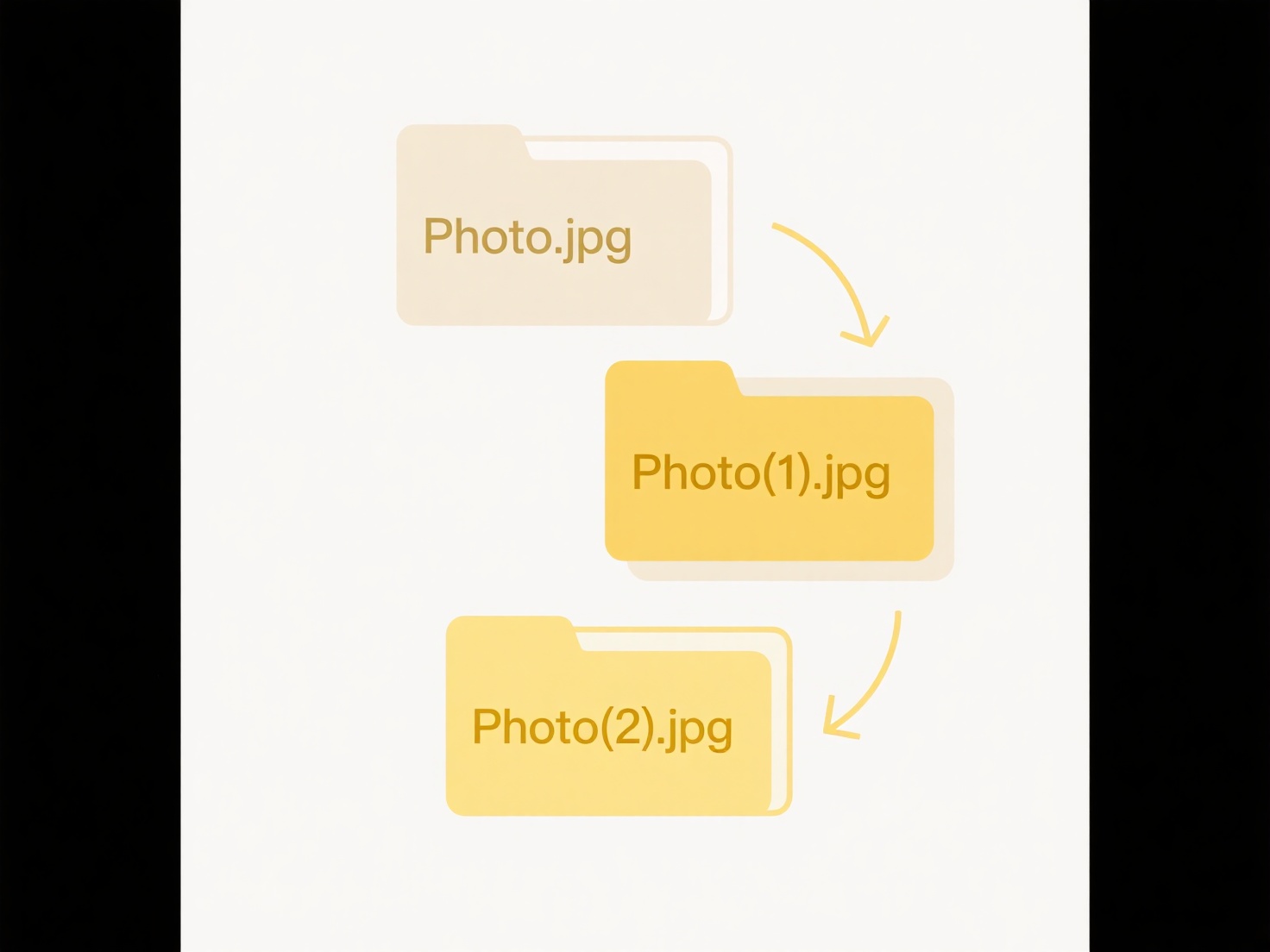
For example, individuals automatically sort photos into year/month folders using cloud services like Dropbox or Google Drive with IFTTT rules. In business, finance departments use document management systems like M-Files to route invoices from a shared scanner folder to specific vendor subfolders using OCR text recognition, saving hours of manual filing in high-volume environments.
The primary advantage is significant time savings and elimination of human error. However, limitations include initial setup complexity and the need for accurate rule definitions; incorrect rules can misplace files permanently. Ethically, ensure automation doesn’t process sensitive data without proper access controls—authentication and encryption remain crucial security aspects. As AI improves pattern recognition, future tools may intelligently predict folder structures, making automation more intuitive and accelerating adoption as a standard productivity technique across the technology field.
Can I automate sorting files into folders?
Automating file sorting involves using software or scripts to move documents to designated folders without manual effort. This differs from traditional methods by applying predefined rules—such as file names, types, or creation dates—to organize content systematically. Tools like batch scripts, operating system utilities (e.g., macOS Automator), or specialized software handle this process, monitoring specified directories for new files and relocating them instantly based on criteria you set.
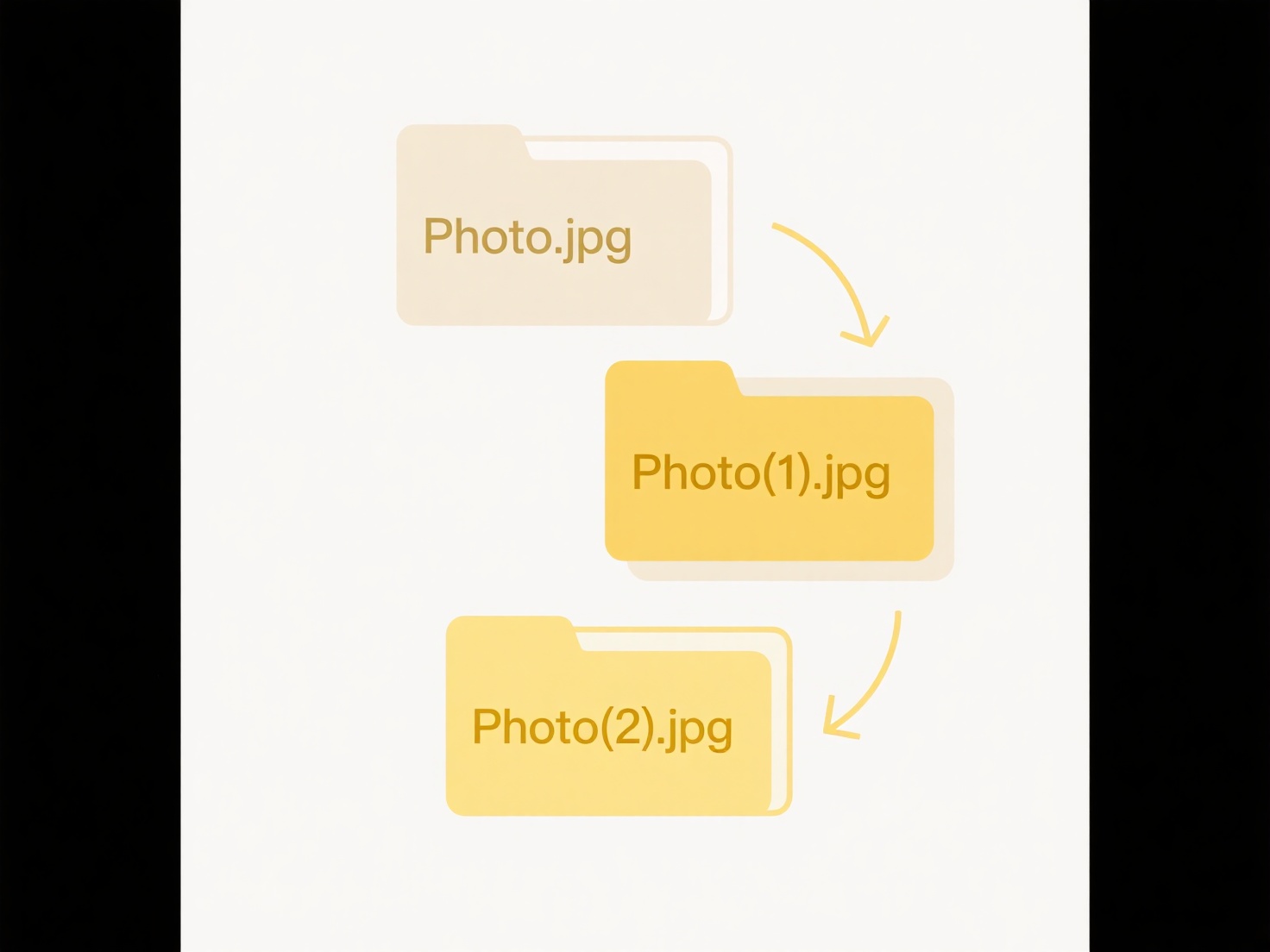
For example, individuals automatically sort photos into year/month folders using cloud services like Dropbox or Google Drive with IFTTT rules. In business, finance departments use document management systems like M-Files to route invoices from a shared scanner folder to specific vendor subfolders using OCR text recognition, saving hours of manual filing in high-volume environments.
The primary advantage is significant time savings and elimination of human error. However, limitations include initial setup complexity and the need for accurate rule definitions; incorrect rules can misplace files permanently. Ethically, ensure automation doesn’t process sensitive data without proper access controls—authentication and encryption remain crucial security aspects. As AI improves pattern recognition, future tools may intelligently predict folder structures, making automation more intuitive and accelerating adoption as a standard productivity technique across the technology field.
Related Recommendations
Quick Article Links
How do I manage meeting minutes and internal reports effectively?
How do I manage meeting minutes and internal reports effectively? Organizing meeting minutes and internal reports ofte...
Can I take ownership of a shared file?
File ownership refers to having primary control over a digital file stored in a shared environment, like cloud storage o...
How do I organize files efficiently on my computer?
Efficient file organization involves structuring your computer's files and folders logically to minimize search time and...