
Renaming shared documents after collaboration refers to updating the file name of a document jointly edited by multiple contributors. Unlike renaming a personal file, shared documents typically exist on cloud storage platforms accessible by others, such as Google Drive, Microsoft 365, or Dropbox. Renaming changes the primary identifier users see for the file within that shared location, making it easier to locate and reference in the future. This process must preserve the document's sharing permissions and edit history.
For instance, a project team completing a proposal draft titled "DRAFT_v1" might rename it to "Final_Project_Proposal_2024" before archival once everyone has approved the changes. Similarly, research collaborators might rename a shared spreadsheet from "Survey_Data_Collection" to "Cleaned_Survey_Results_FINAL" after processing the responses. This renaming practice is widespread in businesses, academia, and team projects using platforms like Google Docs, Sheets, SharePoint, or Box.
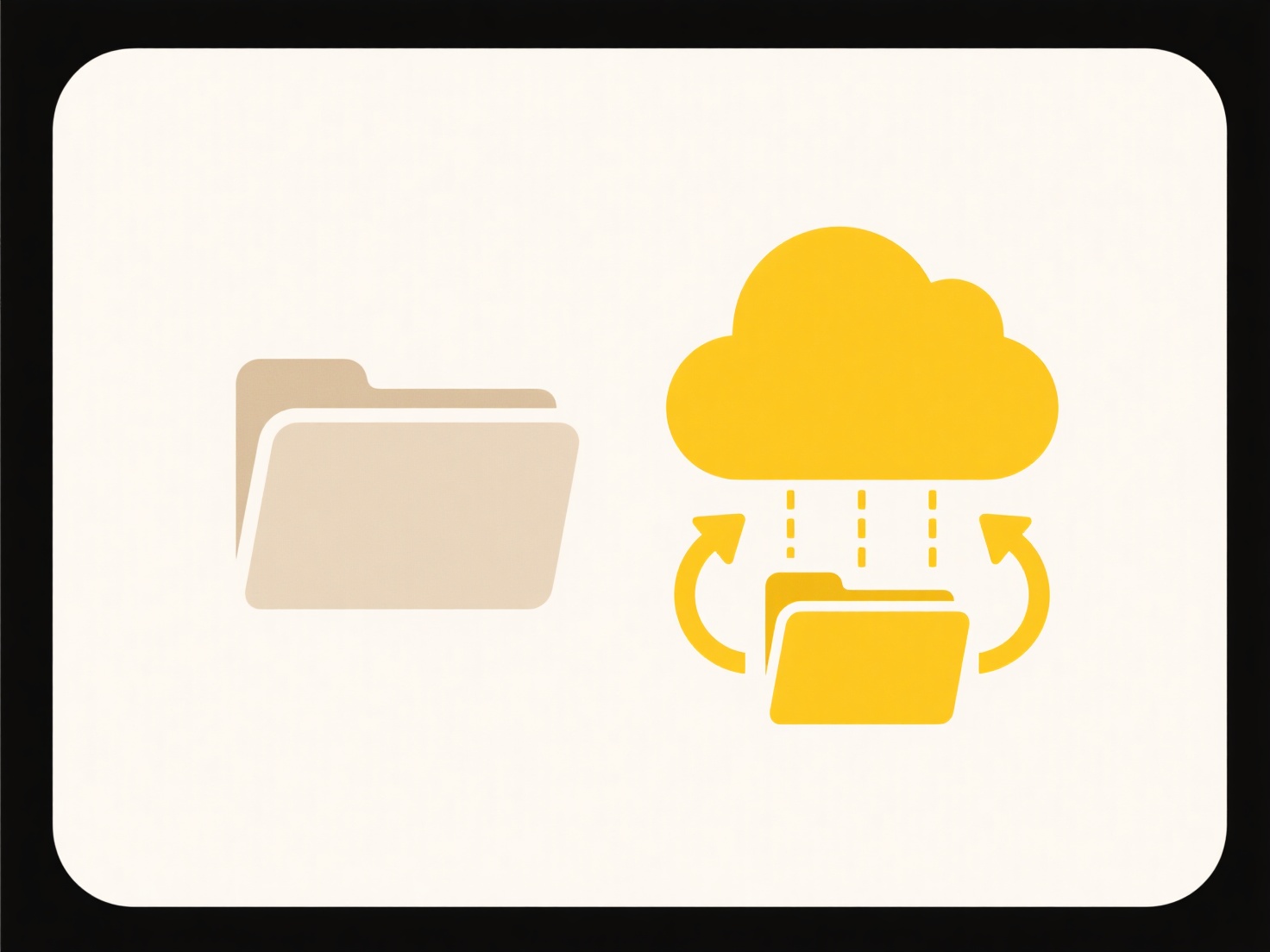
The main advantages include improved document organization, easier retrieval, and clearer communication about a file's current status. Limitations involve the need to ensure all collaborators are aware of the name change to avoid confusion and potential issues if someone accesses the file via an old link before updating bookmarks. Consistent team naming conventions significantly enhance this practice. Future collaboration platforms often include version history and direct renaming features to streamline this step and maintain clarity.
How do I rename shared documents after collaboration?
Renaming shared documents after collaboration refers to updating the file name of a document jointly edited by multiple contributors. Unlike renaming a personal file, shared documents typically exist on cloud storage platforms accessible by others, such as Google Drive, Microsoft 365, or Dropbox. Renaming changes the primary identifier users see for the file within that shared location, making it easier to locate and reference in the future. This process must preserve the document's sharing permissions and edit history.
For instance, a project team completing a proposal draft titled "DRAFT_v1" might rename it to "Final_Project_Proposal_2024" before archival once everyone has approved the changes. Similarly, research collaborators might rename a shared spreadsheet from "Survey_Data_Collection" to "Cleaned_Survey_Results_FINAL" after processing the responses. This renaming practice is widespread in businesses, academia, and team projects using platforms like Google Docs, Sheets, SharePoint, or Box.
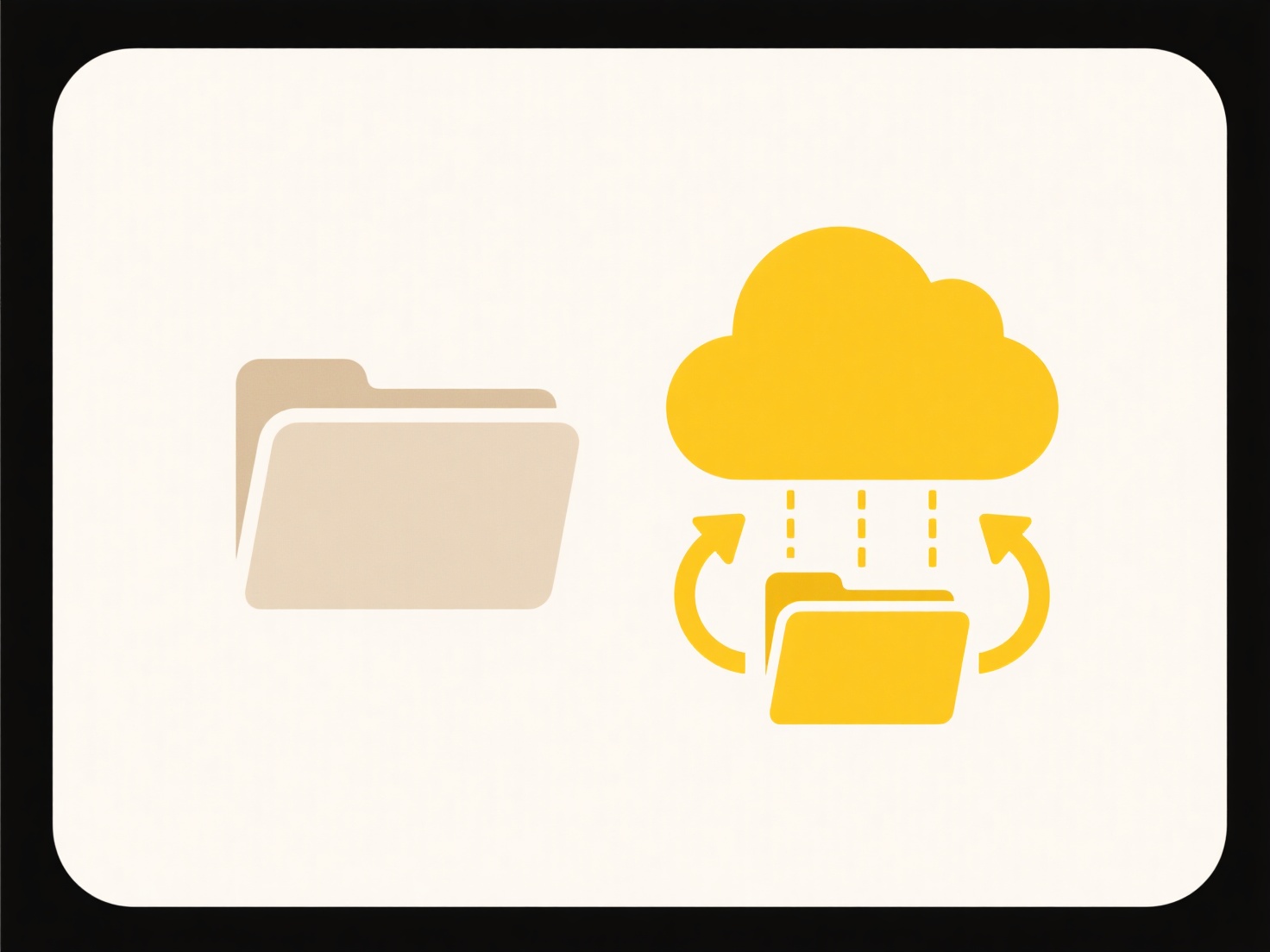
The main advantages include improved document organization, easier retrieval, and clearer communication about a file's current status. Limitations involve the need to ensure all collaborators are aware of the name change to avoid confusion and potential issues if someone accesses the file via an old link before updating bookmarks. Consistent team naming conventions significantly enhance this practice. Future collaboration platforms often include version history and direct renaming features to streamline this step and maintain clarity.
Quick Article Links
Is there a tool to validate my file names before uploading?
File name validation tools automatically check your proposed file names against specific rules before you upload them to...
Can I quarantine suspicious shared file activity?
Quarantining suspicious shared file activity isolates risky interactions within shared storage environments, such as cor...
How do I share files over Bluetooth or AirDrop securely?
Bluetooth and AirDrop enable wireless file sharing between nearby devices. Bluetooth establishes direct connections thro...