
Automating file routing to folders refers to setting up rules or using software to automatically move specific files from one location (like an inbox or downloads folder) into designated target folders based on predefined criteria. Instead of a user manually dragging and dropping each file, the system sorts them automatically. Key criteria often include the file name, type (extension like .pdf or .xlsx), source, file creation/modification date, or content within the file. This streamlines the process of keeping files organized without continuous manual intervention.
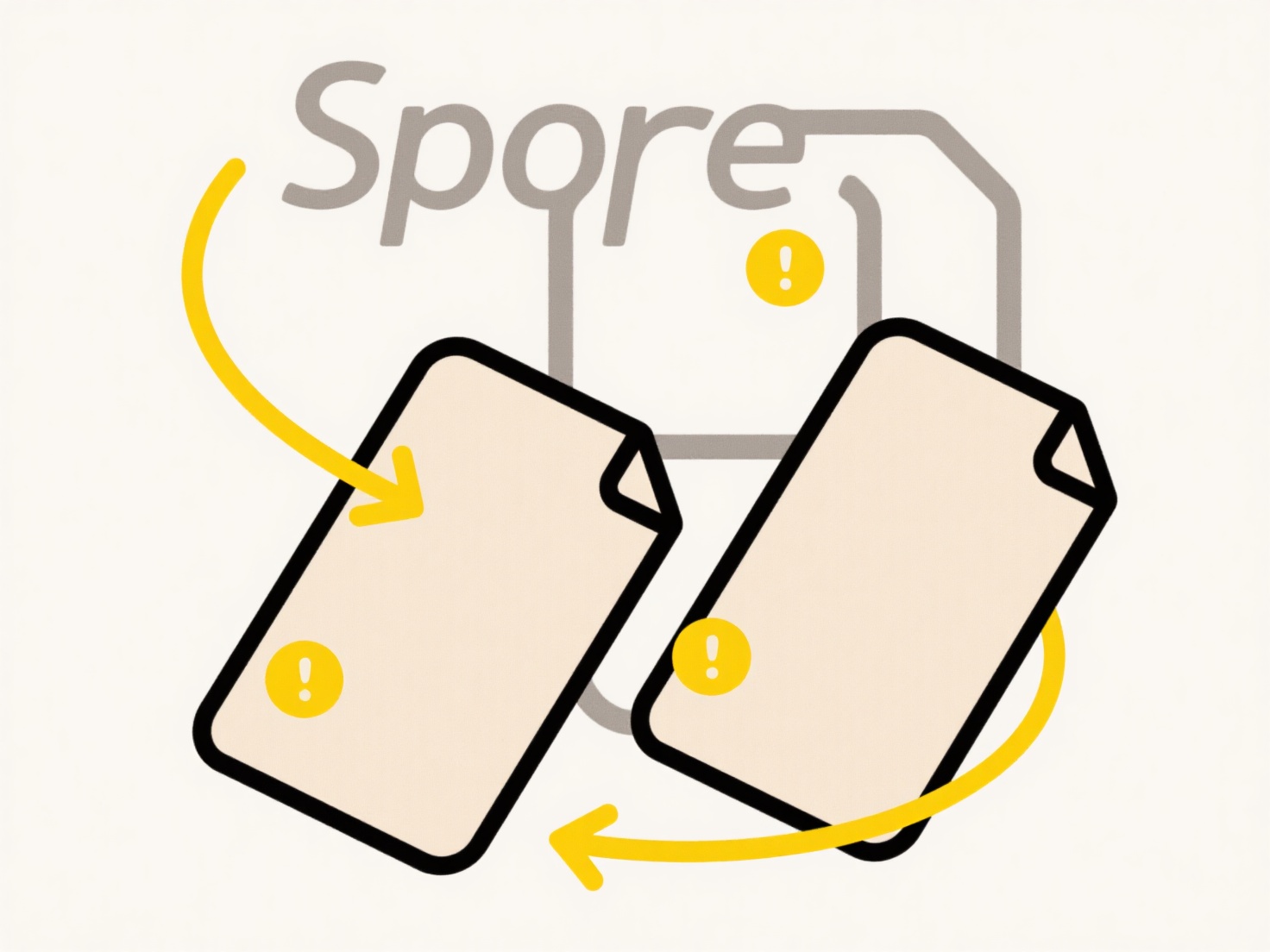
A common example is automatically moving downloaded bank statements into a dedicated "Financial Documents" folder based on file names containing "statement." Email systems also heavily use automation; attachments like PDF invoices sent to a specific email address can be instantly routed to an "Accounts Payable" folder. Businesses use built-in operating system features, scripting (e.g., Python scripts), cloud storage automation tools (like Dropbox's automated folders or Microsoft Power Automate), or dedicated workflow platforms to implement this based on rules.
The key advantage is significant time savings and improved organization consistency, reducing human error and misplaced files. Limitations include the initial setup effort and the need for predictable, rule-based file characteristics; inconsistent naming defeats simple automation. Ensuring secure access controls on the target folders is critical. Advancements involve AI extracting content context for smarter routing beyond simple filenames. This automation is foundational for efficient digital asset management and workflow optimization.
Can I automate file routing to folders?
Automating file routing to folders refers to setting up rules or using software to automatically move specific files from one location (like an inbox or downloads folder) into designated target folders based on predefined criteria. Instead of a user manually dragging and dropping each file, the system sorts them automatically. Key criteria often include the file name, type (extension like .pdf or .xlsx), source, file creation/modification date, or content within the file. This streamlines the process of keeping files organized without continuous manual intervention.
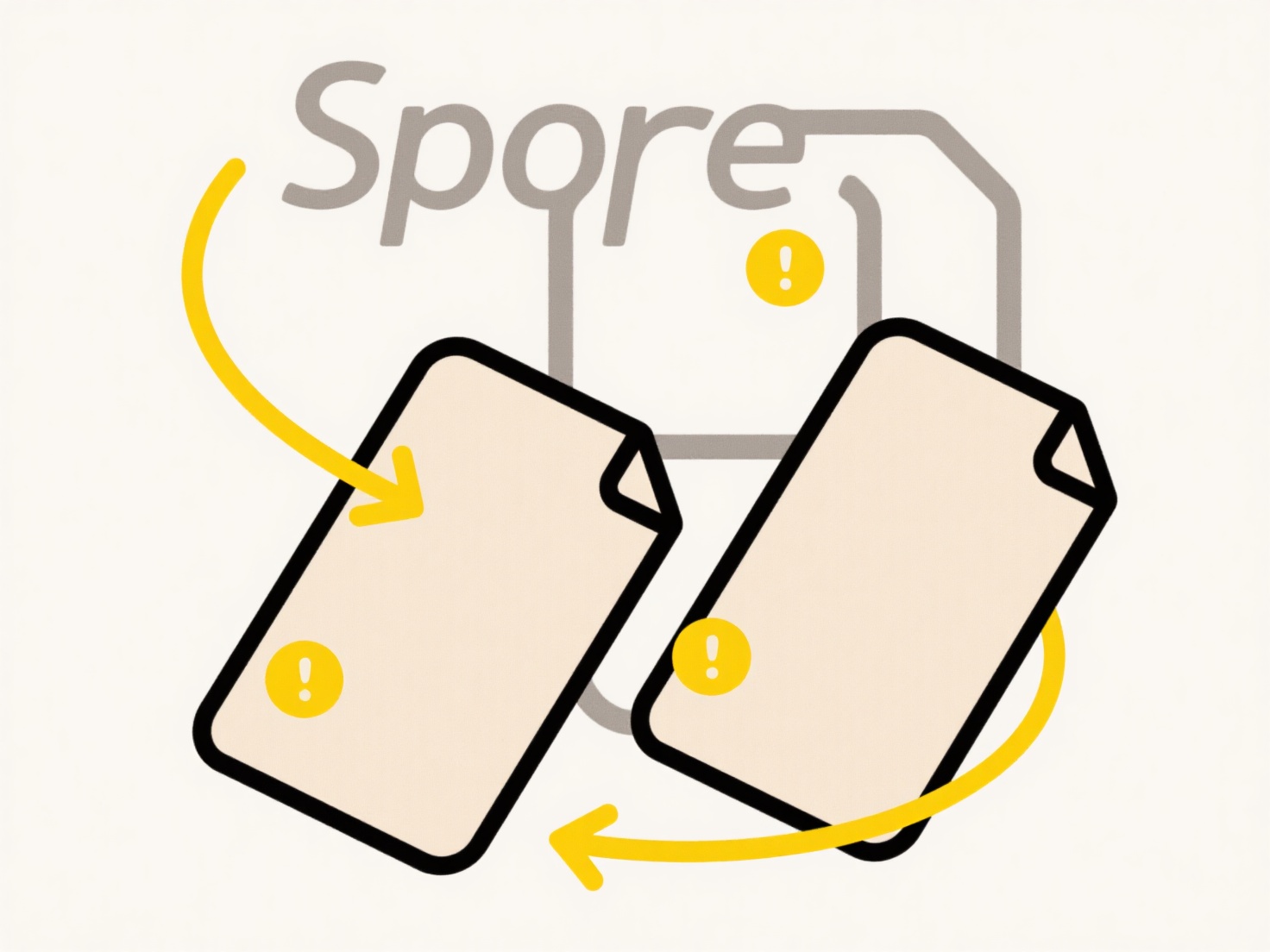
A common example is automatically moving downloaded bank statements into a dedicated "Financial Documents" folder based on file names containing "statement." Email systems also heavily use automation; attachments like PDF invoices sent to a specific email address can be instantly routed to an "Accounts Payable" folder. Businesses use built-in operating system features, scripting (e.g., Python scripts), cloud storage automation tools (like Dropbox's automated folders or Microsoft Power Automate), or dedicated workflow platforms to implement this based on rules.
The key advantage is significant time savings and improved organization consistency, reducing human error and misplaced files. Limitations include the initial setup effort and the need for predictable, rule-based file characteristics; inconsistent naming defeats simple automation. Ensuring secure access controls on the target folders is critical. Advancements involve AI extracting content context for smarter routing beyond simple filenames. This automation is foundational for efficient digital asset management and workflow optimization.
Related Recommendations
Quick Article Links
Can I open a .pdf in Word?
Yes, you can open a PDF file in Microsoft Word. This feature instructs Word to import the PDF content, perform an automa...
Why can’t I find a file someone shared with me?
This typically occurs when the shared file isn't readily accessible within your personal storage areas. File sharing rel...
How do I notify team members about potential duplicates?
Notifying team members about potential duplicates involves identifying similar records or entries that may unintentional...