
Managing recurring folder creation involves setting up automated processes to generate folders at regular intervals, such as monthly. Instead of manually creating folders like "January_Reports," "February_Reports," etc., tools are used to schedule and execute the creation of these folders based on a predefined pattern and timing. This automates a repetitive organizational task.
This is commonly used for organizing time-bound data. For instance, a finance department might automatically create folders like "2024-03_Expenses" each month to store invoices and statements. A video production team might generate dated folders weekly ("ProjectX_2024_WK10") for raw footage. Users typically leverage operating system tools like Windows Task Scheduler combined with simple batch or PowerShell scripts, or scripting languages like Python. File synchronization services or document management systems may also include scheduling features.
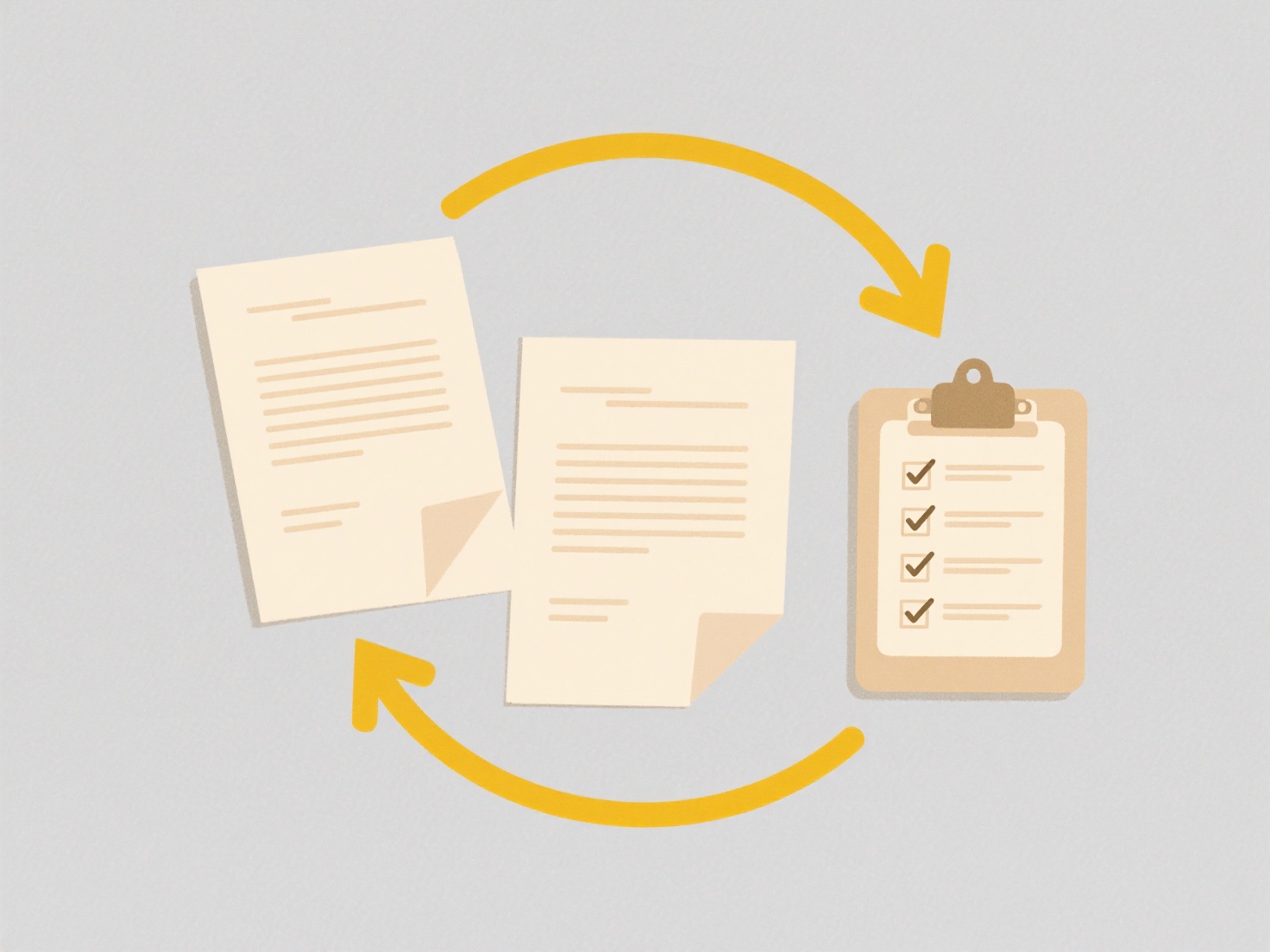
Automating folder creation saves significant time, ensures consistent naming conventions, and reduces human error. Limitations include ensuring the script runs reliably (requiring system permissions and correct scheduling) and handling edge cases like leap years or existing folders. As cloud storage and automated workflows become more prevalent, integrating these tasks into broader enterprise automation platforms is a growing trend for seamless data organization.
How do I manage recurring folder creation (e.g. monthly)?
Managing recurring folder creation involves setting up automated processes to generate folders at regular intervals, such as monthly. Instead of manually creating folders like "January_Reports," "February_Reports," etc., tools are used to schedule and execute the creation of these folders based on a predefined pattern and timing. This automates a repetitive organizational task.
This is commonly used for organizing time-bound data. For instance, a finance department might automatically create folders like "2024-03_Expenses" each month to store invoices and statements. A video production team might generate dated folders weekly ("ProjectX_2024_WK10") for raw footage. Users typically leverage operating system tools like Windows Task Scheduler combined with simple batch or PowerShell scripts, or scripting languages like Python. File synchronization services or document management systems may also include scheduling features.
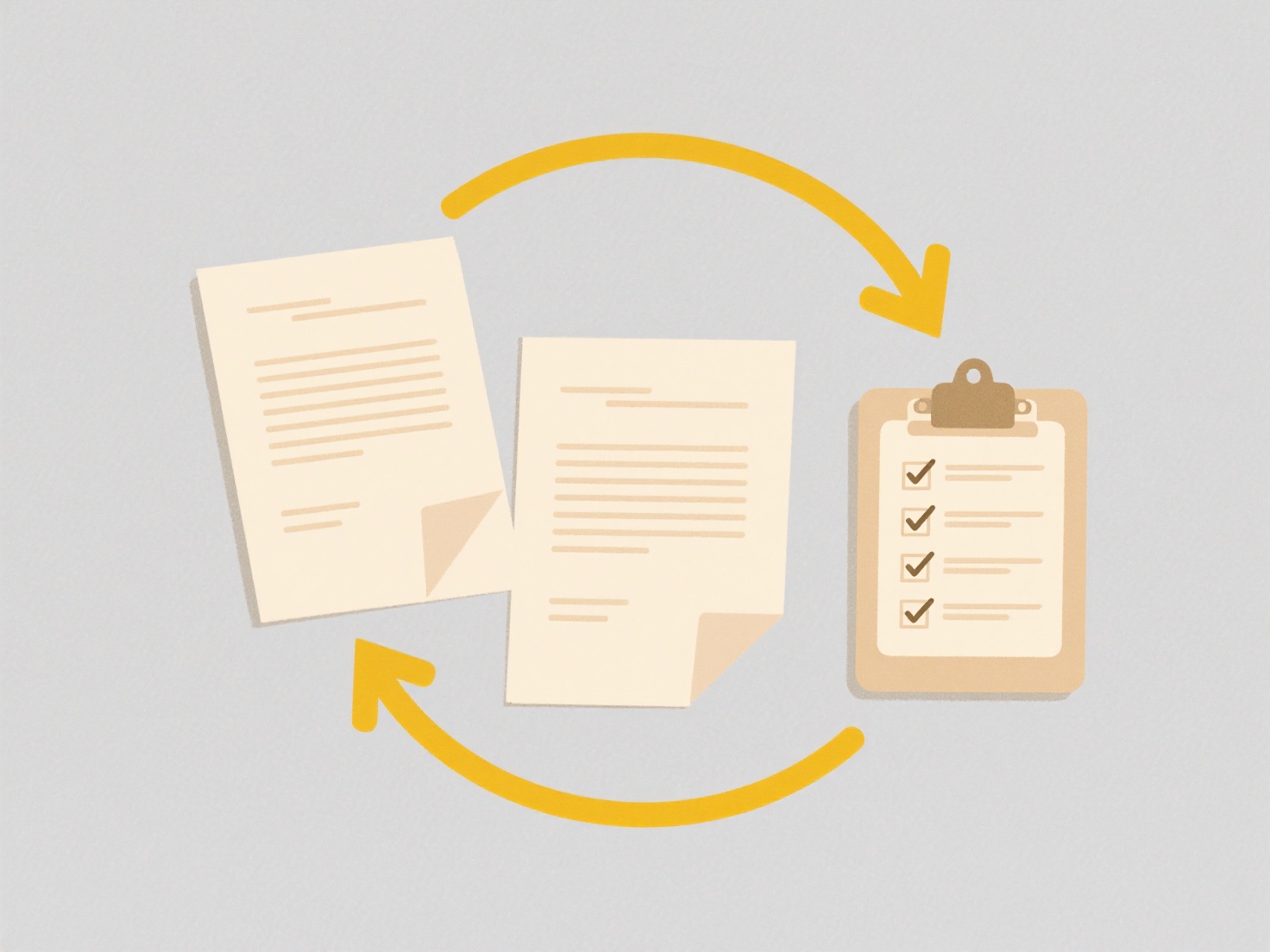
Automating folder creation saves significant time, ensures consistent naming conventions, and reduces human error. Limitations include ensuring the script runs reliably (requiring system permissions and correct scheduling) and handling edge cases like leap years or existing folders. As cloud storage and automated workflows become more prevalent, integrating these tasks into broader enterprise automation platforms is a growing trend for seamless data organization.
Related Recommendations
Quick Article Links
Why do cloud storage apps sometimes rename my files?
Cloud storage apps may automatically rename files when they detect naming conflicts or special characters. When multiple...
Can I rename folders without breaking links?
Folder renaming refers to changing the name of a directory within a computer's file system. Each folder has a unique pat...
Can I prevent users from using restricted words in file names?
Restricted words in file names refer to preventing users from including specific, predefined words or phrases when savin...