
What’s a good way to name scanned documents for later search?
A practical approach involves incorporating key identifiers like the document’s core subject, creation date, and type into each filename. For example, "Contract_VendorName_2023-04.pdf" instantly conveys purpose and relevance. Prioritize consistency across all files—using a fixed structure such as "Category_Description_Date" ensures predictable search results. Avoid vague labels like "Scan1.pdf" that lack context, as they hinder quick retrieval and force manual inspection.
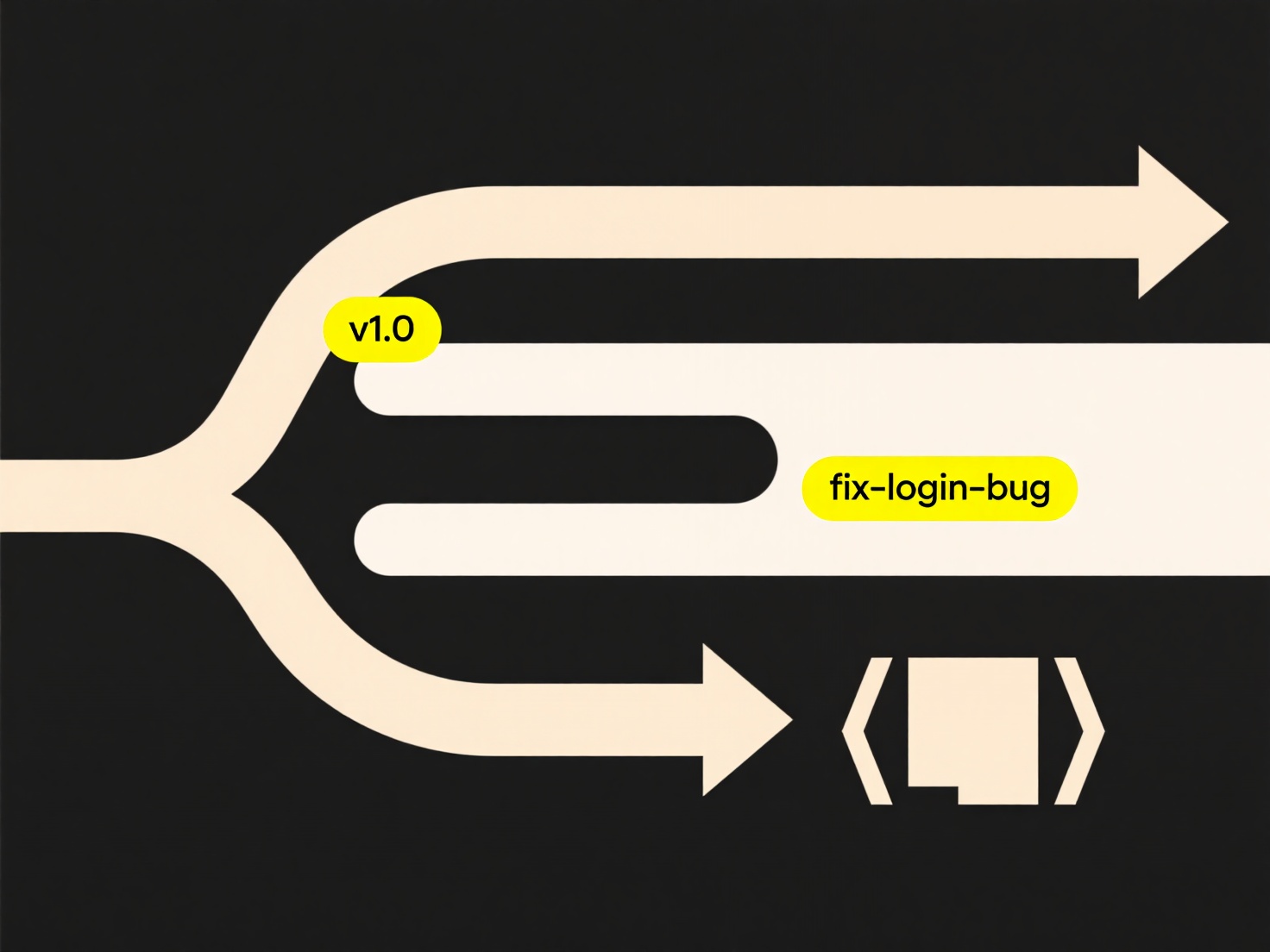
Wisfile automates this process by leveraging local AI recognition to analyze your documents' content and extract essential details without internet access. It then applies your custom naming templates via batch renaming, generating descriptive filenames based on detected keywords. All processing occurs directly on your device, ensuring privacy protection since files never leave your computer, and temporary data is wiped post-task. As a completely free tool, it eliminates manual effort while maintaining security and efficiency.
What’s a good way to name scanned documents for later search?
What’s a good way to name scanned documents for later search?
A practical approach involves incorporating key identifiers like the document’s core subject, creation date, and type into each filename. For example, "Contract_VendorName_2023-04.pdf" instantly conveys purpose and relevance. Prioritize consistency across all files—using a fixed structure such as "Category_Description_Date" ensures predictable search results. Avoid vague labels like "Scan1.pdf" that lack context, as they hinder quick retrieval and force manual inspection.
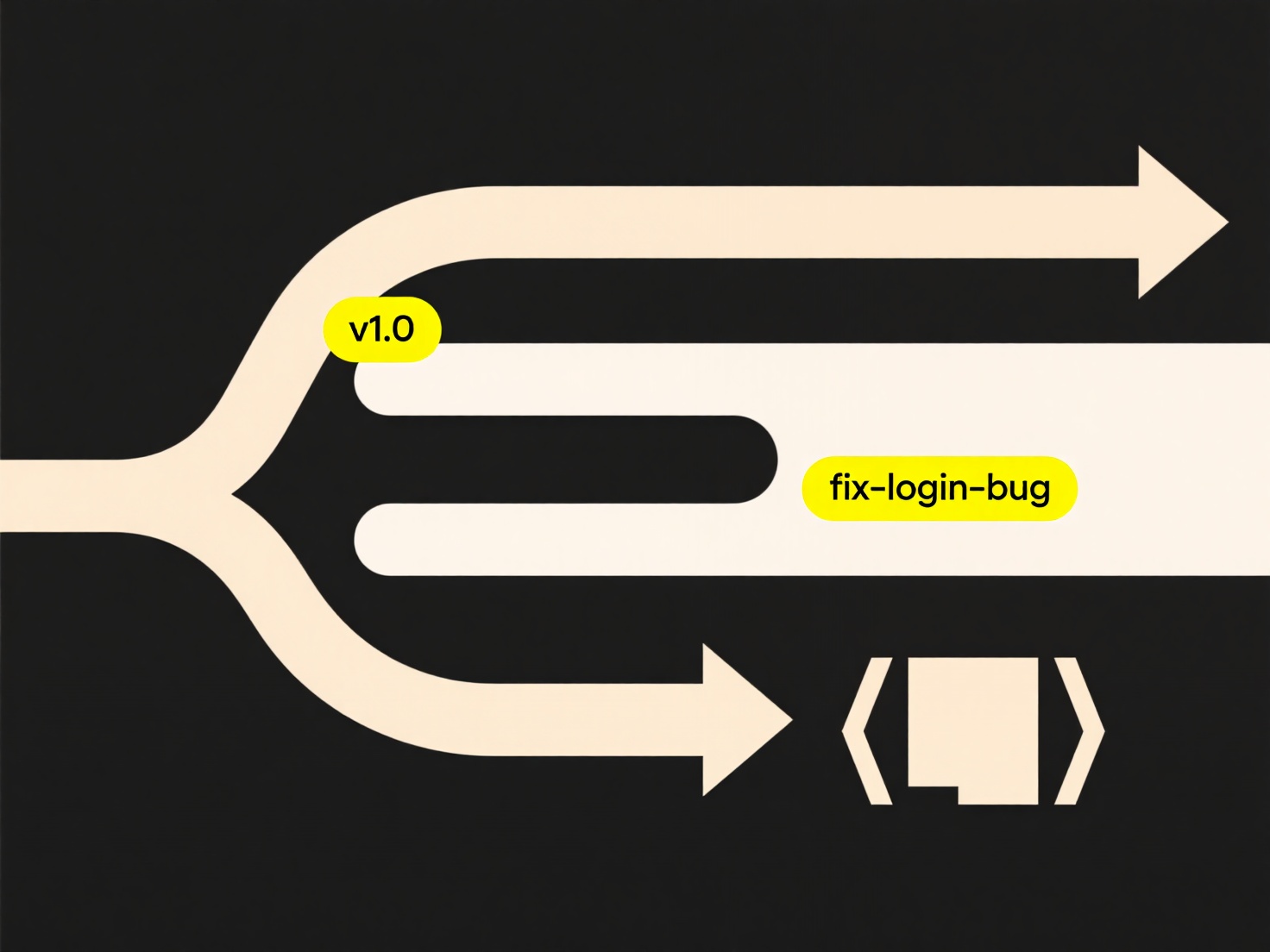
Wisfile automates this process by leveraging local AI recognition to analyze your documents' content and extract essential details without internet access. It then applies your custom naming templates via batch renaming, generating descriptive filenames based on detected keywords. All processing occurs directly on your device, ensuring privacy protection since files never leave your computer, and temporary data is wiped post-task. As a completely free tool, it eliminates manual effort while maintaining security and efficiency.
Quick Article Links
How many levels deep should I organize folders?
Folder depth refers to the number of subdirectory levels used to organize files on a computer or server. Shallow structu...
Can I simulate another platform to open a file?
Simulating another platform means using software to mimic the hardware and operating system environment of a different c...
Does Wisfile allow rule-based classification?
Does Wisfile allow rule-based classification? Wisfile enables fully customizable rule-based file classification using...