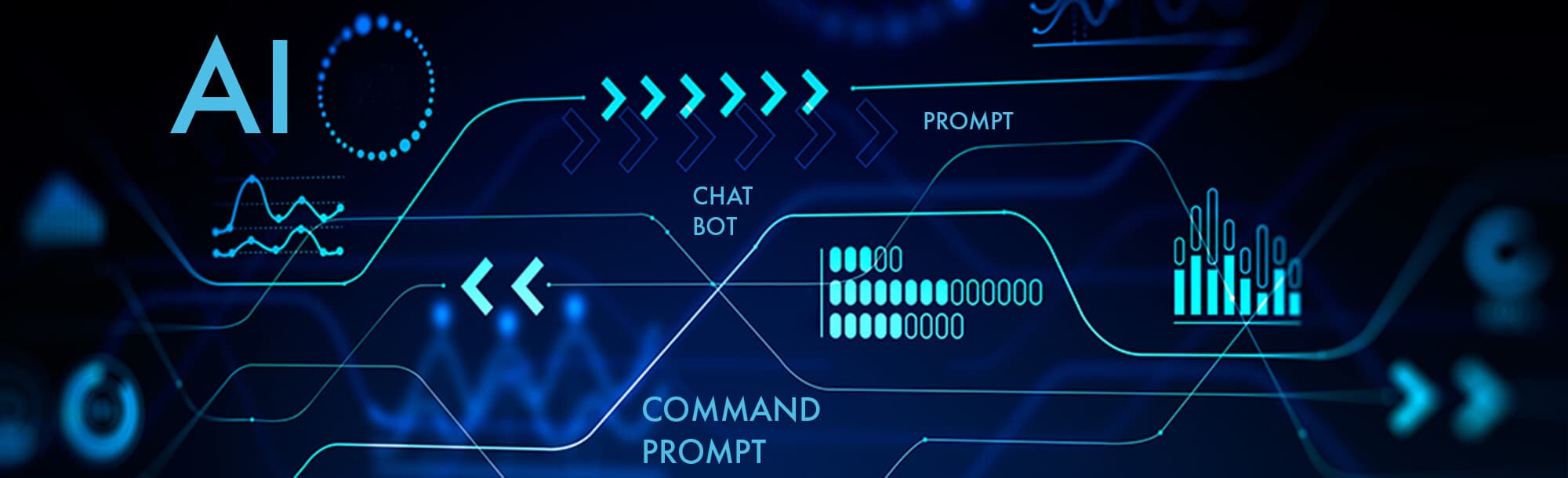
What are common mistakes in folder structure planning?
Common planning mistakes for digital filing systems include overly complex nesting depths that bury files under too many layers, vague or inconsistent folder naming conventions across users or timelines, insufficient category separation resulting in unrelated items (like personal documents and project assets) stored together, and static structures that don’t accommodate evolving work needs. Such errors increase search time and clutter.

Wisfile enhances structure planning with local AI recognition scanning file content to recommend logical categorization. Customizable batch renaming ensures consistent naming formats across folders, while privacy-focused local processing guarantees no sensitive data leaves your device. Its template-driven approach automates grouping based on content attributes, eliminating mixed folders and inefficient manual sorting – all processed offline at no cost.
What are common mistakes in folder structure planning?
What are common mistakes in folder structure planning?
Common planning mistakes for digital filing systems include overly complex nesting depths that bury files under too many layers, vague or inconsistent folder naming conventions across users or timelines, insufficient category separation resulting in unrelated items (like personal documents and project assets) stored together, and static structures that don’t accommodate evolving work needs. Such errors increase search time and clutter.

Wisfile enhances structure planning with local AI recognition scanning file content to recommend logical categorization. Customizable batch renaming ensures consistent naming formats across folders, while privacy-focused local processing guarantees no sensitive data leaves your device. Its template-driven approach automates grouping based on content attributes, eliminating mixed folders and inefficient manual sorting – all processed offline at no cost.
Quick Article Links
Why are file names sometimes truncated during sync or transfer?
File name truncation occurs when a system shortens a filename during syncing or transferring files to comply with techni...
What does “Save” mean on a computer?
"Save" refers to the process of storing your digital work permanently on a computer's storage device (like a hard drive ...
How to batch rename photos by date taken or file size?
How to batch rename photos by date taken or file size? Batch renaming photos involves applying consistent naming patte...