
Restricted words in file names refer to preventing users from including specific, predefined words or phrases when saving files on a system. This works differently from content filters, which analyze file contents; instead, it specifically targets the file's name metadata during creation or renaming. Systems typically enforce this by comparing the name against a predefined blocklist. Implementing this involves configuration within the file storage system or an application layer.
Organizations commonly use this within corporate environments, especially file servers like Windows Server using File Server Resource Manager (FSRM) or collaborative platforms like SharePoint Online, to block offensive language in shared document libraries. Cloud storage services like Box or Dropbox Business also allow admins to set policies preventing files from containing sensitive terms like "confidential" in public folders or restricted project identifiers.
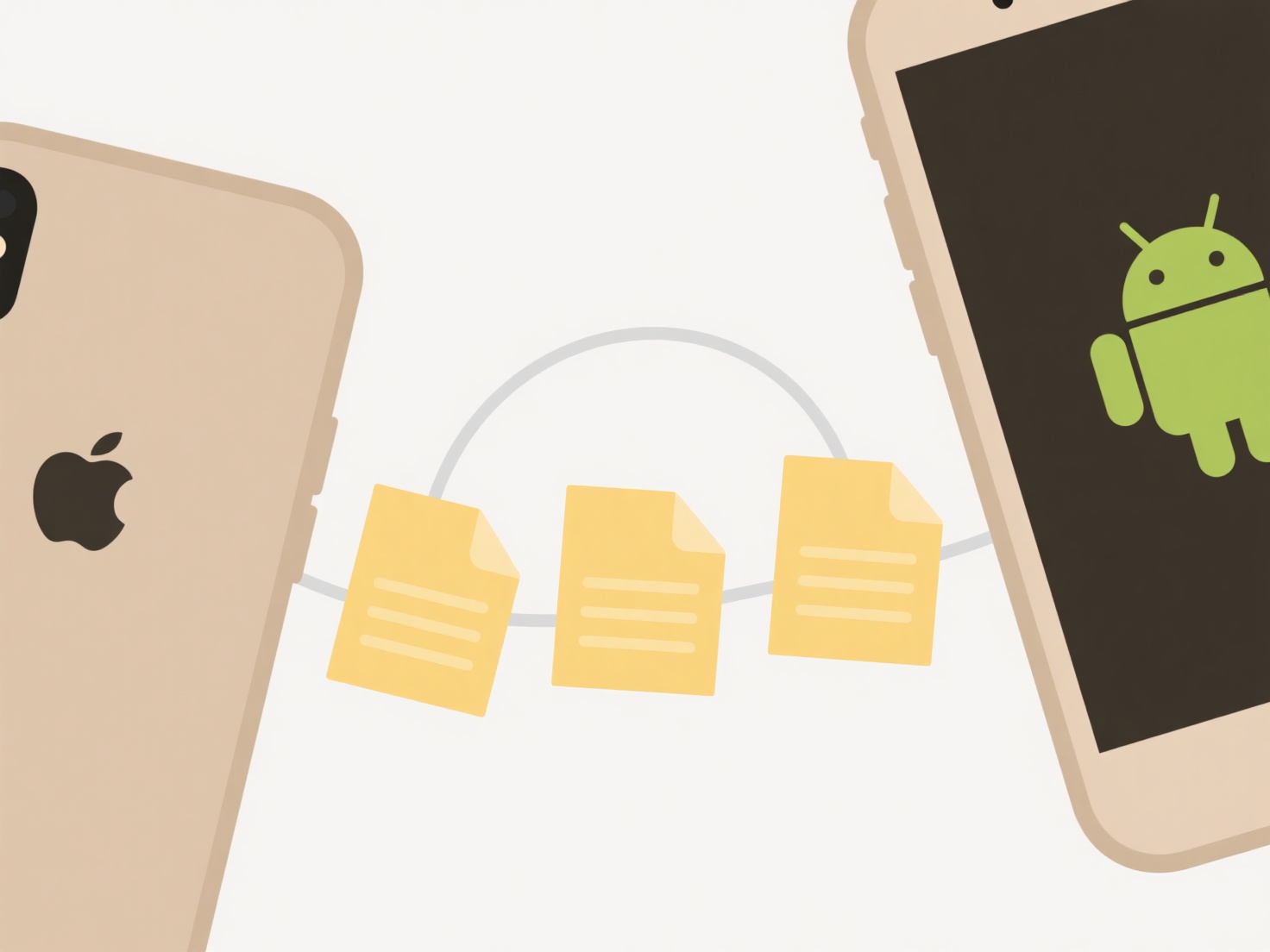
While effective at surface-level compliance and preventing accidental disclosures, this method has limitations. Determined users can bypass it using misspellings or special characters. Overly restrictive lists may cause frustration and hinder productivity. Ethically, organizations must balance security or compliance needs (e.g., blocking leaked passwords in filenames) against transparency and avoid unnecessary censorship. Future implementations increasingly leverage AI alongside blocklists to detect nuanced variations.
Can I prevent users from using restricted words in file names?
Restricted words in file names refer to preventing users from including specific, predefined words or phrases when saving files on a system. This works differently from content filters, which analyze file contents; instead, it specifically targets the file's name metadata during creation or renaming. Systems typically enforce this by comparing the name against a predefined blocklist. Implementing this involves configuration within the file storage system or an application layer.
Organizations commonly use this within corporate environments, especially file servers like Windows Server using File Server Resource Manager (FSRM) or collaborative platforms like SharePoint Online, to block offensive language in shared document libraries. Cloud storage services like Box or Dropbox Business also allow admins to set policies preventing files from containing sensitive terms like "confidential" in public folders or restricted project identifiers.
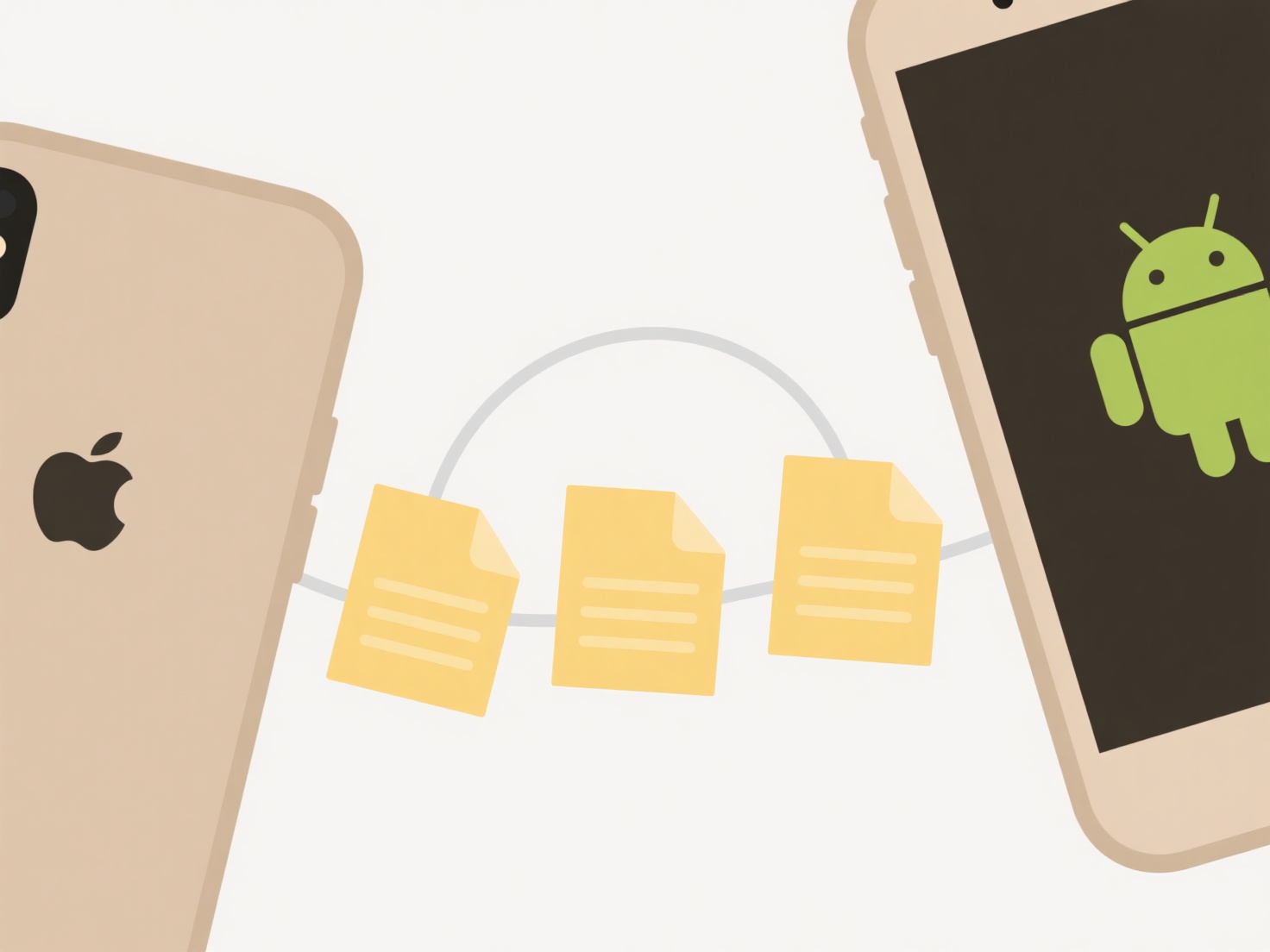
While effective at surface-level compliance and preventing accidental disclosures, this method has limitations. Determined users can bypass it using misspellings or special characters. Overly restrictive lists may cause frustration and hinder productivity. Ethically, organizations must balance security or compliance needs (e.g., blocking leaked passwords in filenames) against transparency and avoid unnecessary censorship. Future implementations increasingly leverage AI alongside blocklists to detect nuanced variations.
Quick Article Links
How do I sync local folders with cloud structures?
Syncing local folders with cloud structures establishes a continuous, automatic link between files stored on your person...
How do I rename configuration files safely?
Configuration files control software behavior and contain settings in specific formats like XML, JSON, or YAML. Renaming...
How do I manage sharing limits and quotas?
Managing sharing limits and quotas involves controlling how resources are allocated and consumed within a shared system ...