
A good scanned receipt naming format consistently organizes key details to aid quick retrieval. It typically combines elements like date, vendor, document type, and amount in a structured sequence (e.g., YYYYMMDD_Vendor_Type_Amount). This differs from random naming by embedding searchable metadata directly in the filename, eliminating sole reliance on folders or tags. The format should use underscores or hyphens instead of spaces to ensure compatibility across systems.
For example, a freelancer might name files as "20240515_OfficeSupplies_Receipt_42.50.pdf" for expense tracking, while corporate accounts payable teams often include PO numbers, like "20240515_AcmeCorp_Invoice_INV12345.pdf". Accounting software such as QuickBooks or cloud storage services like Google Drive benefit from this standardized approach, as their search functions can easily locate files by partial names.
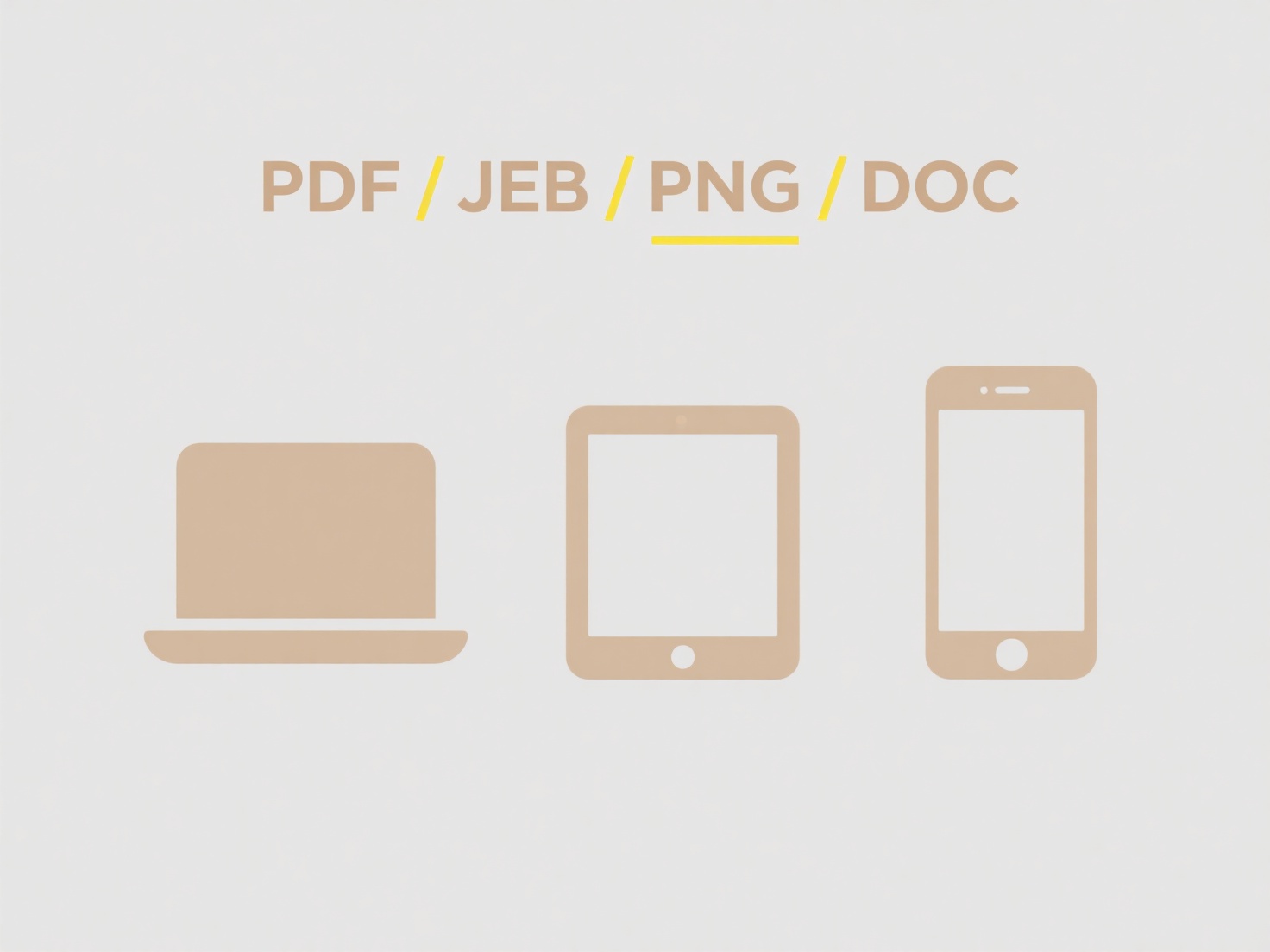
This system dramatically reduces time spent locating documents during audits or reimbursements and minimizes misfiling. However, manual entry can be tedious, and long filenames may truncate in some interfaces. Ethically, avoid embedding sensitive data like full card numbers. Future enhancements include OCR tools auto-generating names from scanned content, further streamlining the process while maintaining consistency.
What’s a good format for naming scanned receipts and invoices?
A good scanned receipt naming format consistently organizes key details to aid quick retrieval. It typically combines elements like date, vendor, document type, and amount in a structured sequence (e.g., YYYYMMDD_Vendor_Type_Amount). This differs from random naming by embedding searchable metadata directly in the filename, eliminating sole reliance on folders or tags. The format should use underscores or hyphens instead of spaces to ensure compatibility across systems.
For example, a freelancer might name files as "20240515_OfficeSupplies_Receipt_42.50.pdf" for expense tracking, while corporate accounts payable teams often include PO numbers, like "20240515_AcmeCorp_Invoice_INV12345.pdf". Accounting software such as QuickBooks or cloud storage services like Google Drive benefit from this standardized approach, as their search functions can easily locate files by partial names.
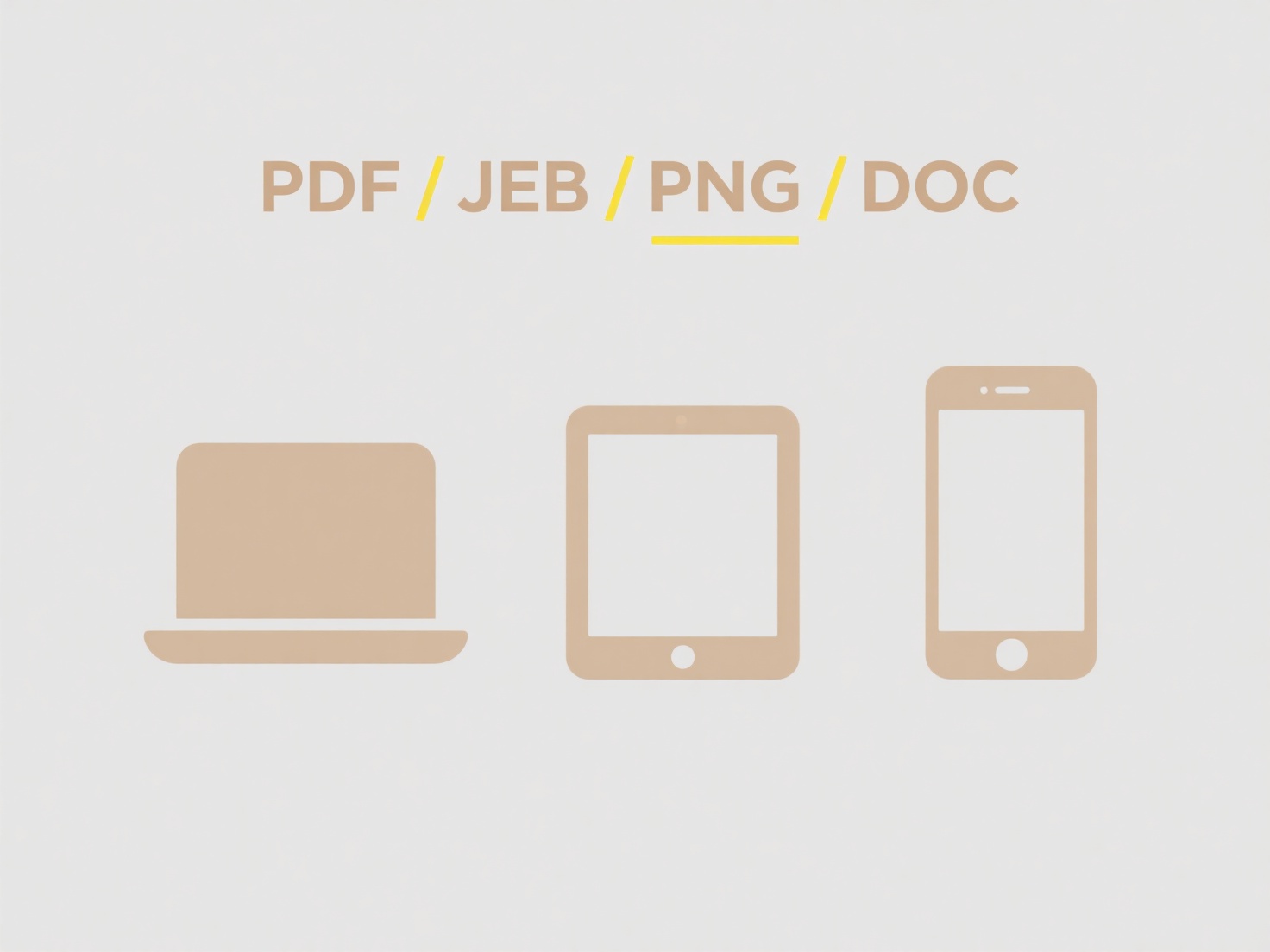
This system dramatically reduces time spent locating documents during audits or reimbursements and minimizes misfiling. However, manual entry can be tedious, and long filenames may truncate in some interfaces. Ethically, avoid embedding sensitive data like full card numbers. Future enhancements include OCR tools auto-generating names from scanned content, further streamlining the process while maintaining consistency.
Quick Article Links
How do I save files with encryption?
File encryption converts standard data into scrambled, unreadable code to protect it from unauthorized access. To save a...
How can I audit file names to ensure compliance with policy?
Auditing file names for policy compliance involves systematically checking filenames across storage systems to verify th...
How do I find scanned PDFs that are not searchable?
Non-searchable scanned PDFs are essentially image files within a PDF container. Unlike text-based PDFs created from Word...