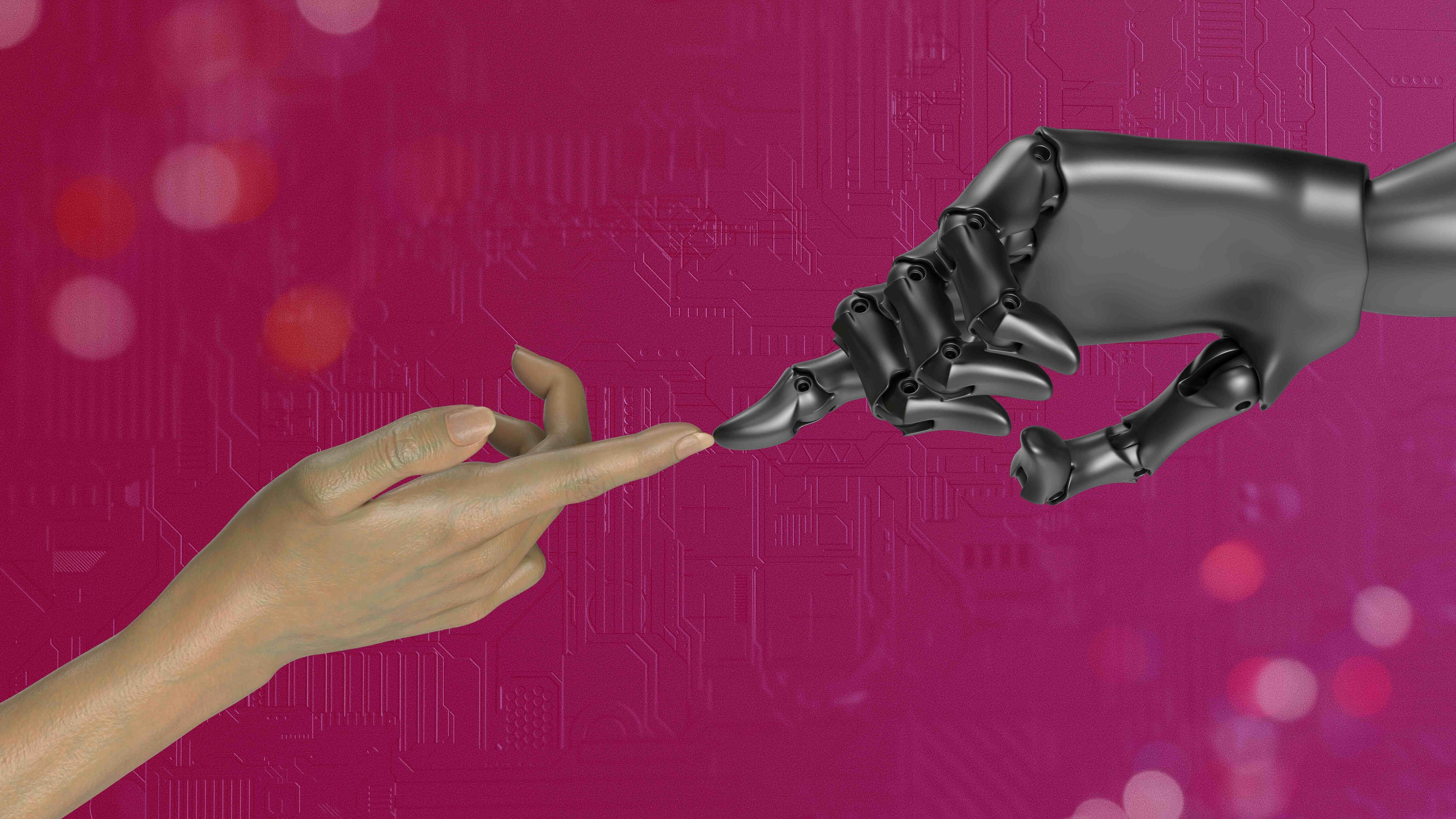
Intake folders are centralized digital locations designed to efficiently collect, organize, and route new work requests or submissions for a team. They function by providing a structured entry point, often using standardized naming conventions, predefined templates, or specific form fields, ensuring incoming information is complete and consistent. This differs from generic shared folders or email inboxes by enforcing consistency, automating initial routing based on request type or content, and streamlining the handoff from requestor to the responsible team member, reducing manual sorting and follow-up.
Teams commonly use intake folders within dedicated project management tools like Asana or Trello, creating specific projects or boards as intake points. For example, an IT support team might set up an intake folder structured with sub-folders for "Hardware Requests" and "Software Issues," using Jira Service Management forms to collect essential details upfront. Similarly, a marketing team could utilize a Microsoft SharePoint document library configured as an intake folder, where agency partners upload campaign assets according to specified naming standards and metadata fields.

Intake folders significantly improve request clarity, reduce processing delays, and enhance team productivity through standardization. Their main limitations involve requiring initial setup effort and consistent user adoption. Clear communication and training on procedures are vital for effectiveness. Proper permission management is crucial to maintain privacy and security for sensitive submissions. Adopting intake folders is often a foundational step towards more efficient workflow automation and workload visibility.
How do I create intake folders for teams?
Intake folders are centralized digital locations designed to efficiently collect, organize, and route new work requests or submissions for a team. They function by providing a structured entry point, often using standardized naming conventions, predefined templates, or specific form fields, ensuring incoming information is complete and consistent. This differs from generic shared folders or email inboxes by enforcing consistency, automating initial routing based on request type or content, and streamlining the handoff from requestor to the responsible team member, reducing manual sorting and follow-up.
Teams commonly use intake folders within dedicated project management tools like Asana or Trello, creating specific projects or boards as intake points. For example, an IT support team might set up an intake folder structured with sub-folders for "Hardware Requests" and "Software Issues," using Jira Service Management forms to collect essential details upfront. Similarly, a marketing team could utilize a Microsoft SharePoint document library configured as an intake folder, where agency partners upload campaign assets according to specified naming standards and metadata fields.

Intake folders significantly improve request clarity, reduce processing delays, and enhance team productivity through standardization. Their main limitations involve requiring initial setup effort and consistent user adoption. Clear communication and training on procedures are vital for effectiveness. Proper permission management is crucial to maintain privacy and security for sensitive submissions. Adopting intake folders is often a foundational step towards more efficient workflow automation and workload visibility.
Quick Article Links
Can I automate permission changes on schedule?
Automated permission scheduling systematically adjusts user access rights at predetermined times without manual interven...
Can I use regex (regular expressions) for file search?
Regular expressions (regex) are sequences of characters defining search patterns used to find specific text combinations...
Are local file permissions respected when running Wisfile?
Are local file permissions respected when running Wisfile? Wisfile fully respects your system's existing file permissi...