
Automatically adding sequential numbering to multiple files involves using software tools or commands to systematically insert numbers into filenames at once. This "batch renaming" process works differently from manual renaming by applying predefined rules—like adding prefixes, suffixes, or position-based numbering—to an entire selected group of files efficiently, saving considerable time and effort compared to editing each name individually.
Practical examples include photographers numbering event photos (e.g., “Wedding_001.jpg”, “Wedding_002.jpg”) using renaming tools in Adobe Bridge or native OS utilities like File Explorer (Windows) or Finder (MacOS). Data analysts might automatically number monthly report exports (e.g., “SalesReport_Jan_2024_01.csv”) via command-line scripts or tools like Bulk Rename Utility to maintain chronological order.
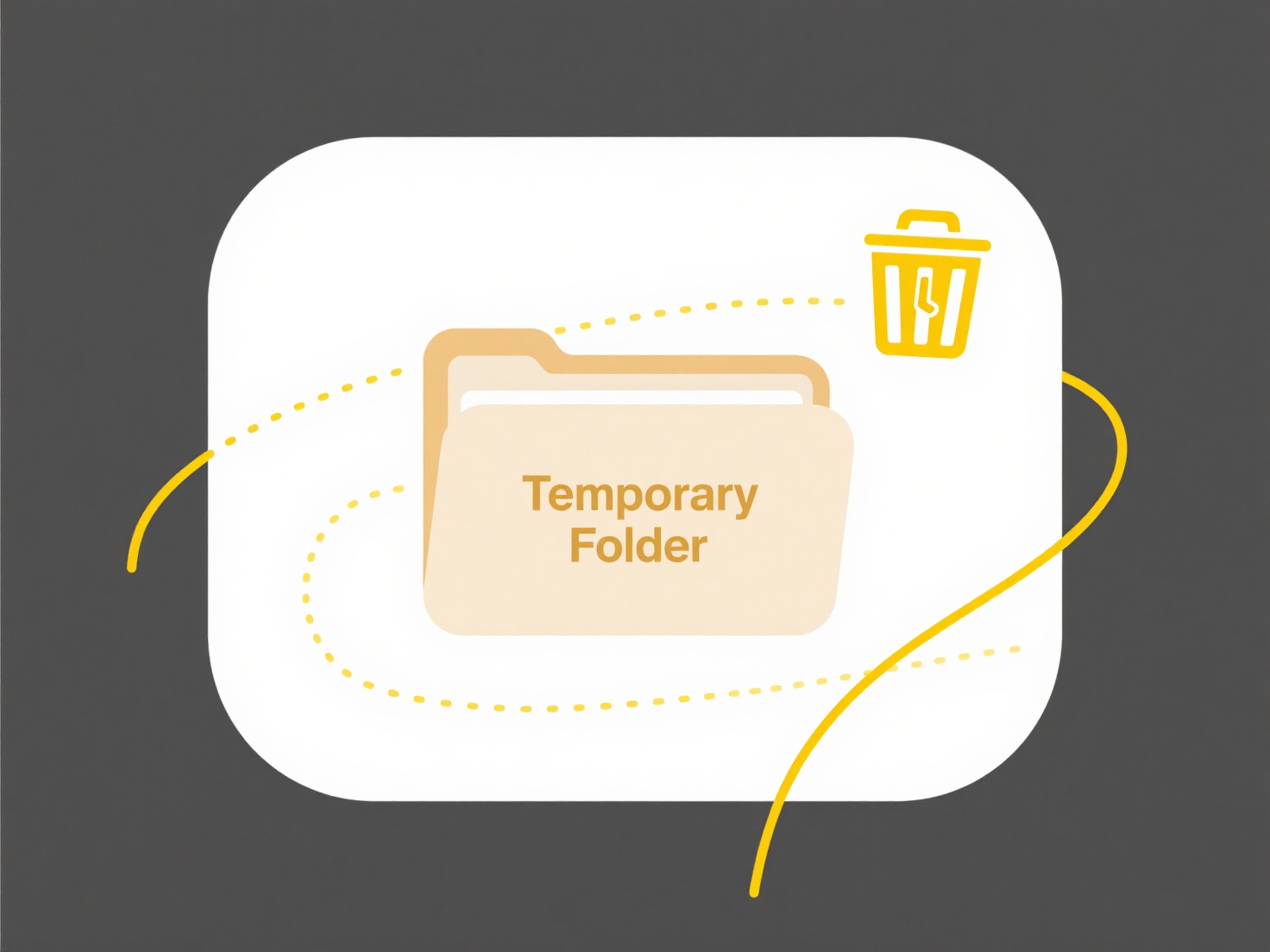
The key advantage is vastly improved file organization and traceability, especially for large datasets or iterative workflows. However, limitations include rigid formatting (e.g., difficulty excluding specific files mid-batch) and potential human error in setup. Automated renaming reduces manual errors once configured and integrates with tools like media managers or backup systems, though users must verify previews to avoid accidental overwrites. Future tools may offer smarter pattern recognition for mixed file groups.
Can I automatically add numbering to a group of files?
Automatically adding sequential numbering to multiple files involves using software tools or commands to systematically insert numbers into filenames at once. This "batch renaming" process works differently from manual renaming by applying predefined rules—like adding prefixes, suffixes, or position-based numbering—to an entire selected group of files efficiently, saving considerable time and effort compared to editing each name individually.
Practical examples include photographers numbering event photos (e.g., “Wedding_001.jpg”, “Wedding_002.jpg”) using renaming tools in Adobe Bridge or native OS utilities like File Explorer (Windows) or Finder (MacOS). Data analysts might automatically number monthly report exports (e.g., “SalesReport_Jan_2024_01.csv”) via command-line scripts or tools like Bulk Rename Utility to maintain chronological order.
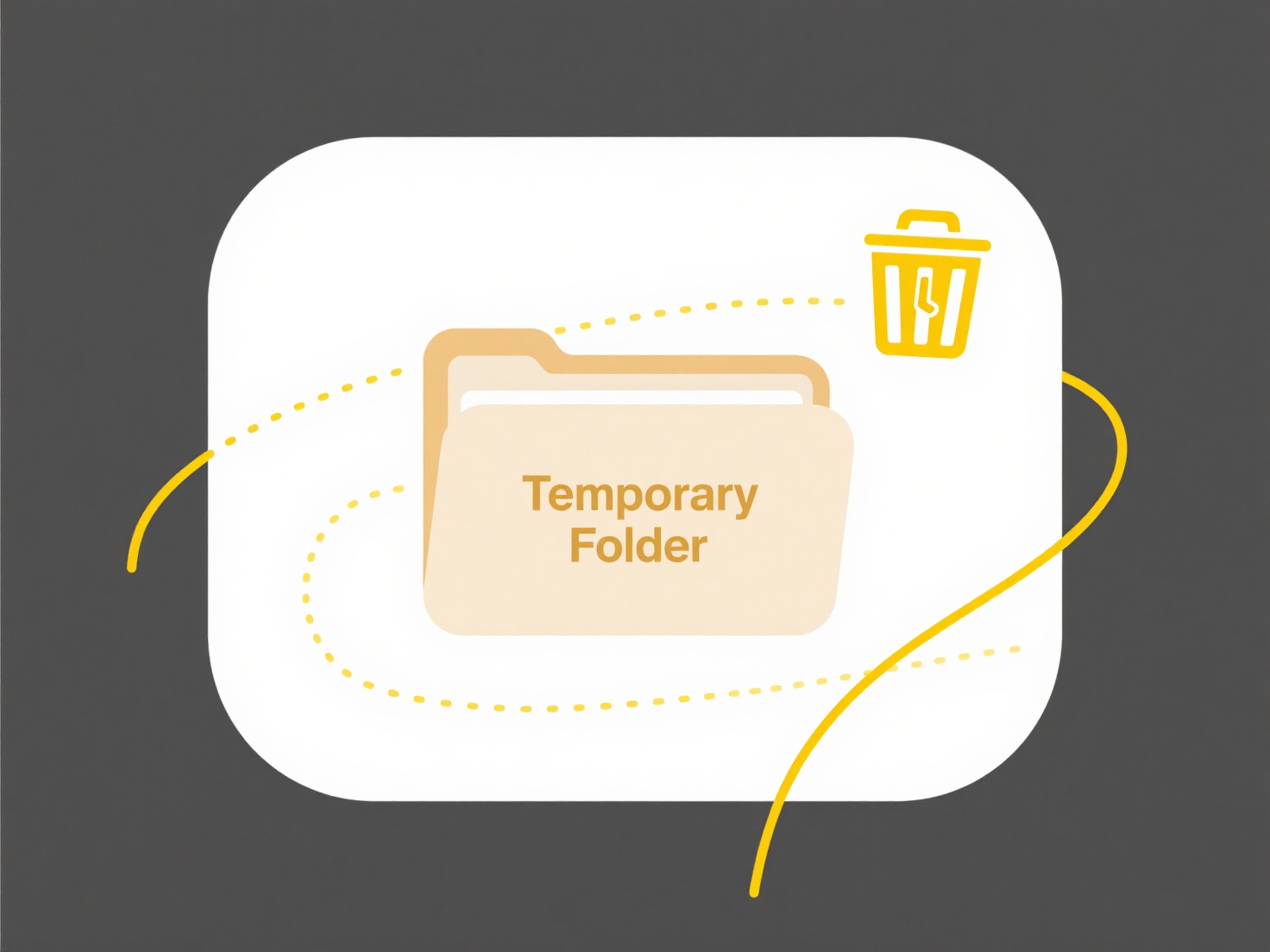
The key advantage is vastly improved file organization and traceability, especially for large datasets or iterative workflows. However, limitations include rigid formatting (e.g., difficulty excluding specific files mid-batch) and potential human error in setup. Automated renaming reduces manual errors once configured and integrates with tools like media managers or backup systems, though users must verify previews to avoid accidental overwrites. Future tools may offer smarter pattern recognition for mixed file groups.
Quick Article Links
How do I share files from Microsoft SharePoint?
Sharing files in Microsoft SharePoint involves granting specific individuals or groups access to view or edit stored doc...
What is the difference between a “conflicted copy” and a duplicate?
A conflicted copy occurs when a file synchronization service (like OneDrive or Dropbox) detects simultaneous, incompatib...
How do I detect hidden duplicate files?
Hidden duplicate files contain identical data but are stored under different names, paths, or file types, making them ha...