
Color-coding allows users to assign specific colors to files or folders within a file management system. This visual tagging creates an immediate, easily recognizable identifier that supplements the item's name. It differs from naming conventions or folder hierarchies by leveraging our brain's rapid response to color for quicker identification and grouping. Support for this feature depends on the operating system (OS) or specific file management software.
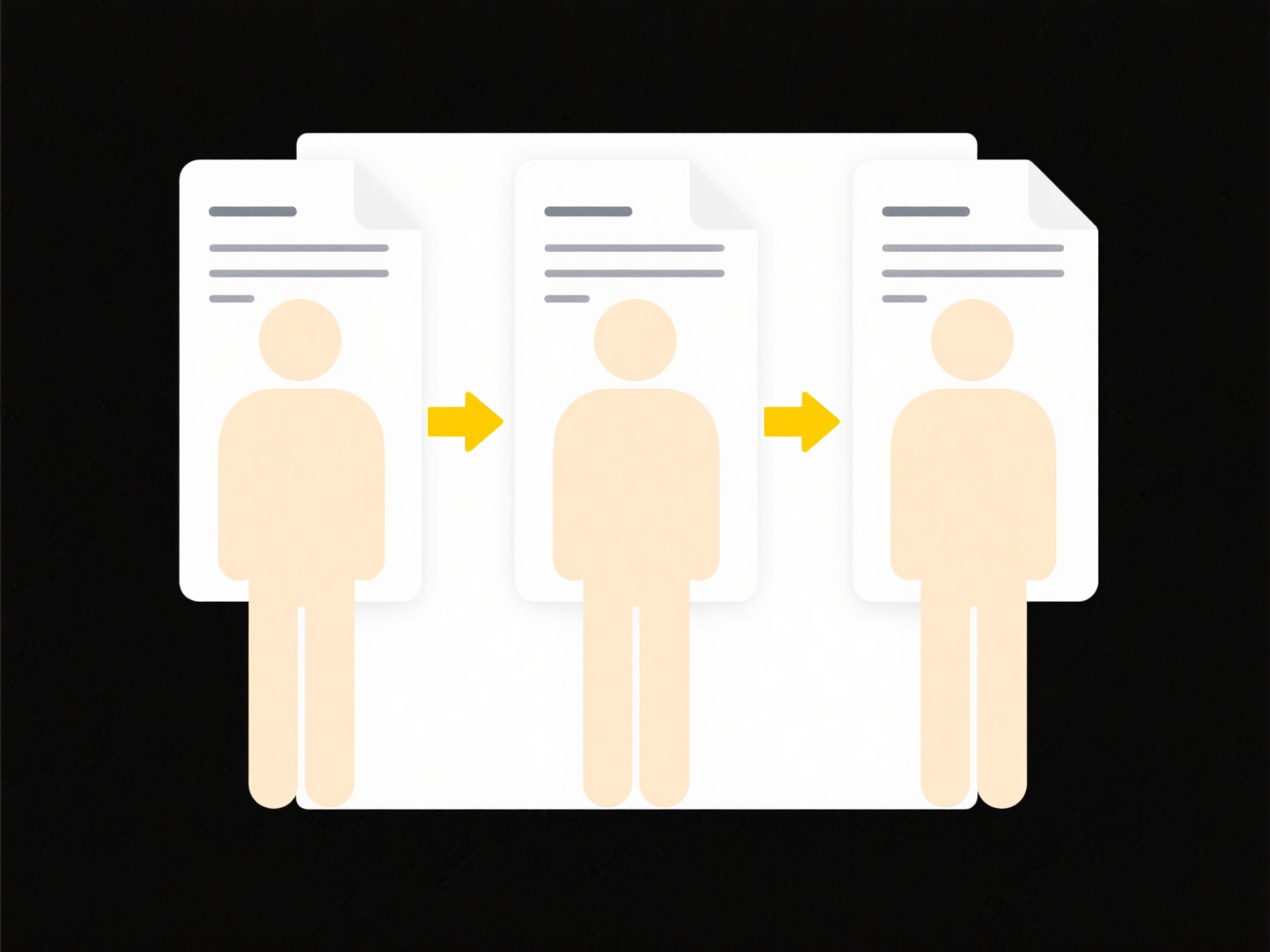
For example, macOS users can apply custom colored tags (like red for "Urgent" or blue for "Project X") to files and folders visible in Finder. Windows users can mark folders with specific colored icons via "Folder Properties" in File Explorer. Many cloud storage platforms and third-party file managers, such as Google Drive or Adobe Bridge, also support color-coding assets like images or documents to streamline workflows for designers or content managers.
The main advantage is significantly faster visual scanning and organization based on project status, category, or priority without opening files. However, limitations exist: color meanings aren't standardized, cross-platform support can be inconsistent, and accessibility for colorblind users requires careful label pairing. Ethical considerations center on ensuring chosen palettes remain usable for all. Future enhancements may improve customization and offer better cross-app color sync.
Can I color-code files or folders?
Color-coding allows users to assign specific colors to files or folders within a file management system. This visual tagging creates an immediate, easily recognizable identifier that supplements the item's name. It differs from naming conventions or folder hierarchies by leveraging our brain's rapid response to color for quicker identification and grouping. Support for this feature depends on the operating system (OS) or specific file management software.
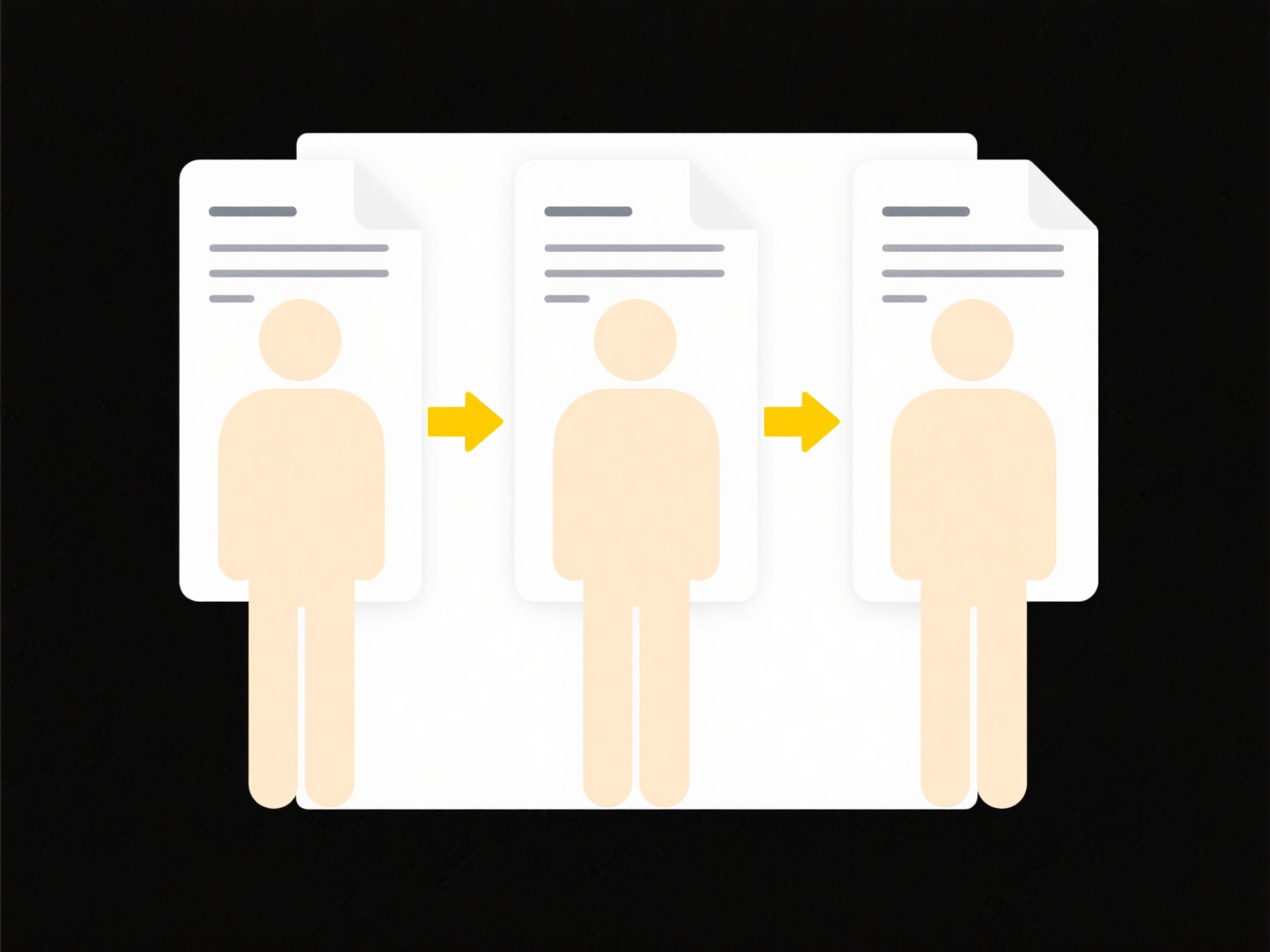
For example, macOS users can apply custom colored tags (like red for "Urgent" or blue for "Project X") to files and folders visible in Finder. Windows users can mark folders with specific colored icons via "Folder Properties" in File Explorer. Many cloud storage platforms and third-party file managers, such as Google Drive or Adobe Bridge, also support color-coding assets like images or documents to streamline workflows for designers or content managers.
The main advantage is significantly faster visual scanning and organization based on project status, category, or priority without opening files. However, limitations exist: color meanings aren't standardized, cross-platform support can be inconsistent, and accessibility for colorblind users requires careful label pairing. Ethical considerations center on ensuring chosen palettes remain usable for all. Future enhancements may improve customization and offer better cross-app color sync.
Related Recommendations
Quick Article Links
How do I share files from a mobile device?
Sharing files from a mobile device involves transferring digital content like photos, documents, or videos to another de...
How do I rename files on iOS or Android?
File renaming on iOS or Android refers to changing the name of a document, photo, or other file stored locally on your d...
Why does the file reopen as a new file every time?
Files sometimes reopen as separate new instances due to temporary files or auto-recovery mechanisms. When applications c...