
Temporary files are automatically generated by software during operations like exports to store intermediate data that facilitates processing. Once an export completes successfully, these files typically serve no further purpose for that specific task and can generally be safely deleted. Deleting them differs from removing essential project files or the final exported output itself, as temporaries are not part of the user's saved work.
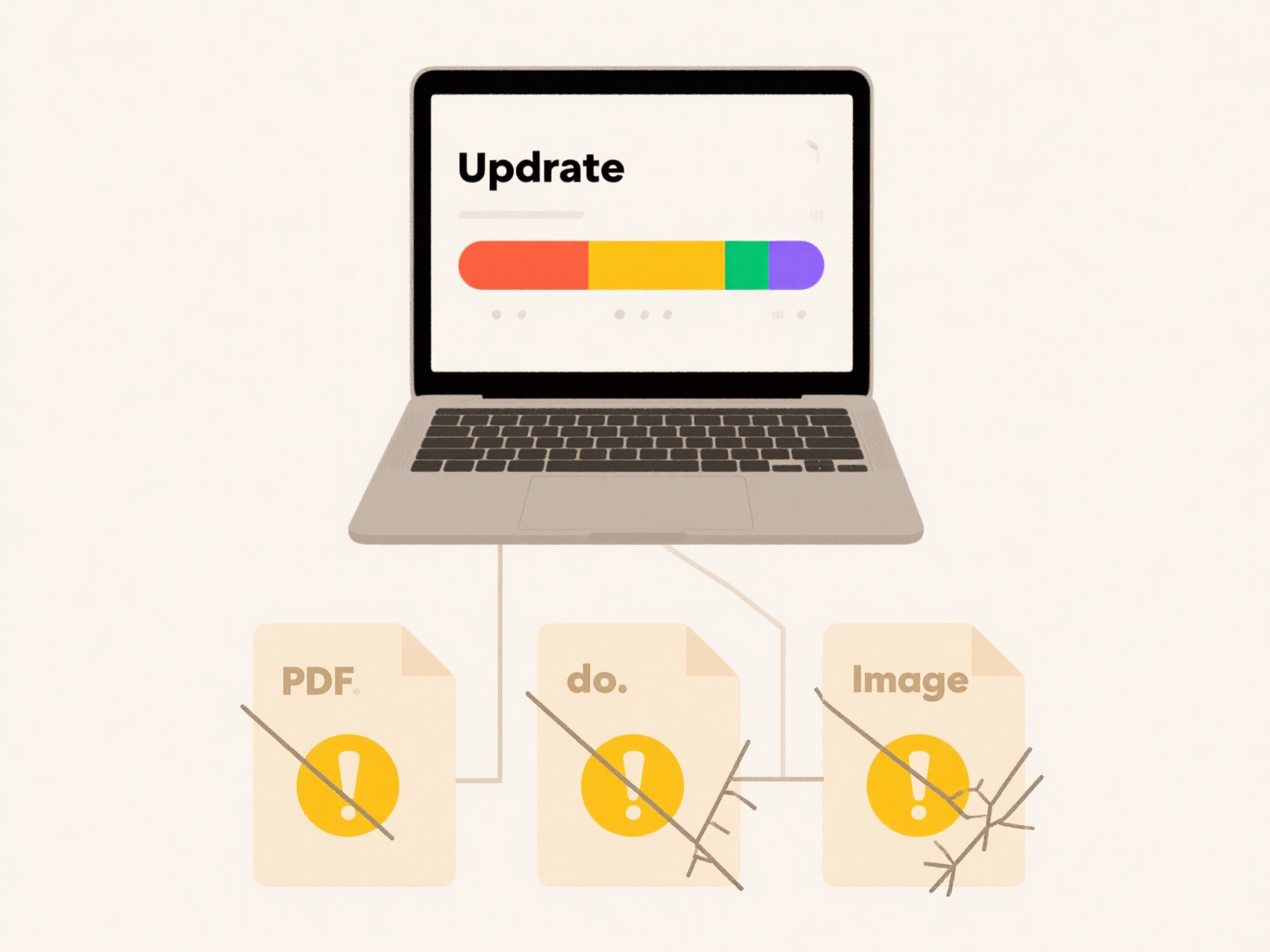
For instance, video editing software like Adobe Premiere creates large temporary render files during video export to speed up playback; these are safe to delete after the final video file is generated. Similarly, spreadsheet programs might create temporary files when exporting data to CSV or PDF formats, which can be cleared once the exported file is confirmed. Many applications include built-in cleanup utilities or settings to remove these files automatically after use.
Deleting completed temporary files frees up significant storage space and keeps systems organized. A key limitation is ensuring that no background processes still require them; deleting temporaries during an export can cause corruption. As data volumes grow, automatic or scheduled cleanup of such files becomes increasingly important for resource efficiency. Future application development often focuses on streamlining this cleanup process to minimize user management and reduce wasted storage.
Can I delete temporary files after export?
Temporary files are automatically generated by software during operations like exports to store intermediate data that facilitates processing. Once an export completes successfully, these files typically serve no further purpose for that specific task and can generally be safely deleted. Deleting them differs from removing essential project files or the final exported output itself, as temporaries are not part of the user's saved work.
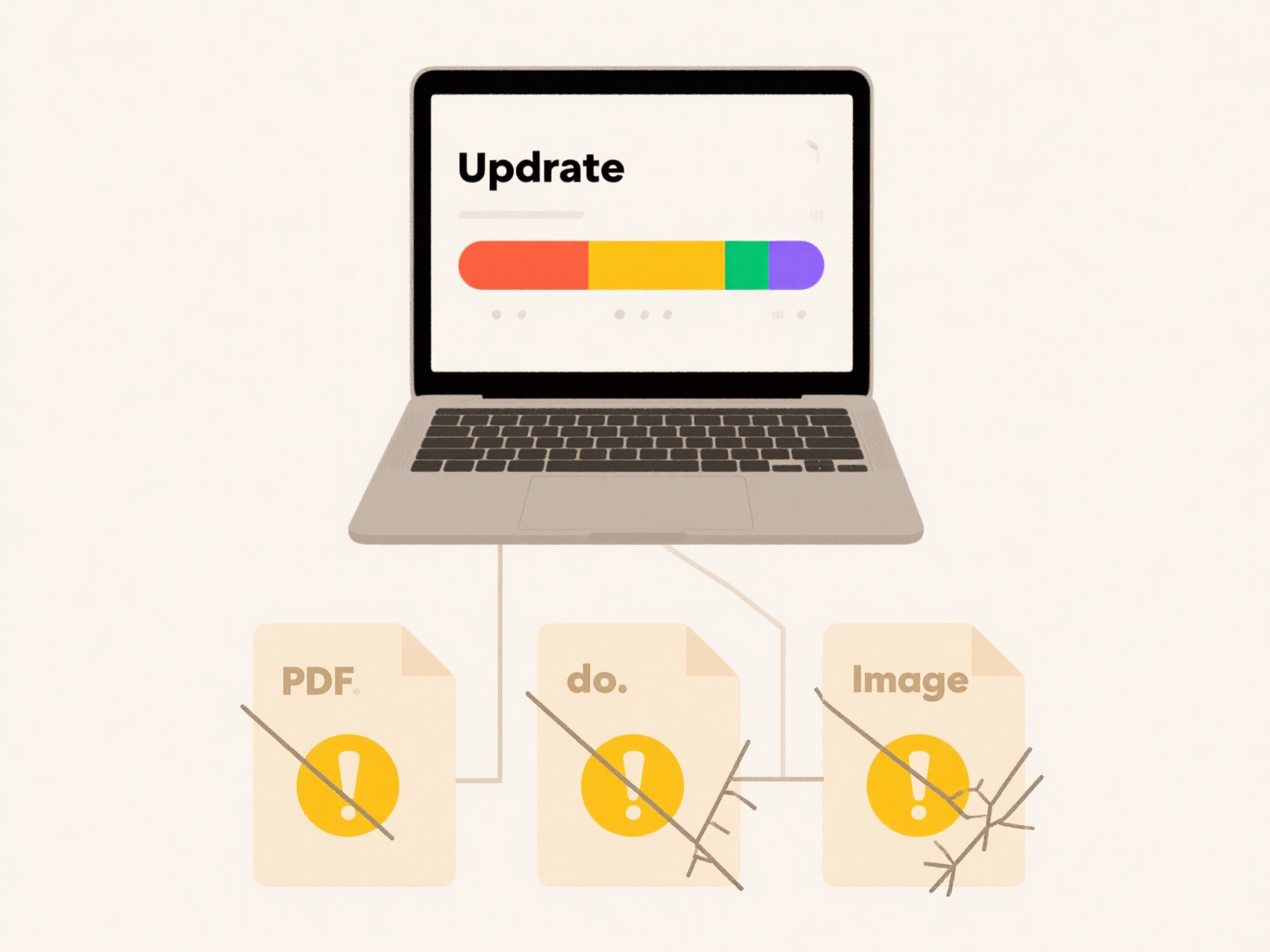
For instance, video editing software like Adobe Premiere creates large temporary render files during video export to speed up playback; these are safe to delete after the final video file is generated. Similarly, spreadsheet programs might create temporary files when exporting data to CSV or PDF formats, which can be cleared once the exported file is confirmed. Many applications include built-in cleanup utilities or settings to remove these files automatically after use.
Deleting completed temporary files frees up significant storage space and keeps systems organized. A key limitation is ensuring that no background processes still require them; deleting temporaries during an export can cause corruption. As data volumes grow, automatic or scheduled cleanup of such files becomes increasingly important for resource efficiency. Future application development often focuses on streamlining this cleanup process to minimize user management and reduce wasted storage.
Quick Article Links
How do I give a program permission to save files?
Programs need explicit permission to save files because modern operating systems restrict application access to your fil...
What are the pros and cons of local file sharing?
Local file sharing transfers data directly between devices on the same physical network, like an office LAN or home WiFi...
What are signs of an outdated folder system?
An outdated folder system exhibits disorganized signs that impede daily workflow efficiency. Key indicators include repe...