
Folder exclusion allows users to omit specific directories from search results within a file explorer, development environment, or search application. It functions by letting you define paths or folder names that the search engine should skip entirely during its query process. This differs from basic filtering (which hides results after the search) because exclusion prevents the search engine from even looking inside those folders, improving efficiency and relevance.
For example, developers often exclude folders like node_modules or venv in their Integrated Development Environments (IDEs) like Visual Studio Code to avoid clutter from dependency files during code searches. System administrators might exclude backup folders (e.g., ~/.cache/ or large archive directories) when using operating system search tools like Windows Search or find on Linux/Unix to speed up locating recent documents.
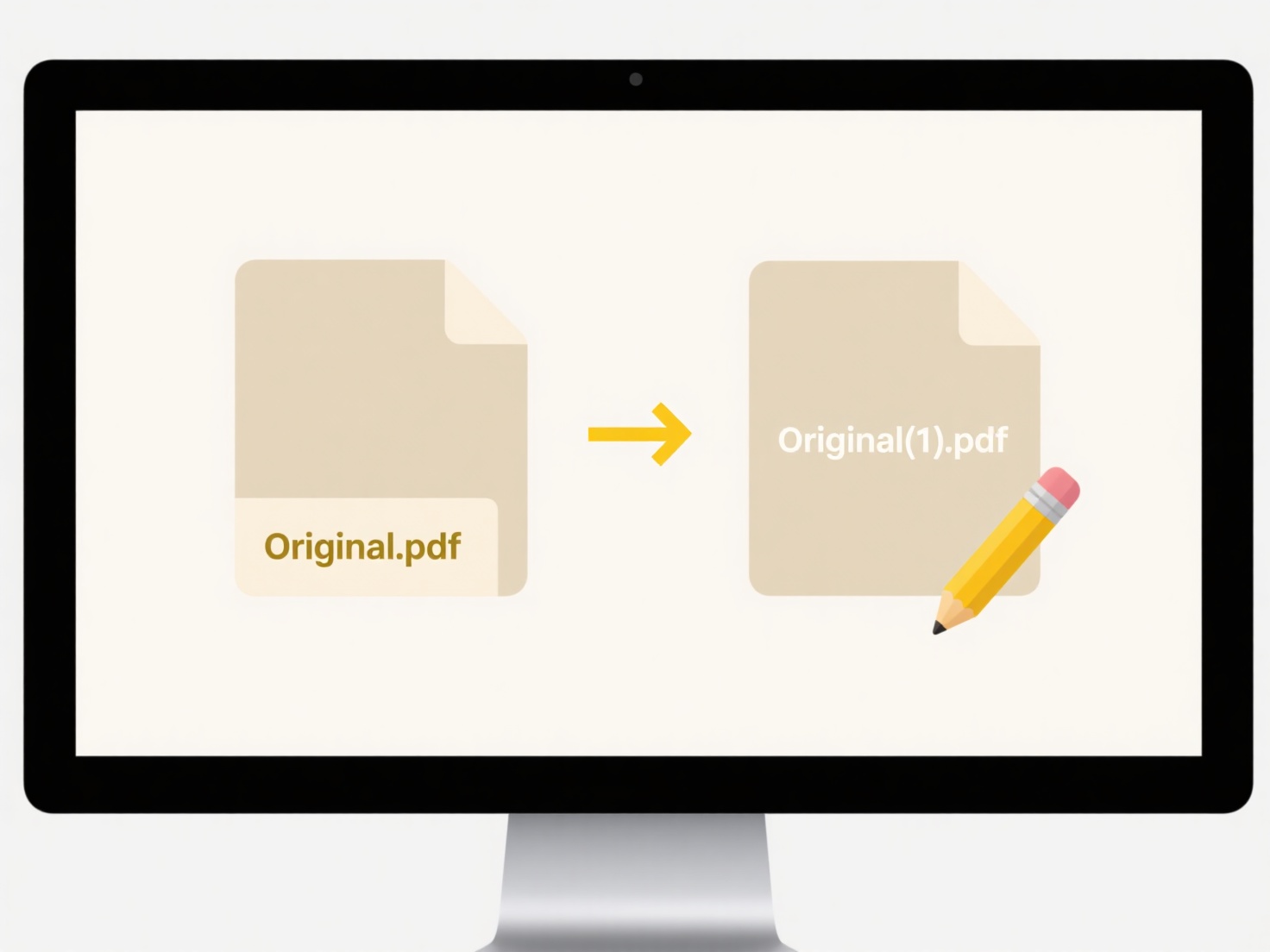
The primary advantage is significantly faster search times and less irrelevant output by avoiding known large or irrelevant directories. However, a key limitation is that excluding a folder hides all content within it; users must carefully manage exclusion lists to avoid missing needed files accidentally. Ethical use is important – improper exclusion of security-related logs or compliance-relevant folders could hinder audits or investigations. Configuring exclusions appropriately is crucial for both productivity and responsible information management.
Can I exclude certain folders from search results?
Folder exclusion allows users to omit specific directories from search results within a file explorer, development environment, or search application. It functions by letting you define paths or folder names that the search engine should skip entirely during its query process. This differs from basic filtering (which hides results after the search) because exclusion prevents the search engine from even looking inside those folders, improving efficiency and relevance.
For example, developers often exclude folders like node_modules or venv in their Integrated Development Environments (IDEs) like Visual Studio Code to avoid clutter from dependency files during code searches. System administrators might exclude backup folders (e.g., ~/.cache/ or large archive directories) when using operating system search tools like Windows Search or find on Linux/Unix to speed up locating recent documents.
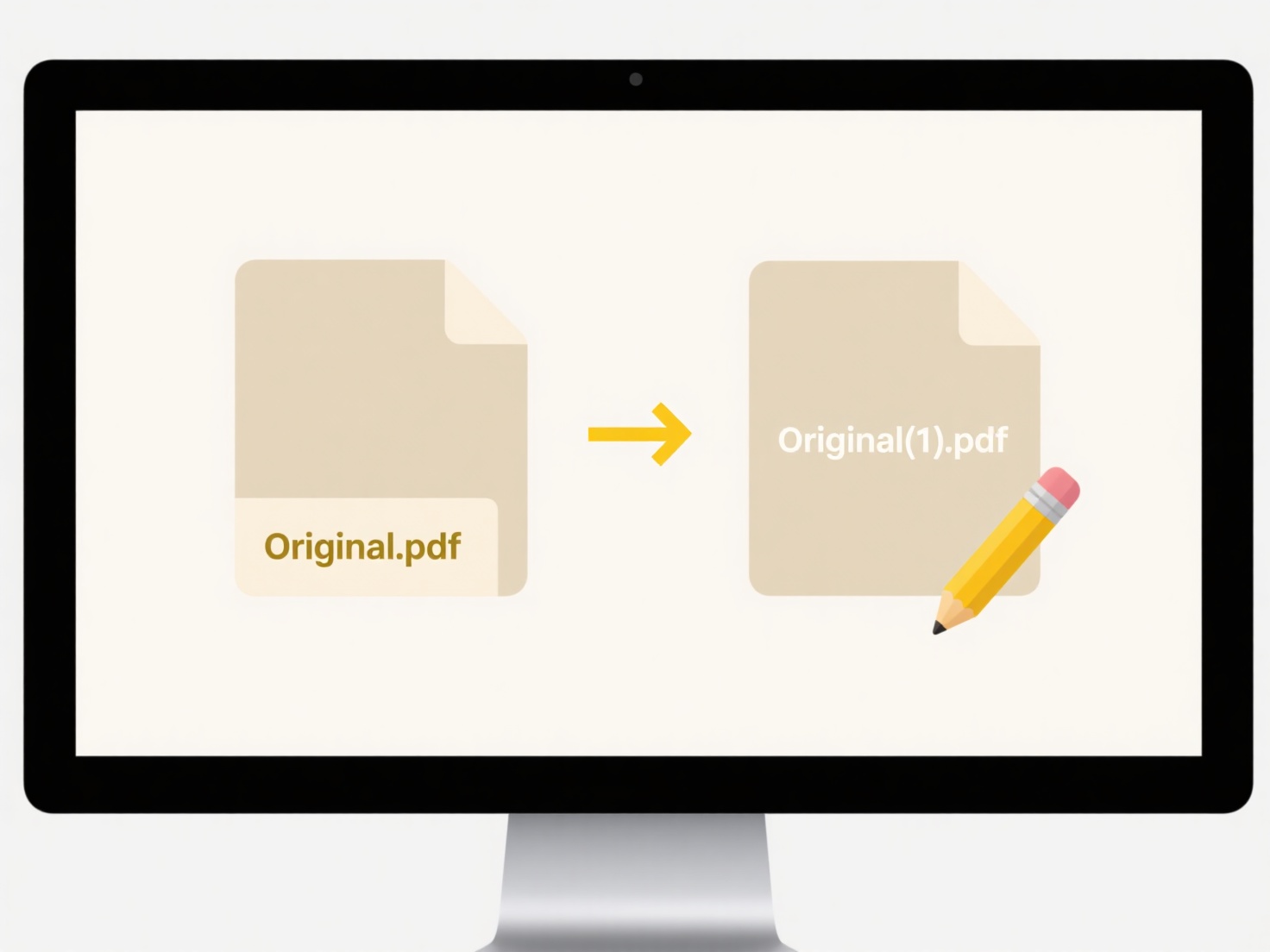
The primary advantage is significantly faster search times and less irrelevant output by avoiding known large or irrelevant directories. However, a key limitation is that excluding a folder hides all content within it; users must carefully manage exclusion lists to avoid missing needed files accidentally. Ethical use is important – improper exclusion of security-related logs or compliance-relevant folders could hinder audits or investigations. Configuring exclusions appropriately is crucial for both productivity and responsible information management.
Quick Article Links
Are file formats the same across different operating systems?
File formats are technical specifications defining how data is stored within a computer file. Formats like JPEG for imag...
How do I keep related files grouped together alphabetically?
To group related files alphabetically, use consistent naming prefixes for files sharing a common theme or project. Alpha...
Can I open Office files in Google Docs or Sheets?
You can open Microsoft Office files like Word documents (.docx) or Excel spreadsheets (.xlsx) directly within Google Doc...