
File export with password protection allows you to save a copy of a file from an application while encrypting it so that a password is required to open it later. It differs from basic export by adding a strong security layer. Instead of simply saving the file in its original or export format, this process scrambles the file's contents using the password you choose as the key. Only someone entering the correct password can decrypt and access the information.
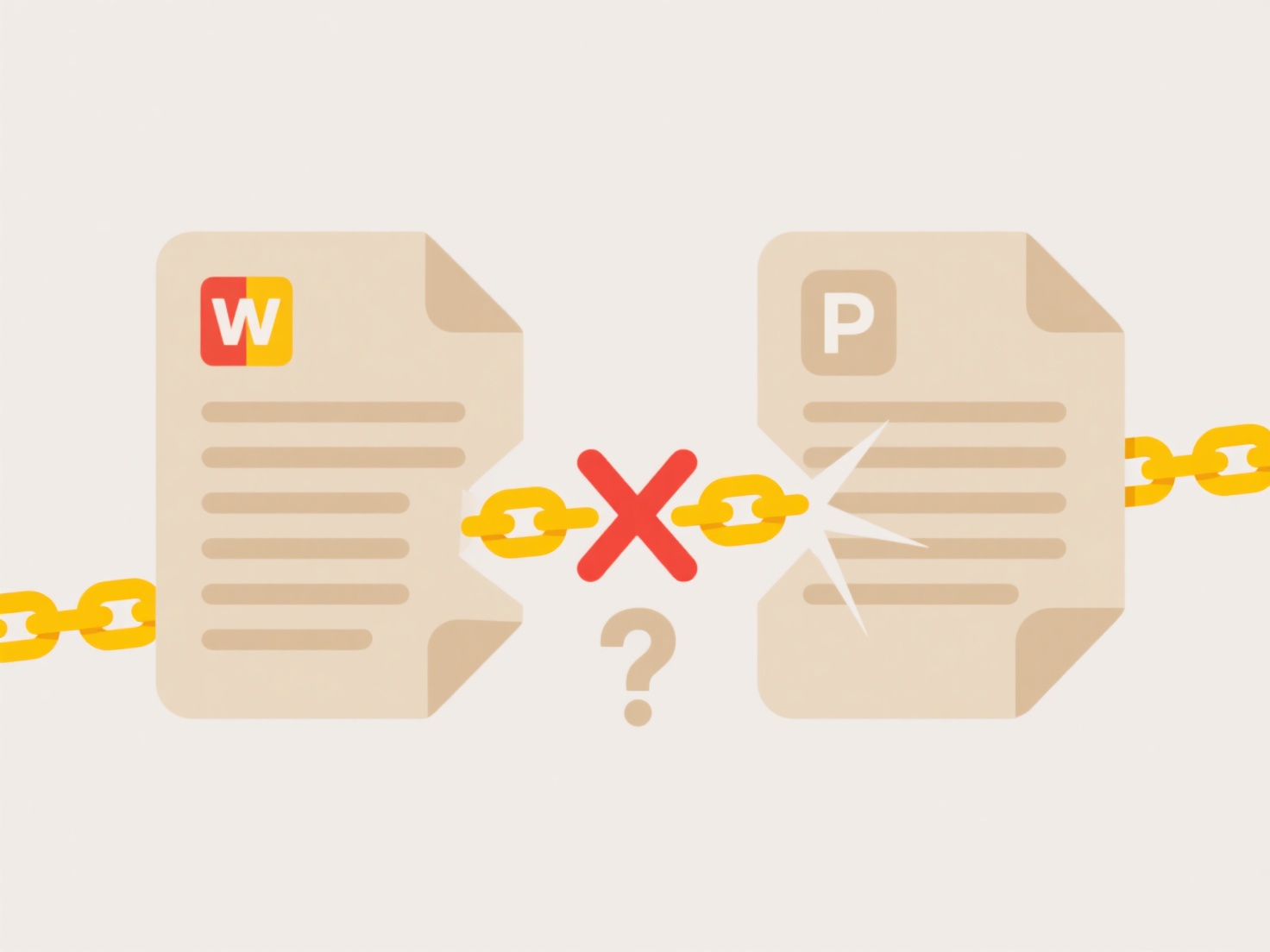
For instance, you might use this feature when exporting a sensitive financial report as a PDF from Microsoft Excel to email to a client; the software adds the password during PDF creation. Similarly, specialized software like medical record systems often include password protection when exporting patient data files (like XML or CSV) for secure transfer to other authorized facilities, ensuring compliance with regulations like HIPAA.
The main advantage is enhanced security against unauthorized access during file transfer and storage. However, critical limitations exist: forgetting the password usually makes the file permanently inaccessible, as the encryption is robust. Strong password practices are essential, as weak ones defeat the purpose. Ethically, it empowers responsible data sharing but places the burden of password management securely on the user. Password security features continue to evolve alongside encryption technology.
Can I export files with password protection?
File export with password protection allows you to save a copy of a file from an application while encrypting it so that a password is required to open it later. It differs from basic export by adding a strong security layer. Instead of simply saving the file in its original or export format, this process scrambles the file's contents using the password you choose as the key. Only someone entering the correct password can decrypt and access the information.
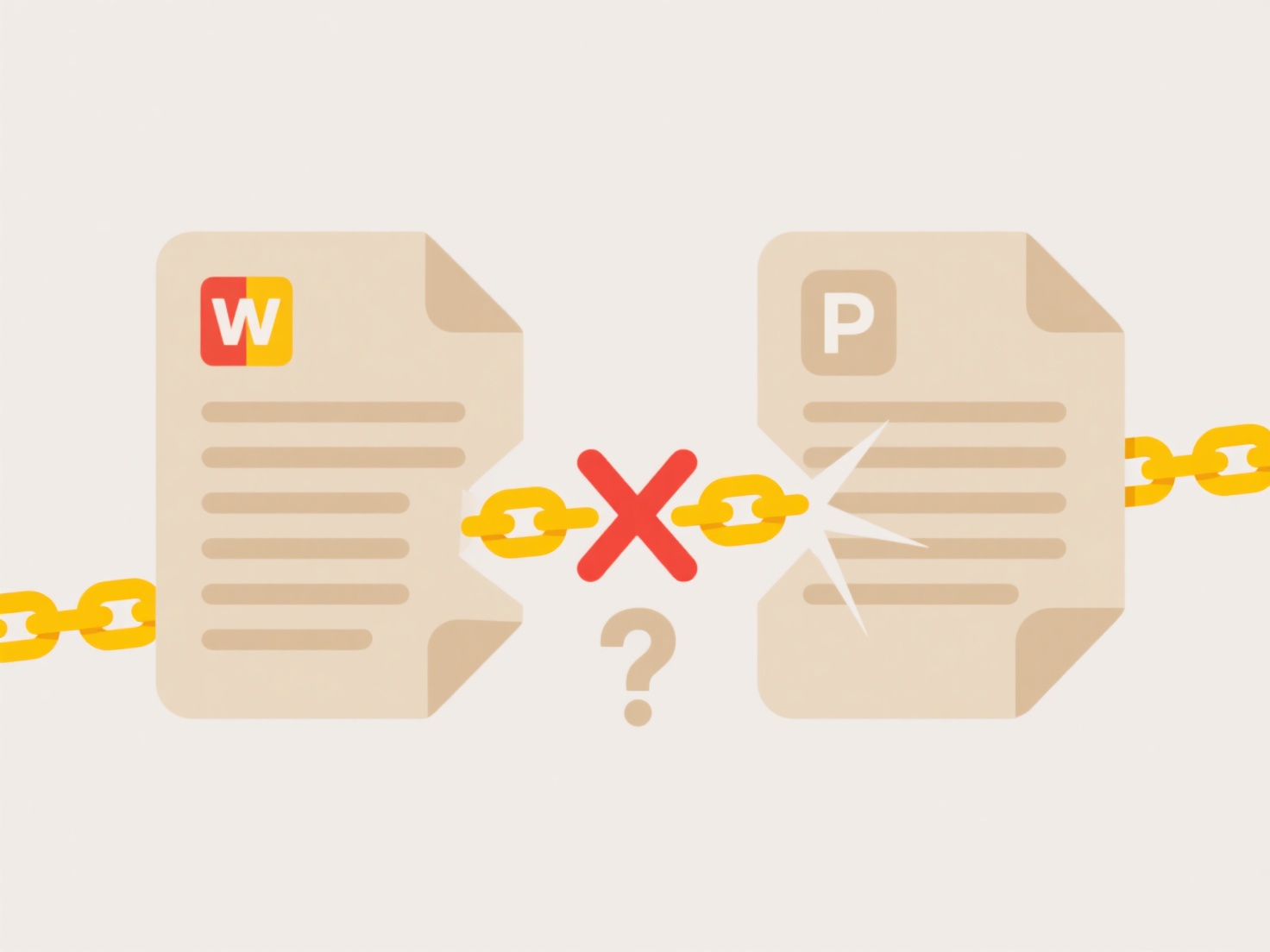
For instance, you might use this feature when exporting a sensitive financial report as a PDF from Microsoft Excel to email to a client; the software adds the password during PDF creation. Similarly, specialized software like medical record systems often include password protection when exporting patient data files (like XML or CSV) for secure transfer to other authorized facilities, ensuring compliance with regulations like HIPAA.
The main advantage is enhanced security against unauthorized access during file transfer and storage. However, critical limitations exist: forgetting the password usually makes the file permanently inaccessible, as the encryption is robust. Strong password practices are essential, as weak ones defeat the purpose. Ethically, it empowers responsible data sharing but places the burden of password management securely on the user. Password security features continue to evolve alongside encryption technology.
Quick Article Links
Can Wisfile help teachers manage large batches of student assignments?
Can Wisfile help teachers manage large batches of student assignments? Wisfile excels at managing large batches of st...
Why do I get a black screen when opening a video?
A black screen when opening a video typically occurs when the playback software encounters a fundamental failure to disp...
How can I automatically generate folder structures for recurring projects?
How can I automatically generate folder structures for recurring projects? Establishing uniform folder hierarchies for...