
You can map cloud storage as a network drive. This process assigns a drive letter (like Z:) to your cloud storage (e.g., OneDrive, Google Drive), making it appear like a physically attached drive or a traditional network share in your File Explorer or Finder. Instead of accessing files directly from your local hard disk, the mapped drive seamlessly integrates with the cloud service, often syncing files on-demand or caching frequently accessed items locally. This provides a familiar folder-like interface for cloud data.
Specific examples include mapping Microsoft OneDrive via the OneDrive client's "Map as drive" option in File Explorer under "This PC", or mapping Google Drive through third-party tools like Mountain Duck or RaiDrive. These solutions are used across industries where seamless access to cloud files within standard desktop workflows is crucial, especially by businesses utilizing Microsoft 365 or Google Workspace.
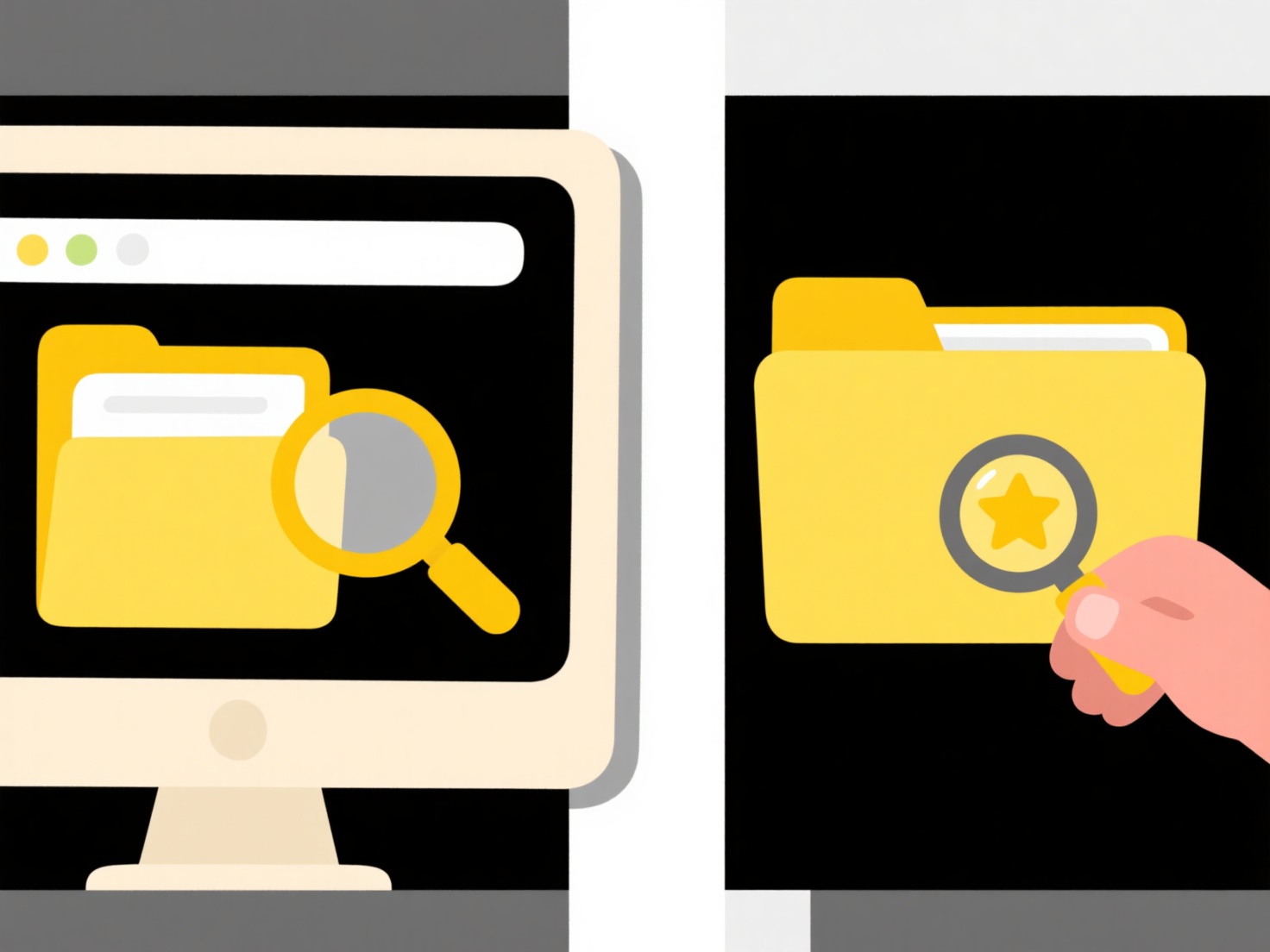
The main advantage is providing a familiar browsing experience for cloud storage and easing integration with legacy applications expecting a drive letter. However, key limitations exist: performance heavily depends on internet speed and the cloud service provider, offline availability requires explicit file syncing beforehand, and you cannot typically share the mapped drive like a standard network path via native OS file sharing. This approach bridges the gap but doesn't fully replicate a true local or LAN-attached network drive.
Can I map a cloud drive like a network drive?
You can map cloud storage as a network drive. This process assigns a drive letter (like Z:) to your cloud storage (e.g., OneDrive, Google Drive), making it appear like a physically attached drive or a traditional network share in your File Explorer or Finder. Instead of accessing files directly from your local hard disk, the mapped drive seamlessly integrates with the cloud service, often syncing files on-demand or caching frequently accessed items locally. This provides a familiar folder-like interface for cloud data.
Specific examples include mapping Microsoft OneDrive via the OneDrive client's "Map as drive" option in File Explorer under "This PC", or mapping Google Drive through third-party tools like Mountain Duck or RaiDrive. These solutions are used across industries where seamless access to cloud files within standard desktop workflows is crucial, especially by businesses utilizing Microsoft 365 or Google Workspace.
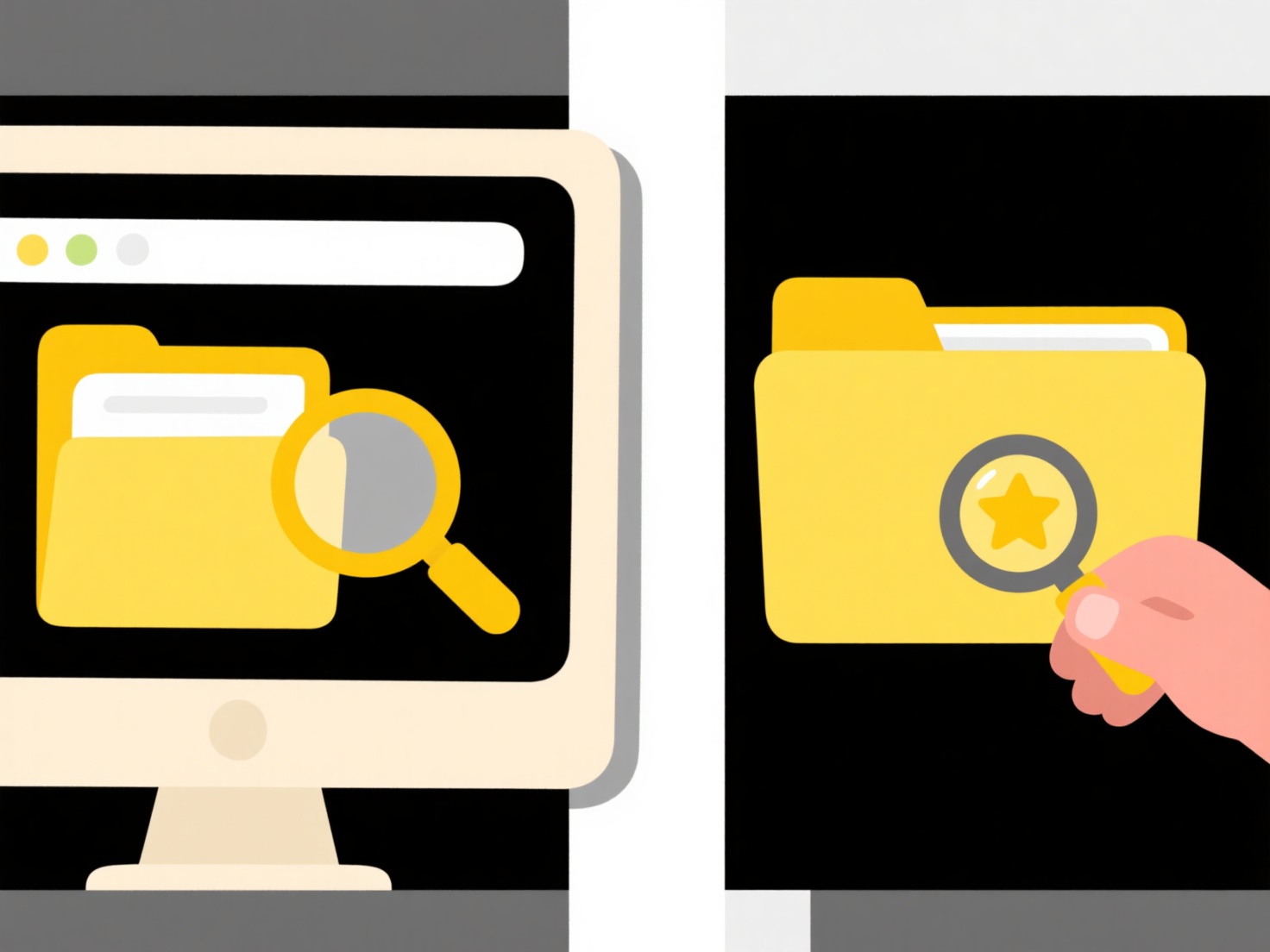
The main advantage is providing a familiar browsing experience for cloud storage and easing integration with legacy applications expecting a drive letter. However, key limitations exist: performance heavily depends on internet speed and the cloud service provider, offline availability requires explicit file syncing beforehand, and you cannot typically share the mapped drive like a standard network path via native OS file sharing. This approach bridges the gap but doesn't fully replicate a true local or LAN-attached network drive.
Related Recommendations
Quick Article Links
Can I change the AutoSave interval?
AutoSave automatically saves document changes at regular intervals to prevent data loss. The interval determines how fre...
How do I set export rules in a content management system?
Export rules in a content management system (CMS) are configuration settings that determine how content is structured an...
Can I use version control folders (v1, v2, final)?
Version control folders involve manually organizing files by appending labels like 'v1', 'v2', or 'final' to folder name...