
Opening files directly from cloud APIs means accessing data stored on platforms like Google Drive or AWS S3 through code instructions, without manually downloading the file to your local device first. Instead of transferring the entire file, your application interacts with the cloud storage service programmatically. It uses an API call to request access to the file content. The cloud service validates permissions and then typically provides the data as a stream or a temporary, direct access URL your app can use, allowing the file to be processed directly in memory or opened within a compatible application.
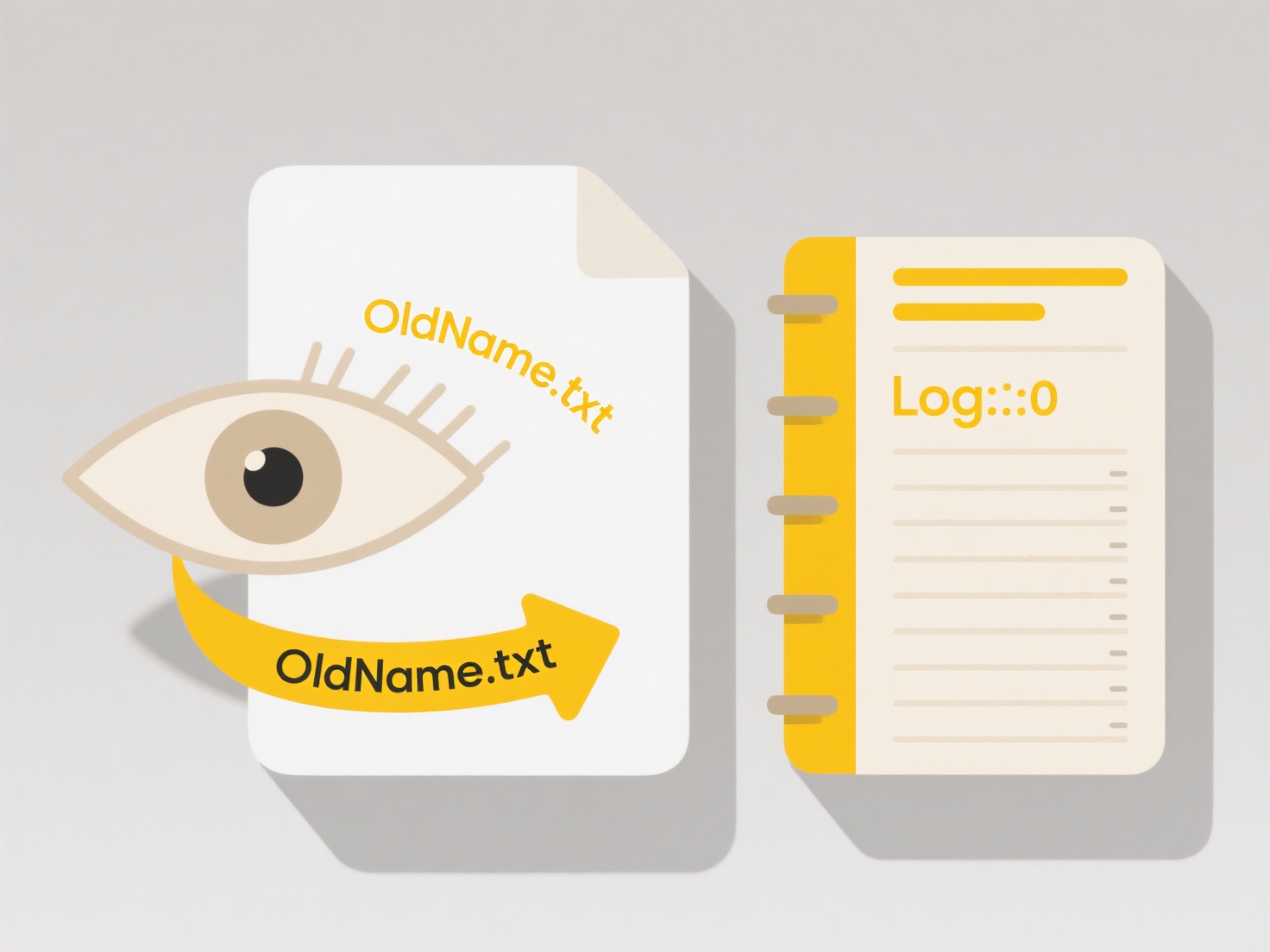
For example, a web application might allow users to select a spreadsheet from their Dropbox storage and open it immediately within an online editor like Google Sheets or OnlyOffice, thanks to integration via the Dropbox API. Similarly, a Python script could connect to Azure Blob Storage using its Python SDK. The script would authenticate, request a specific CSV file by name, receive the data stream, and process it line-by-line directly in the script without saving a local copy first.
This direct access enables real-time collaboration on documents stored centrally and improves application efficiency by eliminating redundant downloads. However, limitations exist: it requires robust internet connectivity and coding skills for integration, the specific capabilities depend heavily on the cloud provider's API features, and security must be meticulously managed to prevent unauthorized access. Careful design is needed to handle large files effectively and provide smooth offline experiences.
Can I open files directly from cloud APIs?
Opening files directly from cloud APIs means accessing data stored on platforms like Google Drive or AWS S3 through code instructions, without manually downloading the file to your local device first. Instead of transferring the entire file, your application interacts with the cloud storage service programmatically. It uses an API call to request access to the file content. The cloud service validates permissions and then typically provides the data as a stream or a temporary, direct access URL your app can use, allowing the file to be processed directly in memory or opened within a compatible application.
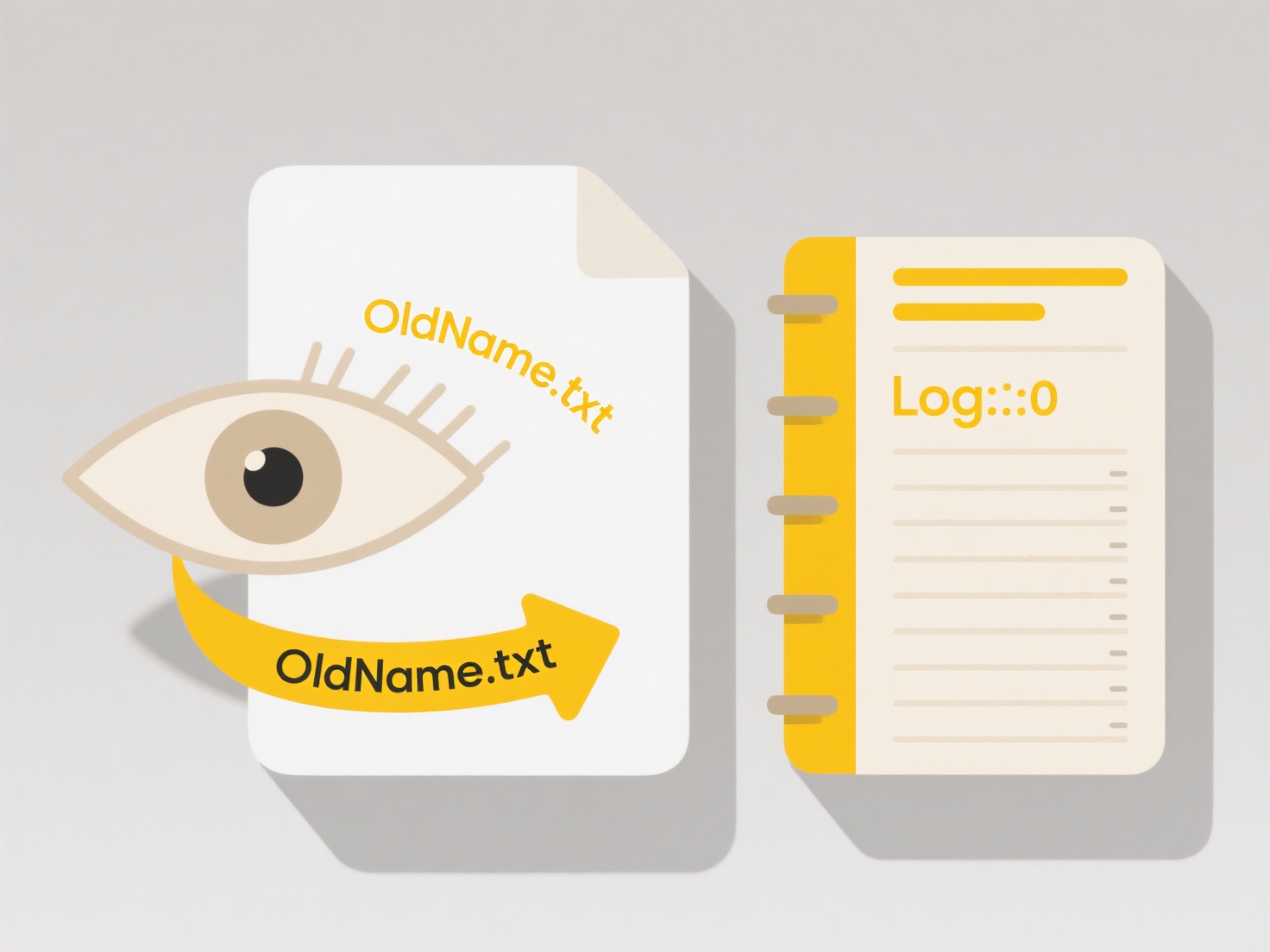
For example, a web application might allow users to select a spreadsheet from their Dropbox storage and open it immediately within an online editor like Google Sheets or OnlyOffice, thanks to integration via the Dropbox API. Similarly, a Python script could connect to Azure Blob Storage using its Python SDK. The script would authenticate, request a specific CSV file by name, receive the data stream, and process it line-by-line directly in the script without saving a local copy first.
This direct access enables real-time collaboration on documents stored centrally and improves application efficiency by eliminating redundant downloads. However, limitations exist: it requires robust internet connectivity and coding skills for integration, the specific capabilities depend heavily on the cloud provider's API features, and security must be meticulously managed to prevent unauthorized access. Careful design is needed to handle large files effectively and provide smooth offline experiences.
Quick Article Links
Can I stop certain files from syncing to the cloud?
Excluding certain files from cloud syncing, called selective file exclusion, prevents specific items in a synced folder ...
How do I organize photos by date and event?
Organizing photos by date and event means grouping your pictures based on when they were taken (using metadata like capt...
How do I organize folders for training materials?
Organizing training materials involves structuring folders logically for easy access and management. Key principles incl...