
Yes, you can open .odt files in recent versions of Microsoft Word. ODT (OpenDocument Text) is the standard file format used by open-source office suites like LibreOffice and Apache OpenOffice. While primarily associated with those programs, modern versions of Word (like those in Microsoft 365 and Word 2016 onwards) include built-in support for opening and editing these files. However, complex formatting or specific features unique to OpenDocument suites might not translate perfectly.
A common use case involves collaborating with individuals using different software. For instance, an academic researcher using LibreOffice on Linux might save their draft paper as an .odt and send it to a colleague who opens it directly in Word on a Windows PC. Similarly, a non-profit organization reliant on free open-source software might create reports in .odt format, which recipients using Word can still access and review without needing specialized software.
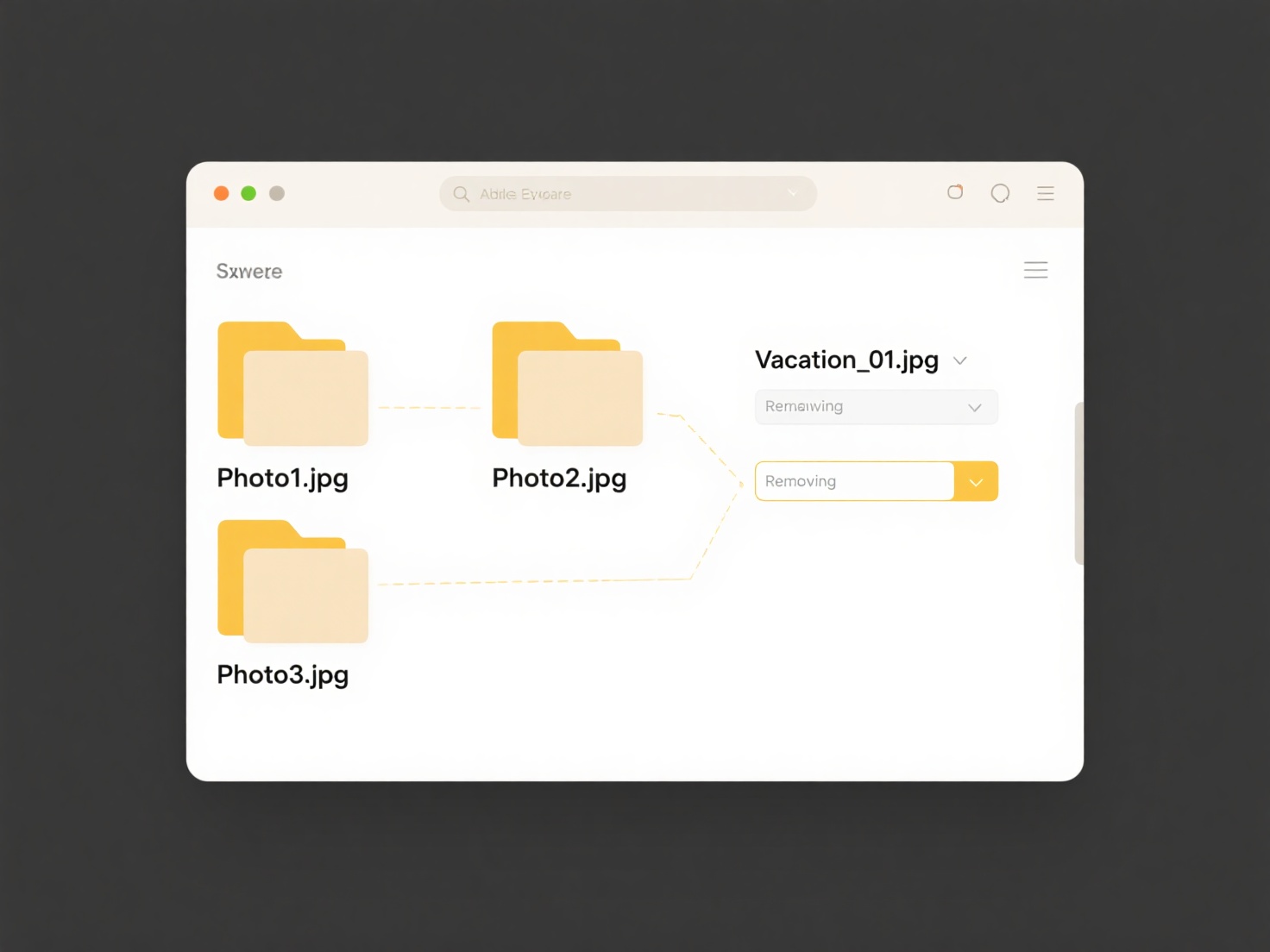
The key advantage is seamless cross-platform compatibility between major office suites. Limitations include potential formatting discrepancies, particularly with advanced layouts, macros, or specialized features. While support for opening .odt files in Word is generally reliable now, users needing precise fidelity for final documents may still opt to save or convert files to Word's native .docx format before finalizing work.
Can I open .odt files in Microsoft Word?
Yes, you can open .odt files in recent versions of Microsoft Word. ODT (OpenDocument Text) is the standard file format used by open-source office suites like LibreOffice and Apache OpenOffice. While primarily associated with those programs, modern versions of Word (like those in Microsoft 365 and Word 2016 onwards) include built-in support for opening and editing these files. However, complex formatting or specific features unique to OpenDocument suites might not translate perfectly.
A common use case involves collaborating with individuals using different software. For instance, an academic researcher using LibreOffice on Linux might save their draft paper as an .odt and send it to a colleague who opens it directly in Word on a Windows PC. Similarly, a non-profit organization reliant on free open-source software might create reports in .odt format, which recipients using Word can still access and review without needing specialized software.
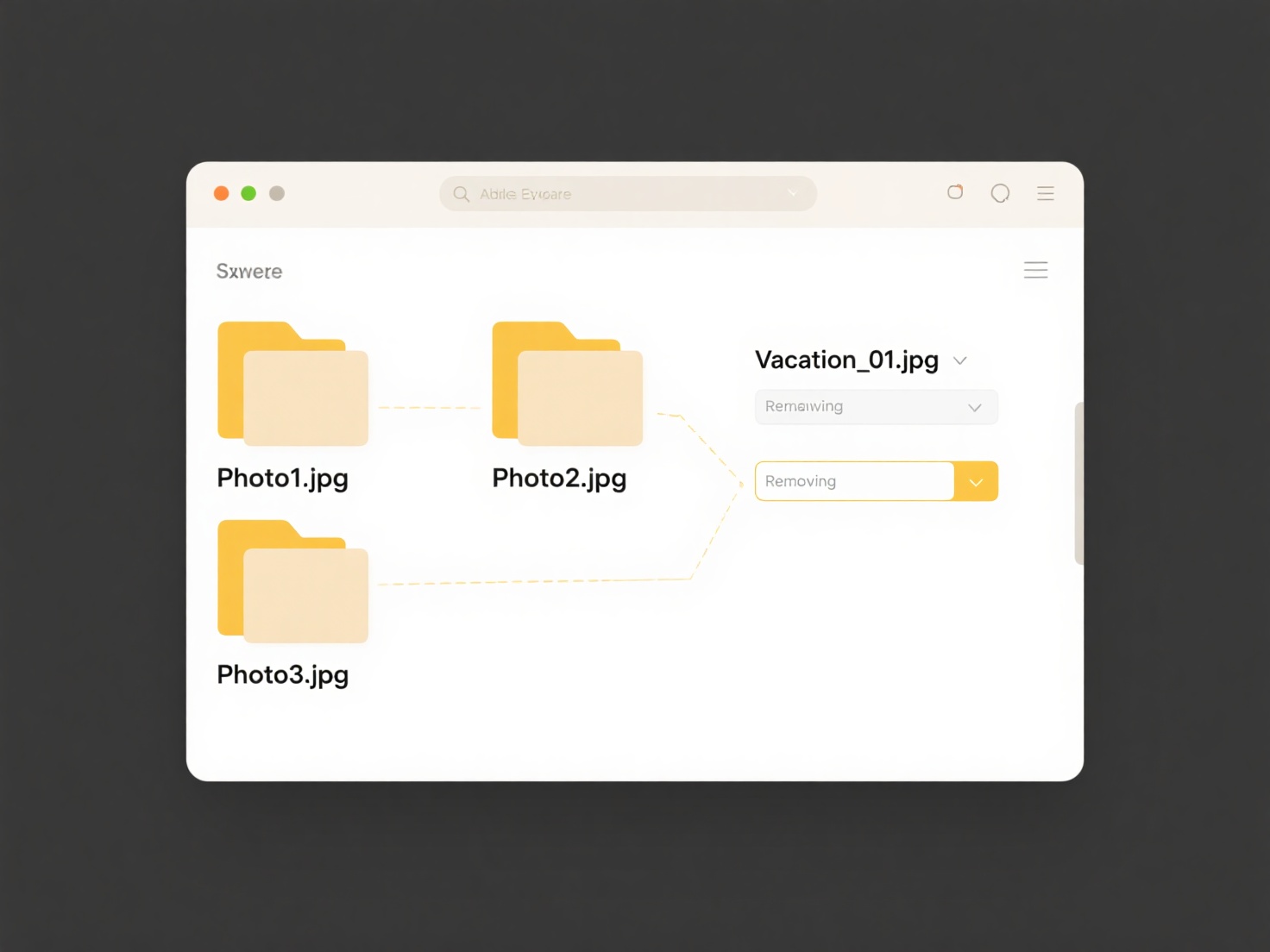
The key advantage is seamless cross-platform compatibility between major office suites. Limitations include potential formatting discrepancies, particularly with advanced layouts, macros, or specialized features. While support for opening .odt files in Word is generally reliable now, users needing precise fidelity for final documents may still opt to save or convert files to Word's native .docx format before finalizing work.
Quick Article Links
Should I include department codes in file names (e.g., HR, FIN)?
Including department codes in file names (like HR for Human Resources or FIN for Finance) prefixes key organizational in...
What happens if the same file is edited locally and in the cloud?
When the same file is modified locally on a device and simultaneously in the cloud (e.g., via a web app or another devic...
How do I protect local-only files from loss?
Protecting local-only files means safeguarding data stored solely on physical devices without cloud backups. These files...