
Removing old date stamps when renaming refers to the specific act of deleting pre-existing date information (like "Report_20230915.docx") from a filename during the renaming process, distinct from simply adding a new date or leaving the old one intact. It involves modifying the filename string to eliminate the characters representing the date while preserving the remaining core name. This is different from changing a file's creation or modification metadata; it only alters the visible filename.
This can be done manually by editing the filename directly in an operating system's file explorer (like Windows File Explorer or macOS Finder) and deleting the date portion. More efficiently, specialized bulk renaming tools (e.g., Advanced Renamer, Bulk Rename Utility) allow users to define patterns to automatically find and remove sequences matching a specified date format (like "YYYYMMDD") across many files simultaneously. This is common in digital asset management, data archiving, or when preparing files for systems where embedded date stamps are redundant.
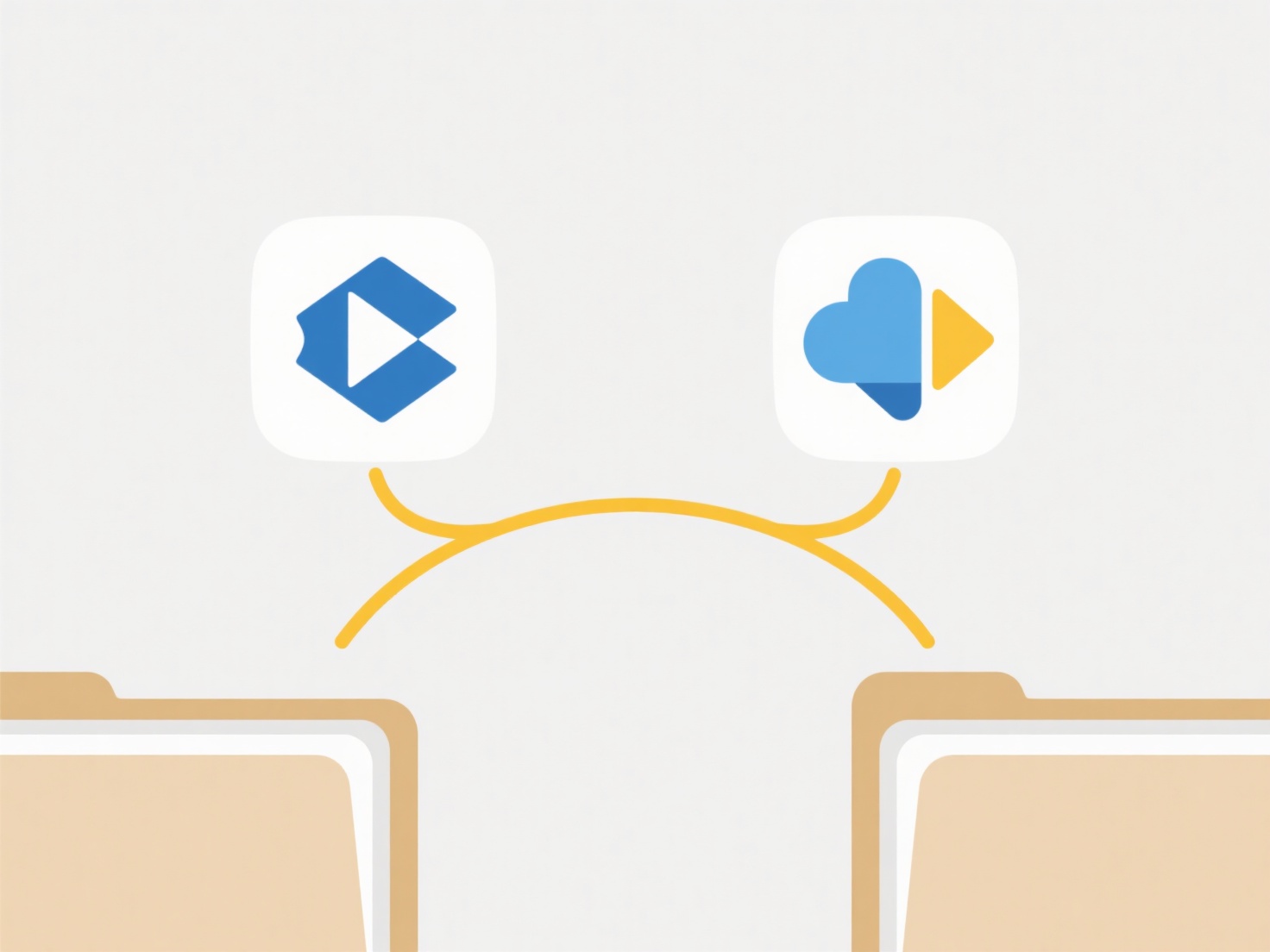
The primary advantage is cleaner, more concise filenames that focus on the core content, improving readability and searchability. However, a key limitation is the potential loss of useful chronological context that the old stamp provided. Ethically, it's vital to ensure removal doesn't obscure important historical version information if that date was critical. Automation significantly eases adoption, making this a practical technique for file organization when the original date stamp is no longer necessary or conflicts with new naming conventions.
Can I remove old date stamps when renaming?
Removing old date stamps when renaming refers to the specific act of deleting pre-existing date information (like "Report_20230915.docx") from a filename during the renaming process, distinct from simply adding a new date or leaving the old one intact. It involves modifying the filename string to eliminate the characters representing the date while preserving the remaining core name. This is different from changing a file's creation or modification metadata; it only alters the visible filename.
This can be done manually by editing the filename directly in an operating system's file explorer (like Windows File Explorer or macOS Finder) and deleting the date portion. More efficiently, specialized bulk renaming tools (e.g., Advanced Renamer, Bulk Rename Utility) allow users to define patterns to automatically find and remove sequences matching a specified date format (like "YYYYMMDD") across many files simultaneously. This is common in digital asset management, data archiving, or when preparing files for systems where embedded date stamps are redundant.
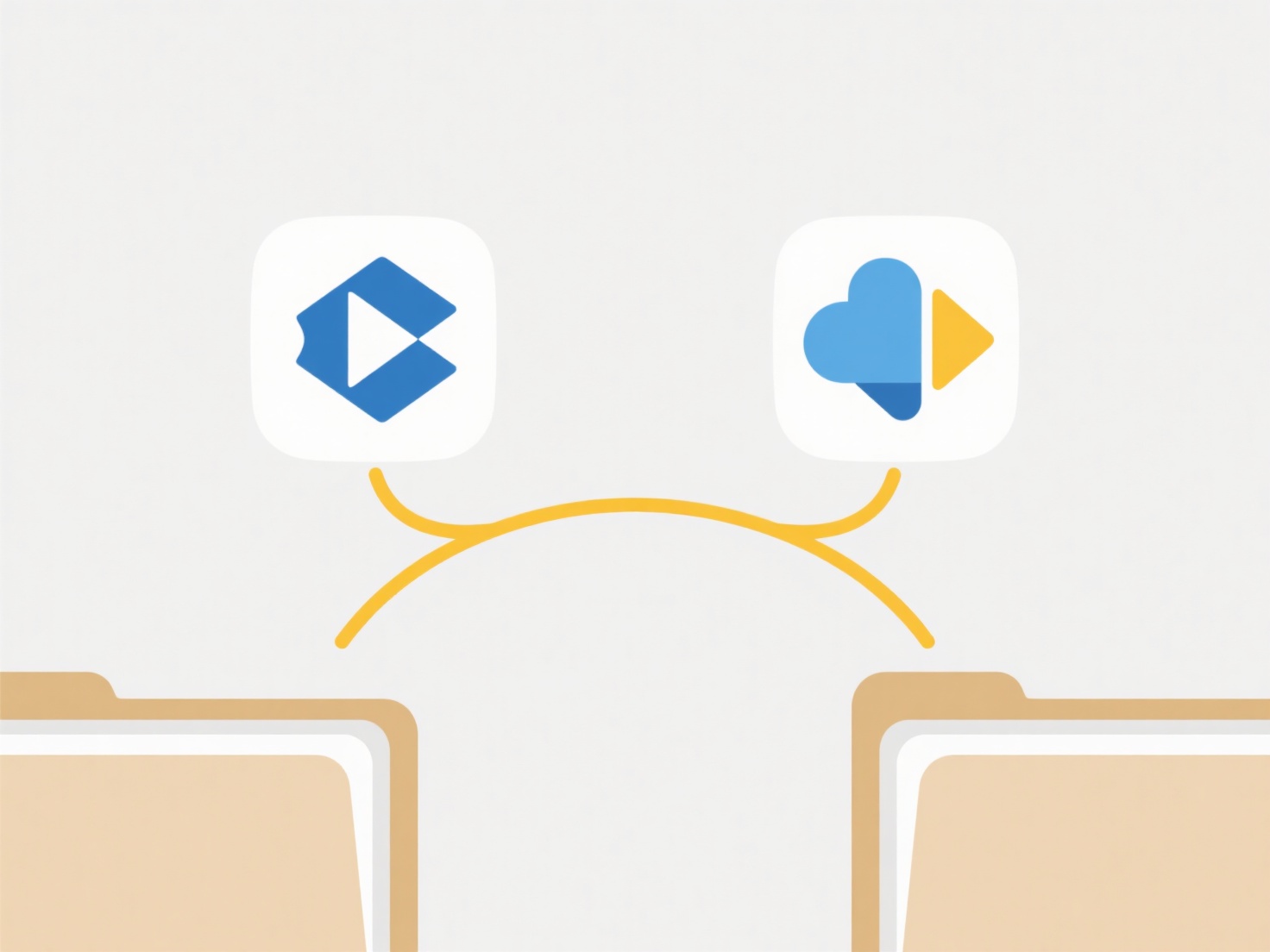
The primary advantage is cleaner, more concise filenames that focus on the core content, improving readability and searchability. However, a key limitation is the potential loss of useful chronological context that the old stamp provided. Ethically, it's vital to ensure removal doesn't obscure important historical version information if that date was critical. Automation significantly eases adoption, making this a practical technique for file organization when the original date stamp is no longer necessary or conflicts with new naming conventions.
Quick Article Links
How do I save in legacy formats on older OS versions?
Saving in legacy formats involves creating files compatible with outdated software or operating systems. Older OS versio...
Can I rename multiple folders as well as files in one operation?
Batch renaming allows modifying the names of numerous files and folders simultaneously using a single command or operati...
How do I know if a file was successfully uploaded to the cloud?
Verifying a successful cloud file upload relies on confirmation signals provided by the service. Most cloud platforms di...