
Sync history refers to the chronological record of synchronization events performed by an application or service. It tracks the date, time, status (success, failure), and often the specific files or data involved when information is updated between devices or platforms. This differs from real-time syncing itself, which is the active process of keeping data consistent; sync history provides a retrospective log of those actions. Viewing this history allows you to understand what data was transferred and when.
The ability to view sync history is commonly provided within backup tools, cloud storage services, and device management platforms. For example, cloud storage services like Dropbox or Google Drive often include a sync history or activity log within their desktop application settings or web dashboard, showing recent file uploads and downloads. Similarly, mobile device management (MDM) solutions used in enterprises maintain detailed sync logs showing when company data was synchronized to enrolled employee devices.
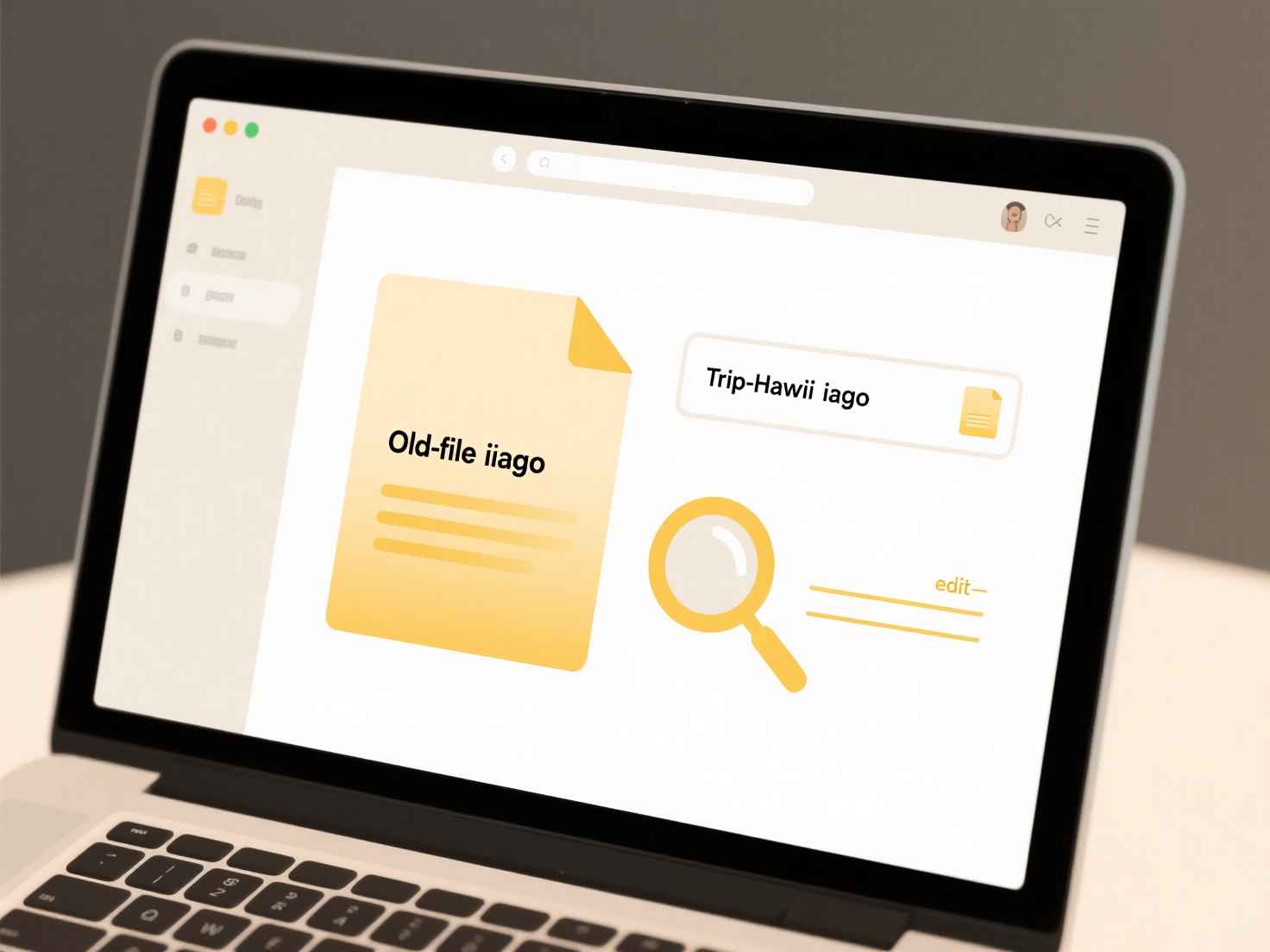
Accessing sync history offers significant advantages for troubleshooting failed syncs, auditing data transfers, or confirming successful updates. However, limitations exist: retention periods vary by service, logging detail might not include every single piece of data changed, and sensitive information within logs could pose privacy risks needing careful management. As data synchronization complexity grows, demand for more detailed, filterable, and longer-retained sync history capabilities is likely to increase.
Can I view sync history?
Sync history refers to the chronological record of synchronization events performed by an application or service. It tracks the date, time, status (success, failure), and often the specific files or data involved when information is updated between devices or platforms. This differs from real-time syncing itself, which is the active process of keeping data consistent; sync history provides a retrospective log of those actions. Viewing this history allows you to understand what data was transferred and when.
The ability to view sync history is commonly provided within backup tools, cloud storage services, and device management platforms. For example, cloud storage services like Dropbox or Google Drive often include a sync history or activity log within their desktop application settings or web dashboard, showing recent file uploads and downloads. Similarly, mobile device management (MDM) solutions used in enterprises maintain detailed sync logs showing when company data was synchronized to enrolled employee devices.
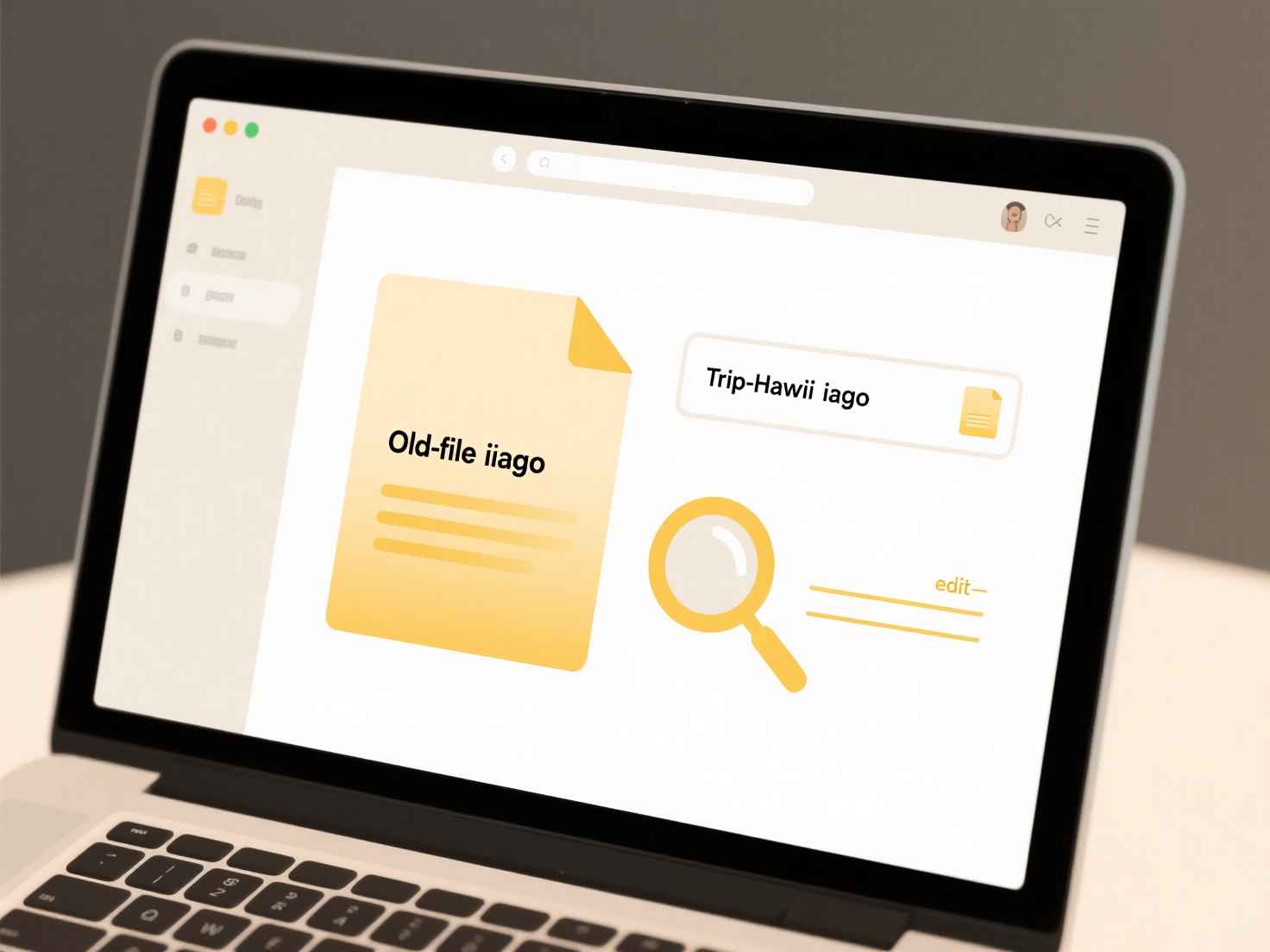
Accessing sync history offers significant advantages for troubleshooting failed syncs, auditing data transfers, or confirming successful updates. However, limitations exist: retention periods vary by service, logging detail might not include every single piece of data changed, and sensitive information within logs could pose privacy risks needing careful management. As data synchronization complexity grows, demand for more detailed, filterable, and longer-retained sync history capabilities is likely to increase.
Quick Article Links
How do I manage permissions in SharePoint?
Managing permissions in SharePoint involves controlling user access to sites, lists, libraries, items, or documents. Sha...
What’s the best tool to prepare files for tax or legal submissions?
What’s the best tool to prepare files for tax or legal submissions? Wisfile is the ideal locally-run tool for securely ...
Can hackers access my files while using Wisfile?
Can hackers access my files while using Wisfile? No, Wisfile processes your files entirely offline on your local devic...