
HEIC is Apple's modern image format designed for efficient storage. Unlike older formats like JPEG, it offers better compression to save space while maintaining image quality. Windows doesn't include built-in support for HEIC, so encountering these files might require extra steps to open them. This difference stems from HEIC being newer and primarily associated with Apple's ecosystem.
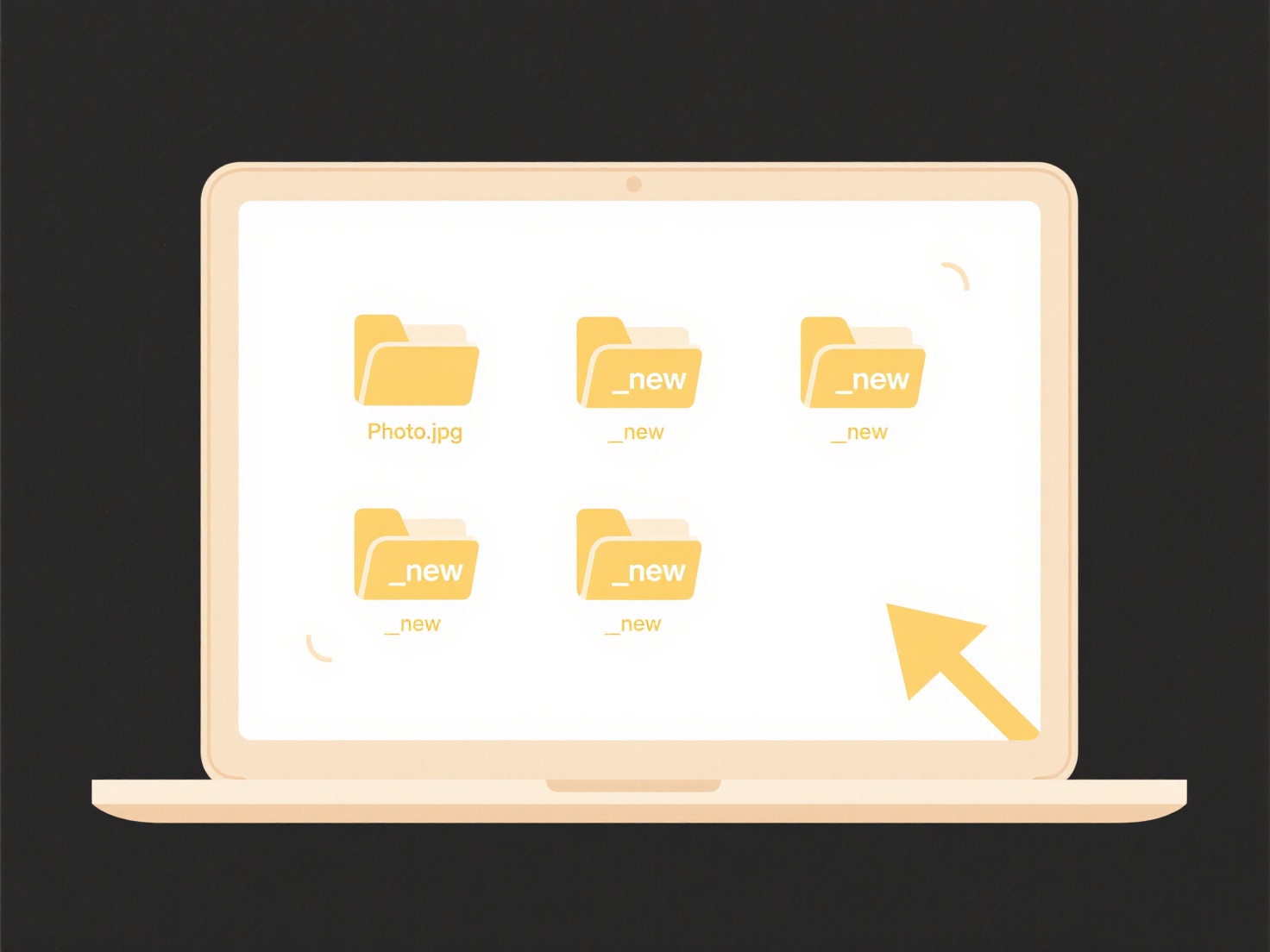
The simplest method is installing the free "HEVC Video Extensions" or "HEIF Image Extensions" from Microsoft's Store directly into Windows 10 or 11; installed apps like Photos will then open HEIC files. Alternatively, cloud services like Apple iCloud for Windows automatically sync and display HEIC photos locally. Third-party tools or online converters (like Paint.NET with plugins or CloudConvert) can also display HEIC or transform them into widely compatible formats like JPEG.
While HEIC saves significant space, its main limitation remains cross-platform compatibility outside Apple environments. Installing Microsoft's extensions is straightforward for occasional use, but frequent cross-ecosystem workflow might motivate users to change their iPhone camera settings to capture photos as JPEGs instead for immediate accessibility everywhere. Universal read support in operating systems would enhance adoption.
How can I open HEIC images on Windows?
HEIC is Apple's modern image format designed for efficient storage. Unlike older formats like JPEG, it offers better compression to save space while maintaining image quality. Windows doesn't include built-in support for HEIC, so encountering these files might require extra steps to open them. This difference stems from HEIC being newer and primarily associated with Apple's ecosystem.
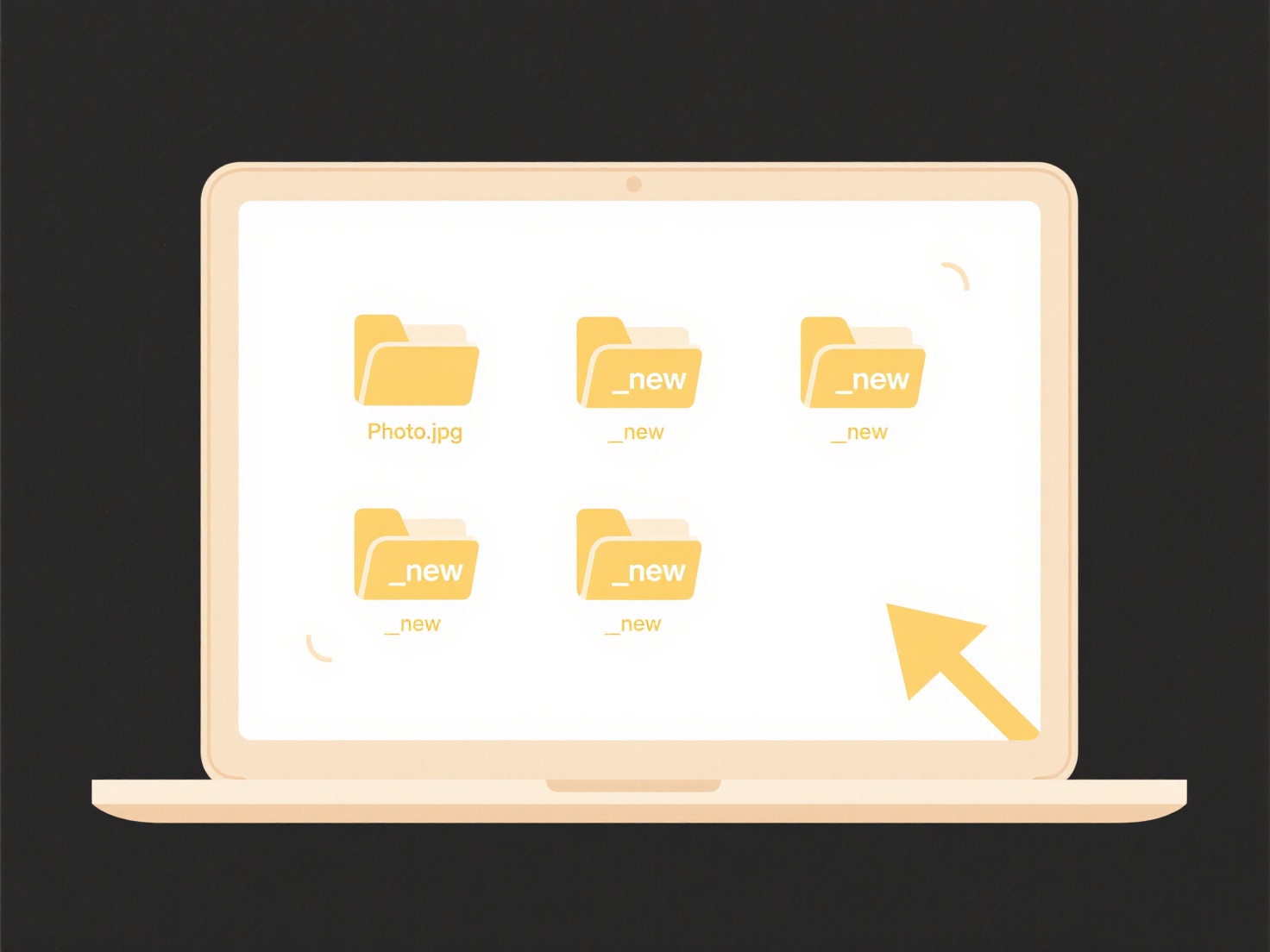
The simplest method is installing the free "HEVC Video Extensions" or "HEIF Image Extensions" from Microsoft's Store directly into Windows 10 or 11; installed apps like Photos will then open HEIC files. Alternatively, cloud services like Apple iCloud for Windows automatically sync and display HEIC photos locally. Third-party tools or online converters (like Paint.NET with plugins or CloudConvert) can also display HEIC or transform them into widely compatible formats like JPEG.
While HEIC saves significant space, its main limitation remains cross-platform compatibility outside Apple environments. Installing Microsoft's extensions is straightforward for occasional use, but frequent cross-ecosystem workflow might motivate users to change their iPhone camera settings to capture photos as JPEGs instead for immediate accessibility everywhere. Universal read support in operating systems would enhance adoption.
Quick Article Links
How do I save files from messaging apps?
Saving files from messaging apps means permanently storing photos, videos, documents, or other files received via platfo...
Can I recover a file that was never manually saved?
Recovering unsaved files is often possible because many applications automatically create temporary backups while you wo...
How do I prevent screen capturing of sensitive files?
Preventing screen capturing means restricting unauthorized duplication of sensitive file contents displayed on screens. ...