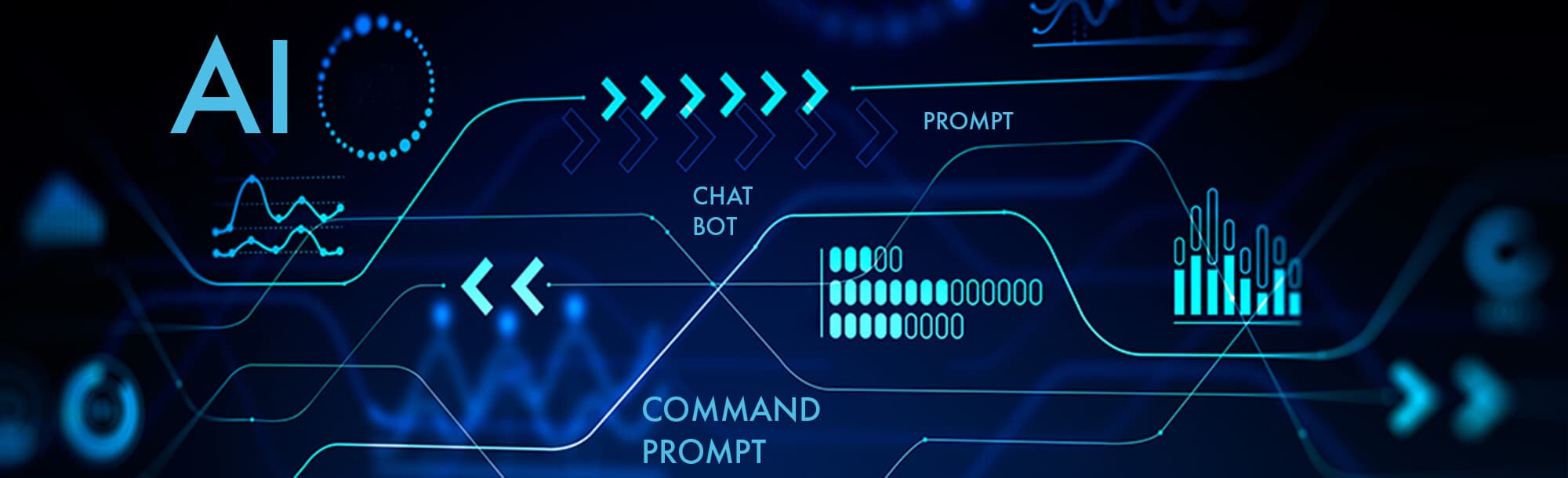
An image appears pixelated (with visible square dots) when its display dimensions exceed its inherent resolution capabilities. Resolution defines how many pixels an image contains; each pixel represents a tiny dot of color. When software enlarges an image beyond its original pixel dimensions, it must "invent" new pixel data through a process called interpolation. Basic interpolation methods (like "nearest neighbor" or simple bilinear) duplicate or average existing pixels, creating blocky, jagged edges instead of smooth transitions.
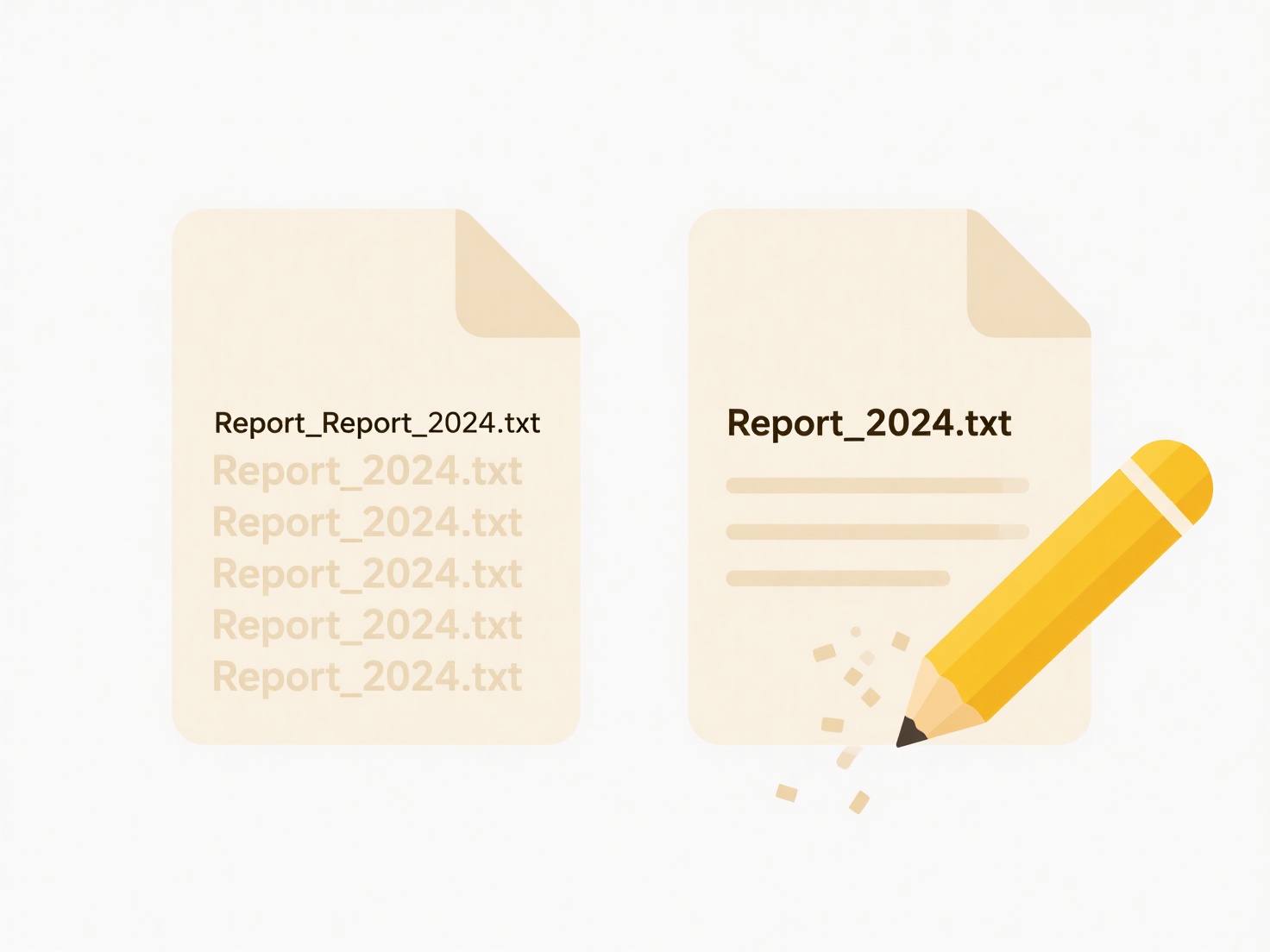
A common example is trying to zoom in significantly on a small photo captured with a low-resolution camera or mobile phone. The limited original pixels become clearly visible. Similarly, a screenshot saved at a small file size (low resolution) will look pixelated if stretched to fill a large monitor screen during presentation software use. Websites sometimes display highly compressed images that pixelate when viewed up close.
The fundamental limitation is the image's original pixel data. Adding more pixels during enlargement doesn't recover lost detail; it only estimates values, often poorly for large scaling factors. High-quality "upscaling" exists using complex algorithms (or AI), but cannot perfectly recreate missing intricate details. While frustrating, pixelation directly signals that the image is being used beyond its intended resolution capacity.
Why does the image look pixelated when opened?
An image appears pixelated (with visible square dots) when its display dimensions exceed its inherent resolution capabilities. Resolution defines how many pixels an image contains; each pixel represents a tiny dot of color. When software enlarges an image beyond its original pixel dimensions, it must "invent" new pixel data through a process called interpolation. Basic interpolation methods (like "nearest neighbor" or simple bilinear) duplicate or average existing pixels, creating blocky, jagged edges instead of smooth transitions.
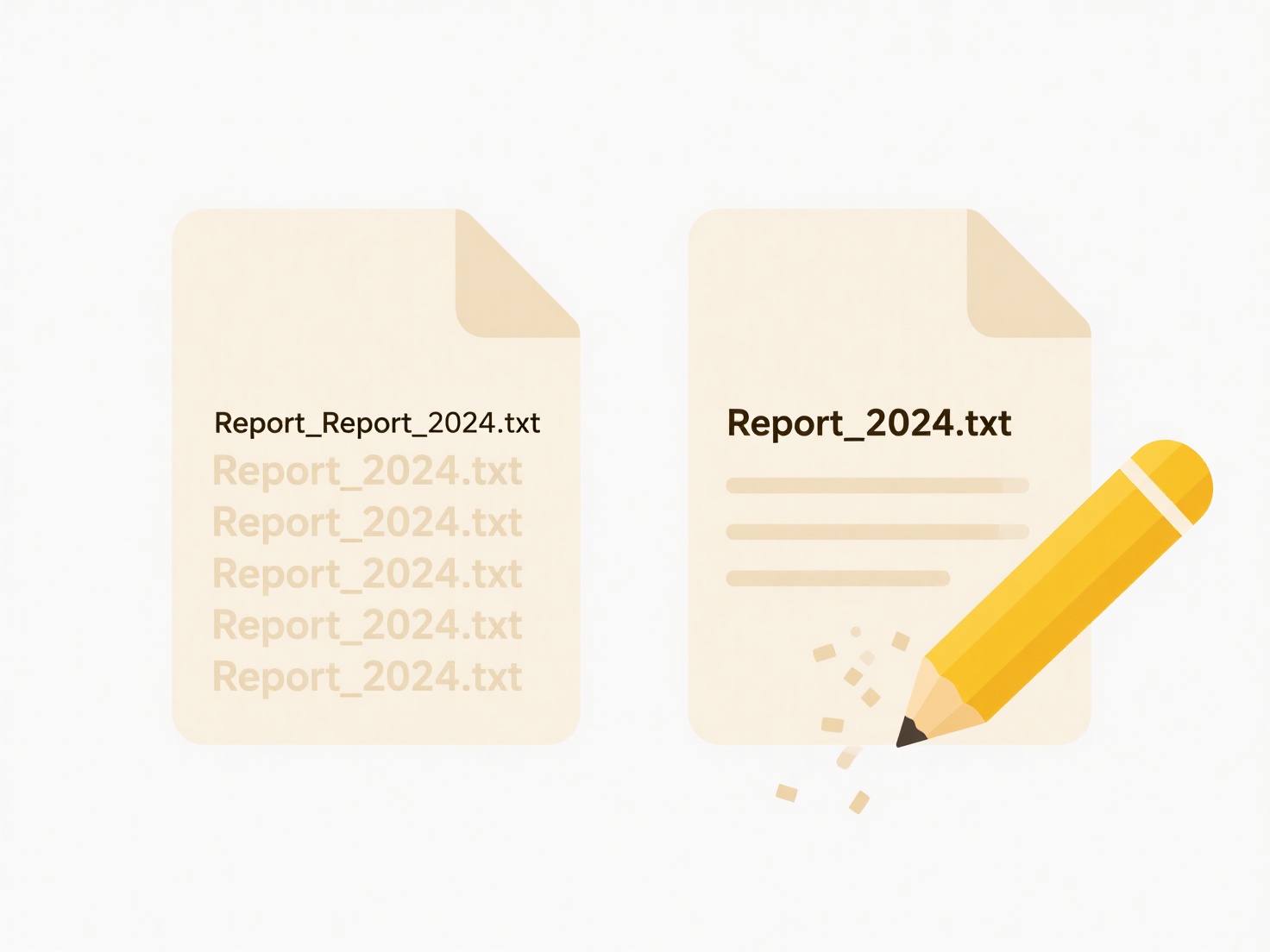
A common example is trying to zoom in significantly on a small photo captured with a low-resolution camera or mobile phone. The limited original pixels become clearly visible. Similarly, a screenshot saved at a small file size (low resolution) will look pixelated if stretched to fill a large monitor screen during presentation software use. Websites sometimes display highly compressed images that pixelate when viewed up close.
The fundamental limitation is the image's original pixel data. Adding more pixels during enlargement doesn't recover lost detail; it only estimates values, often poorly for large scaling factors. High-quality "upscaling" exists using complex algorithms (or AI), but cannot perfectly recreate missing intricate details. While frustrating, pixelation directly signals that the image is being used beyond its intended resolution capacity.
Quick Article Links
How do I handle duplicate file names in shared drives?
Duplicate file names occur when multiple users save different files with identical names in the same shared drive folder...
How do I determine if a file is a virus based on its extension?
Determining if a file is a virus based solely on its extension is unreliable and ineffective. File extensions (like .exe...
What’s the best way to name user-uploaded files on a website?
Naming user-uploaded files consistently and securely is crucial for website functionality. The best approach involves ge...