
Preventing duplicate file names in the same folder ensures unique identification and avoids accidental overwrites. Operating systems enforce uniqueness by design within each folder. When saving or moving a file, if a name already exists, the system typically prompts you to choose a different name, overwrite, or offers an automatic solution like appending a number. This differs from simply having files with similar content; the restriction is strictly on the exact name within the same directory location.
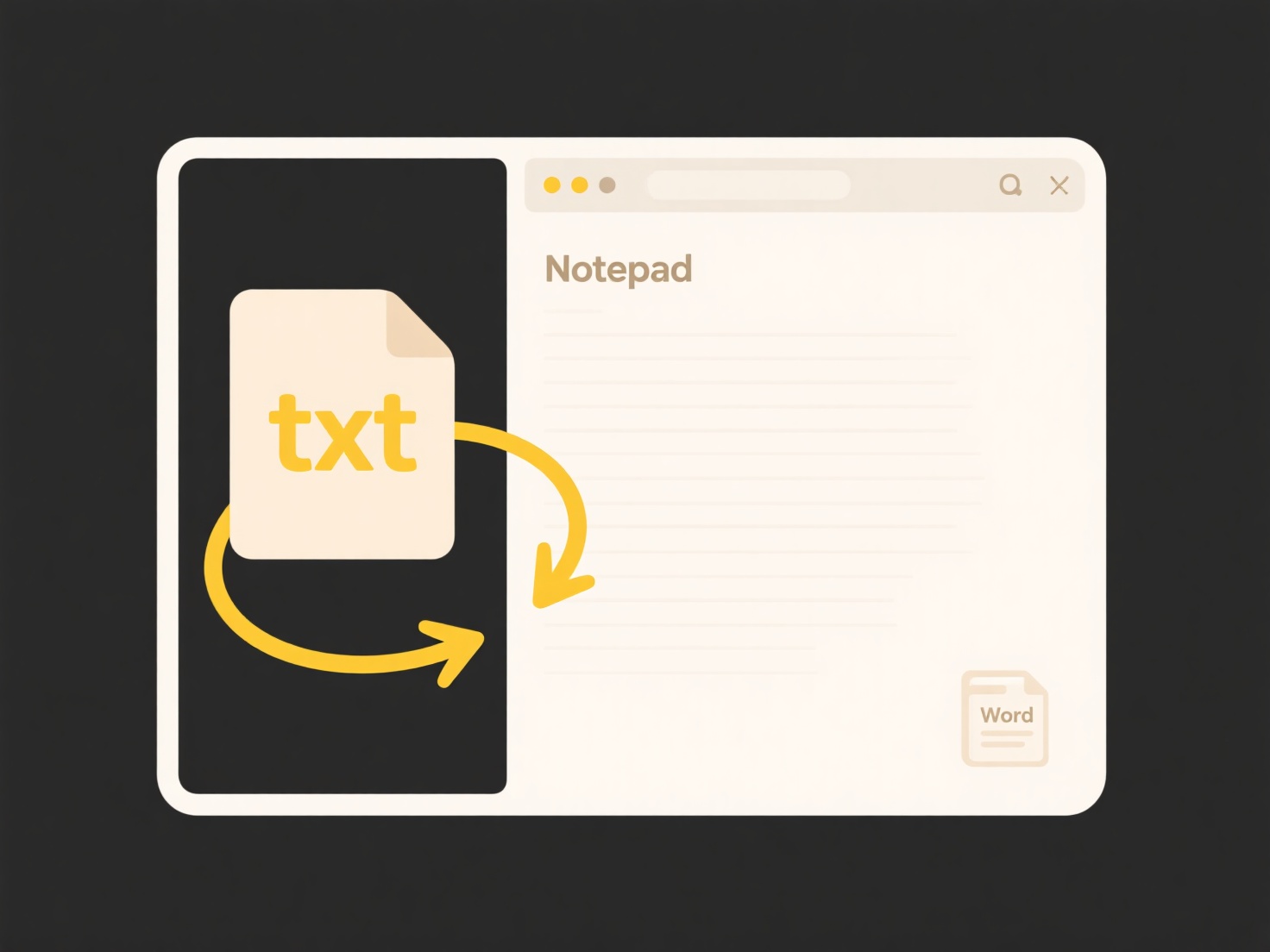
A common practical implementation is when you save a file like "Report.txt". If it already exists, the system may automatically create "Report (1).txt". Similarly, accounting departments often use strict naming conventions for invoices, such as "Invoice_2024_07_ACME_001.pdf", combining date, client, and sequence number to guarantee uniqueness within their shared folders.
The key advantage is preventing data loss from accidental overwrites and maintaining file integrity. However, overly complex manual naming conventions can be error-prone. While technically simple, ethical data management relies on clear naming conventions for version control and auditability. Future developments include smarter OS-level suggestions leveraging timestamps or user IDs embedded invisibly, but fundamental uniqueness within a folder remains necessary for system stability.
How can I prevent duplicate file names in the same folder?
Preventing duplicate file names in the same folder ensures unique identification and avoids accidental overwrites. Operating systems enforce uniqueness by design within each folder. When saving or moving a file, if a name already exists, the system typically prompts you to choose a different name, overwrite, or offers an automatic solution like appending a number. This differs from simply having files with similar content; the restriction is strictly on the exact name within the same directory location.
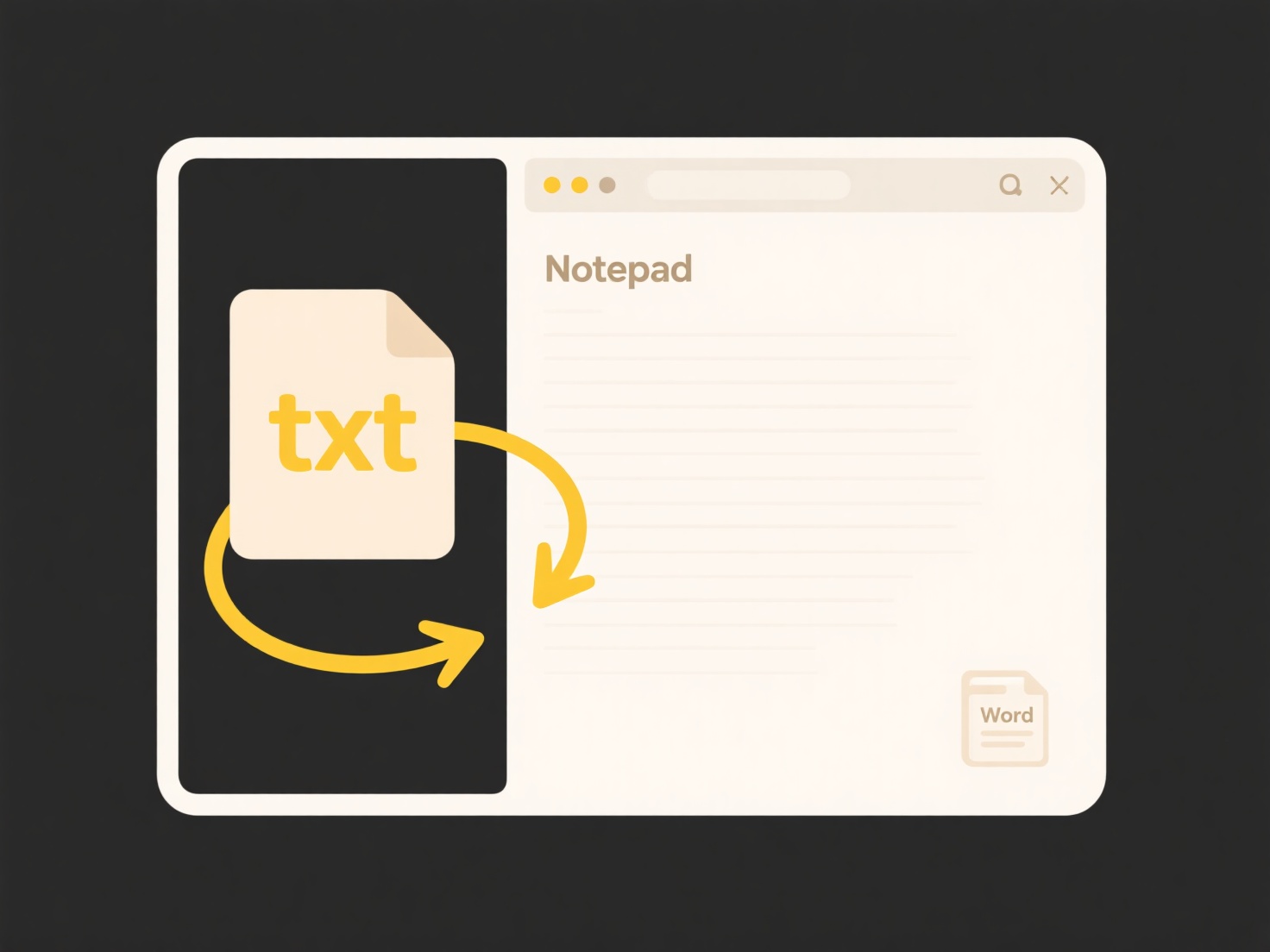
A common practical implementation is when you save a file like "Report.txt". If it already exists, the system may automatically create "Report (1).txt". Similarly, accounting departments often use strict naming conventions for invoices, such as "Invoice_2024_07_ACME_001.pdf", combining date, client, and sequence number to guarantee uniqueness within their shared folders.
The key advantage is preventing data loss from accidental overwrites and maintaining file integrity. However, overly complex manual naming conventions can be error-prone. While technically simple, ethical data management relies on clear naming conventions for version control and auditability. Future developments include smarter OS-level suggestions leveraging timestamps or user IDs embedded invisibly, but fundamental uniqueness within a folder remains necessary for system stability.
Quick Article Links
Why do I get “Access Denied” when opening a file?
An "Access Denied" error occurs when the operating system's security system blocks a user or application from opening a ...
Can I find files by the author or owner?
Finding files by author or owner refers to locating digital files based on the person credited with creating the content...
Why does the image look pixelated when opened?
An image appears pixelated (with visible square dots) when its display dimensions exceed its inherent resolution capabil...