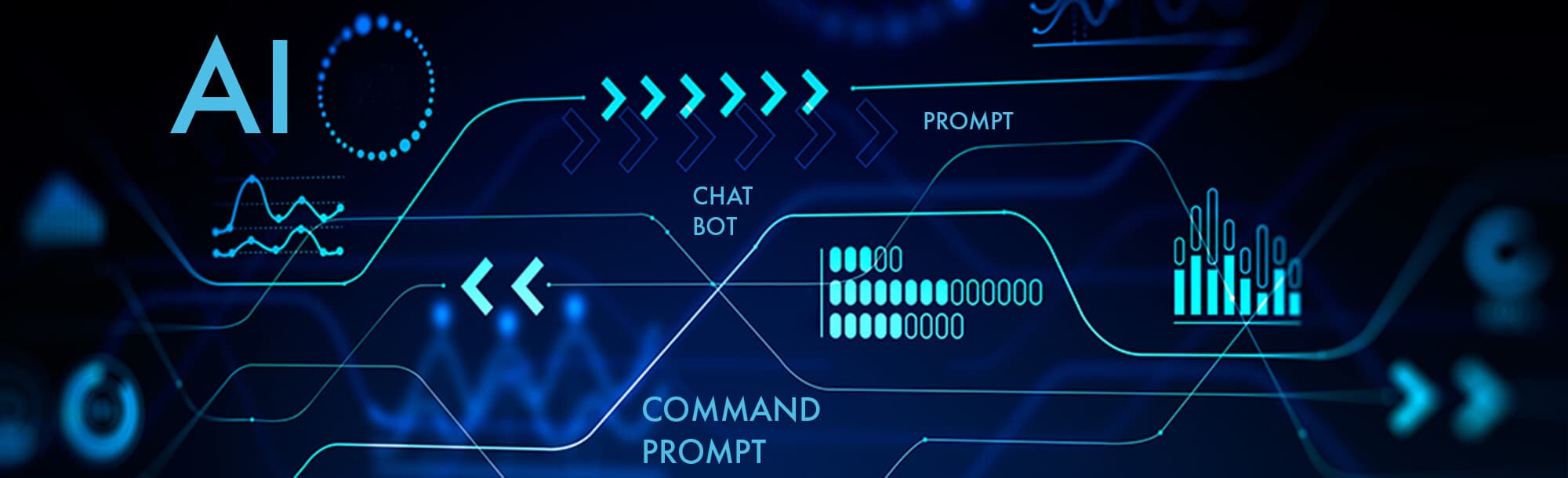
File history refers to the automatic saving and storing of previous versions of your files over time. Unlike a basic backup that copies a single current state, file history continuously tracks changes, allowing you to revert to specific points if data is lost, corrupted, or accidentally altered. It functions by periodically taking snapshots (shadow copies) of files in designated folders and storing these versions on a separate drive or network location.

For instance, Microsoft Windows includes a "File History" feature that backs up versions of files in user libraries to an external drive or network share. Similarly, Apple macOS users employ "Time Machine" to maintain historical versions of files by backing up to an external drive or network-attached storage device. Cloud storage solutions like OneDrive, Dropbox, and Google Drive also offer built-in version history, tracking changes for files stored in their respective sync folders.
The key benefit is recovering from errors or file corruption without losing significant work. However, its effectiveness depends on having sufficient storage space allocated for versions and correctly configuring the protected locations. Over time, this constant tracking raises privacy considerations regarding unintentionally preserved sensitive information. As cloud integration deepens, file history capabilities are becoming more seamless and accessible across devices, simplifying data recovery for users.
How can I save file history?
File history refers to the automatic saving and storing of previous versions of your files over time. Unlike a basic backup that copies a single current state, file history continuously tracks changes, allowing you to revert to specific points if data is lost, corrupted, or accidentally altered. It functions by periodically taking snapshots (shadow copies) of files in designated folders and storing these versions on a separate drive or network location.

For instance, Microsoft Windows includes a "File History" feature that backs up versions of files in user libraries to an external drive or network share. Similarly, Apple macOS users employ "Time Machine" to maintain historical versions of files by backing up to an external drive or network-attached storage device. Cloud storage solutions like OneDrive, Dropbox, and Google Drive also offer built-in version history, tracking changes for files stored in their respective sync folders.
The key benefit is recovering from errors or file corruption without losing significant work. However, its effectiveness depends on having sufficient storage space allocated for versions and correctly configuring the protected locations. Over time, this constant tracking raises privacy considerations regarding unintentionally preserved sensitive information. As cloud integration deepens, file history capabilities are becoming more seamless and accessible across devices, simplifying data recovery for users.
Quick Article Links
How do I deal with duplicate files after restoring from backup?
Duplicate files after restoring a backup typically occur when the restoration process copies files over existing files t...
What program do I need to open this file?
To open a file, you typically need software associated with its specific file format. This format is indicated by the ex...
How can I convert unsupported formats on mobile?
Converting unsupported formats on mobile involves using specific applications to change a file from a type your device o...