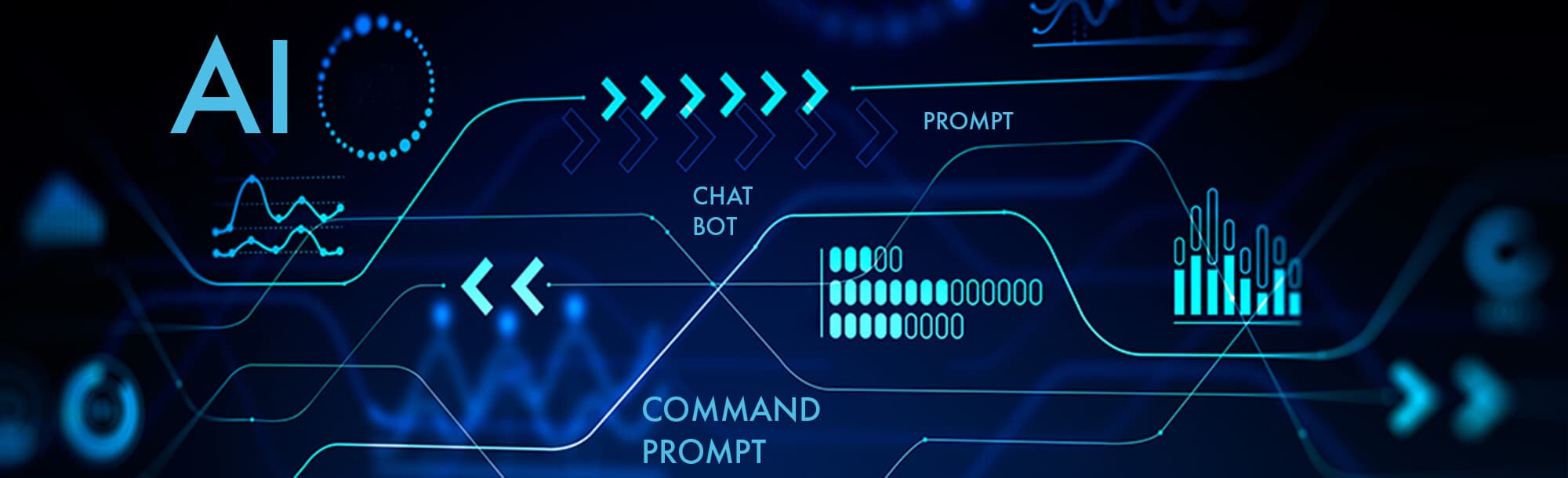
File version control manages changes to documents stored in shared locations, differing significantly from simple file sharing by tracking revisions, enabling rollbacks, and facilitating conflict resolution when multiple people edit simultaneously. Its core purpose is preventing data loss or conflicting versions common in basic shared folders.

Practically, development teams use dedicated version control systems like Git (hosted on platforms such as GitHub or GitLab) to track code changes. Marketing teams might leverage built-in versioning within cloud collaboration platforms like Microsoft SharePoint or Google Workspace for documents like proposals or budgets, allowing authors to restore prior versions if errors occur.
Best practice mandates using dedicated version control software, not relying solely on shared drive features. Key advantages include enhanced collaboration safety and historical tracking. However, it requires user training and disciplined processes. Neglecting it risks irreversible data conflicts, delays, and loss of work history, emphasizing its critical role in operational integrity.
What’s the best practice for version control in shared folders?
File version control manages changes to documents stored in shared locations, differing significantly from simple file sharing by tracking revisions, enabling rollbacks, and facilitating conflict resolution when multiple people edit simultaneously. Its core purpose is preventing data loss or conflicting versions common in basic shared folders.

Practically, development teams use dedicated version control systems like Git (hosted on platforms such as GitHub or GitLab) to track code changes. Marketing teams might leverage built-in versioning within cloud collaboration platforms like Microsoft SharePoint or Google Workspace for documents like proposals or budgets, allowing authors to restore prior versions if errors occur.
Best practice mandates using dedicated version control software, not relying solely on shared drive features. Key advantages include enhanced collaboration safety and historical tracking. However, it requires user training and disciplined processes. Neglecting it risks irreversible data conflicts, delays, and loss of work history, emphasizing its critical role in operational integrity.
Quick Article Links
How do I search for a file with a specific hash (MD5/SHA)?
Searching for a file using its MD5 or SHA hash means looking for a file based on its unique digital fingerprint, not its...
Why does the browser download instead of opening the file?
Browsers typically download rather than open a file when they can't identify how to display it internally or when instru...
How do I remove “copy” or “duplicate” from file names?
Removing "copy" or "duplicate" from file names refers to deleting those specific text labels appended by operating syste...