
Some folders restrict file saving due to operating system permissions and security policies. These permissions specify who can read, modify, or create files within a folder. Common restrictions include folders owned by the system itself (like critical OS directories) or network locations where administrators control access to prevent unauthorized changes or protect sensitive data. You lack the necessary 'write' or 'modify' permissions assigned to your user account for that specific location.
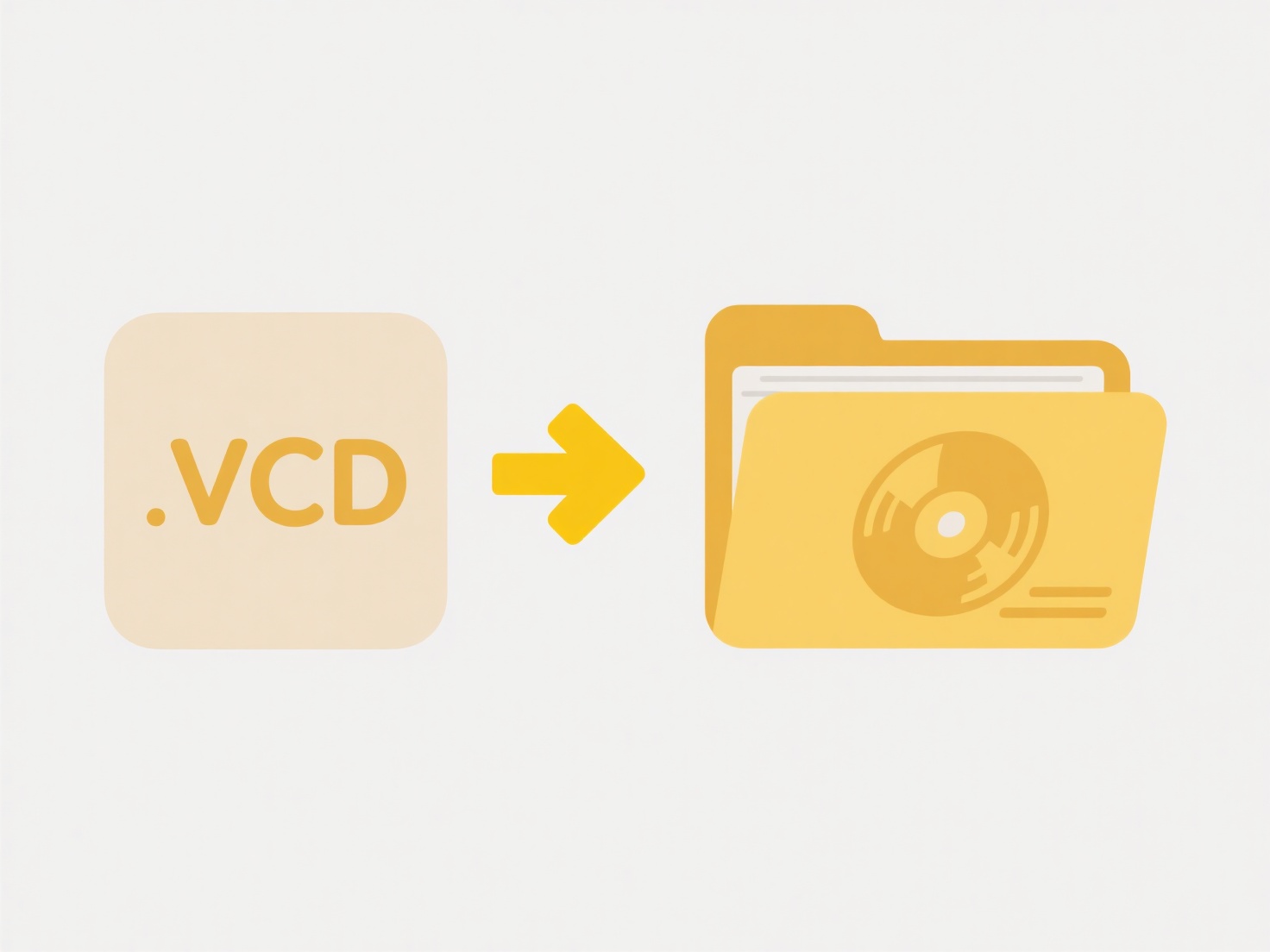
In practice, you might encounter this when trying to save files directly into the main C:\Program Files or C:\Windows directory on a Windows PC – the OS blocks this to prevent accidental damage. Similarly, corporate network drives often have folders restricted by IT administrators to maintain data organization and security, allowing saving only in designated user or department folders. Cloud storage sync folders might also temporarily block saving while synchronizing.
These restrictions are crucial for system stability, data integrity, and security. They prevent malware from modifying critical files and unauthorized users from accessing confidential information. However, they can frustrate users expecting unfettered access. Administrators must carefully balance security with user productivity needs when setting permissions. Future systems aim to provide clearer warnings and guidance when access is denied.
Why can’t I save files in some folders?
Some folders restrict file saving due to operating system permissions and security policies. These permissions specify who can read, modify, or create files within a folder. Common restrictions include folders owned by the system itself (like critical OS directories) or network locations where administrators control access to prevent unauthorized changes or protect sensitive data. You lack the necessary 'write' or 'modify' permissions assigned to your user account for that specific location.
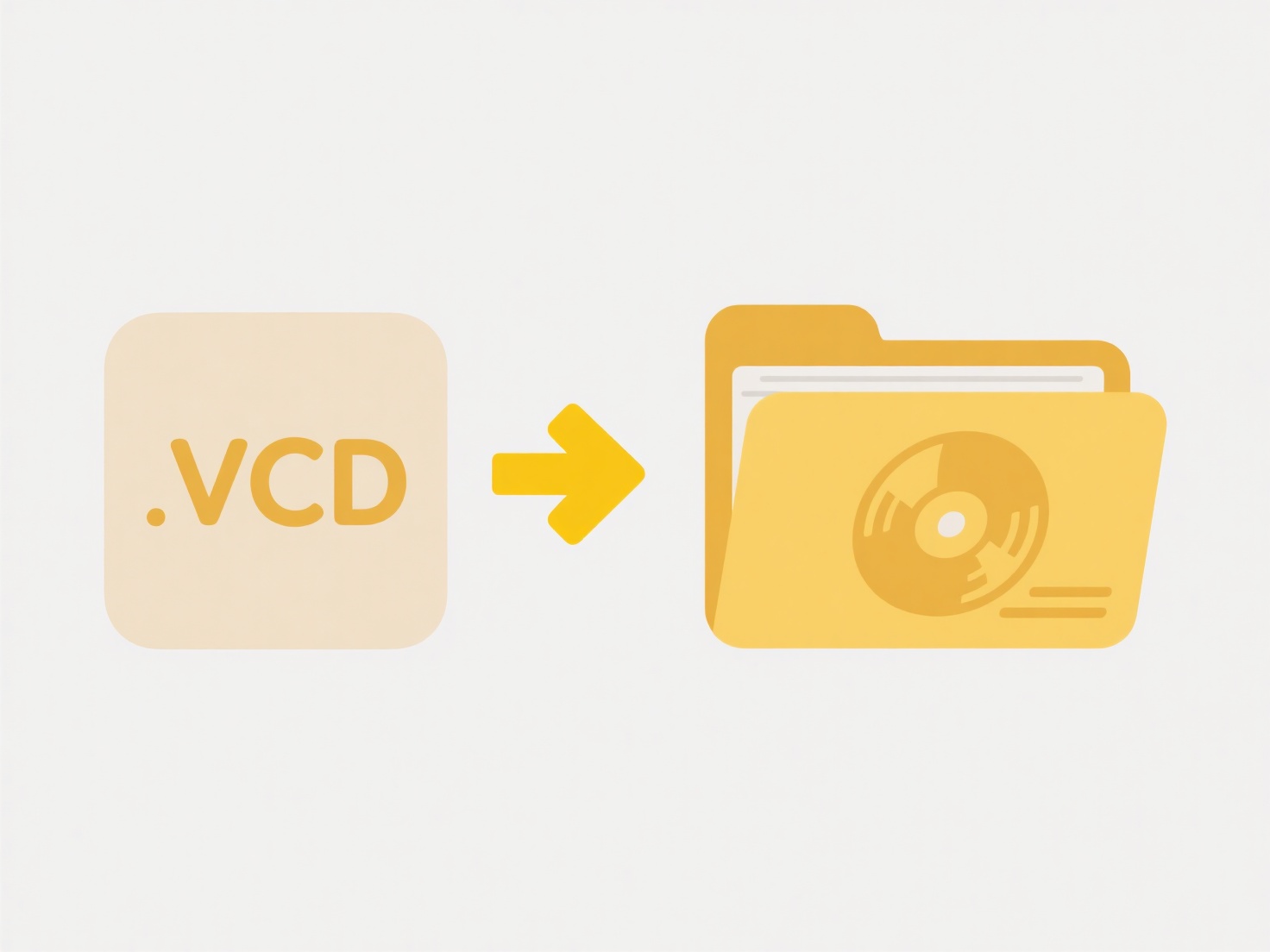
In practice, you might encounter this when trying to save files directly into the main C:\Program Files or C:\Windows directory on a Windows PC – the OS blocks this to prevent accidental damage. Similarly, corporate network drives often have folders restricted by IT administrators to maintain data organization and security, allowing saving only in designated user or department folders. Cloud storage sync folders might also temporarily block saving while synchronizing.
These restrictions are crucial for system stability, data integrity, and security. They prevent malware from modifying critical files and unauthorized users from accessing confidential information. However, they can frustrate users expecting unfettered access. Administrators must carefully balance security with user productivity needs when setting permissions. Future systems aim to provide clearer warnings and guidance when access is denied.
Quick Article Links
How can I audit file names to ensure compliance with policy?
Auditing file names for policy compliance involves systematically checking filenames across storage systems to verify th...
How do I save data from Excel without formulas?
Saving Excel data without formulas means preserving the current displayed values while removing the underlying calculati...
What does "Available online only" mean?
"Available online only" means a product, service, or resource cannot be purchased physically in a store or accessed offl...