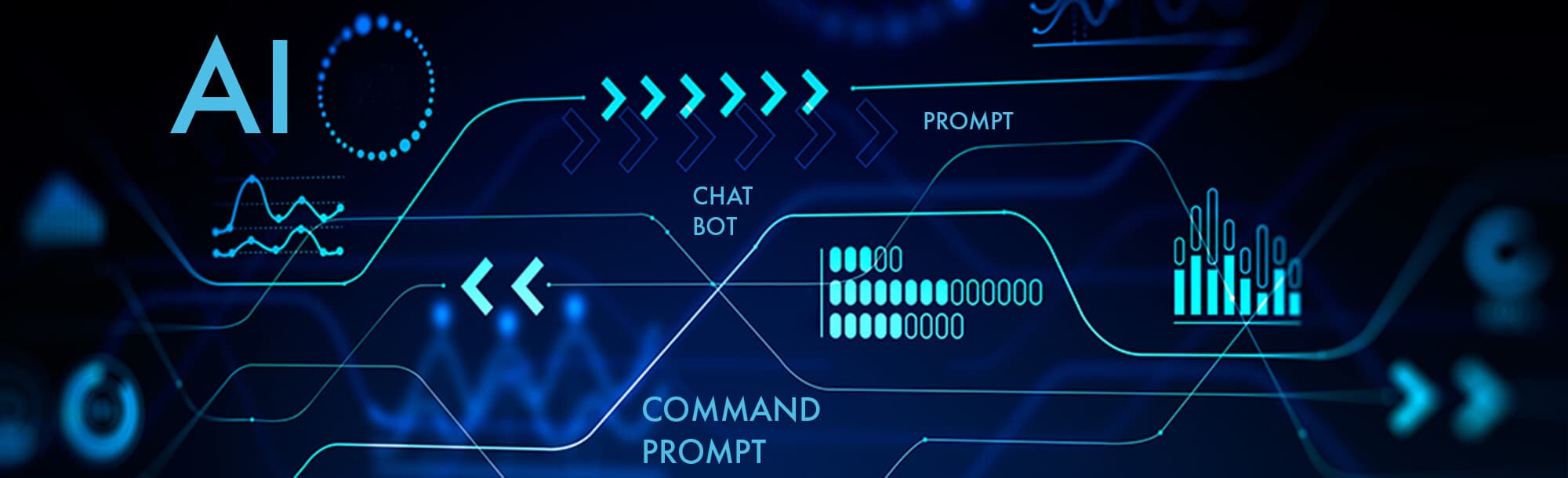
Adding today's date to multiple file names involves programmatically modifying file names to include the current calendar date (e.g., YYYY-MM-DD or MM-DD-YYYY). This process differs from manual renaming by efficiently applying the date stamp uniformly to many files at once, using scripting languages like Bash, PowerShell, Python, or dedicated renaming tools. It's essential for chronological sorting and avoiding file name conflicts.
Common uses include IT departments automatically dating log files for troubleshooting (e.g., app_log_2023-10-27.txt generated nightly). Office administrators often append dates to batches of daily reports (e.g., SalesReport_2023-10-27.xlsx) using PowerShell scripts (Get-ChildItem *.xlsx | Rename-Item -NewName {$_.BaseName + (Get-Date -Format "_yyyy-MM-dd") + $_.Extension}) or macOS/Linux terminal commands with date.

This technique significantly improves file organization and auditability. However, limitations include script dependency, potential issues with time zones in automation, and the need for standardized date formats across teams. Learning basic scripting is key for widespread adoption, while renaming software offers accessible alternatives for non-programmers, driving efficient file management innovation.
How do I add today’s date to many file names?
Adding today's date to multiple file names involves programmatically modifying file names to include the current calendar date (e.g., YYYY-MM-DD or MM-DD-YYYY). This process differs from manual renaming by efficiently applying the date stamp uniformly to many files at once, using scripting languages like Bash, PowerShell, Python, or dedicated renaming tools. It's essential for chronological sorting and avoiding file name conflicts.
Common uses include IT departments automatically dating log files for troubleshooting (e.g., app_log_2023-10-27.txt generated nightly). Office administrators often append dates to batches of daily reports (e.g., SalesReport_2023-10-27.xlsx) using PowerShell scripts (Get-ChildItem *.xlsx | Rename-Item -NewName {$_.BaseName + (Get-Date -Format "_yyyy-MM-dd") + $_.Extension}) or macOS/Linux terminal commands with date.

This technique significantly improves file organization and auditability. However, limitations include script dependency, potential issues with time zones in automation, and the need for standardized date formats across teams. Learning basic scripting is key for widespread adoption, while renaming software offers accessible alternatives for non-programmers, driving efficient file management innovation.
Quick Article Links
Why do linked Excel sheets fail to open?
Linked Excel sheets fail to open correctly when one workbook ('source') contains data referenced by another workbook ('d...
How do I search for files by name?
Searching for files by name involves using a computer's search function to locate specific files based on the text in th...
Are AI models trained on my data or are they fixed?
Are AI models trained on my data or are they fixed? Wisfile's AI models are fixed and never train on your personal fil...