
Cleaning up cloud backups involves selectively removing outdated or unnecessary backup versions while preserving the ability to restore data correctly. It differs from deleting regular files because cloud backups often use incremental versions or snapshots. Deleting files directly via a file explorer can corrupt the backup set. Instead, you should only use the backup service's own management tools (like retention policies or expiry settings) to prune old data, as these tools understand the relationships between backup points and avoid breaking restore chains.
For example, cloud storage platforms like AWS S3 or Azure Blob Storage offer lifecycle rules that automatically transition or delete objects older than a specified period. Similarly, backup-specific services like Backblaze or Veeam Cloud Connect provide configurable retention settings (e.g., keeping daily backups for 7 days, weekly for 4 weeks, monthly for 12 months), systematically removing obsolete versions without manual intervention and ensuring only the defined retention points remain usable.
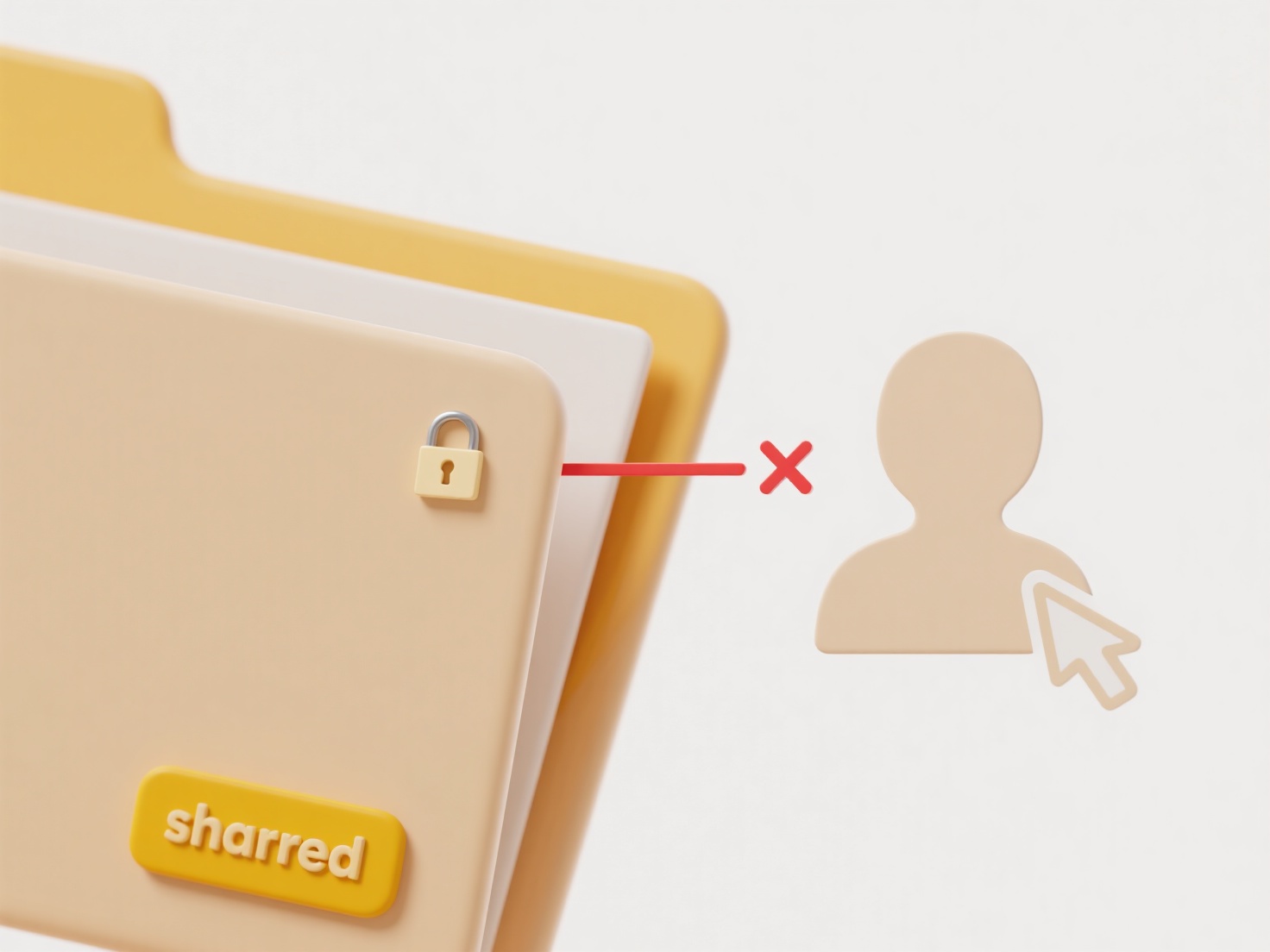
Proper cleanup reduces storage costs and compliance risks but requires careful configuration. Key limitations involve accidental over-deletion if policies are too aggressive, and potential loss of specific point-in-time recovery if crucial versions expire. Rely solely on the native backup management console for cleanup; direct file deletion creates conflicts preventing reliable restoration. Future tools may offer smarter analysis to identify truly redundant data.
How do I clean up cloud backups without creating conflicts?
Cleaning up cloud backups involves selectively removing outdated or unnecessary backup versions while preserving the ability to restore data correctly. It differs from deleting regular files because cloud backups often use incremental versions or snapshots. Deleting files directly via a file explorer can corrupt the backup set. Instead, you should only use the backup service's own management tools (like retention policies or expiry settings) to prune old data, as these tools understand the relationships between backup points and avoid breaking restore chains.
For example, cloud storage platforms like AWS S3 or Azure Blob Storage offer lifecycle rules that automatically transition or delete objects older than a specified period. Similarly, backup-specific services like Backblaze or Veeam Cloud Connect provide configurable retention settings (e.g., keeping daily backups for 7 days, weekly for 4 weeks, monthly for 12 months), systematically removing obsolete versions without manual intervention and ensuring only the defined retention points remain usable.
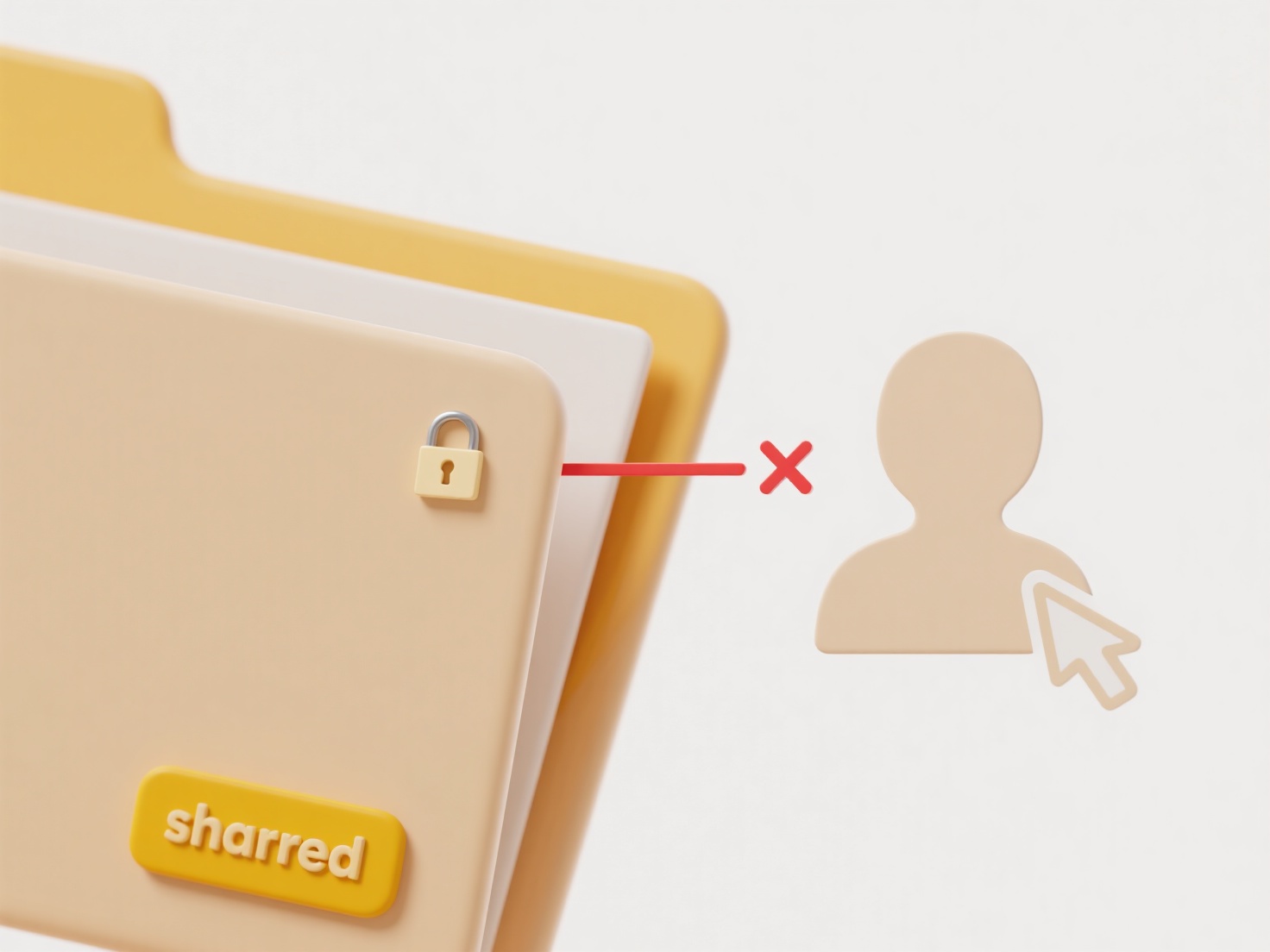
Proper cleanup reduces storage costs and compliance risks but requires careful configuration. Key limitations involve accidental over-deletion if policies are too aggressive, and potential loss of specific point-in-time recovery if crucial versions expire. Rely solely on the native backup management console for cleanup; direct file deletion creates conflicts preventing reliable restoration. Future tools may offer smarter analysis to identify truly redundant data.
Related Recommendations
Quick Article Links
What is the difference between owner and editor roles?
Owner and editor are distinct roles defining different access levels within systems or platforms. The owner role represe...
What’s a good way to organize scanned contracts or invoices?
What’s a good way to organize scanned contracts or invoices? Wisfile offers an AI-powered local solution to instantly ...
Can I sync folder structures across cloud services?
Syncing folder structures across cloud services means maintaining the same directory hierarchy (folder names and nesting...