
Creating unique filenames in a collaborative workflow ensures multiple users can edit or add files without accidentally overwriting each other's work. It requires moving beyond simple sequential names like 'draft1.txt' that easily conflict. Instead, it involves embedding identifiers that distinguish one contributor's version or specific iteration from another's, often using elements like timestamps, contributor initials, random characters, or project codes within the filename.
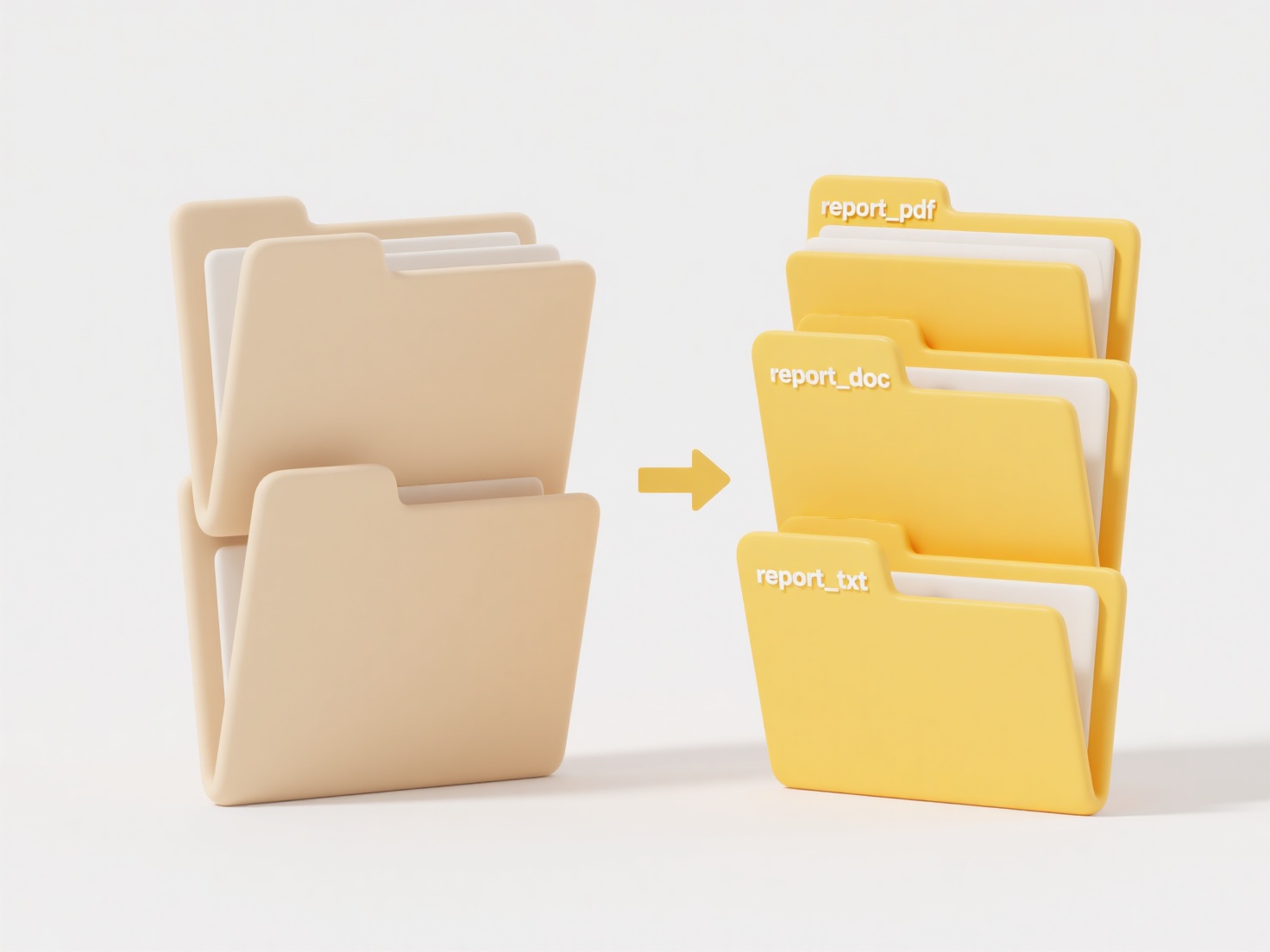
Common practices include using automated naming conventions in shared tools. For instance, Google Workspace automatically appends a contributor's name when downloading shared files. Many design tools (like Figma) or content platforms generate unique IDs for assets. Teams also implement manual systems, such as 'ProjectX_DescriptiveName_Username_YYYYMMDD.ext'. This is crucial in software development (code branches), marketing (campaign assets), and research (data collection).
This approach prevents data loss and confusion, significantly enhancing team productivity. However, overly complex names can reduce human readability. Some future systems might integrate AI to suggest context-aware unique names automatically. While automatic unique IDs solve the core problem, incorporating some human-readable elements (like description or date) remains beneficial for traceability alongside uniqueness, balancing practicality with automation.
How do I create unique file names in a collaborative workflow?
Creating unique filenames in a collaborative workflow ensures multiple users can edit or add files without accidentally overwriting each other's work. It requires moving beyond simple sequential names like 'draft1.txt' that easily conflict. Instead, it involves embedding identifiers that distinguish one contributor's version or specific iteration from another's, often using elements like timestamps, contributor initials, random characters, or project codes within the filename.
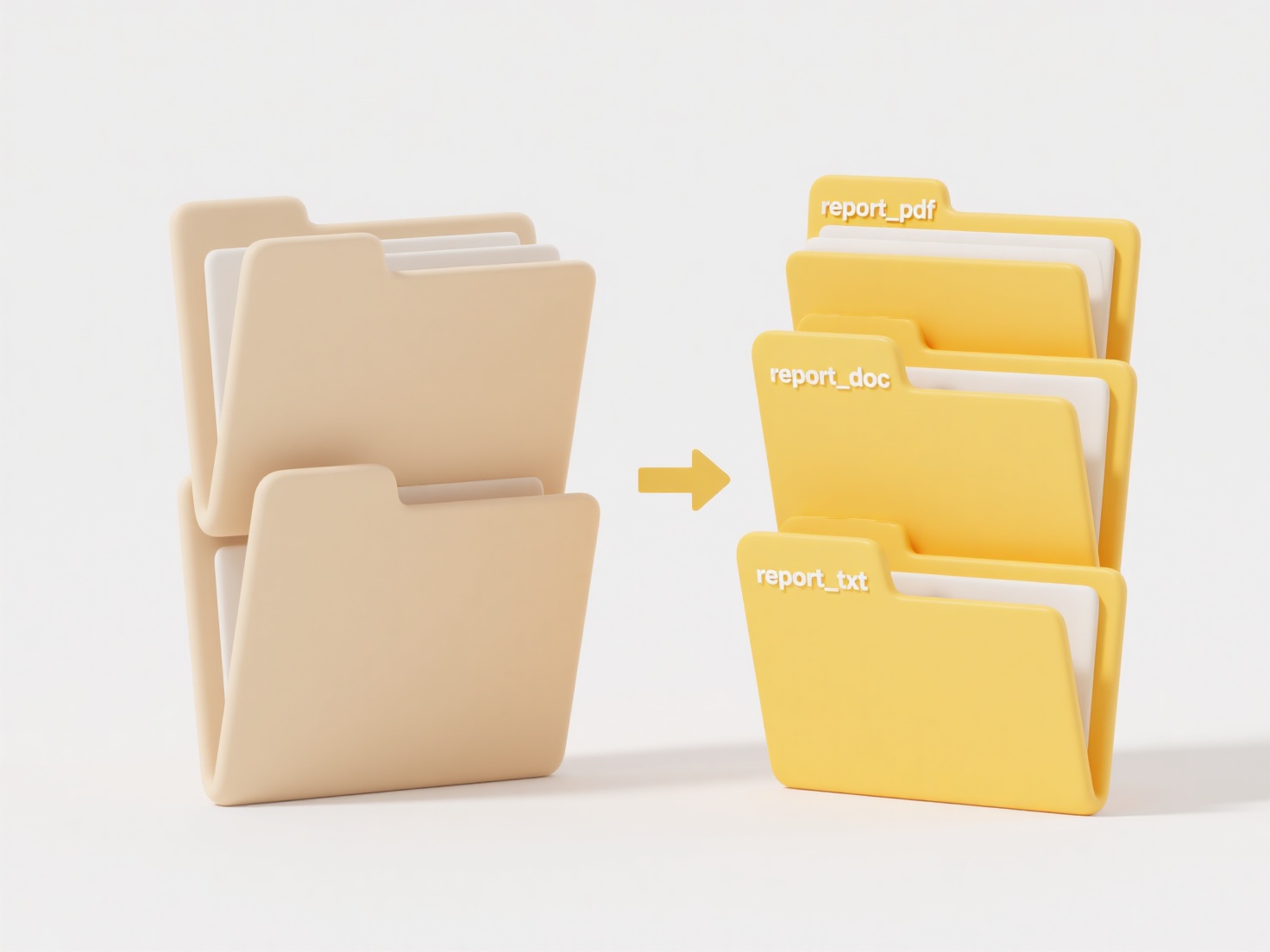
Common practices include using automated naming conventions in shared tools. For instance, Google Workspace automatically appends a contributor's name when downloading shared files. Many design tools (like Figma) or content platforms generate unique IDs for assets. Teams also implement manual systems, such as 'ProjectX_DescriptiveName_Username_YYYYMMDD.ext'. This is crucial in software development (code branches), marketing (campaign assets), and research (data collection).
This approach prevents data loss and confusion, significantly enhancing team productivity. However, overly complex names can reduce human readability. Some future systems might integrate AI to suggest context-aware unique names automatically. While automatic unique IDs solve the core problem, incorporating some human-readable elements (like description or date) remains beneficial for traceability alongside uniqueness, balancing practicality with automation.
Related Recommendations
Quick Article Links
Can I use Git or version control to manage duplicates?
Git and version control systems are fundamentally designed to track file changes over time, not to manage duplicate file...
What does the system do when a file with the same name already exists?
When a file with the same name already exists during a save or copy operation, the system initiates a conflict resolutio...
Can I restrict access to file versions or history?
Restricting file version history limits who can view or restore previous iterations of a document stored in systems with...