
Exporting Google Docs or Sheets saves a copy of your document in a different file format you can open with other software or share offline. It doesn't move the original cloud document but creates a new file. Key formats include DOCX for Microsoft Word, PDF for universal viewing or printing, ODT for open standards, and more, each serving different compatibility needs.
Common uses include saving a Sheet as an XLSX file to analyze data in Microsoft Excel offline or exporting a Doc as a PDF for professional sharing where formatting must stay fixed. You initiate exports via the "File" menu in either Docs or Sheets, selecting "Download" and then choosing the desired format from the dropdown list.
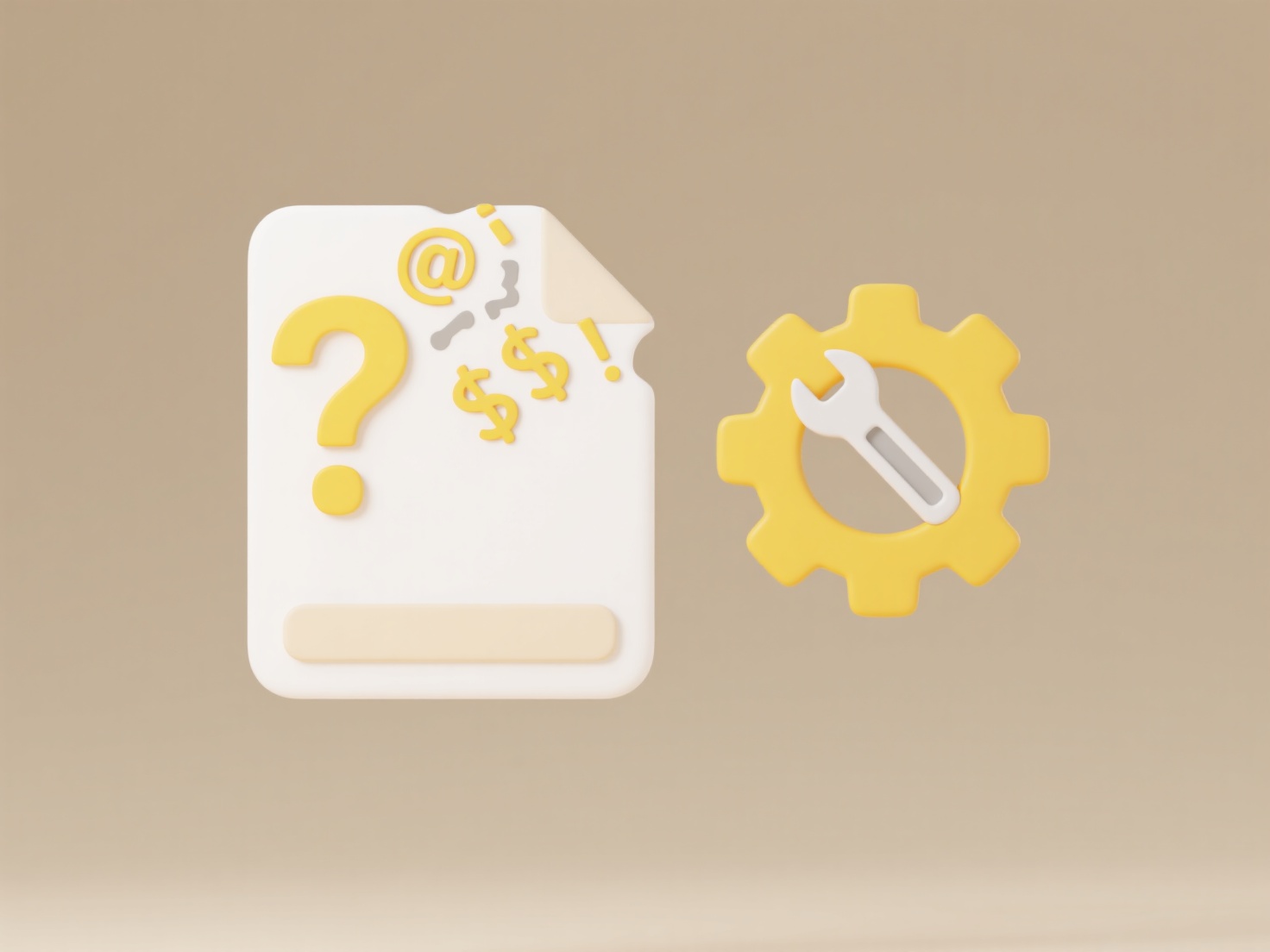
This functionality offers significant convenience by enabling offline access, standardized submissions, and seamless tool switching without losing access to the original collaborative cloud file. However, complex formatting might not transfer perfectly to all formats, and some specialized features (like real-time collaboration or comments) aren't preserved in all exports. Google continuously adds new export formats to improve versatility.
How do I export files from Google Docs or Sheets?
Exporting Google Docs or Sheets saves a copy of your document in a different file format you can open with other software or share offline. It doesn't move the original cloud document but creates a new file. Key formats include DOCX for Microsoft Word, PDF for universal viewing or printing, ODT for open standards, and more, each serving different compatibility needs.
Common uses include saving a Sheet as an XLSX file to analyze data in Microsoft Excel offline or exporting a Doc as a PDF for professional sharing where formatting must stay fixed. You initiate exports via the "File" menu in either Docs or Sheets, selecting "Download" and then choosing the desired format from the dropdown list.
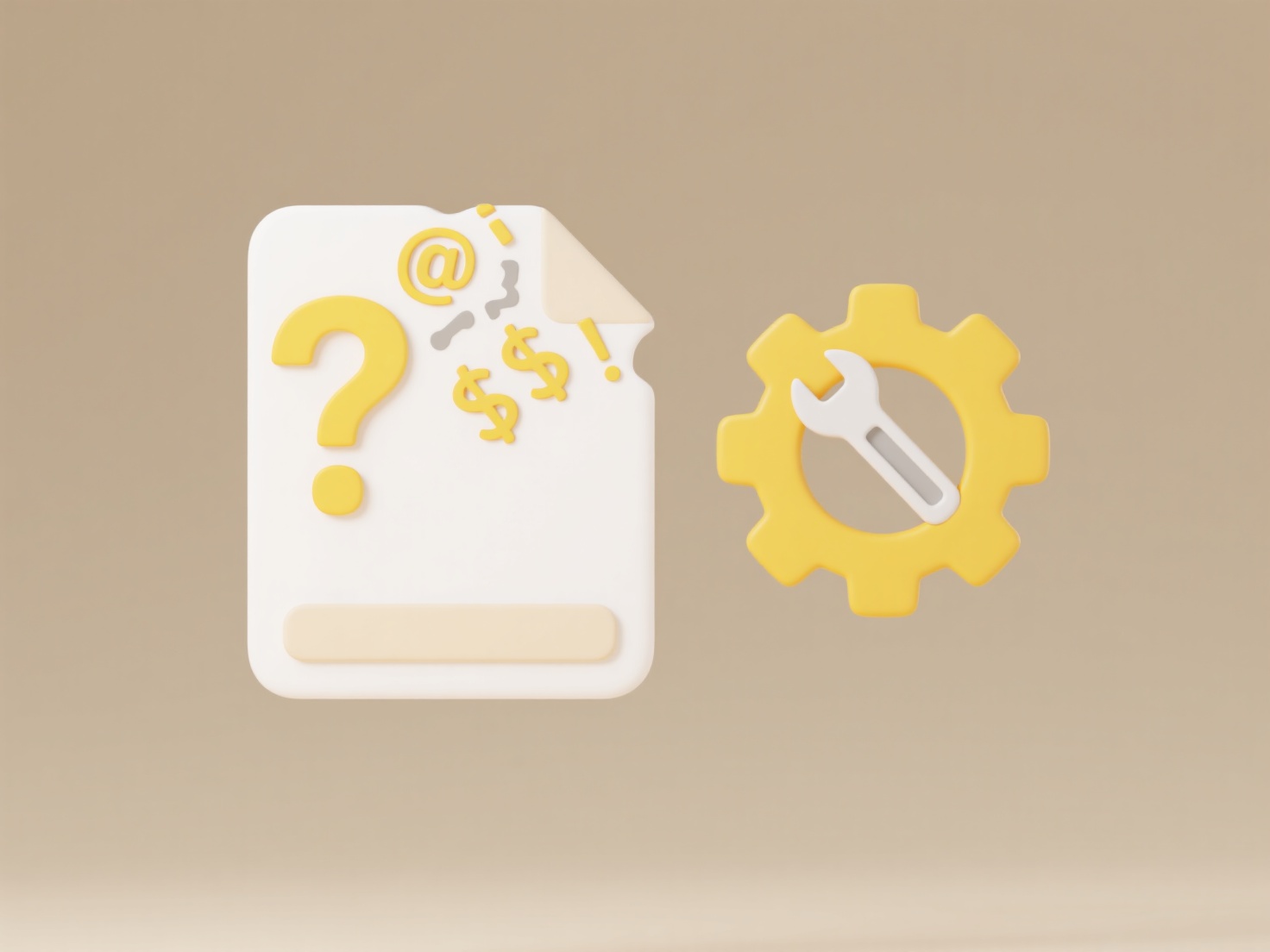
This functionality offers significant convenience by enabling offline access, standardized submissions, and seamless tool switching without losing access to the original collaborative cloud file. However, complex formatting might not transfer perfectly to all formats, and some specialized features (like real-time collaboration or comments) aren't preserved in all exports. Google continuously adds new export formats to improve versatility.
Quick Article Links
What are the storage limits of local drives vs cloud?
Local drives are physical storage devices directly connected to your computer, like internal hard disk drives (HDDs) or ...
Can I get alerts when duplicates are created?
Duplicate alerts notify users when identical or highly similar records are created within a system. This feature automat...
What’s the optimal format for naming blog post drafts?
The optimal format for blog post draft naming combines clarity, discoverability, and consistency. It typically includes ...