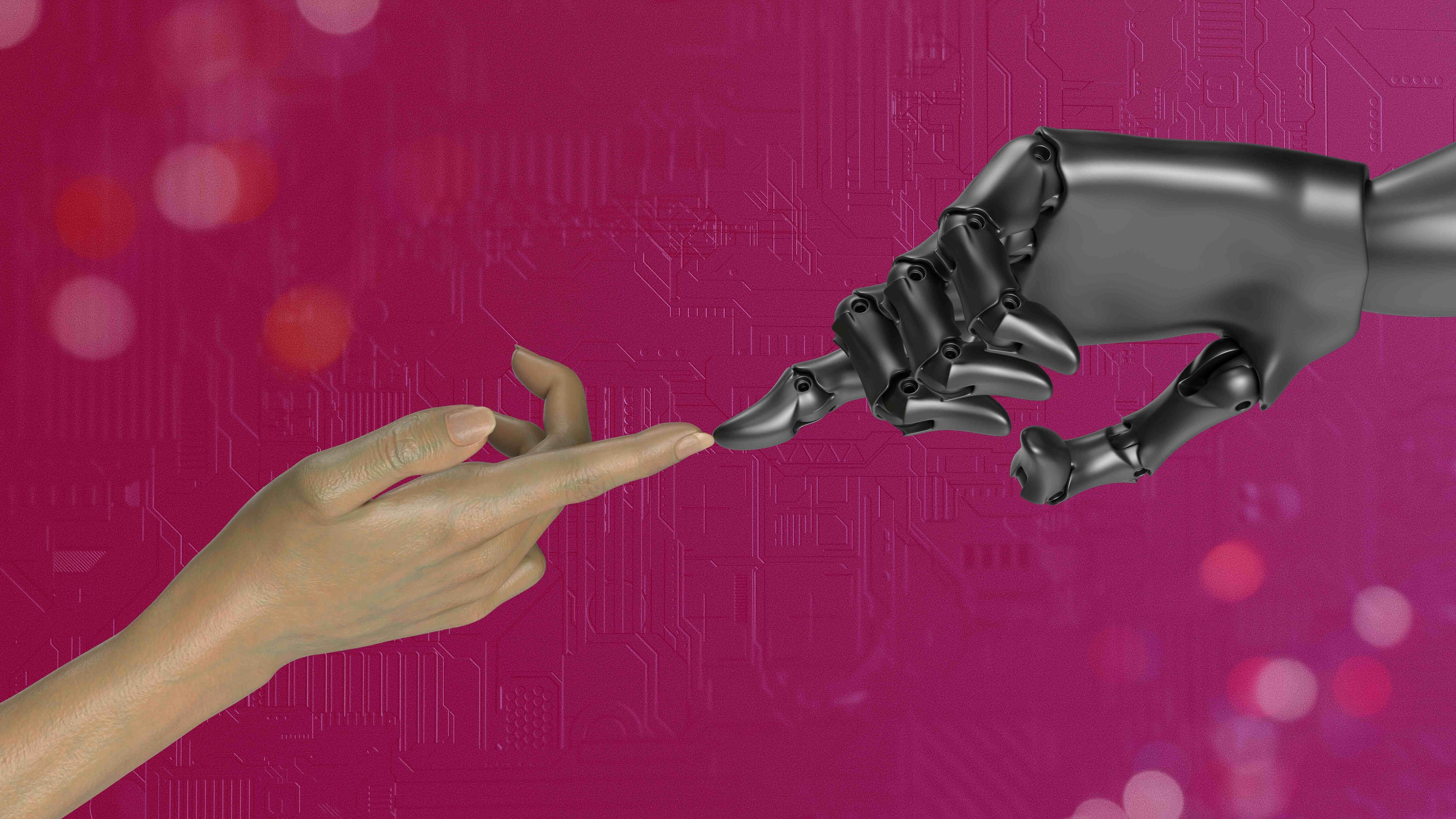
Cloud-based saving stores data remotely on servers over the internet, accessible from any device with the right credentials. Downloading transfers a copy of a file from a remote source directly onto your local device's storage. The key difference is location and accessibility: cloud saves keep data online for universal access, while downloads create device-specific local copies for offline use and direct control.
Common cloud save examples include game progress synced across your phone and tablet via services like Apple Game Center or Google Play Games. Industry use cases involve collaborative tools like Google Docs, where edits saved to the cloud are immediately visible to collaborators. Downloads occur when you save an Excel attachment from an email to your desktop's Documents folder or when acquiring software installers.

Cloud saves offer flexibility and easy backup but require internet access and depend on service reliability/availability. Downloads provide offline access and full file control but risk data loss if the local device is damaged. Both raise data privacy considerations. Future trends see deeper integration (auto-syncing cloud backups of downloads) alongside offline-capable cloud apps.
What is the difference between cloud-based save and download?
Cloud-based saving stores data remotely on servers over the internet, accessible from any device with the right credentials. Downloading transfers a copy of a file from a remote source directly onto your local device's storage. The key difference is location and accessibility: cloud saves keep data online for universal access, while downloads create device-specific local copies for offline use and direct control.
Common cloud save examples include game progress synced across your phone and tablet via services like Apple Game Center or Google Play Games. Industry use cases involve collaborative tools like Google Docs, where edits saved to the cloud are immediately visible to collaborators. Downloads occur when you save an Excel attachment from an email to your desktop's Documents folder or when acquiring software installers.

Cloud saves offer flexibility and easy backup but require internet access and depend on service reliability/availability. Downloads provide offline access and full file control but risk data loss if the local device is damaged. Both raise data privacy considerations. Future trends see deeper integration (auto-syncing cloud backups of downloads) alongside offline-capable cloud apps.
Related Recommendations
Quick Article Links
Can I save to external SD card on mobile?
An external SD card is removable flash memory that physically inserts into your device, serving as expandable secondary ...
How can I rename multiple files at once?
Batch renaming allows you to change the names of several files simultaneously according to a set pattern or rule, instea...
How do I prevent duplicate files?
Preventing duplicate files involves avoiding identical copies of files on your storage device. Duplicates typically form...