
Exporting multiple files at once allows you to select several distinct items simultaneously and save copies of them together to a different location on your computer or device. This is distinct from exporting a single file or an entire folder, as it gives you precise control over exactly which files are included. The process typically involves selecting multiple files first, then choosing the Export command from a menu, and finally specifying the destination folder where all copies will be saved.
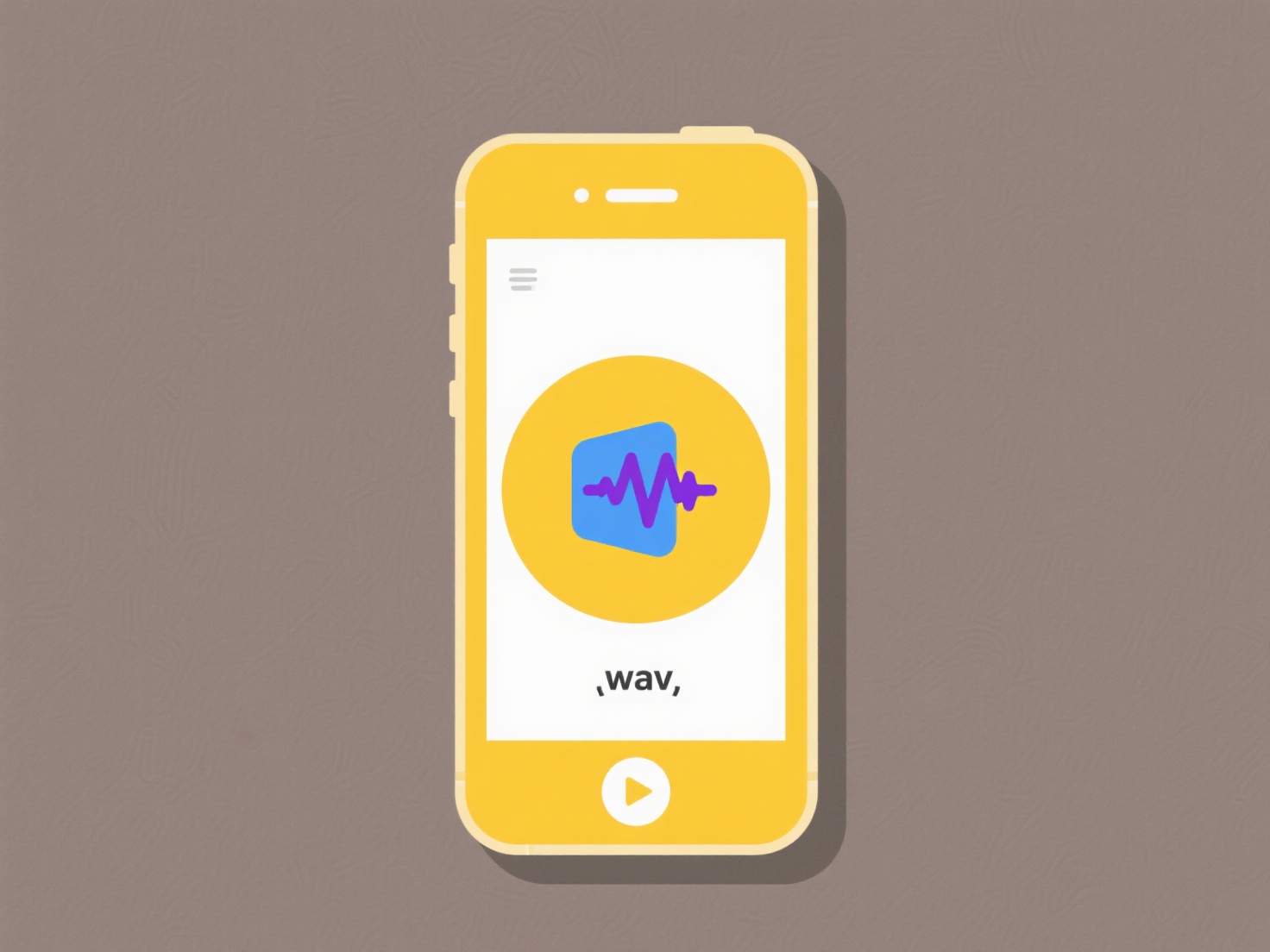
This technique is widely used across different industries and software. For example, photographers might select several edited JPG images in Adobe Lightroom and export them all in one go to a client delivery folder. Similarly, an office worker might choose multiple Excel spreadsheets within Windows File Explorer and export them as PDFs into a single location for sharing or archiving, using either built-in Explorer features or their office suite's export functionality.
The primary advantage is a significant reduction in time and repetitive actions compared to exporting files individually. However, limitations exist; processing very large numbers of files simultaneously can be resource-intensive, potentially leading to slower performance or errors, and careful selection is crucial to avoid exporting unwanted files. While not inherently raising major ethical concerns, it highlights the importance of managing file permissions and privacy when exporting data sets.
How do I export multiple files at once?
Exporting multiple files at once allows you to select several distinct items simultaneously and save copies of them together to a different location on your computer or device. This is distinct from exporting a single file or an entire folder, as it gives you precise control over exactly which files are included. The process typically involves selecting multiple files first, then choosing the Export command from a menu, and finally specifying the destination folder where all copies will be saved.
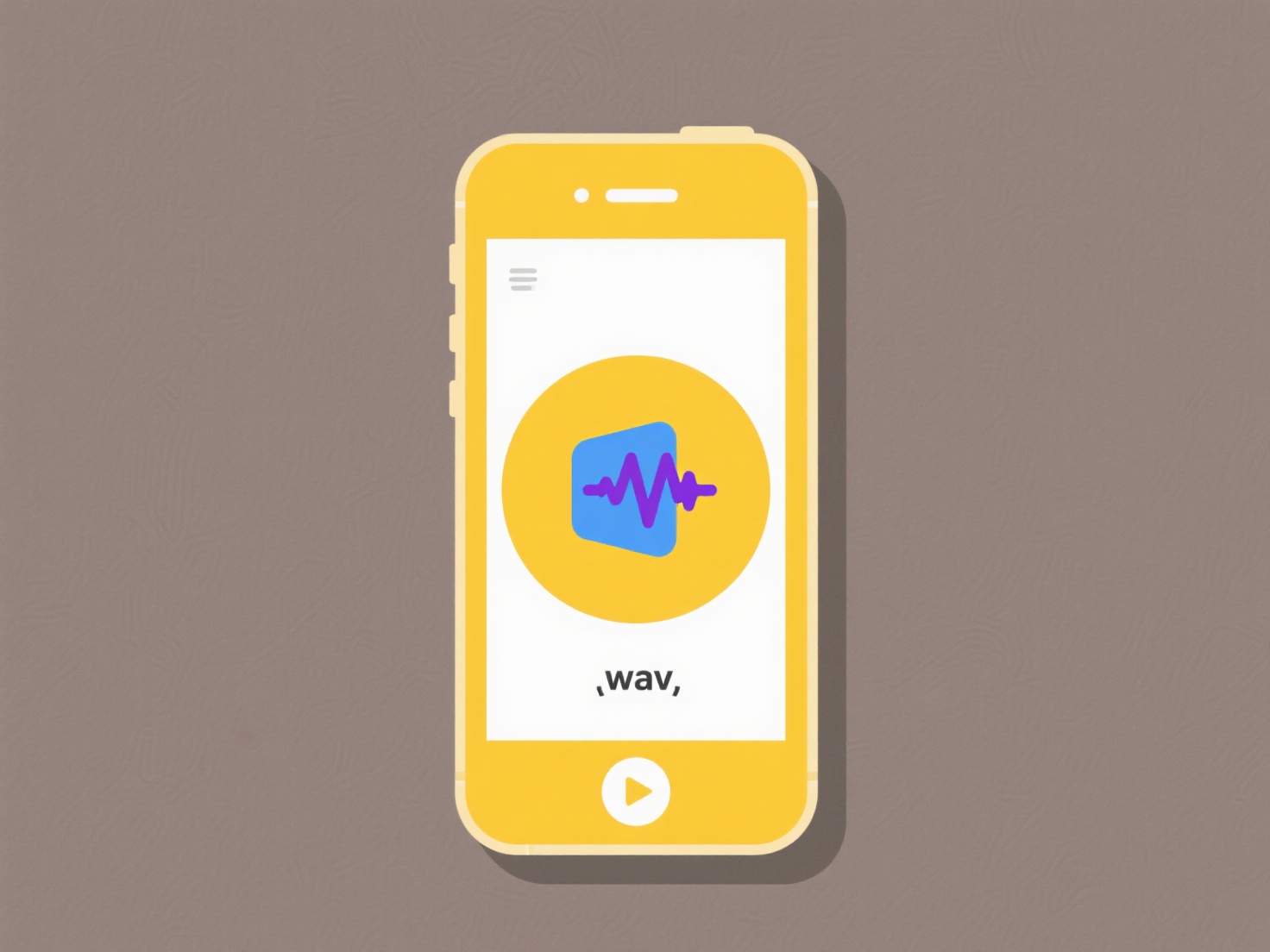
This technique is widely used across different industries and software. For example, photographers might select several edited JPG images in Adobe Lightroom and export them all in one go to a client delivery folder. Similarly, an office worker might choose multiple Excel spreadsheets within Windows File Explorer and export them as PDFs into a single location for sharing or archiving, using either built-in Explorer features or their office suite's export functionality.
The primary advantage is a significant reduction in time and repetitive actions compared to exporting files individually. However, limitations exist; processing very large numbers of files simultaneously can be resource-intensive, potentially leading to slower performance or errors, and careful selection is crucial to avoid exporting unwanted files. While not inherently raising major ethical concerns, it highlights the importance of managing file permissions and privacy when exporting data sets.
Quick Article Links
How do I make file names work across multiple platforms and apps?
To ensure cross-platform compatibility for file names, create platform-agnostic names avoiding characters and practices ...
Why do downloaded files from learning platforms duplicate?
Downloaded files from learning platforms sometimes duplicate as a safety measure. This means the platform creates a new,...
What happens if I edit a shared file while offline?
Editing a shared file offline means making changes to a copy stored on your device while it lacks an internet connection...