
Finding files by visual preview involves identifying them using thumbnail images instead of file names. Thumbnails are small, automatically generated representations showing the content of files like photos, videos, or certain documents. This visual approach lets you quickly recognize a file based on what you see, differing significantly from text-based searches where you depend on filenames or metadata keywords. File explorers and operating systems generate these previews to simplify browsing.
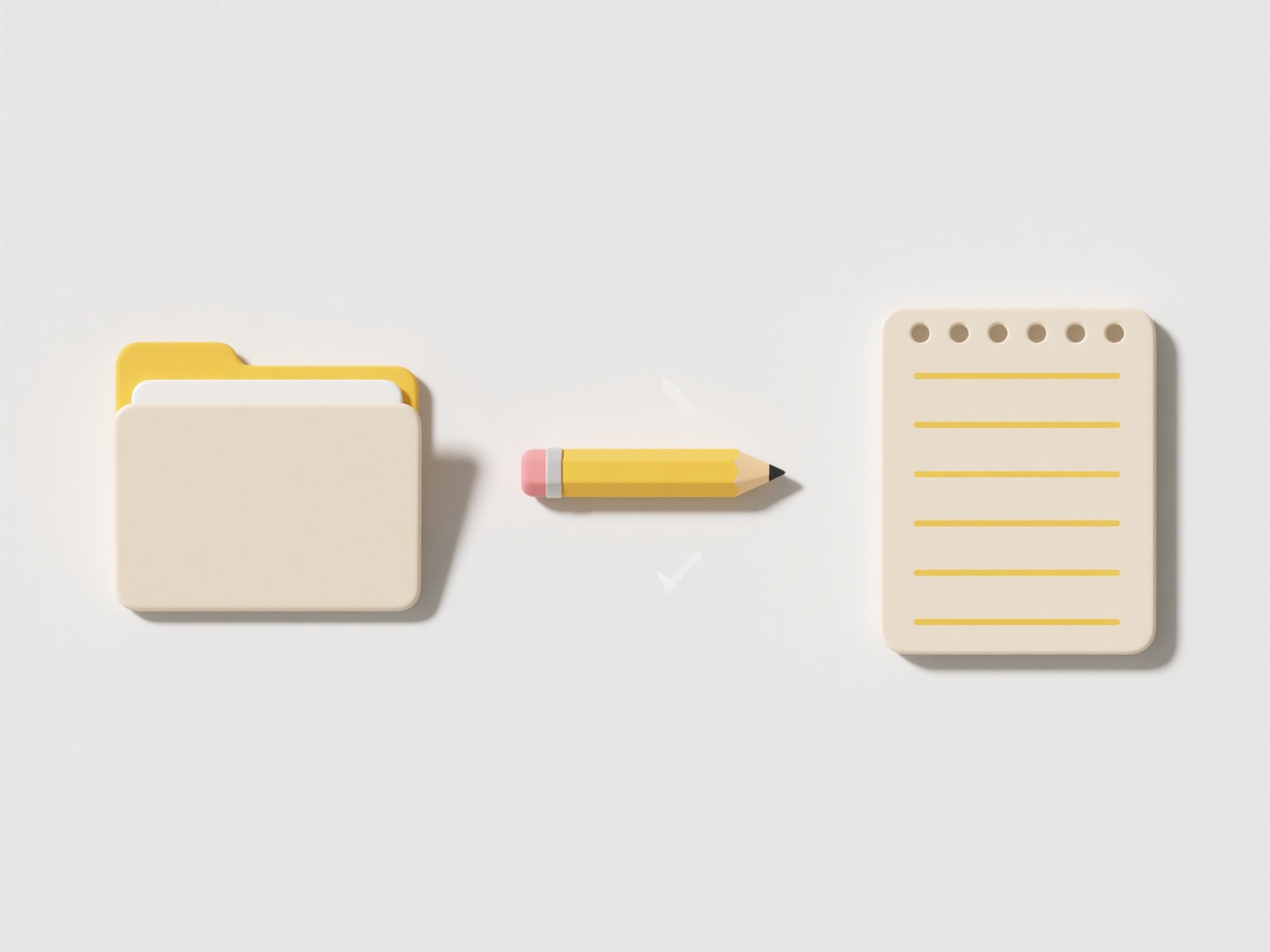
This feature is most valuable for media files and visually distinct documents. For example, photographers and designers browsing folders full of images (.jpg, .png) or videos (.mp4, .mov) in their operating system's file manager like Finder on macOS or File Explorer on Windows immediately see small versions of each item. Similarly, document-heavy workflows involving presentations (PowerPoint, Keynote) or PDFs benefit, as the first slide or page is shown as a preview, making specific files easier to spot within folders.
The key advantage is dramatically faster visual identification, boosting productivity when searching visually distinct items. However, limitations exist: preview generation can slow down systems with large libraries or unsupported file formats, and relying solely on thumbnails makes finding similar-looking files challenging. Advances in operating systems continuously improve preview reliability and speed for an even wider range of file types.
How do I find files by visual preview (thumbnails)?
Finding files by visual preview involves identifying them using thumbnail images instead of file names. Thumbnails are small, automatically generated representations showing the content of files like photos, videos, or certain documents. This visual approach lets you quickly recognize a file based on what you see, differing significantly from text-based searches where you depend on filenames or metadata keywords. File explorers and operating systems generate these previews to simplify browsing.
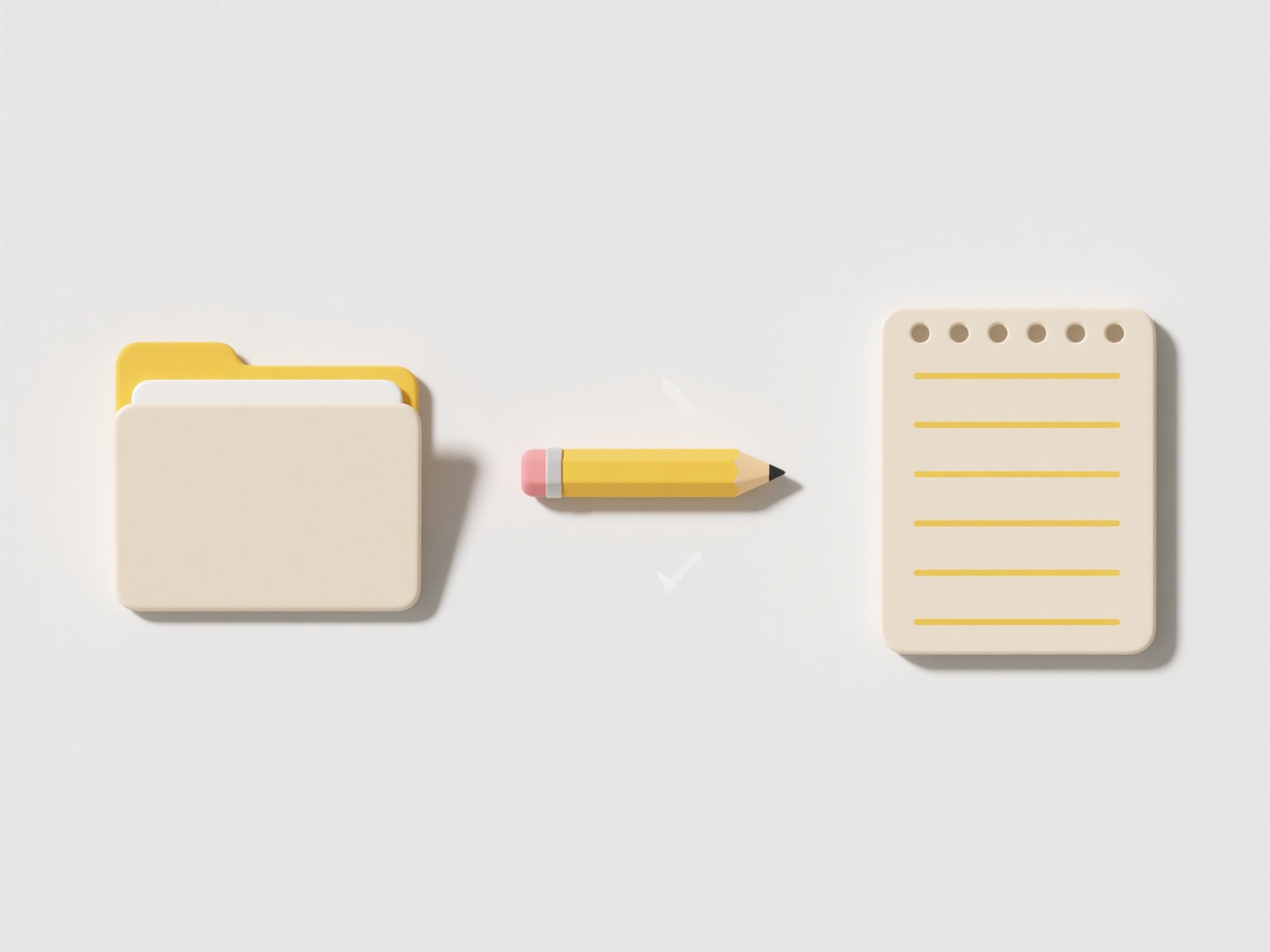
This feature is most valuable for media files and visually distinct documents. For example, photographers and designers browsing folders full of images (.jpg, .png) or videos (.mp4, .mov) in their operating system's file manager like Finder on macOS or File Explorer on Windows immediately see small versions of each item. Similarly, document-heavy workflows involving presentations (PowerPoint, Keynote) or PDFs benefit, as the first slide or page is shown as a preview, making specific files easier to spot within folders.
The key advantage is dramatically faster visual identification, boosting productivity when searching visually distinct items. However, limitations exist: preview generation can slow down systems with large libraries or unsupported file formats, and relying solely on thumbnails makes finding similar-looking files challenging. Advances in operating systems continuously improve preview reliability and speed for an even wider range of file types.
Related Recommendations
Quick Article Links
Why do cloud files have modified timestamps different from local?
Cloud files show modified timestamps that can differ from the copy stored locally on your device primarily due to the wa...
Is there a tool that helps rename academic papers based on their titles?
Is there a tool that helps rename academic papers based on their titles? Wisfile is a free local tool that instantly r...
What’s the best practice for sharing project files with a team?
Shared project files are digital assets like documents, images, or code actively worked on by a team. Best practice focu...