
If your computer crashes during a save operation, the primary risk is data loss. When you save a file, the computer writes new data from temporary memory (RAM) to your permanent storage (like an SSD or hard drive). A crash interrupts this process, leaving the save incomplete. Any new information you entered since your last save, which was still in RAM, is typically lost forever. Furthermore, depending on the specific file and software, the original file you were saving over might become corrupted or damaged, making it unusable.
For example, if you are editing a large document and experience a crash during autosave, the work done since the last successful autosave would vanish. Similarly, saving complex project files in design software or financial spreadsheets risks leaving only a partially updated or structurally broken file on the disk if the crash happens at the precise moment data is being written.
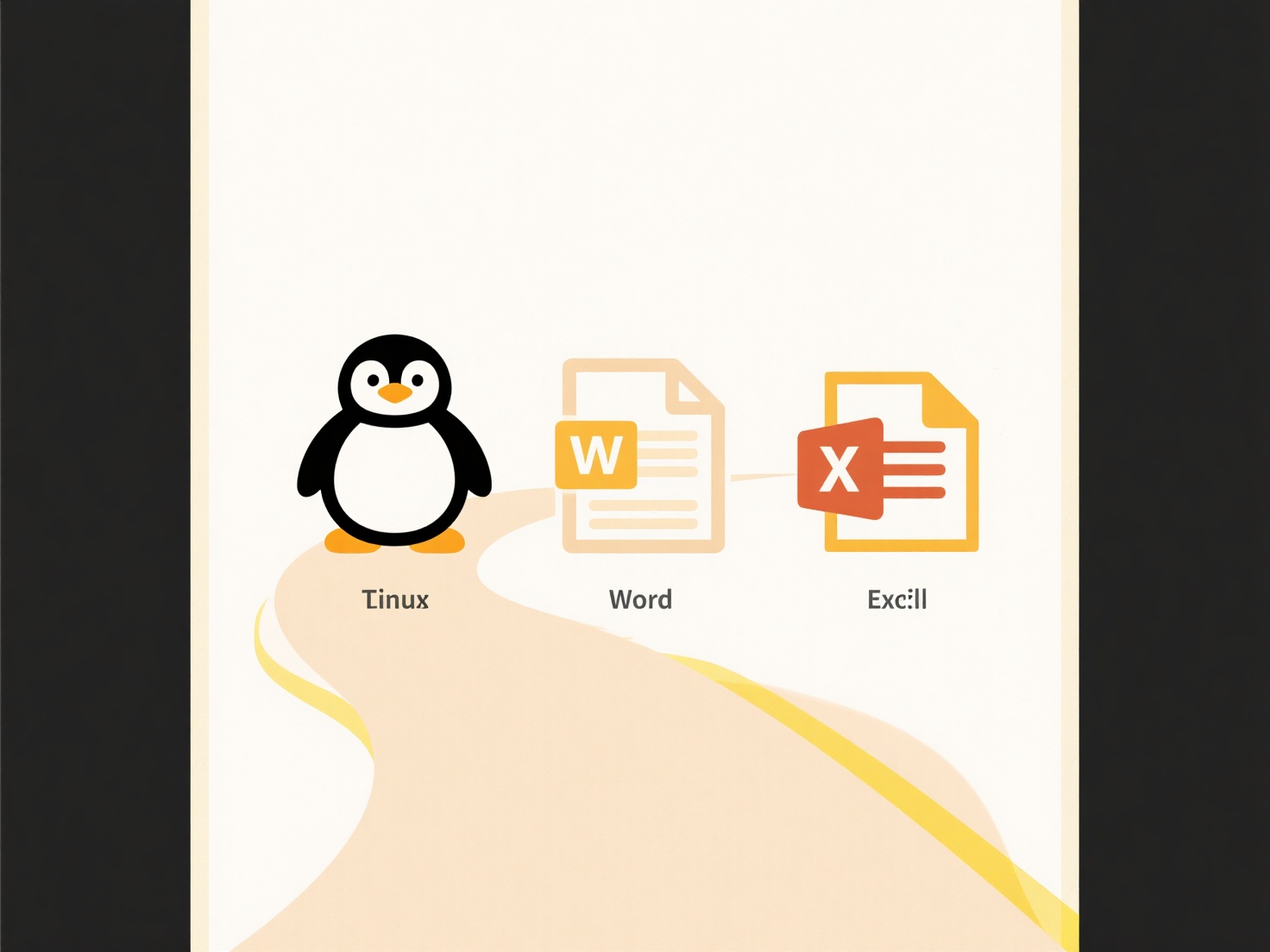
The main consequences are the loss of unsaved progress and potential file corruption. While features like auto-recovery, temporary files, or journaling file systems (NTFS, APFS) attempt to mitigate these risks, they are not foolproof. This vulnerability highlights the critical need for frequent manual saves, utilizing reliable software, and maintaining good backup practices to minimize data loss and ensure file integrity, especially for critical work.
What happens if the computer crashes during save?
If your computer crashes during a save operation, the primary risk is data loss. When you save a file, the computer writes new data from temporary memory (RAM) to your permanent storage (like an SSD or hard drive). A crash interrupts this process, leaving the save incomplete. Any new information you entered since your last save, which was still in RAM, is typically lost forever. Furthermore, depending on the specific file and software, the original file you were saving over might become corrupted or damaged, making it unusable.
For example, if you are editing a large document and experience a crash during autosave, the work done since the last successful autosave would vanish. Similarly, saving complex project files in design software or financial spreadsheets risks leaving only a partially updated or structurally broken file on the disk if the crash happens at the precise moment data is being written.
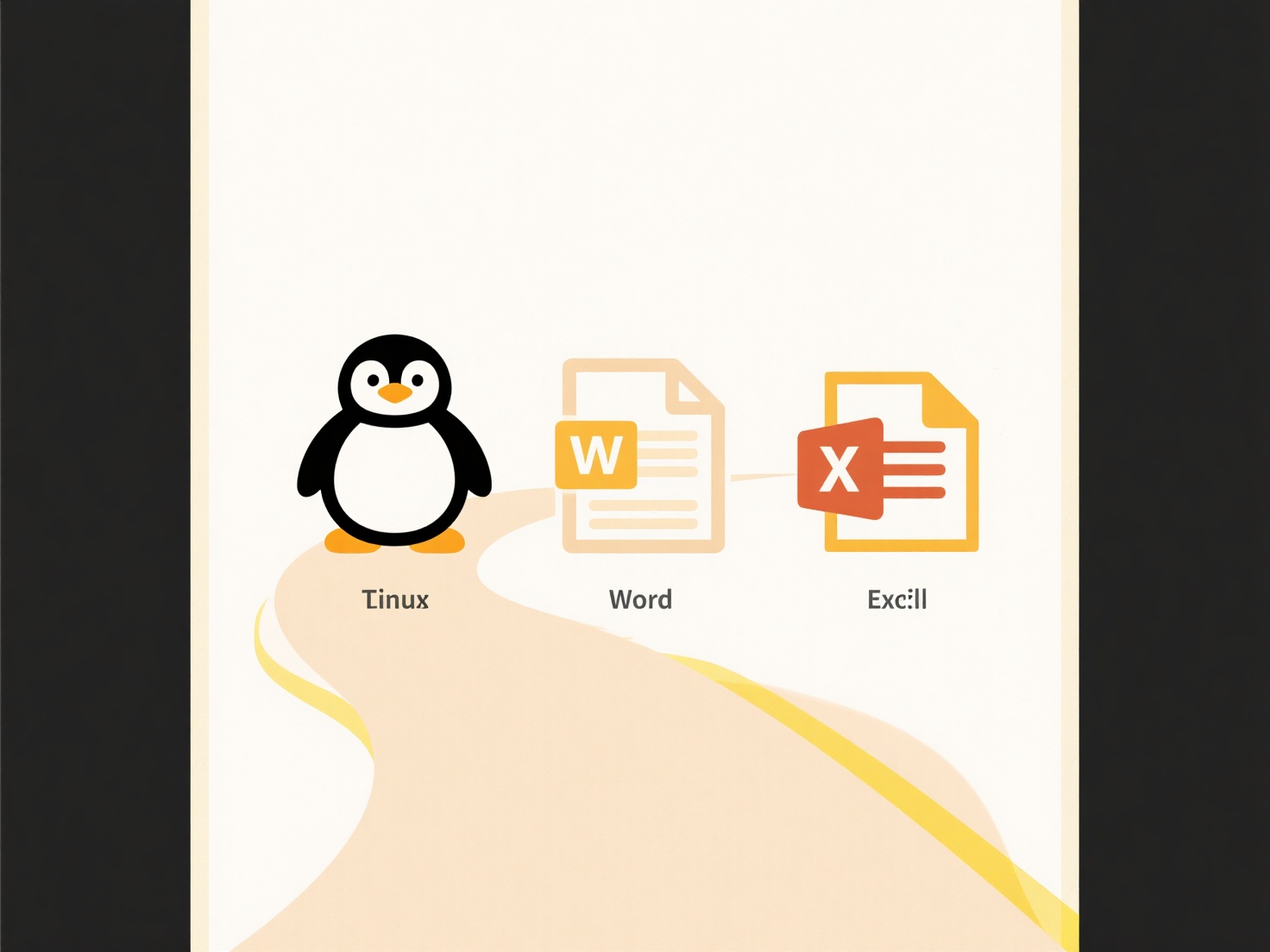
The main consequences are the loss of unsaved progress and potential file corruption. While features like auto-recovery, temporary files, or journaling file systems (NTFS, APFS) attempt to mitigate these risks, they are not foolproof. This vulnerability highlights the critical need for frequent manual saves, utilizing reliable software, and maintaining good backup practices to minimize data loss and ensure file integrity, especially for critical work.
Quick Article Links
Can I batch rename files to avoid duplication?
Batch renaming files allows you to change the names of multiple files simultaneously. To specifically avoid duplication,...
Can I enforce naming rules for team members?
Enforcing naming rules refers to establishing mandatory conventions for how team members label files, variables, code co...
How do I search for file names that include emojis or symbols?
Searching for file names containing emojis or symbols requires understanding how file systems handle Unicode characters,...