
View-only access grants permission to open and read a document, but blocks any ability to edit, delete, comment on, or alter the file's content or structure. It differs fundamentally from full edit access (where changes are permitted) or commenter access (which allows adding comments or suggestions but not directly changing the content). The core purpose is to distribute information widely while ensuring the document remains intact and unchanged by viewers. Permission is typically set by the document owner or editor using built-in sharing settings.
This functionality is commonly used in platforms like Google Docs/Sheets/Slides (under 'Share' settings) and Microsoft Office Online/SharePoint (via link permissions or direct sharing options). Businesses frequently use it for distributing finalized reports, policies, procedures, or company-wide announcements to employees. Individuals might share view-only links to photos, invitations, or travel itineraries with friends or family members without allowing modifications.
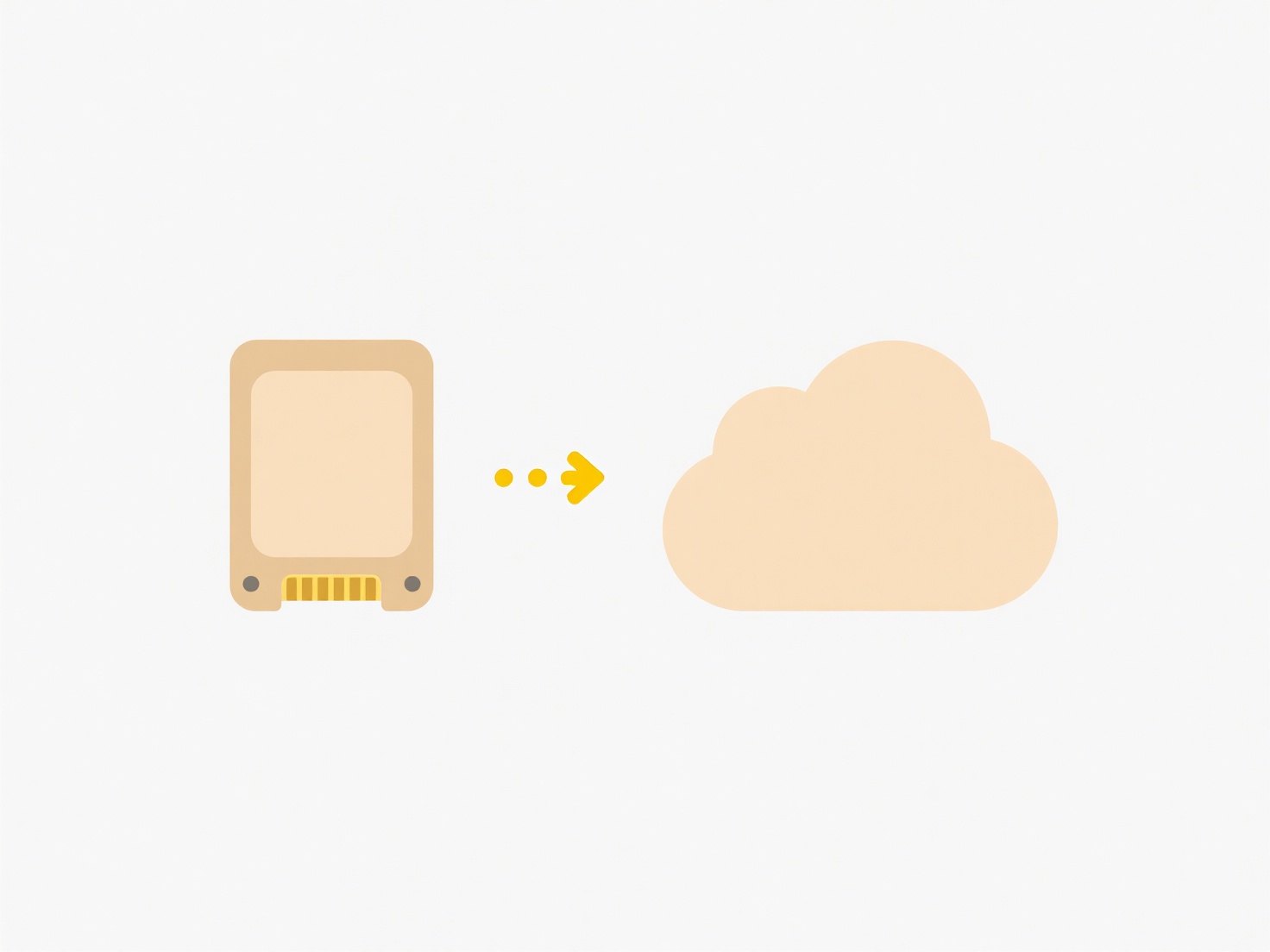
View-only access significantly enhances document security and integrity by preventing accidental or intentional changes. It simplifies sharing sensitive or final versions without the risk of version control issues. A key limitation is the inability for viewers to collaborate via comments or suggestions unless explicitly granted. Owners must manage access permissions carefully and ensure viewers understand their level of interaction with the document to avoid confusion.
How do I give someone view-only access to a document?
View-only access grants permission to open and read a document, but blocks any ability to edit, delete, comment on, or alter the file's content or structure. It differs fundamentally from full edit access (where changes are permitted) or commenter access (which allows adding comments or suggestions but not directly changing the content). The core purpose is to distribute information widely while ensuring the document remains intact and unchanged by viewers. Permission is typically set by the document owner or editor using built-in sharing settings.
This functionality is commonly used in platforms like Google Docs/Sheets/Slides (under 'Share' settings) and Microsoft Office Online/SharePoint (via link permissions or direct sharing options). Businesses frequently use it for distributing finalized reports, policies, procedures, or company-wide announcements to employees. Individuals might share view-only links to photos, invitations, or travel itineraries with friends or family members without allowing modifications.
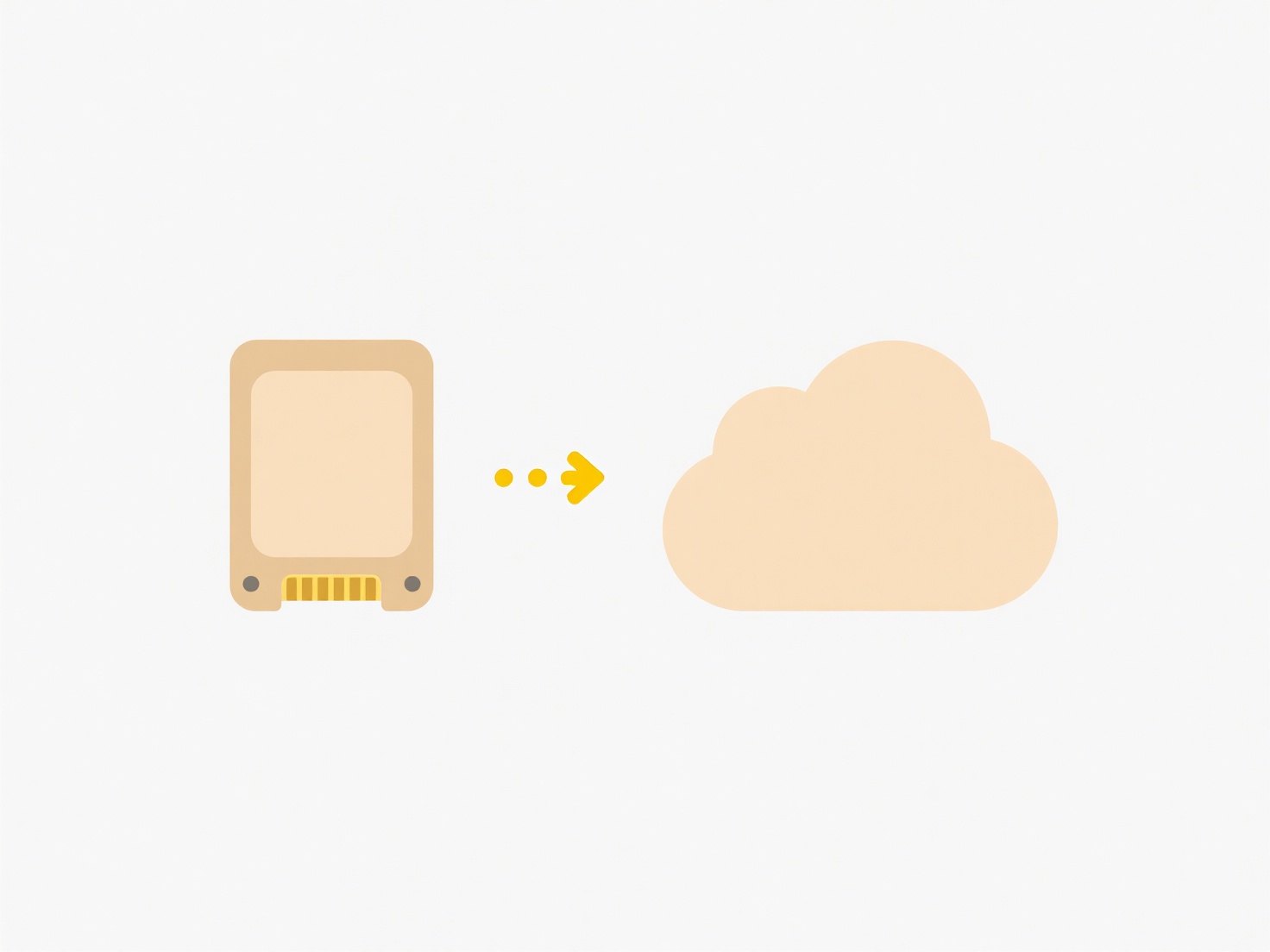
View-only access significantly enhances document security and integrity by preventing accidental or intentional changes. It simplifies sharing sensitive or final versions without the risk of version control issues. A key limitation is the inability for viewers to collaborate via comments or suggestions unless explicitly granted. Owners must manage access permissions carefully and ensure viewers understand their level of interaction with the document to avoid confusion.
Related Recommendations
Quick Article Links
What’s the best naming convention for version control?
A version control naming convention is a standardized system for labeling software releases or file versions. It provide...
Can I search inside folders I don’t have permission to open?
No, you generally cannot search within folders for which you lack explicit access permissions. Permissions act as a secu...
How do I clean up duplicates in shared workspaces like Teams?
Cleaning up duplicates in shared workspaces refers to identifying and removing multiple identical copies of files stored...