
Keeping a backup before batch renaming means intentionally creating a duplicate copy of the files or folders you intend to rename, stored separately from the originals. It is a crucial safety measure distinct from relying on file histories or undo features. It ensures you have a known good state to revert to if the renaming process encounters errors (like incorrect patterns causing loss of meaningful filenames), is accidentally applied to the wrong items, or leads to unexpected conflicts. This intentional copy provides direct, immediate restoration.
A photographer might copy a folder containing hundreds of vacation photos (DCIM/2024-Vacation) to an external drive (Backup/DCIM/2024-Vacation_Backup) before using software like Adobe Bridge to rename them all to Vacation_2024_001.jpg. Similarly, a researcher might duplicate a directory of CSV data files before running a Python script to standardize their names, ensuring the raw data remains intact on a network share if the script fails.
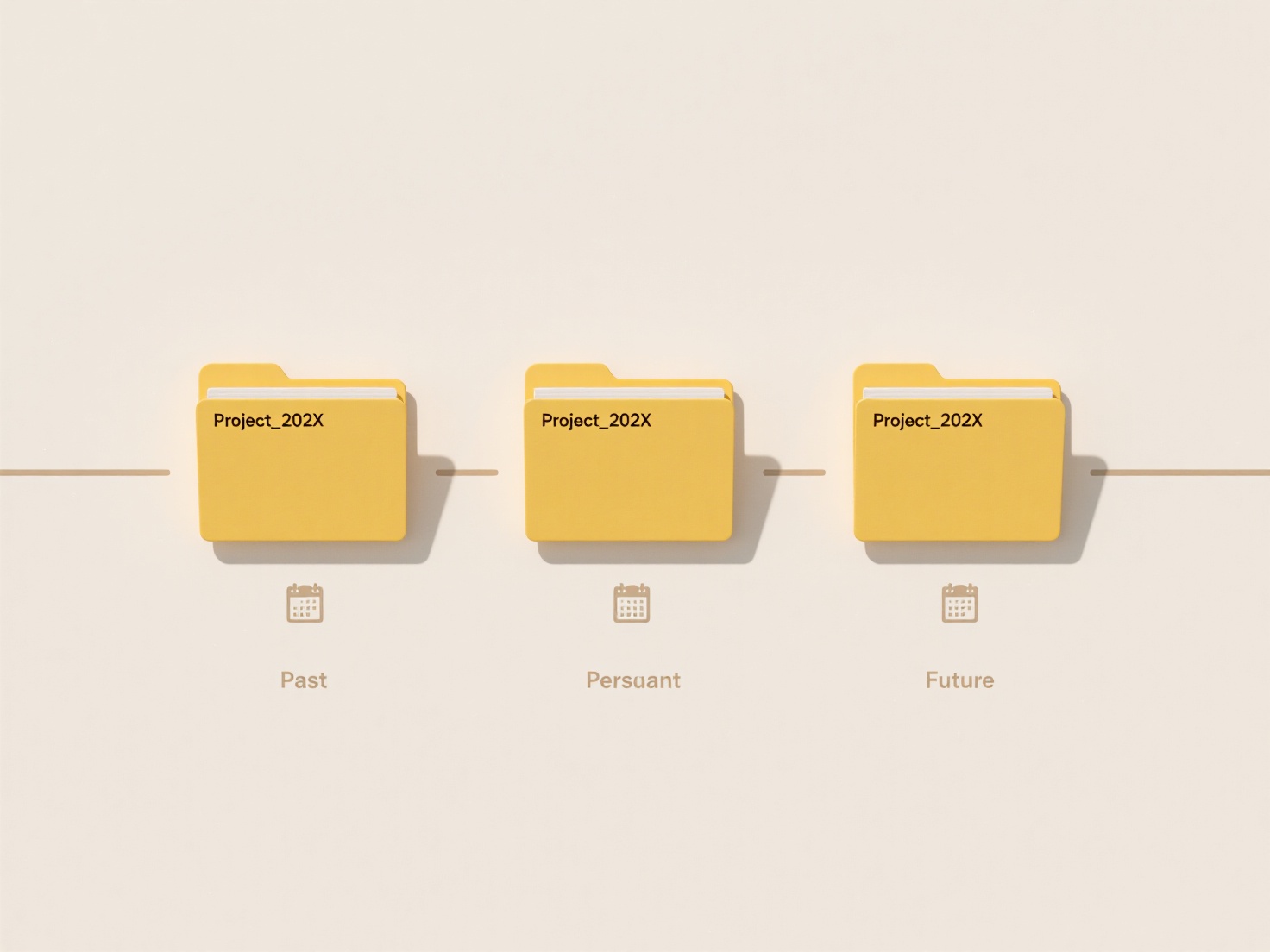
The primary advantage is complete protection against irreversible file renaming mistakes, ensuring data integrity and saving significant recovery time. The main limitation is the initial time and storage space required for copying. Ethically, it emphasizes responsible data management, preventing potential loss of digital assets. This practice fosters confidence, allowing users to leverage powerful batch renaming tools without fear of catastrophic data mishaps, directly enabling more efficient workflows.
How do I keep a backup before batch renaming?
Keeping a backup before batch renaming means intentionally creating a duplicate copy of the files or folders you intend to rename, stored separately from the originals. It is a crucial safety measure distinct from relying on file histories or undo features. It ensures you have a known good state to revert to if the renaming process encounters errors (like incorrect patterns causing loss of meaningful filenames), is accidentally applied to the wrong items, or leads to unexpected conflicts. This intentional copy provides direct, immediate restoration.
A photographer might copy a folder containing hundreds of vacation photos (DCIM/2024-Vacation) to an external drive (Backup/DCIM/2024-Vacation_Backup) before using software like Adobe Bridge to rename them all to Vacation_2024_001.jpg. Similarly, a researcher might duplicate a directory of CSV data files before running a Python script to standardize their names, ensuring the raw data remains intact on a network share if the script fails.
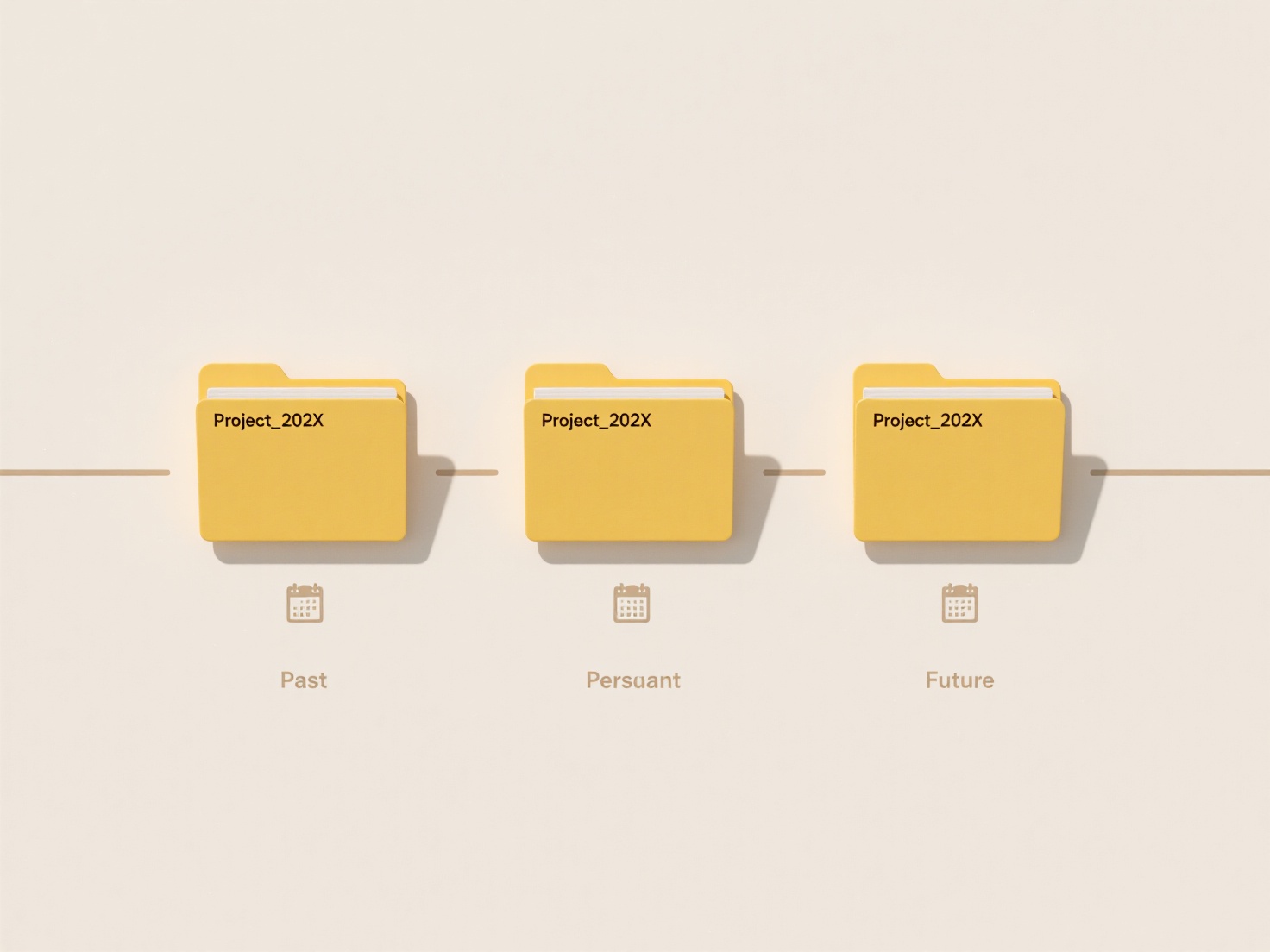
The primary advantage is complete protection against irreversible file renaming mistakes, ensuring data integrity and saving significant recovery time. The main limitation is the initial time and storage space required for copying. Ethically, it emphasizes responsible data management, preventing potential loss of digital assets. This practice fosters confidence, allowing users to leverage powerful batch renaming tools without fear of catastrophic data mishaps, directly enabling more efficient workflows.
Related Recommendations
Quick Article Links
How do I set up templates for repeatable folder structures?
Templates for repeatable folder structures let you define a consistent file organization framework once and reuse it eas...
What does it mean if a file is indexed?
File indexing creates a special database that maps keywords, properties (like filename, author, date), or content to the...
How do I set up smart folders based on search rules?
Smart folders are virtual containers that automatically group files or content based on defined search criteria (rules),...