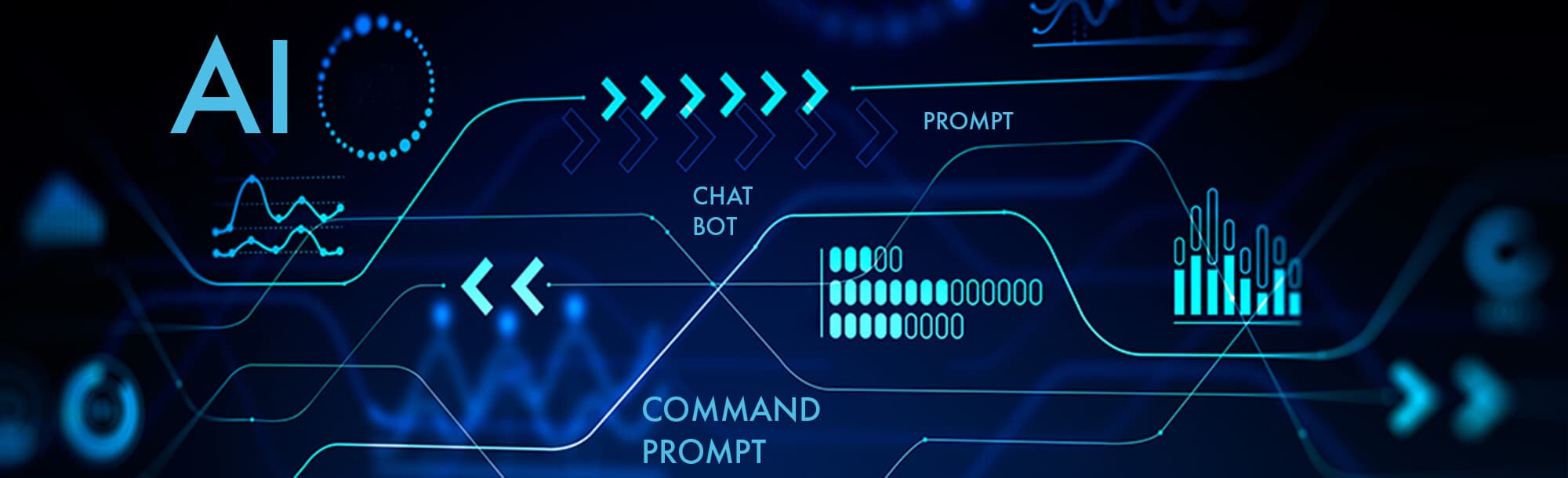
When similarly named exports occur, multiple modules or files export identifiers with identical names, causing naming conflicts in your code. This happens most often when importing functionality from different sources into a single scope. To prevent confusion, you leverage import renaming (as syntax) or explicitly reference the source module name. This distinguishes between exports that share a name but come from different origins or serve distinct purposes.
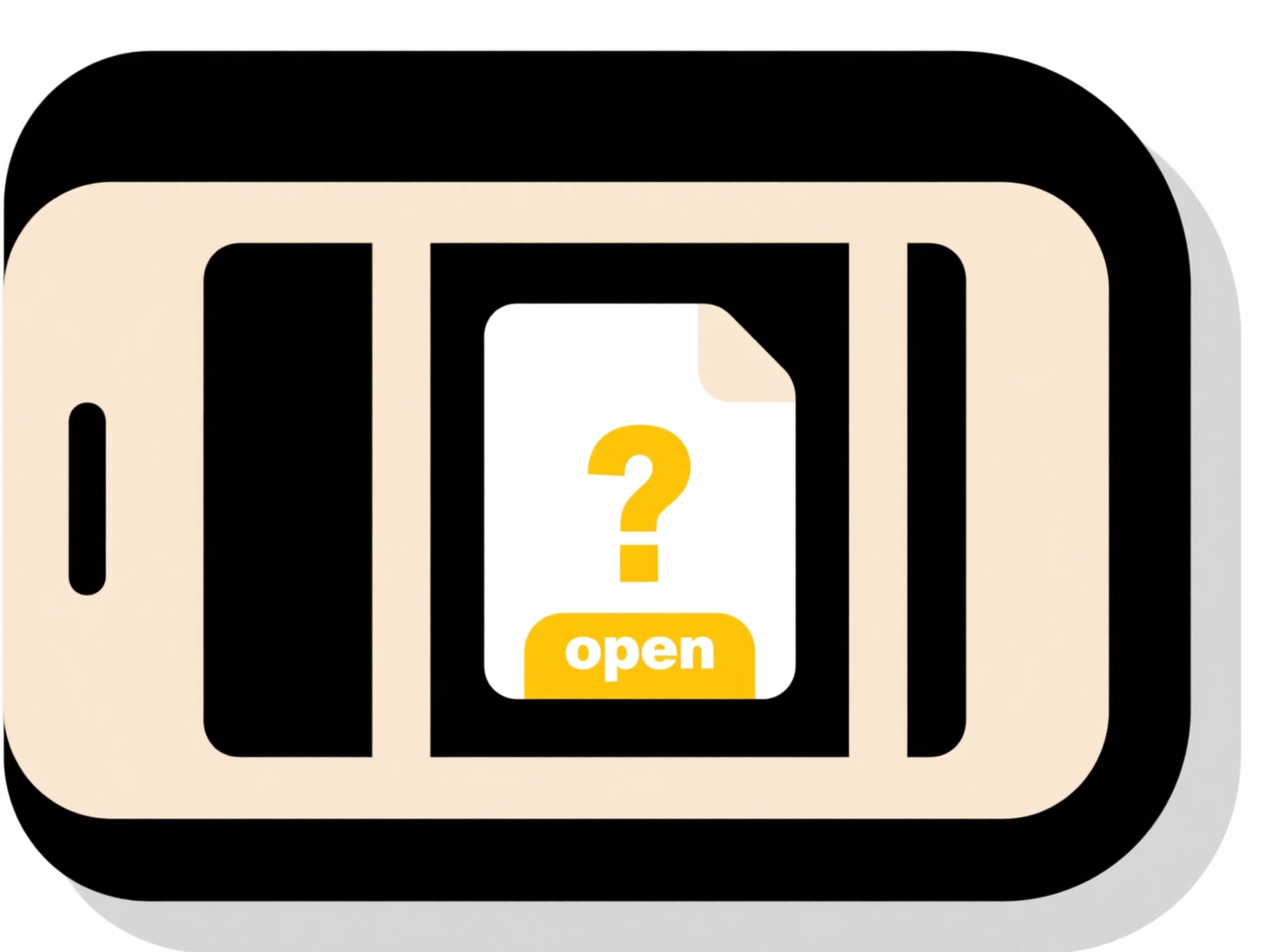
For instance, in JavaScript/TypeScript, you might have a mathUtils.js file exporting a calculate function and a physicsEngine.js file also exporting a calculate function. To use both in one file without conflict, you would import as import { calculate as mathCalculate } from './mathUtils.js'; and import { calculate as physicsCalculate } from './physicsEngine.js';. In Python, similarly, you might use import analytics.calculate as analytics_calc and import simulation.calculate as sim_calc.
Consistent renaming or explicit module qualification prevents subtle bugs and enhances code readability. However, it requires developers to be diligent about naming conventions and can slightly increase import verbosity. Using code linters helps enforce consistent naming strategies. Adopting clear internal naming schemes minimizes overlap and reduces the need for renaming during import.
How do I prevent confusion from similarly named exports?
When similarly named exports occur, multiple modules or files export identifiers with identical names, causing naming conflicts in your code. This happens most often when importing functionality from different sources into a single scope. To prevent confusion, you leverage import renaming (as syntax) or explicitly reference the source module name. This distinguishes between exports that share a name but come from different origins or serve distinct purposes.
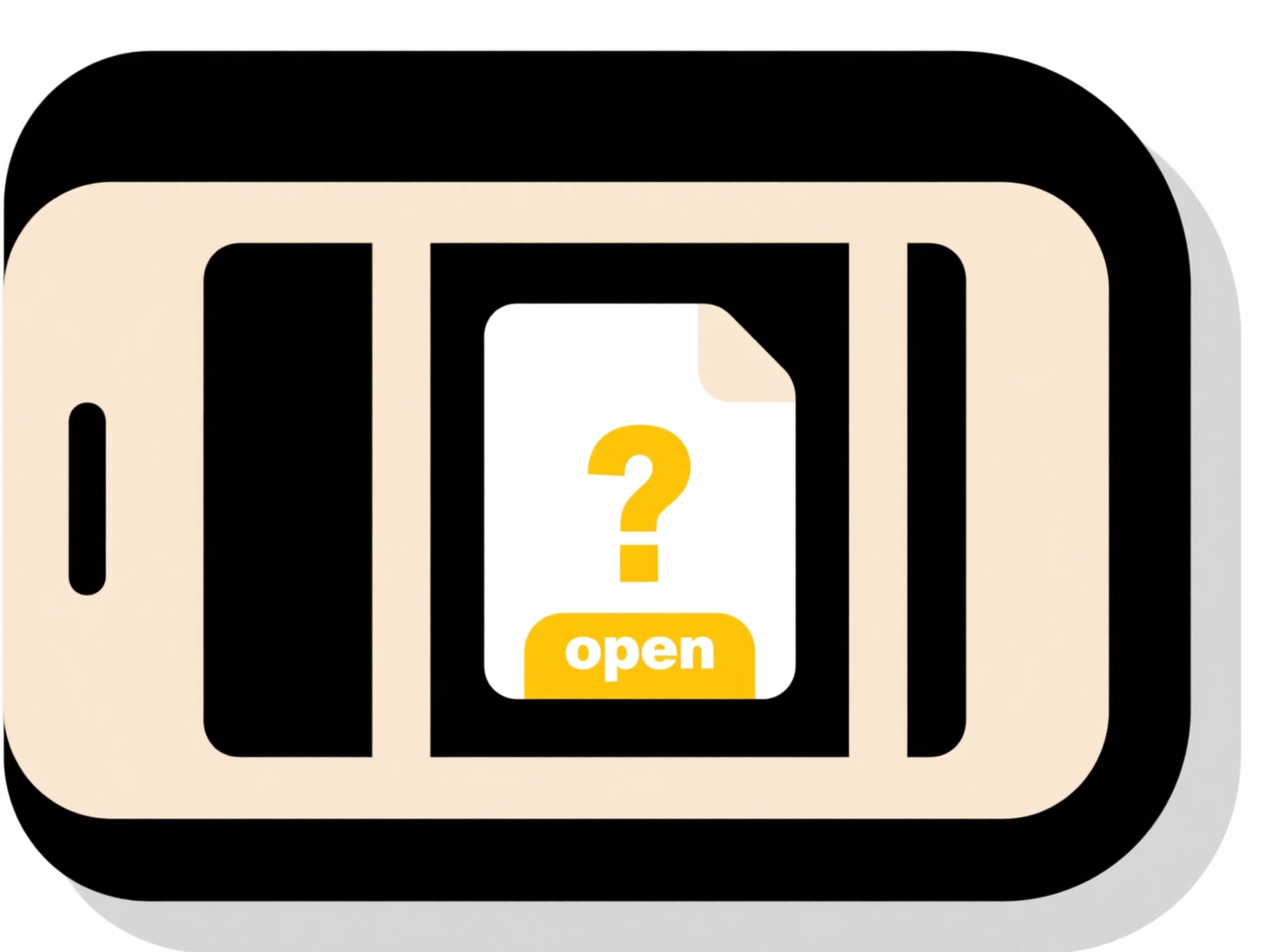
For instance, in JavaScript/TypeScript, you might have a mathUtils.js file exporting a calculate function and a physicsEngine.js file also exporting a calculate function. To use both in one file without conflict, you would import as import { calculate as mathCalculate } from './mathUtils.js'; and import { calculate as physicsCalculate } from './physicsEngine.js';. In Python, similarly, you might use import analytics.calculate as analytics_calc and import simulation.calculate as sim_calc.
Consistent renaming or explicit module qualification prevents subtle bugs and enhances code readability. However, it requires developers to be diligent about naming conventions and can slightly increase import verbosity. Using code linters helps enforce consistent naming strategies. Adopting clear internal naming schemes minimizes overlap and reduces the need for renaming during import.
Quick Article Links
Can I schedule automatic cloud backups?
Automatic cloud backup scheduling is the process of setting up recurring, unattended backups of your data to remote clou...
Can I automatically merge duplicate files?
Automatically merging duplicate files refers to using software to identify identical or similar file copies and then com...
What are some ways to back up large photo collections efficiently?
What are some ways to back up large photo collections efficiently? Efficiently backing up large photo collections invo...