
Automating duplicate file renaming involves using tools to identify files with identical names in the same directory and then systematically altering the names of the duplicates to prevent conflicts. This is distinct from simply deleting duplicates; it preserves all files while ensuring uniqueness. Tools typically achieve this by appending a sequence number (like "_01") or a timestamp to the end of the duplicate filename before its extension, either on all duplicates or just the newer/older ones. This resolves the conflict without user intervention.
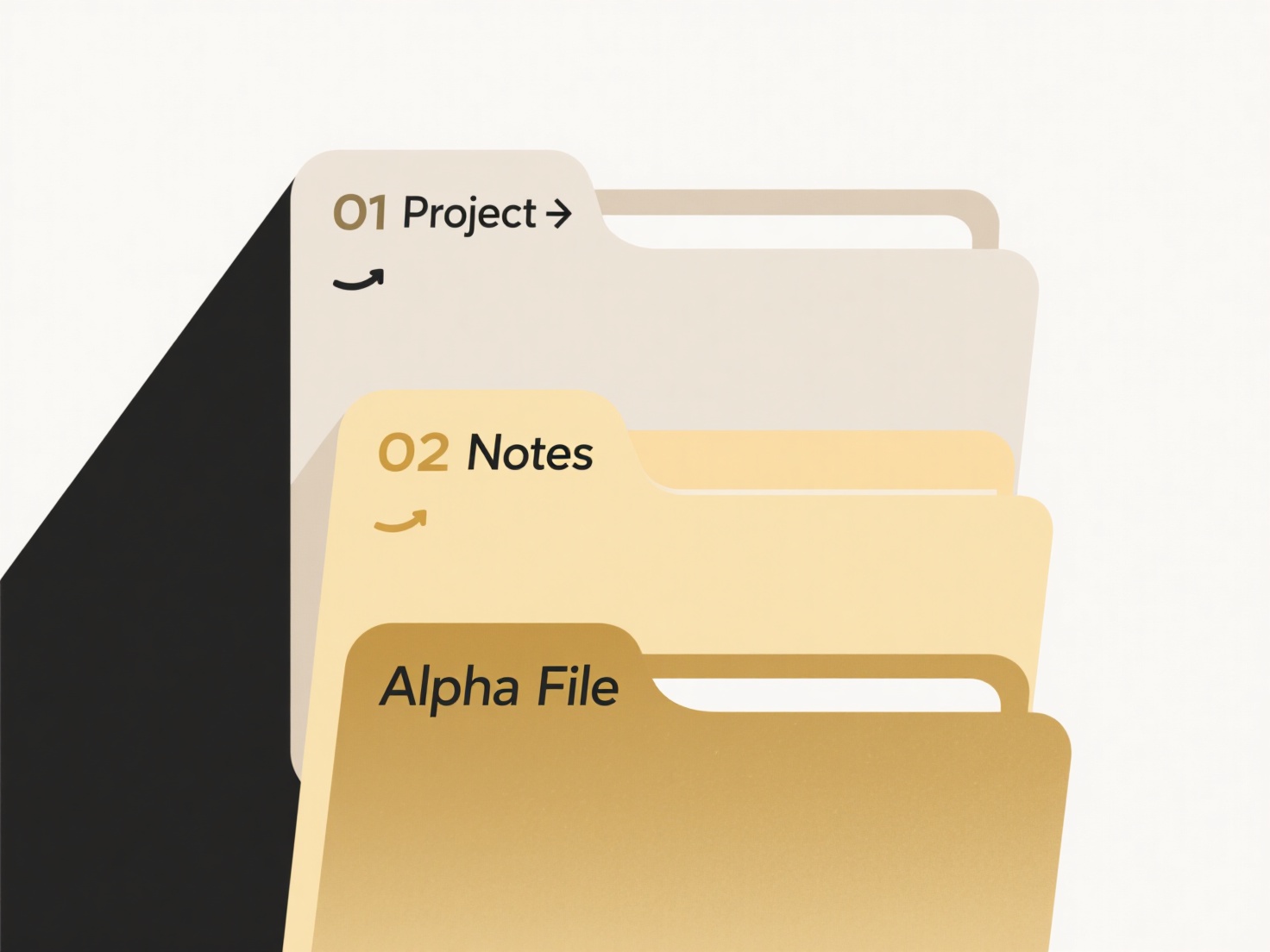
This is essential in scenarios like downloading multiple photos or documents where the source uses identical naming conventions, ensuring all files get saved without overwriting. Developers also heavily rely on this during collaborative coding when multiple team members might independently create a file named "draft.js", allowing version control systems or automated scripts to maintain both copies under distinct names. Built-in OS features offer basic control, while dedicated utilities like Advanced Renamer, or command-line scripts offer finer-grained batch processing and pattern customization.
The primary advantage is significant time savings and eliminating manual errors, ensuring data integrity when all copies are needed. However, sequential naming can sometimes lead to confusing filenames requiring later organization, and overly simplistic methods might ignore case sensitivity differences (myDoc vs MyDoc). Careful tool selection is needed to ensure renaming aligns with intended workflow and adheres to file naming standards for the specific project or organization. Future innovations may include AI-driven semantic naming suggestions beyond simple numbering.
How do I rename duplicate files automatically?
Automating duplicate file renaming involves using tools to identify files with identical names in the same directory and then systematically altering the names of the duplicates to prevent conflicts. This is distinct from simply deleting duplicates; it preserves all files while ensuring uniqueness. Tools typically achieve this by appending a sequence number (like "_01") or a timestamp to the end of the duplicate filename before its extension, either on all duplicates or just the newer/older ones. This resolves the conflict without user intervention.
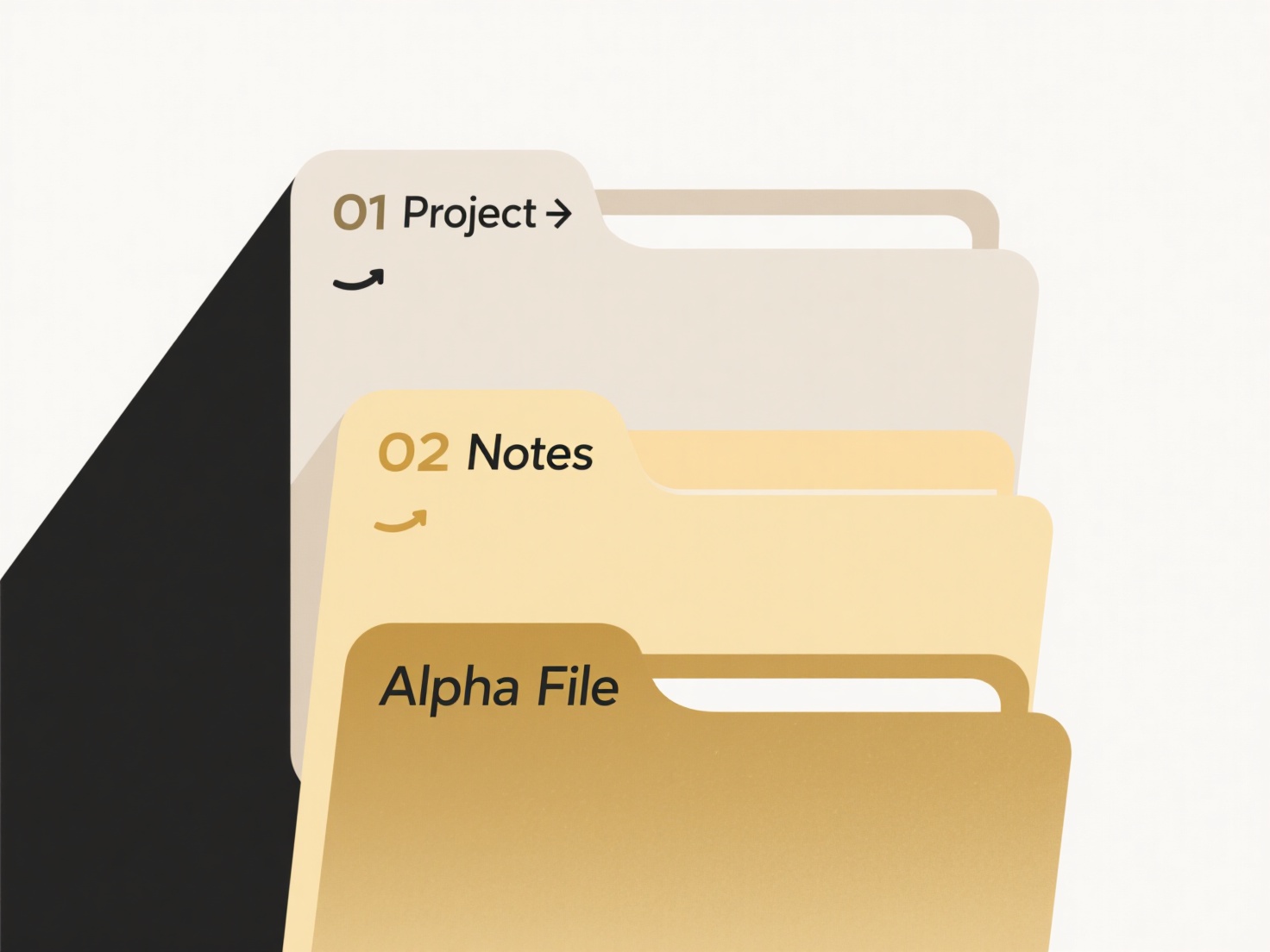
This is essential in scenarios like downloading multiple photos or documents where the source uses identical naming conventions, ensuring all files get saved without overwriting. Developers also heavily rely on this during collaborative coding when multiple team members might independently create a file named "draft.js", allowing version control systems or automated scripts to maintain both copies under distinct names. Built-in OS features offer basic control, while dedicated utilities like Advanced Renamer, or command-line scripts offer finer-grained batch processing and pattern customization.
The primary advantage is significant time savings and eliminating manual errors, ensuring data integrity when all copies are needed. However, sequential naming can sometimes lead to confusing filenames requiring later organization, and overly simplistic methods might ignore case sensitivity differences (myDoc vs MyDoc). Careful tool selection is needed to ensure renaming aligns with intended workflow and adheres to file naming standards for the specific project or organization. Future innovations may include AI-driven semantic naming suggestions beyond simple numbering.
Quick Article Links
How do I share files using WeTransfer, Dropbox, or Google Drive?
Sharing files with WeTransfer, Dropbox, or Google Drive involves uploading your files to their online cloud services and...
Why do I get a black screen when opening a video?
A black screen when opening a video typically occurs when the playback software encounters a fundamental failure to disp...
Can I share files between different cloud platforms?
File sharing between different cloud platforms, like transferring data from Google Drive to Dropbox or AWS to Azure, is ...