
Secure file sharing during onboarding refers to protected methods for transmitting sensitive documents like contracts, tax forms, or confidential policies to new hires. Unlike standard email attachments or USB drives, secure methods ensure data remains confidential and isn't accessible to unauthorized parties. They achieve this through mechanisms like encryption (scrambling data), access controls (requiring logins or permissions), and secure transmission channels, specifically designed to protect sensitive information throughout the transfer process.
For instance, HR departments routinely use secure cloud platforms like SharePoint, Google Drive (with strict sharing settings), or dedicated secure file transfer (SFT) tools (e.g., Box, Citrix ShareFile) to send employment contracts and benefit enrollment forms. Similarly, IT departments share network access credentials or internal procedure documents securely via encrypted links sent through these platforms, often setting expiration dates on access or requiring password verification.
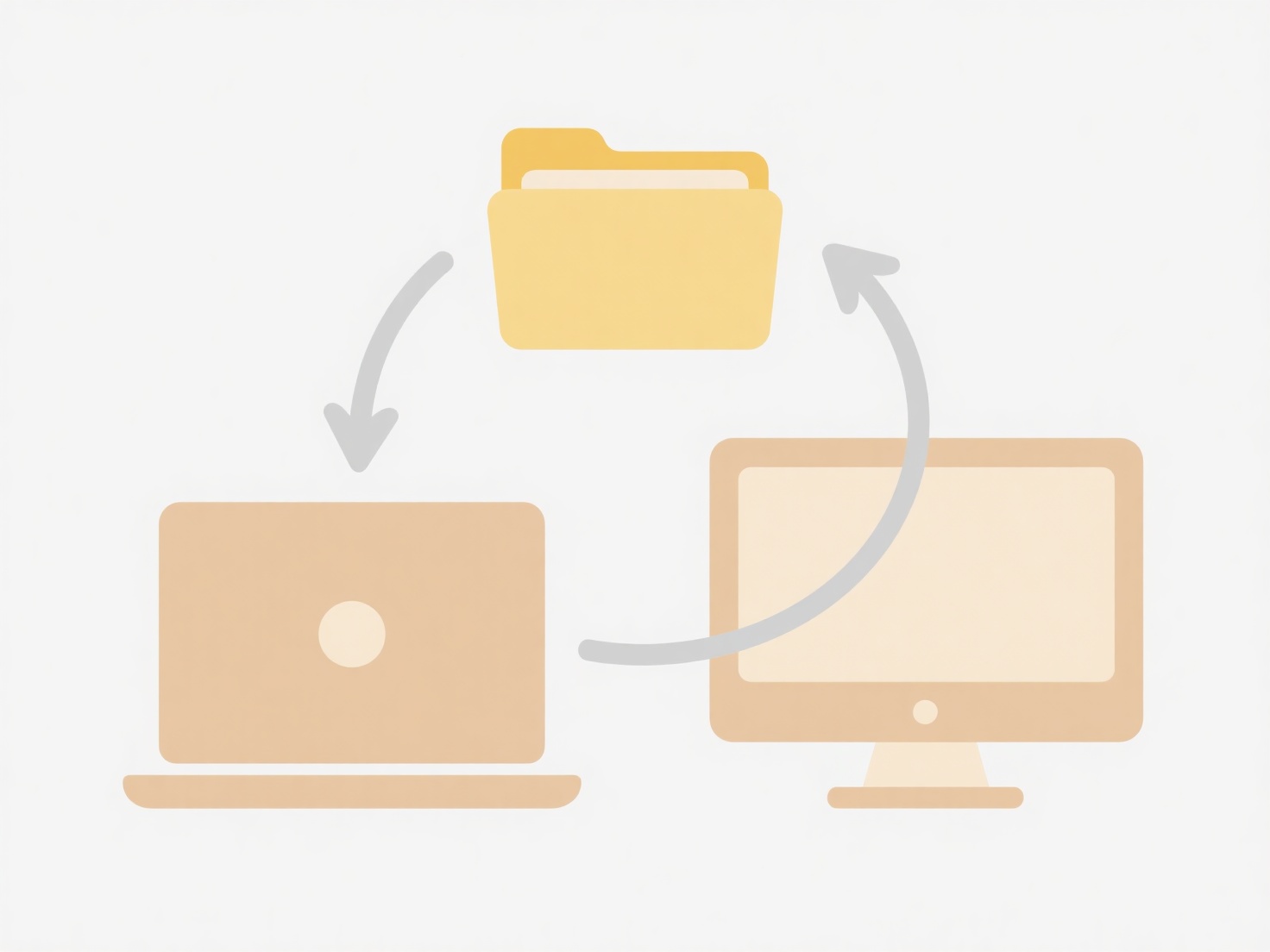
This protects sensitive employee data, reduces the risk of identity theft or leaks, and helps organizations comply with regulations like GDPR or HIPAA. However, the main limitation is ensuring new hires understand and follow the secure protocols correctly. Training on how to access and use these systems is crucial. Failure to adopt secure sharing creates significant liability risks and undermines trust during the critical onboarding phase.
How do I share files securely during onboarding?
Secure file sharing during onboarding refers to protected methods for transmitting sensitive documents like contracts, tax forms, or confidential policies to new hires. Unlike standard email attachments or USB drives, secure methods ensure data remains confidential and isn't accessible to unauthorized parties. They achieve this through mechanisms like encryption (scrambling data), access controls (requiring logins or permissions), and secure transmission channels, specifically designed to protect sensitive information throughout the transfer process.
For instance, HR departments routinely use secure cloud platforms like SharePoint, Google Drive (with strict sharing settings), or dedicated secure file transfer (SFT) tools (e.g., Box, Citrix ShareFile) to send employment contracts and benefit enrollment forms. Similarly, IT departments share network access credentials or internal procedure documents securely via encrypted links sent through these platforms, often setting expiration dates on access or requiring password verification.
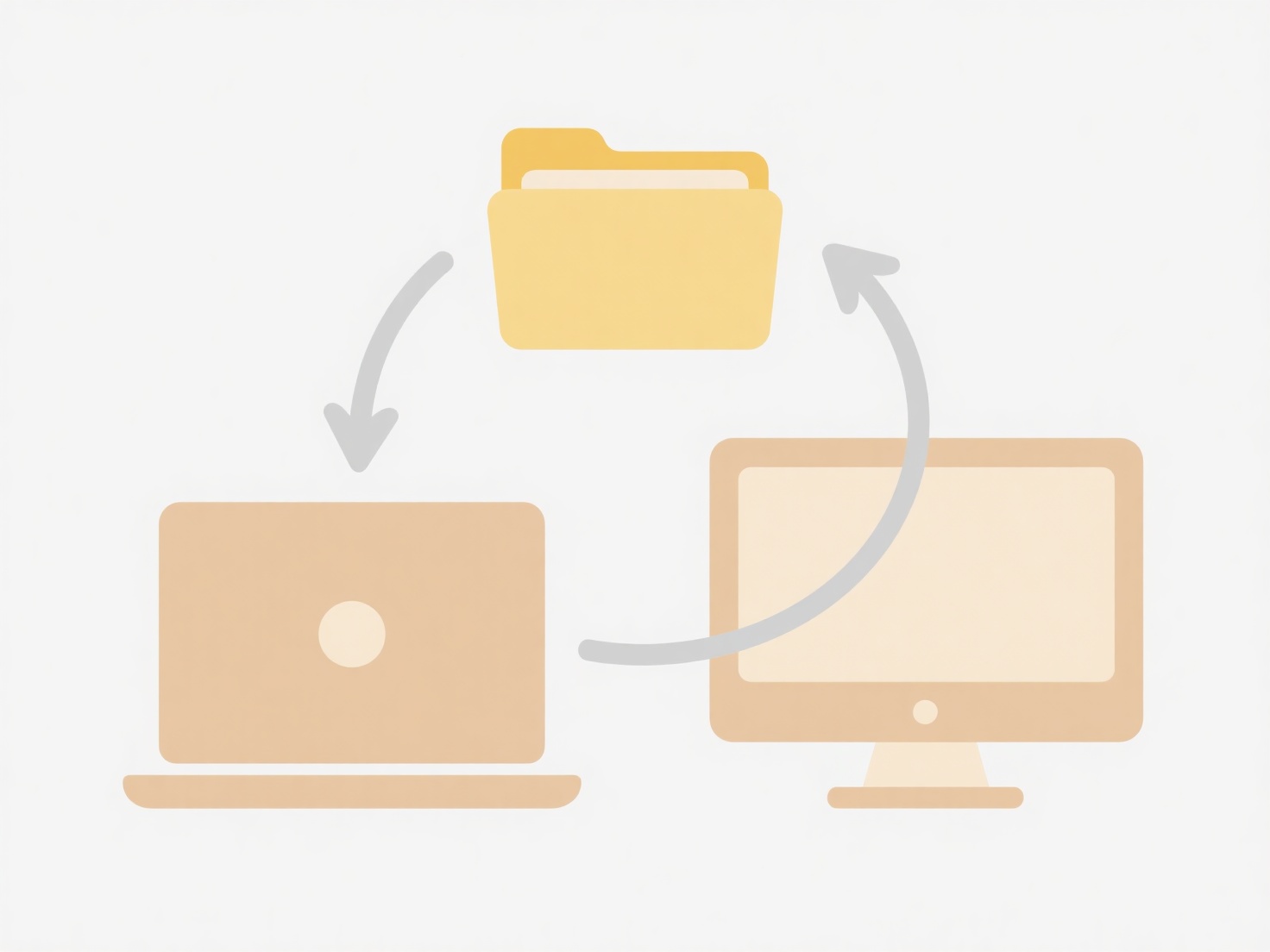
This protects sensitive employee data, reduces the risk of identity theft or leaks, and helps organizations comply with regulations like GDPR or HIPAA. However, the main limitation is ensuring new hires understand and follow the secure protocols correctly. Training on how to access and use these systems is crucial. Failure to adopt secure sharing creates significant liability risks and undermines trust during the critical onboarding phase.
Quick Article Links
What is file version conflict in cloud sync?
A file version conflict occurs when two or more users modify the same file stored in a cloud service (like OneDrive, Dro...
Why do some files renamed on desktop not reflect in cloud search?
File renaming occurs locally on your computer. When you rename a desktop file managed by a cloud service (like Google Dr...
How do I resolve Google Docs duplicate file issues?
Google Docs duplicate files occur when multiple copies of the same document unintentionally exist in your Google Drive s...