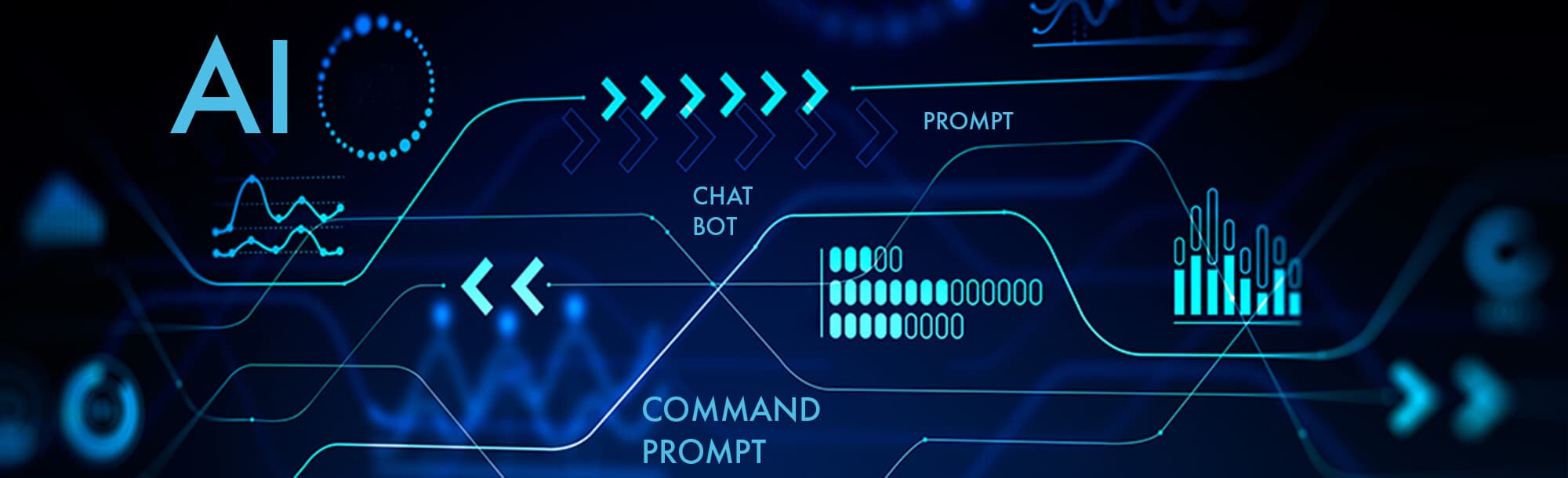
File tagging attaches keywords or labels to files beyond their name or location. In Windows, open File Explorer, right-click a file, choose Properties > Details > add Tags. In macOS, use the Finder's Get Info panel: select a file, press Command-I, and add tags in the Keywords section. Unlike folders which store files physically in one place, tags create virtual associations, letting a single file exist in multiple categories simultaneously.

For example, a photo of a project logo could be tagged with "Design," "ProjectX," and "Logo" for quick retrieval across different Finder searches or File Explorer views, avoiding duplicate copies. Similarly, a financial report PDF could receive tags like "Q4," "Finance," and "Approved" to help organize it with both time-sensitive work documents and permanent financial records across years of files.
This significantly enhances organizational flexibility and search efficiency over traditional folder-only systems. Major advantages include rapid cross-categorization and filtering. Key limitations are that tags are generally saved within the file's metadata on Windows and macOS, potentially increasing file size minimally, and cloud syncing consistency can vary. While a foundational OS feature now, wider adoption is limited as tag-based searching isn't yet universally implemented across all applications.
How do I tag files in Windows or macOS?
File tagging attaches keywords or labels to files beyond their name or location. In Windows, open File Explorer, right-click a file, choose Properties > Details > add Tags. In macOS, use the Finder's Get Info panel: select a file, press Command-I, and add tags in the Keywords section. Unlike folders which store files physically in one place, tags create virtual associations, letting a single file exist in multiple categories simultaneously.

For example, a photo of a project logo could be tagged with "Design," "ProjectX," and "Logo" for quick retrieval across different Finder searches or File Explorer views, avoiding duplicate copies. Similarly, a financial report PDF could receive tags like "Q4," "Finance," and "Approved" to help organize it with both time-sensitive work documents and permanent financial records across years of files.
This significantly enhances organizational flexibility and search efficiency over traditional folder-only systems. Major advantages include rapid cross-categorization and filtering. Key limitations are that tags are generally saved within the file's metadata on Windows and macOS, potentially increasing file size minimally, and cloud syncing consistency can vary. While a foundational OS feature now, wider adoption is limited as tag-based searching isn't yet universally implemented across all applications.
Quick Article Links
Can I batch rename files with colored tags?
File tagging systems assign visual color labels to files as part of the operating system's metadata (like macOS Tags or ...
How do I audit file structure for optimization?
File structure auditing is systematically reviewing how files and folders are organized on a storage system (like a hard...
How do I handle special characters when naming files for email attachments?
File names for email attachments should generally avoid special characters like , &, !, [, or accented letters (é, ñ). T...