
Storing files locally means keeping data on physical hardware managed internally, such as on-premises servers or employee computers. Storing files in the cloud means housing data on infrastructure owned and managed by a third-party provider accessed over the internet. The key compliance difference lies in data control and jurisdiction: local storage gives organizations direct physical control, aiding data sovereignty, but shifts infrastructure security responsibility entirely to the user. Cloud storage delegates physical control and significant security management to the provider, making data location potentially opaque and subject to the provider's jurisdictions and practices.
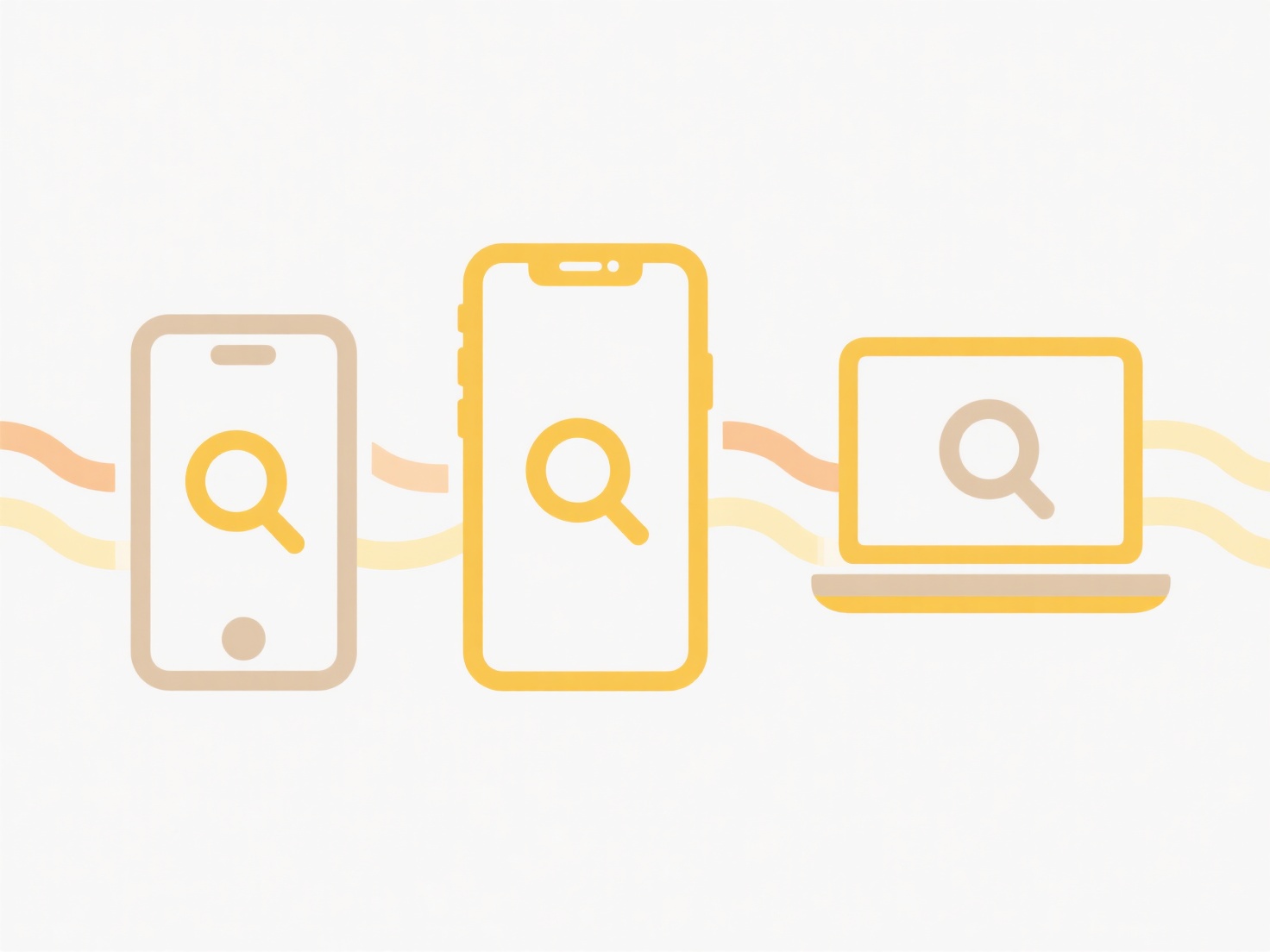
For example, a hospital storing sensitive patient records locally might implement strict on-site physical and digital access controls to meet HIPAA regulations. Conversely, a bank using a major cloud provider like AWS or Azure to store customer transaction data must ensure their contract stipulates data residency within specific regions (like the EU for GDPR compliance) and audit the provider's SOC 2 reports. Industries handling highly regulated data, such as healthcare (HIPAA) or finance (PCI DSS, SOX), must rigorously assess these scenarios.
Local storage offers direct oversight but demands significant resources for security and compliance upkeep, limiting scalability. Its main compliance risk is internal failure in managing controls. Cloud storage offers scalability and potentially robust provider security, but introduces risks from uncertain data geography (affecting legal jurisdiction), potential unauthorized provider access (e.g., via subpoenas), and reliance on the provider's adherence to standards (shared responsibility model). Future-proofing requires continuous reassessment as data privacy laws evolve globally, often demanding careful vendor selection and contractual diligence for cloud adoption.
What are compliance risks of storing files locally vs in the cloud?
Storing files locally means keeping data on physical hardware managed internally, such as on-premises servers or employee computers. Storing files in the cloud means housing data on infrastructure owned and managed by a third-party provider accessed over the internet. The key compliance difference lies in data control and jurisdiction: local storage gives organizations direct physical control, aiding data sovereignty, but shifts infrastructure security responsibility entirely to the user. Cloud storage delegates physical control and significant security management to the provider, making data location potentially opaque and subject to the provider's jurisdictions and practices.
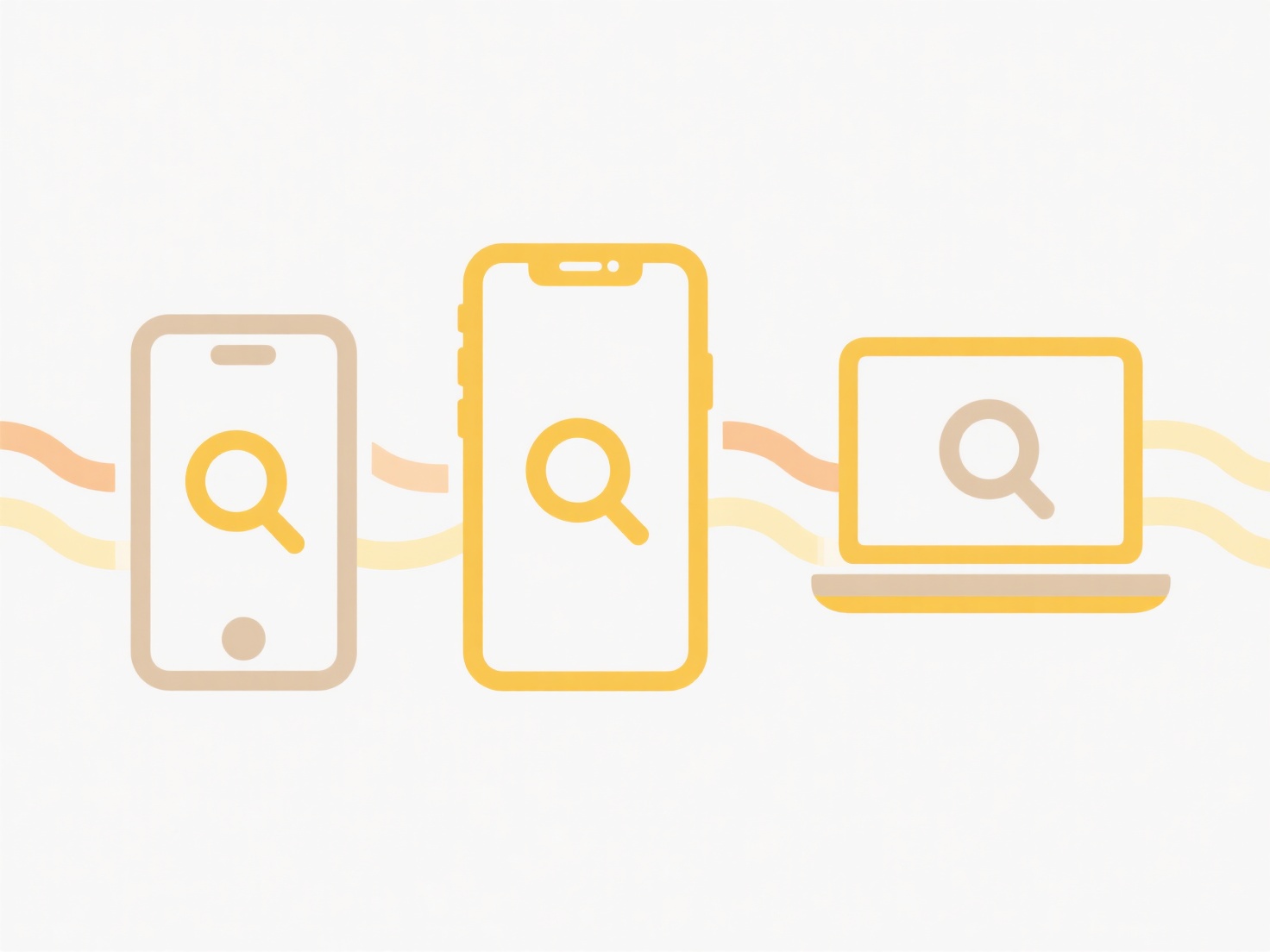
For example, a hospital storing sensitive patient records locally might implement strict on-site physical and digital access controls to meet HIPAA regulations. Conversely, a bank using a major cloud provider like AWS or Azure to store customer transaction data must ensure their contract stipulates data residency within specific regions (like the EU for GDPR compliance) and audit the provider's SOC 2 reports. Industries handling highly regulated data, such as healthcare (HIPAA) or finance (PCI DSS, SOX), must rigorously assess these scenarios.
Local storage offers direct oversight but demands significant resources for security and compliance upkeep, limiting scalability. Its main compliance risk is internal failure in managing controls. Cloud storage offers scalability and potentially robust provider security, but introduces risks from uncertain data geography (affecting legal jurisdiction), potential unauthorized provider access (e.g., via subpoenas), and reliance on the provider's adherence to standards (shared responsibility model). Future-proofing requires continuous reassessment as data privacy laws evolve globally, often demanding careful vendor selection and contractual diligence for cloud adoption.
Quick Article Links
Can I deduplicate file names with slight spelling errors?
Deduplication of file names with slight spelling errors involves identifying and eliminating duplicate files even when t...
Can I automate file naming in my scanner or printer?
Automated file naming allows scanners and printers to assign predetermined names to documents or images upon creation, e...
What causes partial file loading?
Partial file loading occurs when an application intentionally reads only a necessary portion of a file into memory, inst...