
What are the downsides of classifying files only by filename?
Relying solely on filenames for file classification carries significant limitations. Filenames are often ambiguous, inconsistent, or lack descriptive context, making accurate categorization difficult. Important files may be misgrouped because their names don't clearly reflect their actual content or purpose. Furthermore, this method ignores the wealth of information within the file itself, such as document text or metadata, preventing a truly meaningful and deep organization of your files based on their substance.
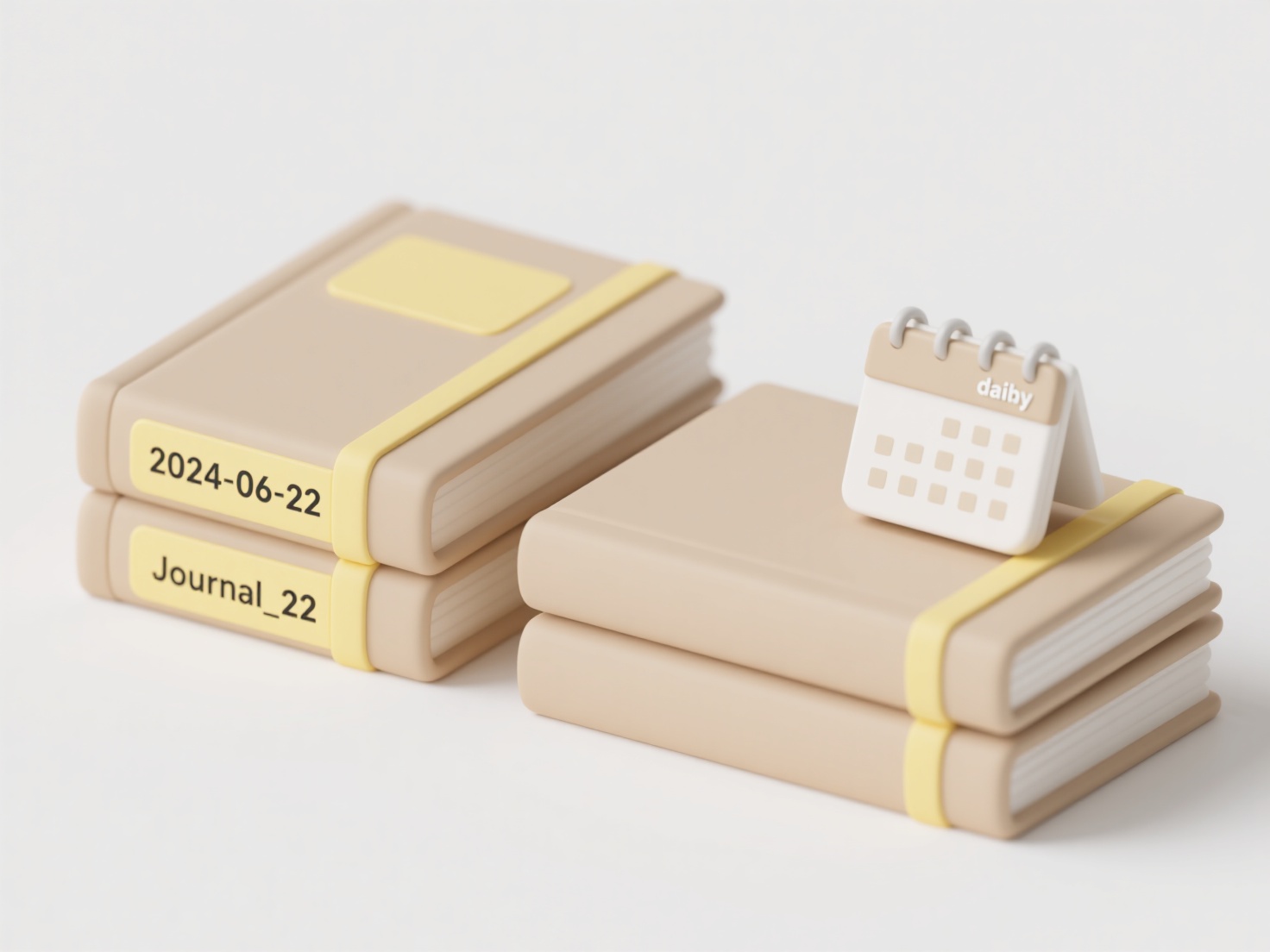
Wisfile directly overcomes these shortcomings by using local AI recognition to analyze the actual content of your files (like Word and PDFs), not just their names. This privacy-first approach ensures all scanning and classification happens entirely on your device—no internet needed, no data uploaded. Wisfile's AI identifies keywords and themes within the content, enabling precise batch renaming and automated categorization into folders based on what your files genuinely contain, not just what they are called. This free, local tool provides a deeper, more accurate, and efficient organizational structure.
What are the downsides of classifying files only by filename?
What are the downsides of classifying files only by filename?
Relying solely on filenames for file classification carries significant limitations. Filenames are often ambiguous, inconsistent, or lack descriptive context, making accurate categorization difficult. Important files may be misgrouped because their names don't clearly reflect their actual content or purpose. Furthermore, this method ignores the wealth of information within the file itself, such as document text or metadata, preventing a truly meaningful and deep organization of your files based on their substance.
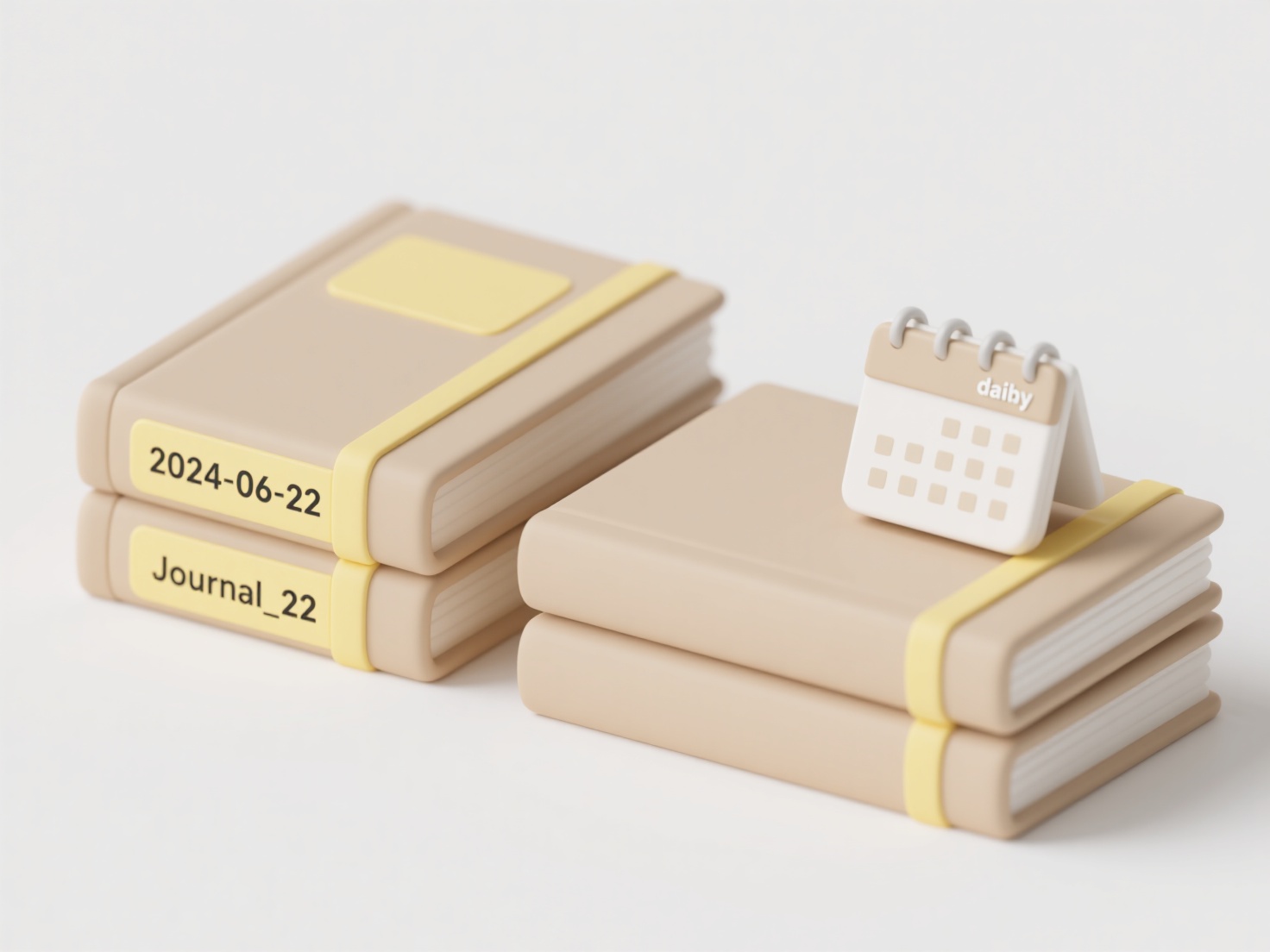
Wisfile directly overcomes these shortcomings by using local AI recognition to analyze the actual content of your files (like Word and PDFs), not just their names. This privacy-first approach ensures all scanning and classification happens entirely on your device—no internet needed, no data uploaded. Wisfile's AI identifies keywords and themes within the content, enabling precise batch renaming and automated categorization into folders based on what your files genuinely contain, not just what they are called. This free, local tool provides a deeper, more accurate, and efficient organizational structure.
Quick Article Links
How do I convert RAW files to JPEG?
RAW files store unprocessed sensor data captured directly by digital cameras, offering maximum image information and edi...
What is the difference between .mov and .mp4?
MOV (QuickTime File Format) and MP4 (MPEG-4 Part 14) are both digital container formats primarily used for storing video...
What tools help manage bulk file conversions?
Bulk file conversion tools are software applications designed to process multiple files simultaneously from one format t...