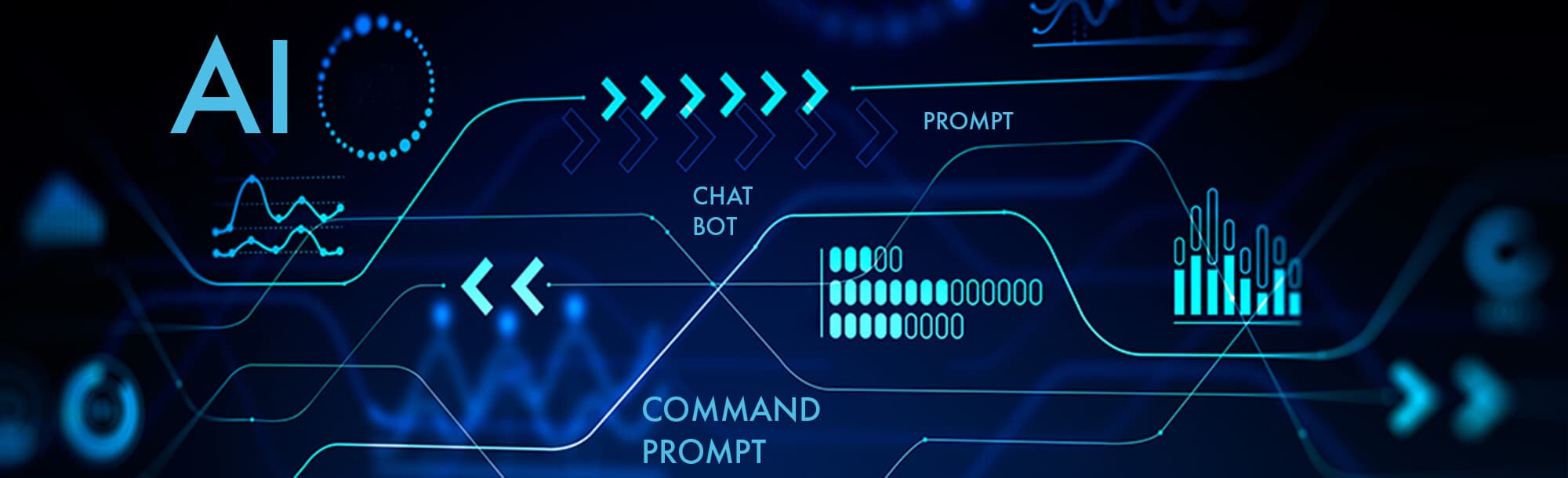
"Unknown file type" indicates that the computer system or application you're using does not recognize the format of a specific file. Files typically use extensions like ".docx" or ".jpg" to signal to the operating system or software how they should be opened and processed. An "Unknown file type" error occurs when the system either doesn't have a program associated with that extension or fundamentally doesn't recognize the format, meaning it lacks any built-in knowledge or capability to interpret the file's contents. This differs from encountering a file type that is recognized but requires specific software not currently installed.

This error frequently arises in everyday computing scenarios. For instance, if you download a file from the internet and it lacks any extension (e.g., downloaded simply as "report"), your system won't know how to handle it. Another common occurrence is receiving an email attachment with an obscure or proprietary extension (like ".c4d" for a specific CAD software file) that your device doesn't recognize. Users often encounter this message in file browsers (like Windows Explorer or macOS Finder), email clients, or when attempting uploads to websites or cloud storage services.
The primary limitation of this error is that it prevents immediate access to the file's content unless the correct file type and associated program are identified. This presents a security risk, as malicious files might be disguised with unusual extensions, potentially tricking users. While manually renaming the file to add a correct extension can sometimes help if the file is known but misnamed, future improvements in file recognition systems, potentially using more sophisticated content analysis than just extensions, could reduce such errors and enhance user productivity.
What does “Unknown file type” mean?
"Unknown file type" indicates that the computer system or application you're using does not recognize the format of a specific file. Files typically use extensions like ".docx" or ".jpg" to signal to the operating system or software how they should be opened and processed. An "Unknown file type" error occurs when the system either doesn't have a program associated with that extension or fundamentally doesn't recognize the format, meaning it lacks any built-in knowledge or capability to interpret the file's contents. This differs from encountering a file type that is recognized but requires specific software not currently installed.

This error frequently arises in everyday computing scenarios. For instance, if you download a file from the internet and it lacks any extension (e.g., downloaded simply as "report"), your system won't know how to handle it. Another common occurrence is receiving an email attachment with an obscure or proprietary extension (like ".c4d" for a specific CAD software file) that your device doesn't recognize. Users often encounter this message in file browsers (like Windows Explorer or macOS Finder), email clients, or when attempting uploads to websites or cloud storage services.
The primary limitation of this error is that it prevents immediate access to the file's content unless the correct file type and associated program are identified. This presents a security risk, as malicious files might be disguised with unusual extensions, potentially tricking users. While manually renaming the file to add a correct extension can sometimes help if the file is known but misnamed, future improvements in file recognition systems, potentially using more sophisticated content analysis than just extensions, could reduce such errors and enhance user productivity.
Related Recommendations
Quick Article Links
What format should I use to preserve document layout?
Preserving exact document layout requires using fixed-layout formats like PDF (Portable Document Format) or XPS (XML Pap...
What is a .json file used for?
A JSON (JavaScript Object Notation) file is a lightweight, text-based format used for storing and exchanging data. It st...
What’s the recommended naming format for image files?
What’s the recommended naming format for image files? Effective image file naming prioritizes clarity and consistency....