
Sharing involves distributing digital resources (files, links, access) with others, granting them the ability to view or download the content. It primarily focuses on making information available. Collaborating, in contrast, means actively working jointly on a shared resource to achieve a common goal. It implies interaction, co-creation, and often real-time or iterative editing. While sharing provides access to a static version, collaborating involves participants dynamically changing and building upon the work together.
A common example of sharing is emailing a PDF report attachment to colleagues, who can then open it independently. A key collaboration example occurs when a team simultaneously edits a shared document in platforms like Google Docs or Microsoft 365; everyone can see changes in real-time, add comments, and refine the content collectively. Development teams often collaborate via version control systems like Git, constantly merging contributions into the same codebase.
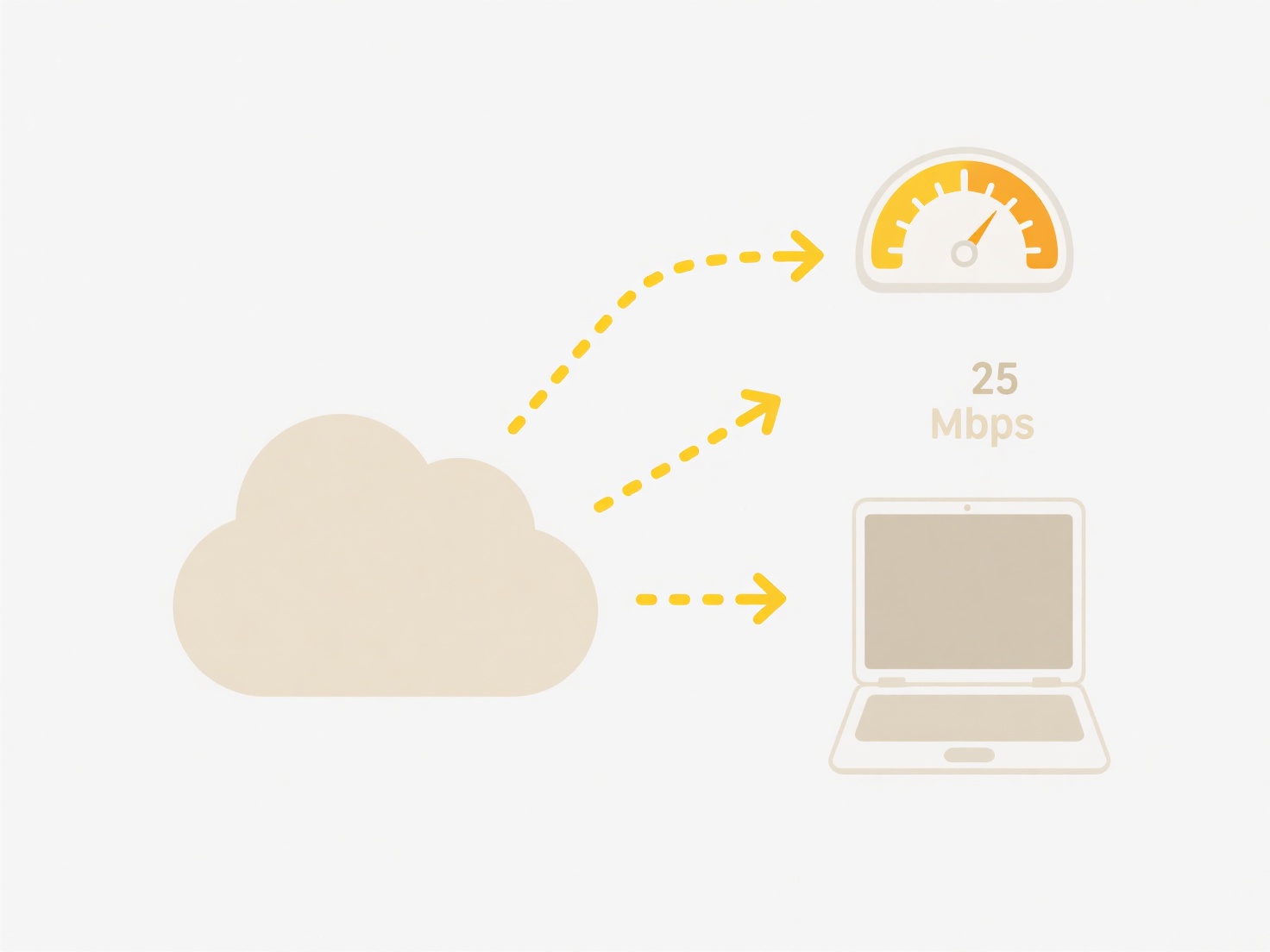
Collaboration fosters synergy, improves ideas, and accelerates outcomes by combining diverse expertise. However, it requires more coordination, communication tools, and clear permissions to avoid conflict, compared to simple sharing. Conversely, while sharing is straightforward and offers control over distribution (view-only links), it can lead to multiple outdated copies and lacks built-in mechanisms for joint development. Modern workflows increasingly favor collaboration platforms to maximize productivity and ensure everyone works from the latest version.
What is the difference between sharing and collaborating?
Sharing involves distributing digital resources (files, links, access) with others, granting them the ability to view or download the content. It primarily focuses on making information available. Collaborating, in contrast, means actively working jointly on a shared resource to achieve a common goal. It implies interaction, co-creation, and often real-time or iterative editing. While sharing provides access to a static version, collaborating involves participants dynamically changing and building upon the work together.
A common example of sharing is emailing a PDF report attachment to colleagues, who can then open it independently. A key collaboration example occurs when a team simultaneously edits a shared document in platforms like Google Docs or Microsoft 365; everyone can see changes in real-time, add comments, and refine the content collectively. Development teams often collaborate via version control systems like Git, constantly merging contributions into the same codebase.
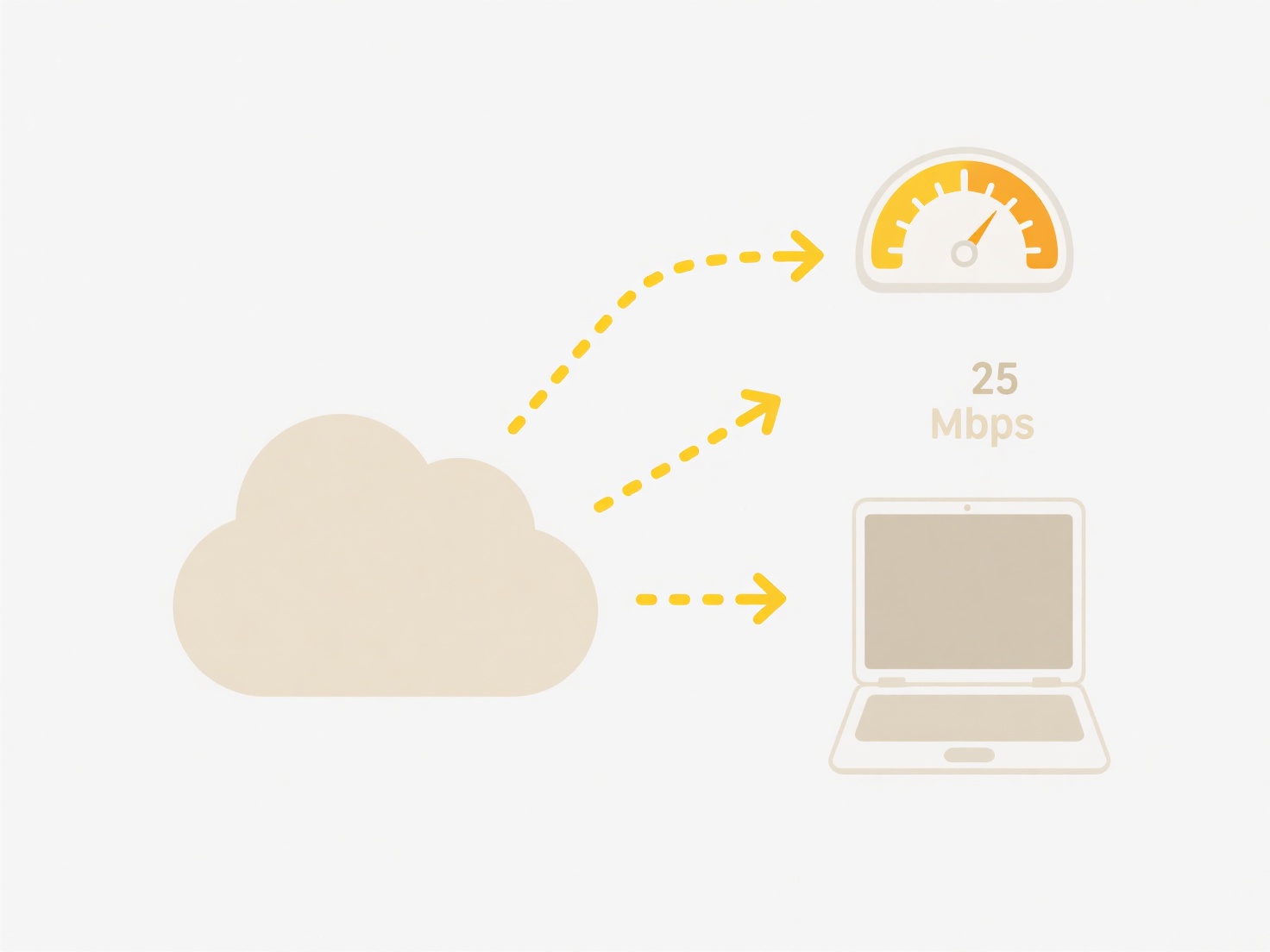
Collaboration fosters synergy, improves ideas, and accelerates outcomes by combining diverse expertise. However, it requires more coordination, communication tools, and clear permissions to avoid conflict, compared to simple sharing. Conversely, while sharing is straightforward and offers control over distribution (view-only links), it can lead to multiple outdated copies and lacks built-in mechanisms for joint development. Modern workflows increasingly favor collaboration platforms to maximize productivity and ensure everyone works from the latest version.
Quick Article Links
How do I give someone view-only access to a document?
View-only access grants permission to open and read a document, but blocks any ability to edit, delete, comment on, or a...
What is a .mobi file used for?
A .mobi file is a format used for digital eBooks, primarily associated with Amazon Kindle devices. It's designed to cont...
How do I rename files exported by scanners that use random names?
Scanner-generated random filenames (like IMG_0057.jpg or DSCN1234.pdf) are computer-assigned placeholders lacking descri...