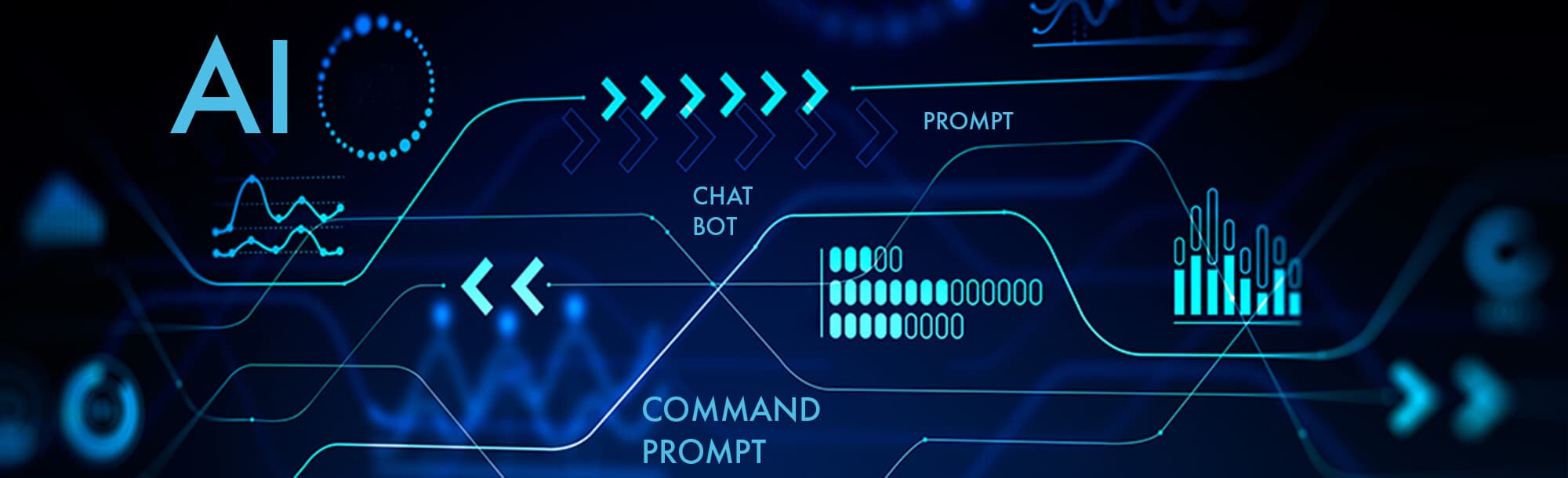
What’s a scalable folder structure for multi-phase projects?
A scalable folder structure organizes files to accommodate evolving project phases while maintaining clarity. Typically, this involves creating a main project folder with subfolders for distinct phases (e.g., Planning, Execution, Review). Each phase subfolder should further categorize files by type or topic (e.g., Reports, Assets). Standardized naming conventions ensure files are identifiable across phases, and consistent hierarchy prevents clutter as projects scale or new stages emerge. This approach reduces search time and simplifies collaboration.
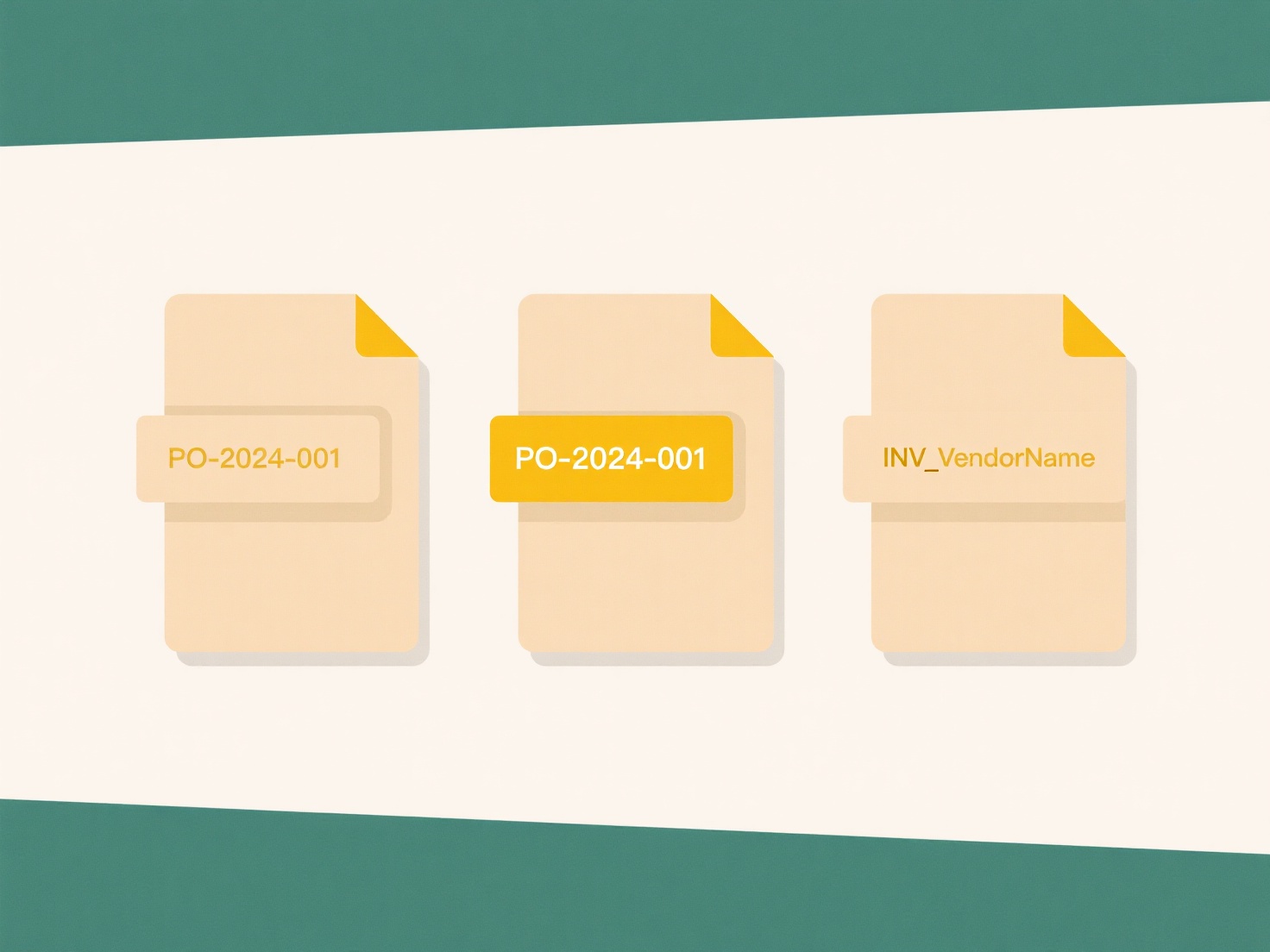
Wisfile enhances this process by automatically implementing your customized structure using AI recognition and batch renaming. Its local processing scans and analyzes file content to intelligently assign files to phase-specific folders based on AI-detected context. You define folder rules once (e.g., move all contract drafts to Execution/Legal), and Wisfile applies them universally. Renaming templates ensure filenames align with each phase’s requirements, while privacy protection guarantees sensitive project data stays on-device—no cloud uploads. As a free tool, it scales effortlessly with multi-phase projects without subscriptions or limits.
What’s a scalable folder structure for multi-phase projects?
What’s a scalable folder structure for multi-phase projects?
A scalable folder structure organizes files to accommodate evolving project phases while maintaining clarity. Typically, this involves creating a main project folder with subfolders for distinct phases (e.g., Planning, Execution, Review). Each phase subfolder should further categorize files by type or topic (e.g., Reports, Assets). Standardized naming conventions ensure files are identifiable across phases, and consistent hierarchy prevents clutter as projects scale or new stages emerge. This approach reduces search time and simplifies collaboration.
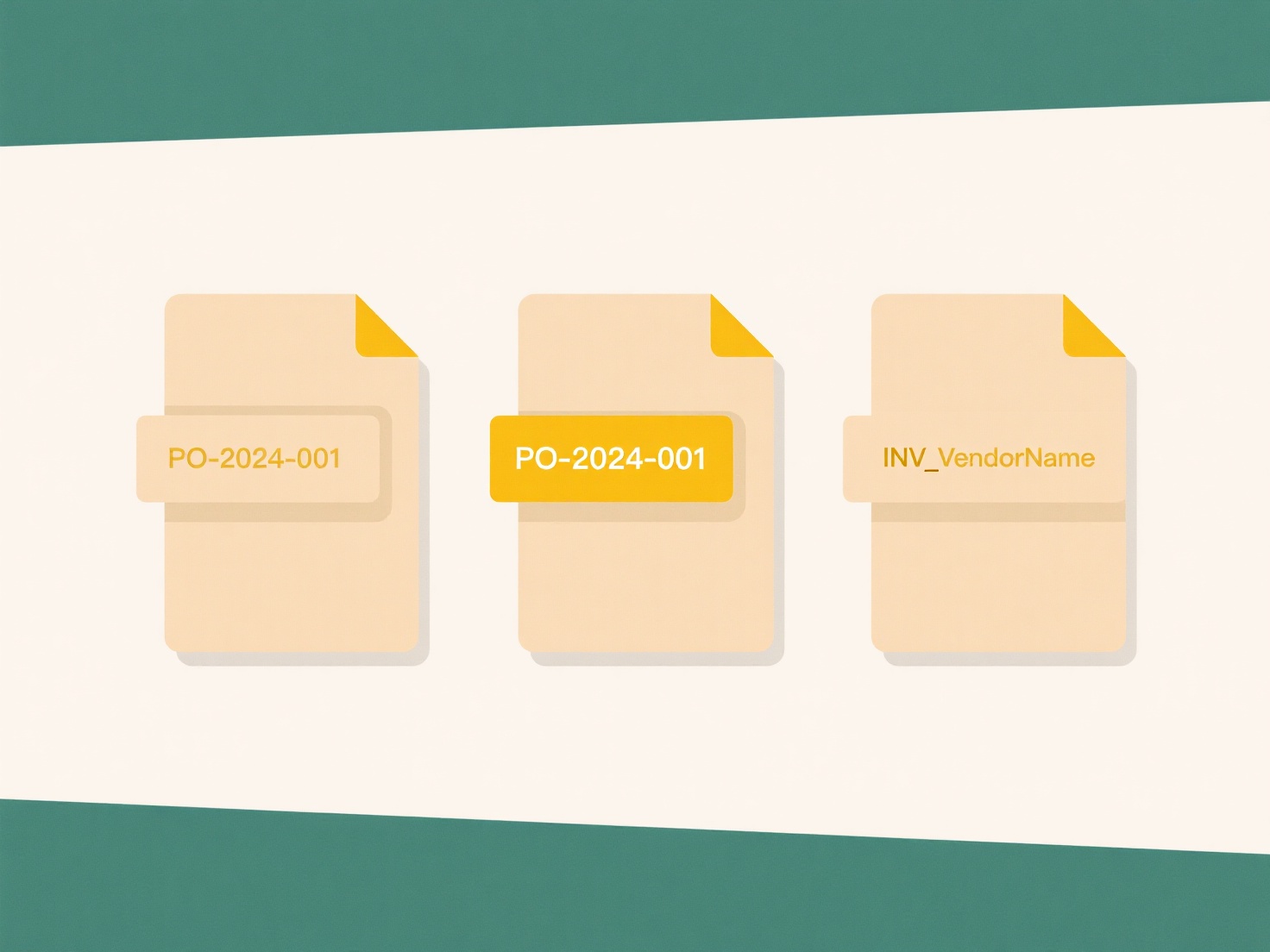
Wisfile enhances this process by automatically implementing your customized structure using AI recognition and batch renaming. Its local processing scans and analyzes file content to intelligently assign files to phase-specific folders based on AI-detected context. You define folder rules once (e.g., move all contract drafts to Execution/Legal), and Wisfile applies them universally. Renaming templates ensure filenames align with each phase’s requirements, while privacy protection guarantees sensitive project data stays on-device—no cloud uploads. As a free tool, it scales effortlessly with multi-phase projects without subscriptions or limits.
Quick Article Links
How do I stop Chrome from auto-opening certain files?
Chrome automatically opens certain types of files like PDFs or images directly in the browser when downloaded. To change...
How do I manage unsorted downloads?
Managing unsorted downloads refers to the challenge of organizing digital files automatically saved to a designated fold...
What are the best practices for hybrid file storage (cloud + local)?
Hybrid file storage combines cloud-based and local (on-premises) file storage systems. It provides on-site performance f...