
What’s the ideal format for naming files with dates and subjects?
A consistent naming convention incorporating dates and subjects helps quickly identify files and maintain organization over time. Start with the date in ISO format (YYYY-MM-DD) for chronological sorting, followed by a descriptive subject summarizing the core content. For example, "ProjectUpdate-Sales_Q3" keeps filenames concise yet informative. Separate elements clearly with hyphens or underscores to improve readability.
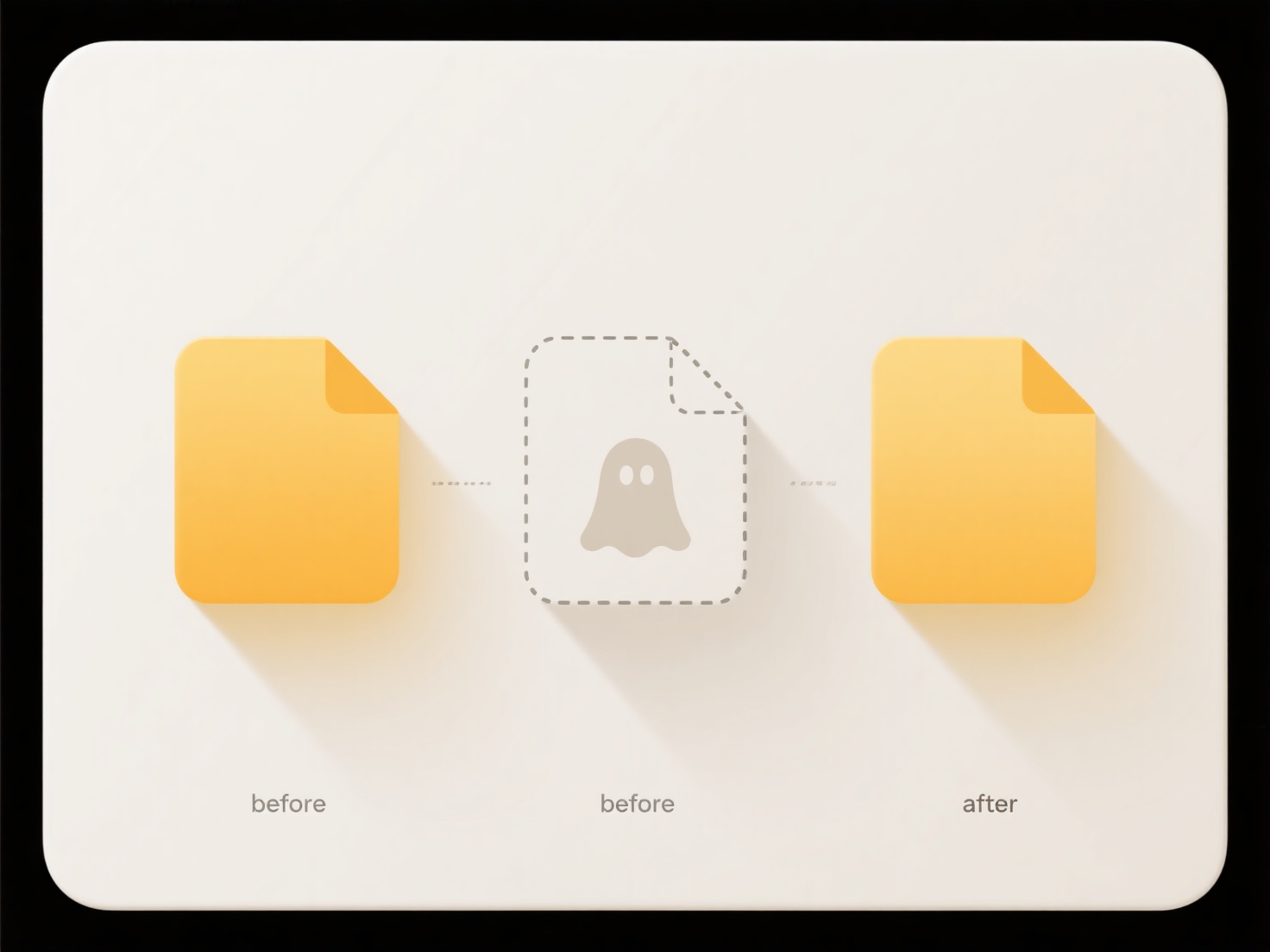
With Wisfile, you achieve this effortlessly using its AI recognition and batch renaming features. After importing messy files, Wisfile's local AI analyzes document content to extract key subjects and dates. Its customizable rules let you create ideal formats like "Date-Subject," applying them automatically to all files. Since Wisfile operates locally, your file names and subjects stay private—no data leaves your device. This privacy-focused, free tool saves hours versus manual formatting, turning chaotic files into a structured system instantly.
What’s the ideal format for naming files with dates and subjects?
What’s the ideal format for naming files with dates and subjects?
A consistent naming convention incorporating dates and subjects helps quickly identify files and maintain organization over time. Start with the date in ISO format (YYYY-MM-DD) for chronological sorting, followed by a descriptive subject summarizing the core content. For example, "ProjectUpdate-Sales_Q3" keeps filenames concise yet informative. Separate elements clearly with hyphens or underscores to improve readability.
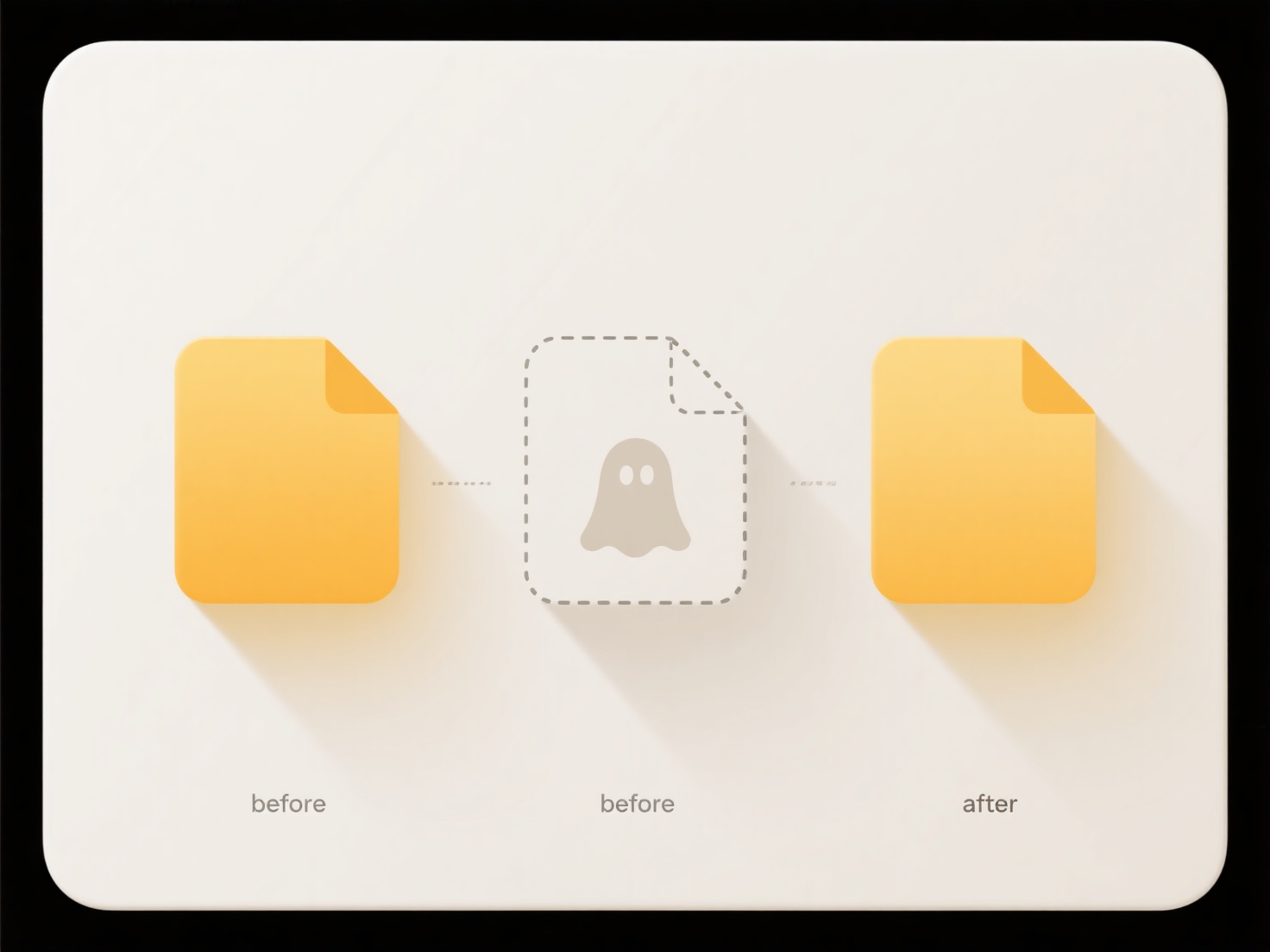
With Wisfile, you achieve this effortlessly using its AI recognition and batch renaming features. After importing messy files, Wisfile's local AI analyzes document content to extract key subjects and dates. Its customizable rules let you create ideal formats like "Date-Subject," applying them automatically to all files. Since Wisfile operates locally, your file names and subjects stay private—no data leaves your device. This privacy-focused, free tool saves hours versus manual formatting, turning chaotic files into a structured system instantly.
Related Recommendations
Quick Article Links
How do I prevent email attachments from being saved twice?
Double-saving email attachments occurs when you download an attachment to a temporary location during viewing or preview...
How do I integrate file organization into workflow tools?
File organization integration connects file storage systems (like cloud drives or document platforms) with broader workf...
How do I track files for financial audits?
Financial audit file tracking involves implementing systematic methods to organize, store, and retrieve documents requir...