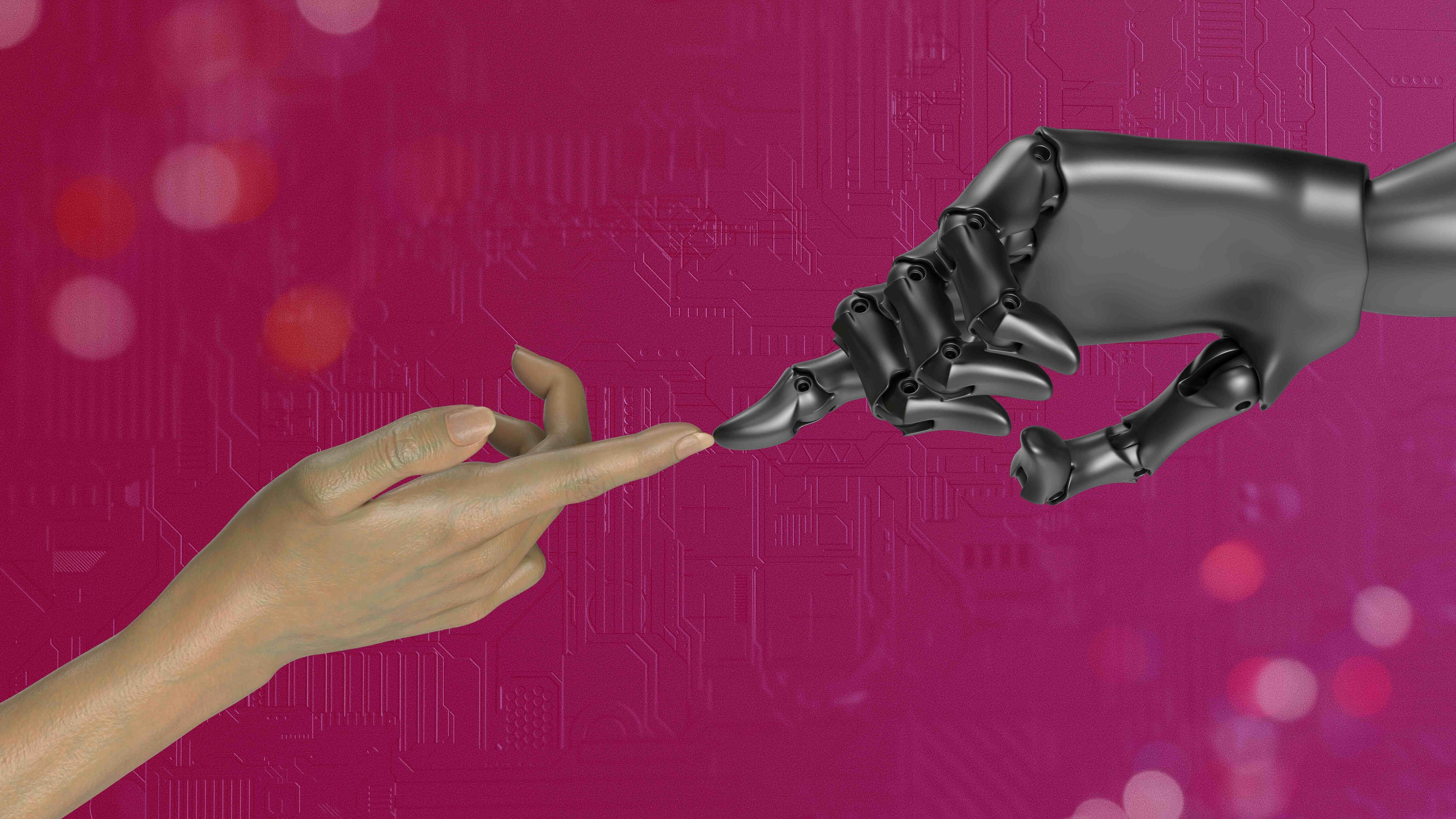
A hybrid file manager integrates both local storage (your computer’s hard drive or SSD) and multiple cloud storage services (like Google Drive, Dropbox, or OneDrive) into a single interface. Unlike basic system file managers (e.g., Windows Explorer or macOS Finder) or dedicated cloud apps, it provides unified access, allowing you to move, copy, delete, and organize files across local folders and various cloud accounts seamlessly. It typically handles syncing files between locations behind the scenes.
Practical examples include using tools like RaiDrive (mounting clouds as local drives) to access AWS S3 buckets directly in File Explorer for development work, or utilizing built-in integration in Windows File Explorer with OneDrive for hybrid photo backup and editing. Professionals like designers or remote teams use software like Mountain Duck to manage web hosting files (local dev copy synced to cloud server) without separate FTP clients.
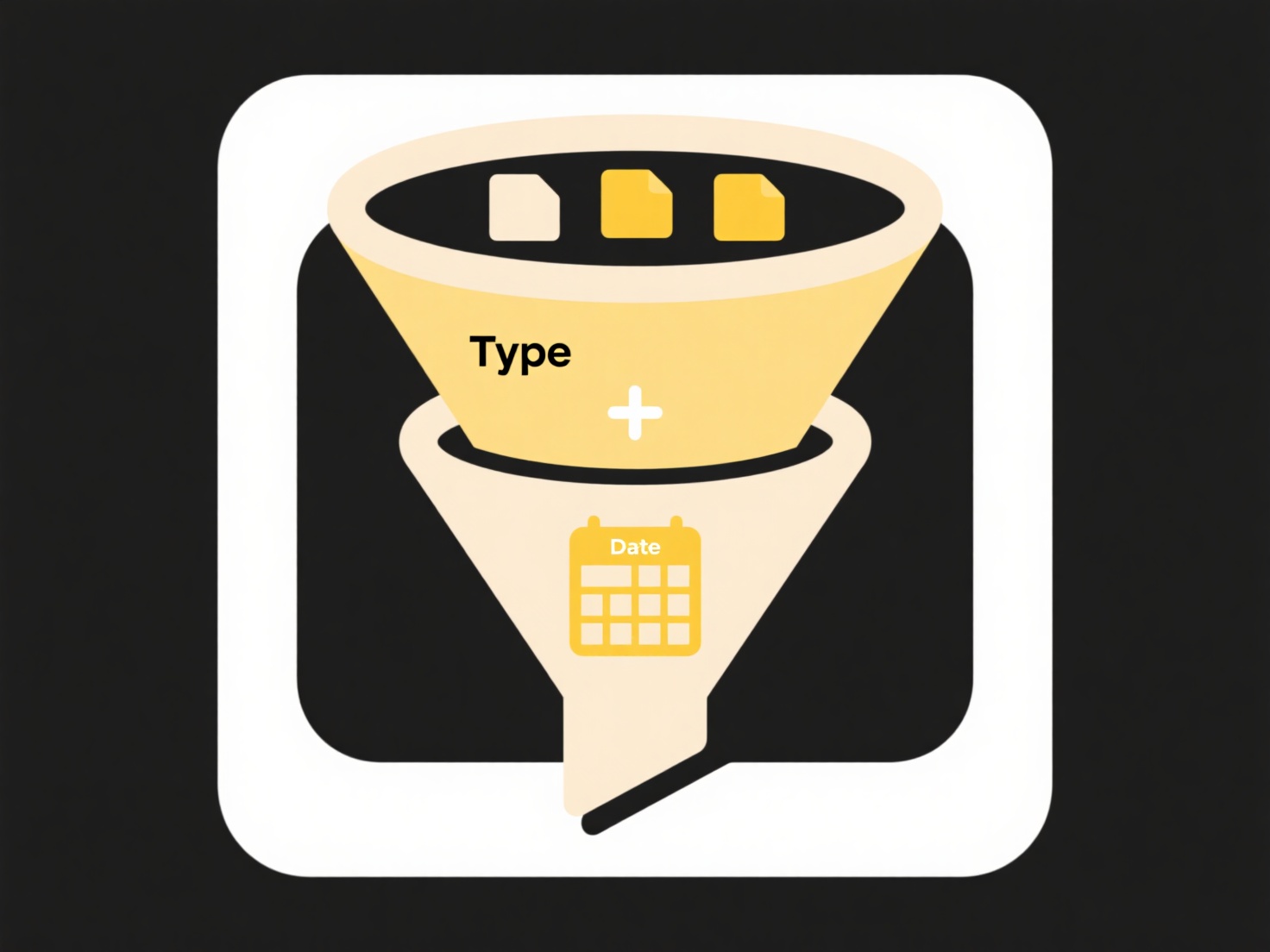
The main advantages are convenience, consolidated workflow, and reduced context switching. However, limitations can include potential sync conflicts, reliance on stable internet for cloud access, and varying levels of security optimization depending on the tool. As remote work and multi-cloud storage grow, reliable hybrid managers become essential for efficiency, driving innovation towards better synchronization and enhanced security features.
What’s the best file manager that supports both cloud and local?
A hybrid file manager integrates both local storage (your computer’s hard drive or SSD) and multiple cloud storage services (like Google Drive, Dropbox, or OneDrive) into a single interface. Unlike basic system file managers (e.g., Windows Explorer or macOS Finder) or dedicated cloud apps, it provides unified access, allowing you to move, copy, delete, and organize files across local folders and various cloud accounts seamlessly. It typically handles syncing files between locations behind the scenes.
Practical examples include using tools like RaiDrive (mounting clouds as local drives) to access AWS S3 buckets directly in File Explorer for development work, or utilizing built-in integration in Windows File Explorer with OneDrive for hybrid photo backup and editing. Professionals like designers or remote teams use software like Mountain Duck to manage web hosting files (local dev copy synced to cloud server) without separate FTP clients.
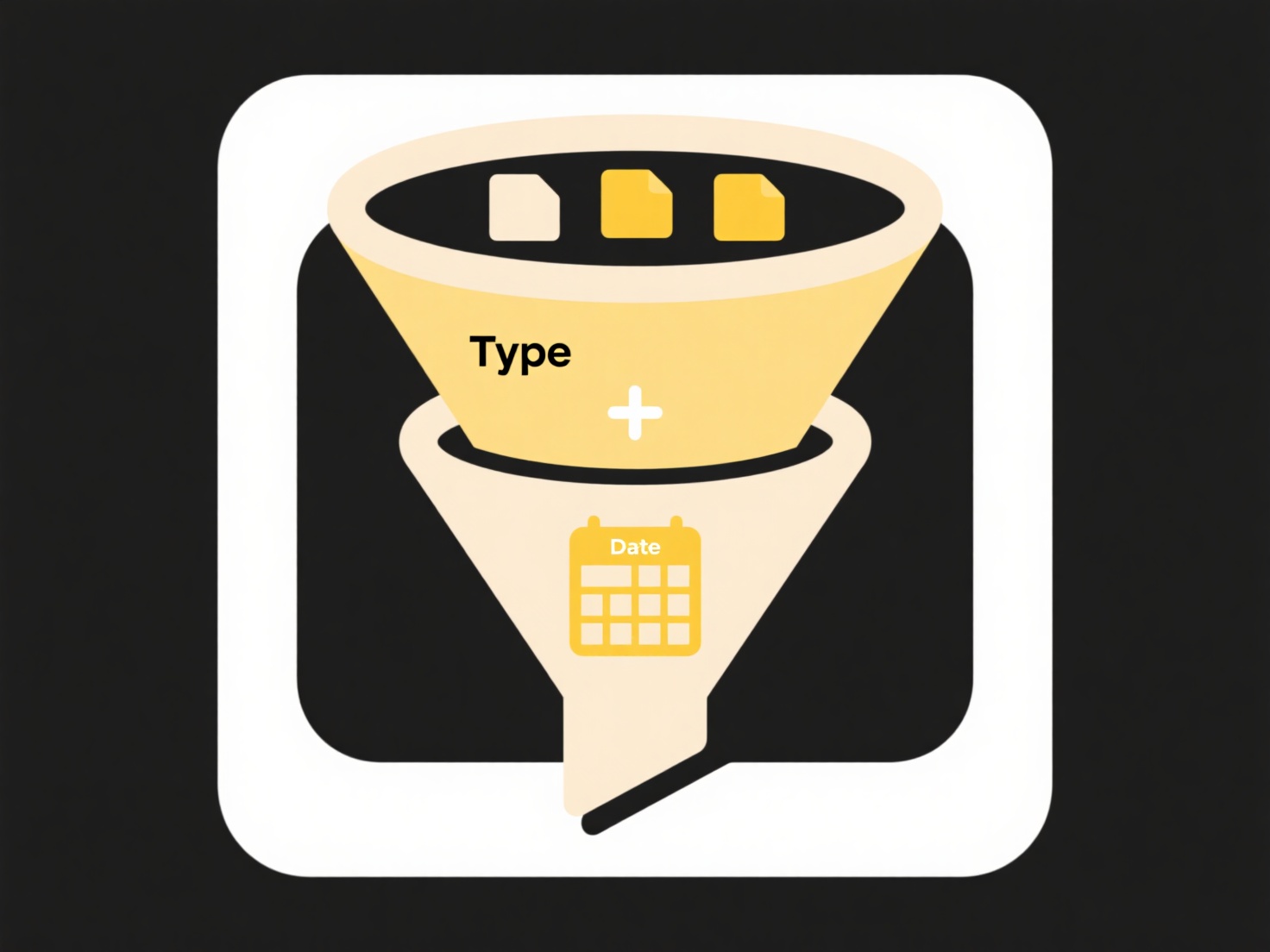
The main advantages are convenience, consolidated workflow, and reduced context switching. However, limitations can include potential sync conflicts, reliance on stable internet for cloud access, and varying levels of security optimization depending on the tool. As remote work and multi-cloud storage grow, reliable hybrid managers become essential for efficiency, driving innovation towards better synchronization and enhanced security features.
Related Recommendations
Quick Article Links
What happens if the computer crashes during save?
If your computer crashes during a save operation, the primary risk is data loss. When you save a file, the computer writ...
Why do some files renamed on desktop not reflect in cloud search?
File renaming occurs locally on your computer. When you rename a desktop file managed by a cloud service (like Google Dr...
Can I inherit folder permissions automatically?
Permission inheritance allows child folders and files to automatically receive access settings from their parent folder....