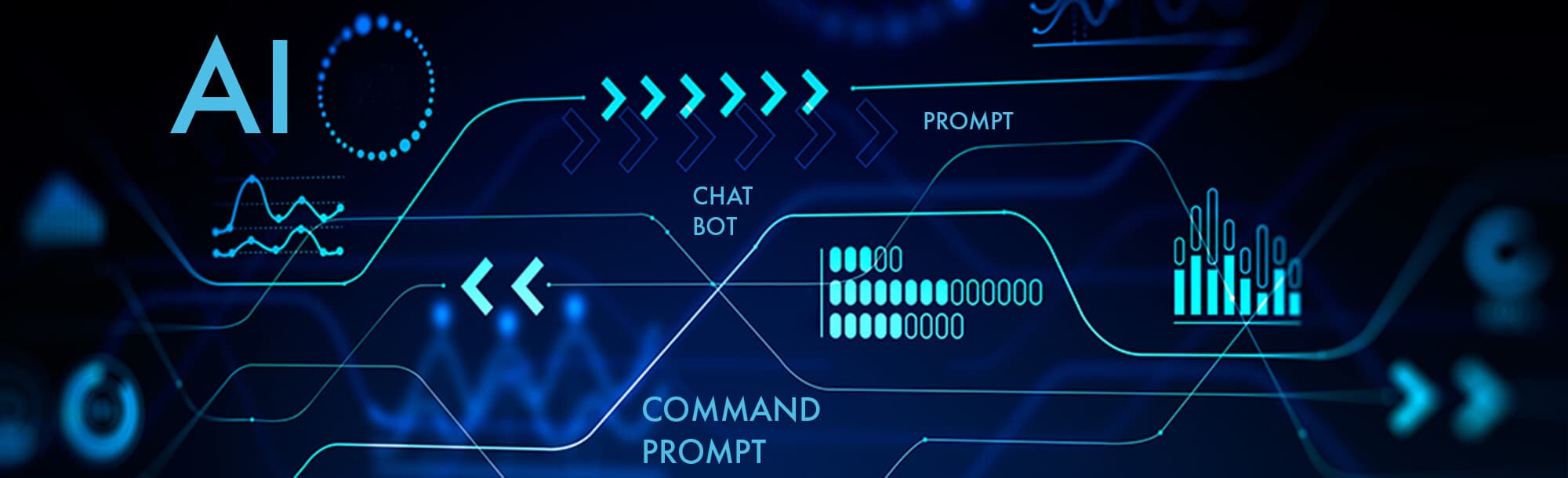
SharePoint enforces filename restrictions based on underlying operating system rules and path length limits to ensure reliable syncing across devices and applications. Special characters like #, %, &, *, :, <, >, ?, /, \, {, }, |, ~, ", !, or trailing periods/spaces can conflict with reserved system syntax, URLs, database identifiers, or cause unexpected behavior during file operations. The OneDrive sync client, acting as the intermediary, blocks uploads containing these problematic characters to prevent potential sync failures, data corruption, or access issues within the SharePoint libraries.

For instance, a sales report named Q3 Report #1 & Summary..xlsx (containing #, &, and trailing periods) or a project file saved as Plan/Budget.xlsx (using /) would typically fail to sync from a user's local OneDrive folder to SharePoint Online. This restriction consistently applies across Microsoft 365 environments using SharePoint Online and the OneDrive sync app, where filenames must adhere to safe conventions.
This rule enhances system stability and security but imposes a user burden of manually renaming files. The limitations prevent storing files whose names violate essential technical standards, potentially disrupting workflows reliant on unique naming conventions. Adherence to alphanumeric filenames, underscores, or hyphens remains best practice, ensuring seamless syncing and avoiding this common synchronization blocker.
Why are file names with special characters not syncing to SharePoint?
SharePoint enforces filename restrictions based on underlying operating system rules and path length limits to ensure reliable syncing across devices and applications. Special characters like #, %, &, *, :, <, >, ?, /, \, {, }, |, ~, ", !, or trailing periods/spaces can conflict with reserved system syntax, URLs, database identifiers, or cause unexpected behavior during file operations. The OneDrive sync client, acting as the intermediary, blocks uploads containing these problematic characters to prevent potential sync failures, data corruption, or access issues within the SharePoint libraries.

For instance, a sales report named Q3 Report #1 & Summary..xlsx (containing #, &, and trailing periods) or a project file saved as Plan/Budget.xlsx (using /) would typically fail to sync from a user's local OneDrive folder to SharePoint Online. This restriction consistently applies across Microsoft 365 environments using SharePoint Online and the OneDrive sync app, where filenames must adhere to safe conventions.
This rule enhances system stability and security but imposes a user burden of manually renaming files. The limitations prevent storing files whose names violate essential technical standards, potentially disrupting workflows reliant on unique naming conventions. Adherence to alphanumeric filenames, underscores, or hyphens remains best practice, ensuring seamless syncing and avoiding this common synchronization blocker.
Quick Article Links
How do I handle duplicate file names in shared drives?
Duplicate file names occur when multiple users save different files with identical names in the same shared drive folder...
What is a file name suffix like “_copy” or “(1)”?
A file name suffix like "_copy" or "(1)" is an automatic addition made by an operating system or application to avoid ov...
How do I ensure file security during export?
File security during export refers to protecting sensitive data during its transfer out of a protected system. This invo...