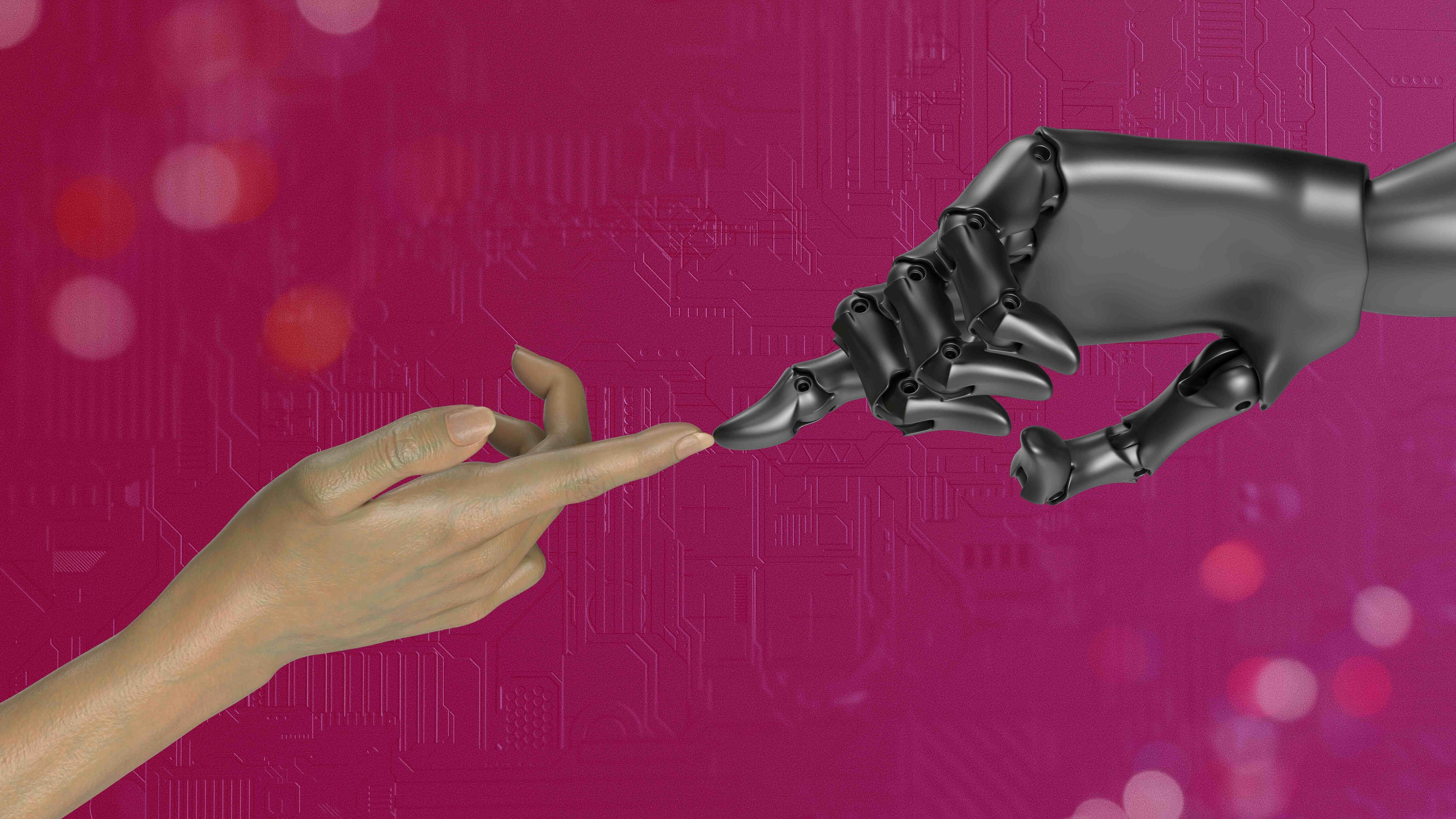
A greyed-out "Open" button indicates the function is temporarily disabled because required conditions haven't been met. It functions differently from an active button by visually signalling that clicking it won't have any effect at that moment. This usually happens due to missing prerequisites like no item being selected, incompatible file formats, insufficient user permissions, or incomplete required fields in a form before proceeding. The button remains inactive to prevent errors or actions that aren't currently possible.
For example, in a desktop file browser, the "Open" button stays greyed out until you click on a valid file or folder to select it. Similarly, in cloud document platforms, the "Open" option for editing might be greyed out if you only have "View" permissions for that file, or if the document is actively being edited by another person, preventing concurrent changes.
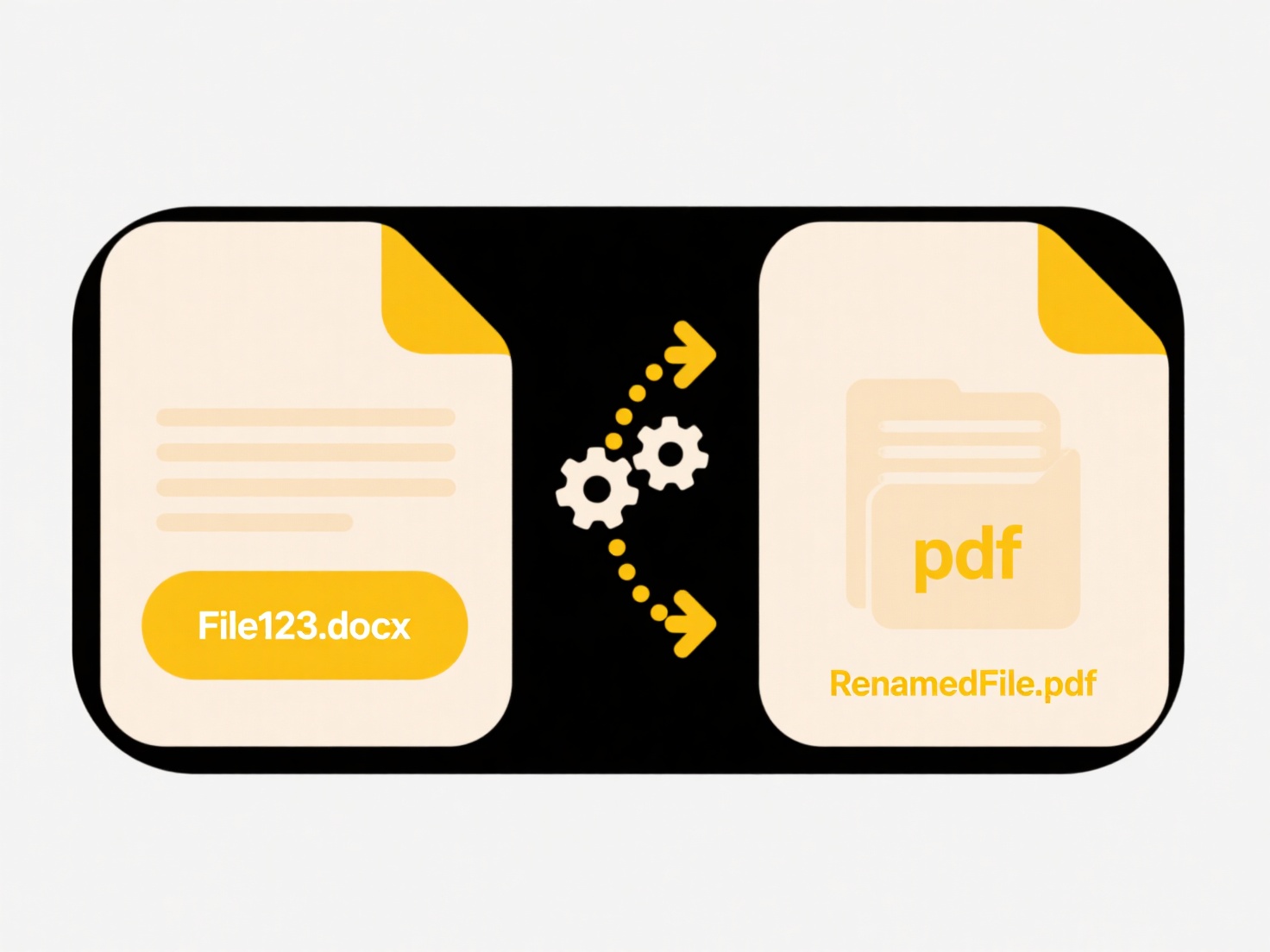
The main advantage is preventing user error by blocking actions that would fail. However, a limitation can be poor discoverability – users might struggle to understand why it's greyed out, especially if the missing requirement isn't clearly indicated nearby. This can lead to frustration. Future designs might improve by pairing the greyed-out state with explicit tooltips or hints explaining the necessary steps, or using smarter interfaces that dynamically guide users toward fulfilling prerequisites without confusion.
Why is the “Open” button greyed out?
A greyed-out "Open" button indicates the function is temporarily disabled because required conditions haven't been met. It functions differently from an active button by visually signalling that clicking it won't have any effect at that moment. This usually happens due to missing prerequisites like no item being selected, incompatible file formats, insufficient user permissions, or incomplete required fields in a form before proceeding. The button remains inactive to prevent errors or actions that aren't currently possible.
For example, in a desktop file browser, the "Open" button stays greyed out until you click on a valid file or folder to select it. Similarly, in cloud document platforms, the "Open" option for editing might be greyed out if you only have "View" permissions for that file, or if the document is actively being edited by another person, preventing concurrent changes.
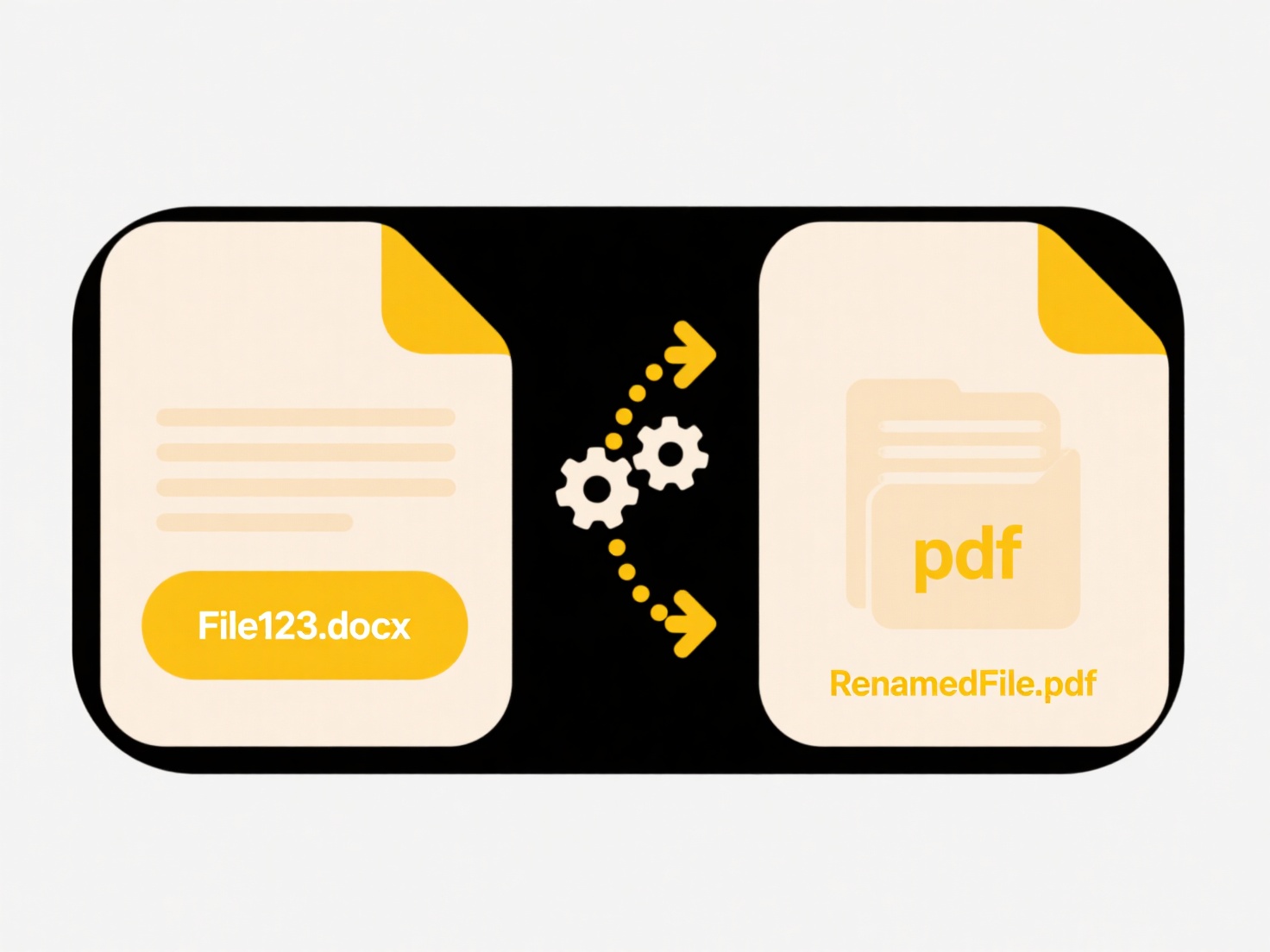
The main advantage is preventing user error by blocking actions that would fail. However, a limitation can be poor discoverability – users might struggle to understand why it's greyed out, especially if the missing requirement isn't clearly indicated nearby. This can lead to frustration. Future designs might improve by pairing the greyed-out state with explicit tooltips or hints explaining the necessary steps, or using smarter interfaces that dynamically guide users toward fulfilling prerequisites without confusion.
Quick Article Links
What data does Wisfile store on my computer?
What data does Wisfile store on my computer? Wisfile only stores temporary working data during active file analysis an...
How should I name files to avoid confusion over time?
How should I name files to avoid confusion over time? Adopt clear, descriptive filenames incorporating critical contex...
How can I transfer and open files between phone and computer?
Transferring and opening files between your phone and computer involves moving digital content like photos, documents, o...