
File names may not sort as expected primarily due to how sorting algorithms interpret characters, especially numbers or special symbols. Systems usually sort text alphabetically character-by-character, meaning '10' comes before '2' because '1' is less than '2'. This differs from human expectation of numerical order. Additionally, hidden characters, inconsistent capitalization, or file extensions included in comparisons can disrupt predictable sequences.
For example, a folder with files named 'Project1', 'Project10', and 'Project2' typically sorts as Project1, Project10, Project2. Similarly, photo files like 'IMG_1', 'IMG_10', and 'IMG_2' will follow this pattern in applications such as Windows File Explorer or macOS Finder unless numerical sorting logic is explicitly applied.
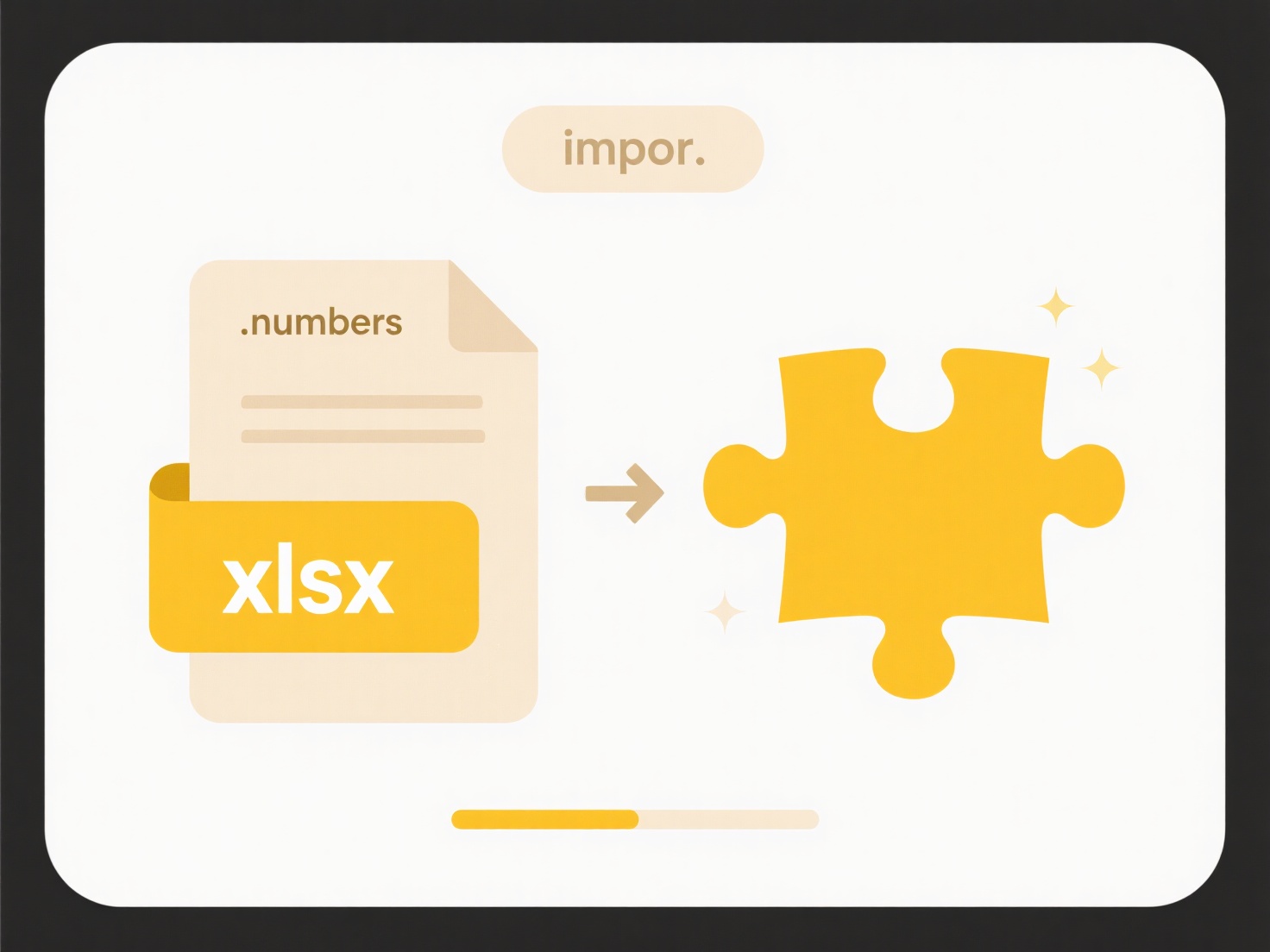
While automated sorting is efficient, its strict adherence to character codes (like ASCII/Unicode) creates unintuitive outcomes for numbered items. Limitations include varying sorting logic across operating systems or applications, and spaces/symbols affecting results. Manually adding leading zeros (e.g., 'Project01') or using dedicated file managers with 'natural sort' features can mitigate this, but awareness of underlying rules is key for managing digital assets effectively.
Why are my file names not sorting as expected?
File names may not sort as expected primarily due to how sorting algorithms interpret characters, especially numbers or special symbols. Systems usually sort text alphabetically character-by-character, meaning '10' comes before '2' because '1' is less than '2'. This differs from human expectation of numerical order. Additionally, hidden characters, inconsistent capitalization, or file extensions included in comparisons can disrupt predictable sequences.
For example, a folder with files named 'Project1', 'Project10', and 'Project2' typically sorts as Project1, Project10, Project2. Similarly, photo files like 'IMG_1', 'IMG_10', and 'IMG_2' will follow this pattern in applications such as Windows File Explorer or macOS Finder unless numerical sorting logic is explicitly applied.
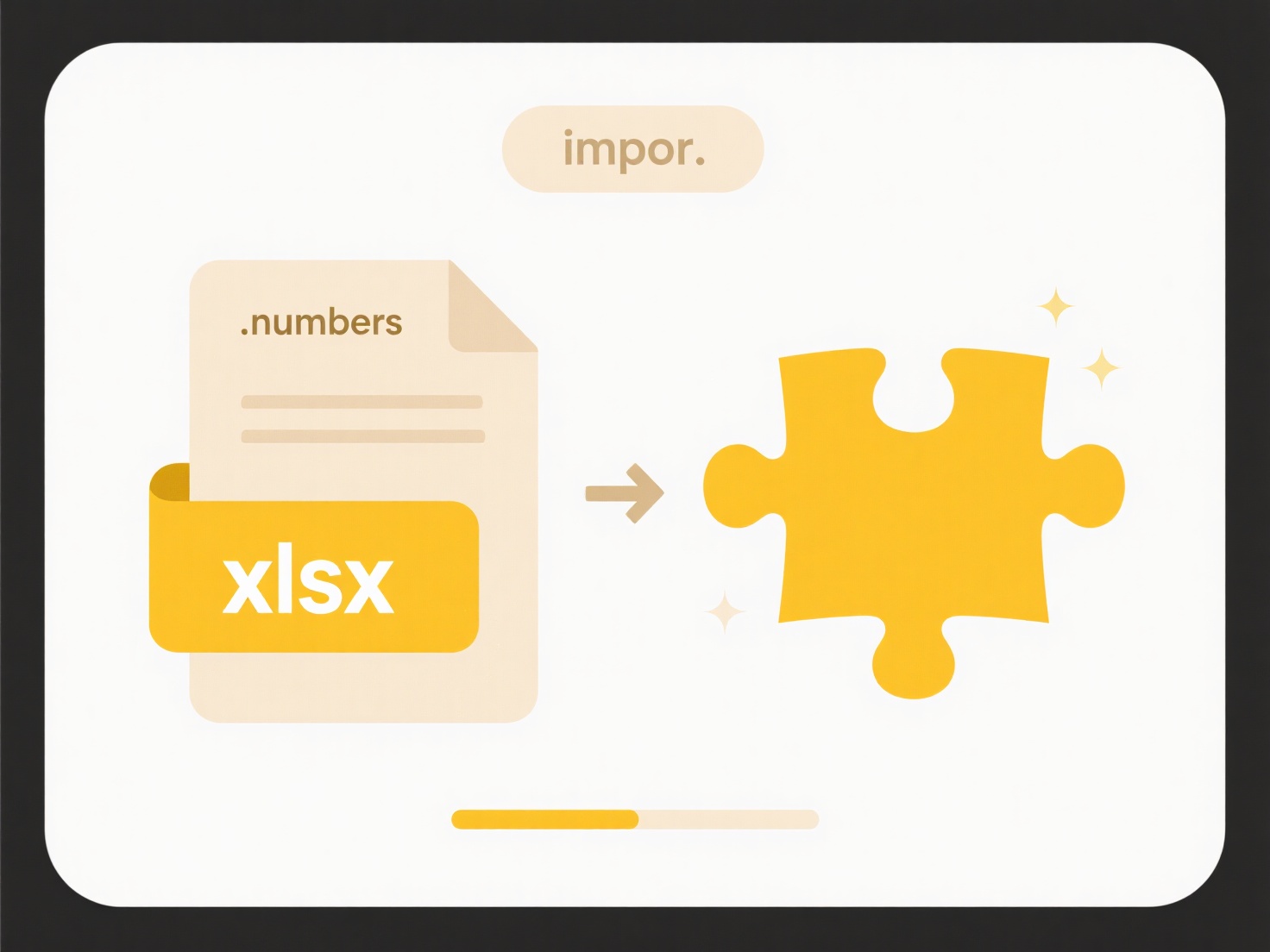
While automated sorting is efficient, its strict adherence to character codes (like ASCII/Unicode) creates unintuitive outcomes for numbered items. Limitations include varying sorting logic across operating systems or applications, and spaces/symbols affecting results. Manually adding leading zeros (e.g., 'Project01') or using dedicated file managers with 'natural sort' features can mitigate this, but awareness of underlying rules is key for managing digital assets effectively.
Related Recommendations
Quick Article Links
Should I replace, skip, or keep both files during a conflict?
File conflicts occur when changes to the same file are made independently on two separate devices or by two different us...
Is cloud storage a replacement for traditional backup?
Cloud storage provides online file hosting for convenient access across devices, focusing on syncing and sharing current...
Why does my computer say “file name already exists” when renaming?
The "file name already exists" error occurs when you try to rename a file or folder to a name that is already in use by ...