
An "Invalid file name" error occurs when you attempt to save or access a file using a name that violates your operating system's naming rules. Computers enforce these rules to prevent conflicts, ensure system stability, and maintain compatibility across different software and hardware. File names typically cannot exceed a specific character limit (often 255 characters), cannot use certain forbidden characters (like , /, :, *, ?, ", <, >, |), and must avoid specific reserved words (like CON, PRN, LPT1 in Windows). These restrictions differ significantly from human language conventions where such characters or words are freely usable.
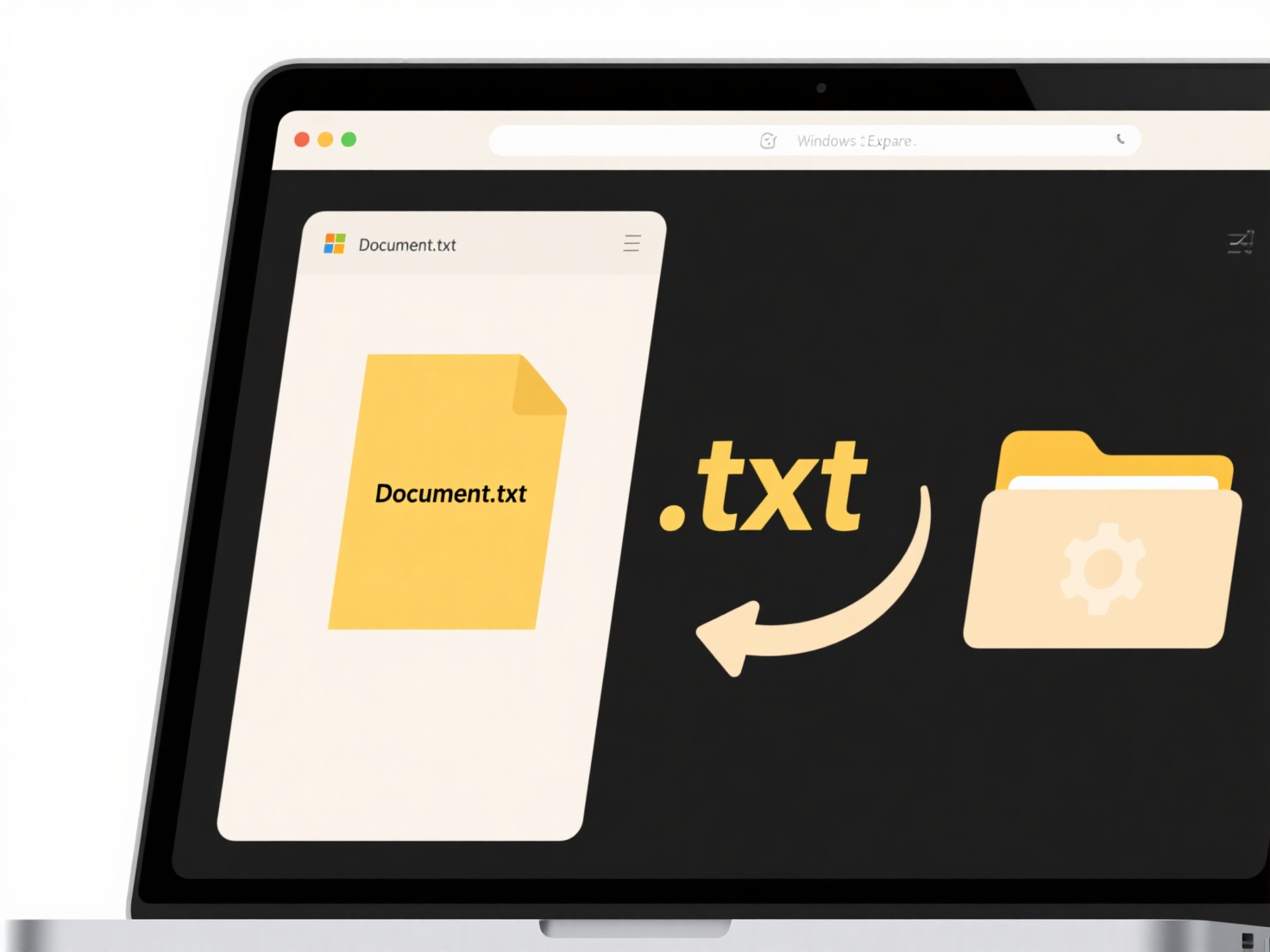
Common examples include trying to save a document in Microsoft Office with a colon (e.g., Report:Q1.docx), which Windows forbids. Similarly, naming a file CON.txt directly on Windows or macOS desktop will fail because "CON" is a reserved system name. Uploading a file containing a question mark (Sales?.pdf) to a web server or cloud storage (like Google Drive or SharePoint) can also trigger this error, as many systems treat ? as a special character.
These naming rules prevent software malfunctions and data corruption but limit user flexibility. The main advantage is system reliability; the key limitation is user confusion or inconvenience when unaware of the rules. The error simply means the name format is unacceptable—renaming the file to remove forbidden characters, shorten it, or avoid reserved words will resolve it. Most modern systems display the error to guide correction.
Why does my computer say “Invalid file name”?
An "Invalid file name" error occurs when you attempt to save or access a file using a name that violates your operating system's naming rules. Computers enforce these rules to prevent conflicts, ensure system stability, and maintain compatibility across different software and hardware. File names typically cannot exceed a specific character limit (often 255 characters), cannot use certain forbidden characters (like , /, :, *, ?, ", <, >, |), and must avoid specific reserved words (like CON, PRN, LPT1 in Windows). These restrictions differ significantly from human language conventions where such characters or words are freely usable.
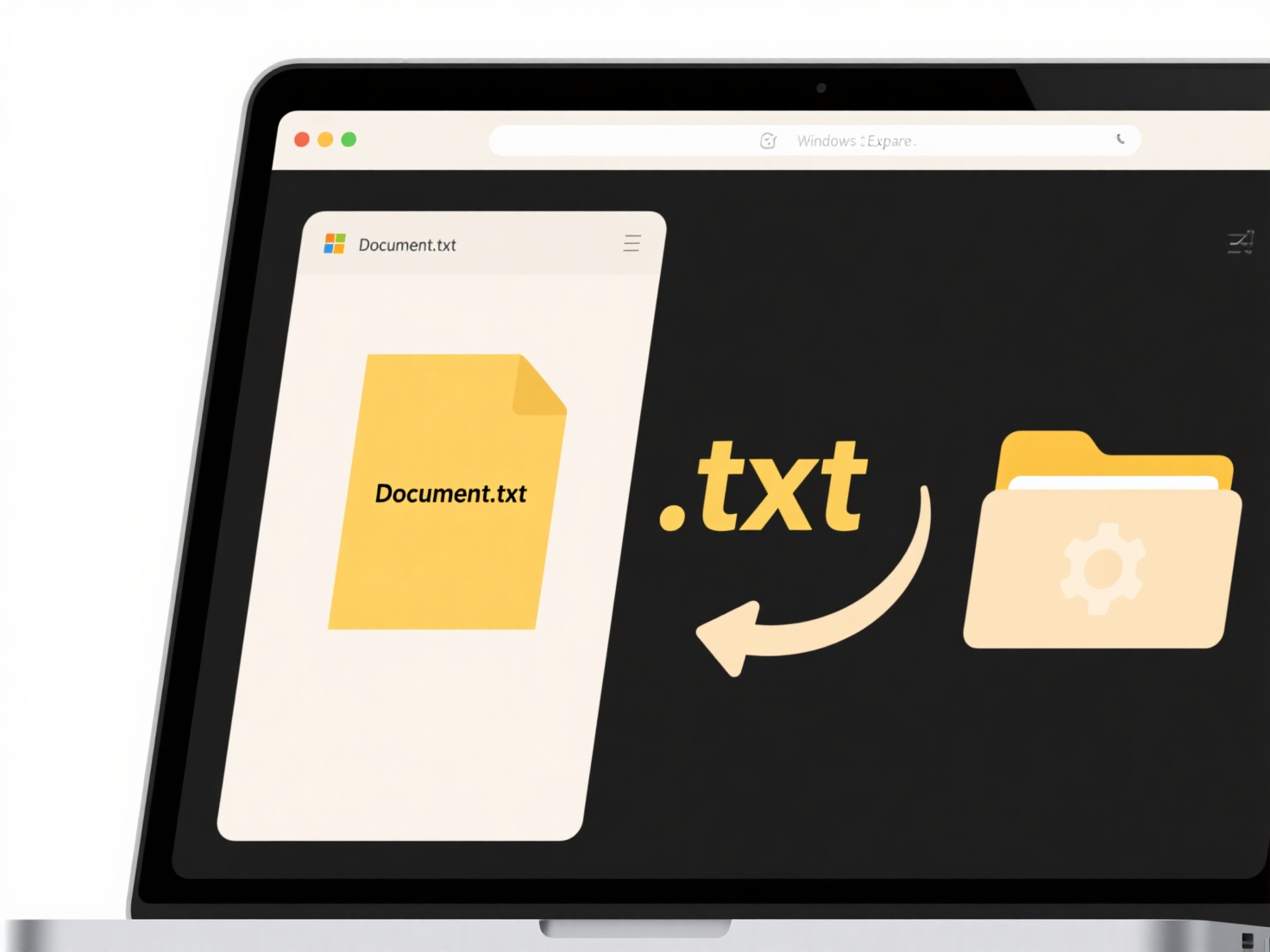
Common examples include trying to save a document in Microsoft Office with a colon (e.g., Report:Q1.docx), which Windows forbids. Similarly, naming a file CON.txt directly on Windows or macOS desktop will fail because "CON" is a reserved system name. Uploading a file containing a question mark (Sales?.pdf) to a web server or cloud storage (like Google Drive or SharePoint) can also trigger this error, as many systems treat ? as a special character.
These naming rules prevent software malfunctions and data corruption but limit user flexibility. The main advantage is system reliability; the key limitation is user confusion or inconvenience when unaware of the rules. The error simply means the name format is unacceptable—renaming the file to remove forbidden characters, shorten it, or avoid reserved words will resolve it. Most modern systems display the error to guide correction.
Related Recommendations
Quick Article Links
Can cloud sync affect battery life on laptops?
Cloud sync continuously transfers files or data between a laptop and remote servers over the internet. This requires con...
Can I control file priority during sync?
File priority during sync allows you to specify the order in which files are transferred between devices or to the cloud...
Can file names include currency or numeric formatting (e.g., $100)?
File names can include currency symbols (like $, €, £) and numeric formatting characters (such as commas, periods, or sp...